Google processes over 4.9 million searches every minute. Users across Facebook share over 1.3 million content pieces over that same 60-second period! Think about those numbers. How can you build your business’s digital presence in this context? The answer might just be PPC advertising.
Launch your first PPC ad in 5 steps
Not much is faster than pay per click (PPC) advertising. Here’s how to make Google ads.
-
Determine your objective.
-
Decide how much to spend.
-
Choose keywords.
-
Create the ad and landing page.
-
Track the results.
Let’s define PPC before we detail the steps to setting up your first ad.
What is PPC?
Pay per click is a digital advertising scheme in which Google, Facebook or one of many other platforms displays your ad on their web pages. Whenever someone clicks on your ad, you pay a small fee. Hence, the name.
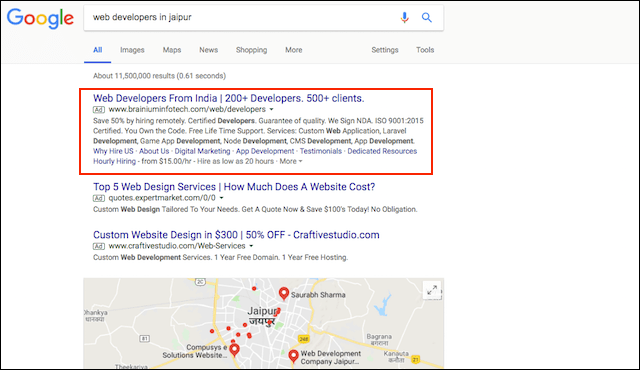
Without PPC ads, your business will likely take quite a while to attract visitors to its website or business profile page, especially if your business is new or if it caters to a very niche or fragmented audience. Even with search engine optimisation, it takes time to achieve a desirable level of traffic to your website, blog or other page.
Search engine or social media advertising through PPC allows you to ‘buy’ these visits to your site or profile by bidding on keywords related to your business.
Simply put, PPC allows you to advertise your product or service to likely customers through an auctioning process. Every time a potential customer clicks on your advertisement to learn more, you pay a fee for generating that business lead.
How to make Google ads
To explain how it works, let’s say you own a shop that specialises in traditional Indian sarees and are looking to jump on the digital bandwagon. Here’s what the approach would look like.
1. Determine your objective
Your advertising objective will determine which platform you choose. If your store is new in town, you can get attention by using the visual appeal of vibrant colours, unique design and textures of traditional yet classy sarees in Facebook and Instagram ads.
However, a customer looking for a ‘saree store close to me’ or ‘pure silk saree’ is best addressed through an ad on Google or Bing.
Related: Google AdWords vs. Facebook Ads: Which is right for your business?
2. Decide how much to spend
What fraction of the marketing budget you are willing to earmark for a digital campaign plays an important role in the quality and number of leads you can generate. Google gives advertisers absolute flexibility in managing the budget and timelines for their promotions.
There is a learning curve to the process; using the insights on ad spends can help you maximise your return on investment (ROI).
Tip: Google Ads Keyword Planner is a great tool to find estimates on PPC and evaluate what you might need to spend to get results. Maintaining a good quality score can help bring the PPC costs down.
3. Choose keywords
The key to learning how to make Google ads is choosing keywords that resonate with your product or service. Every keyword you select affects your budget, so your goal should be to use ones which would have a higher probability of gaining customers.
The secret to identifying the right search words or phrases is to put yourself in the customer’s shoes. Consider search terms as customers would type or speak colloquially.
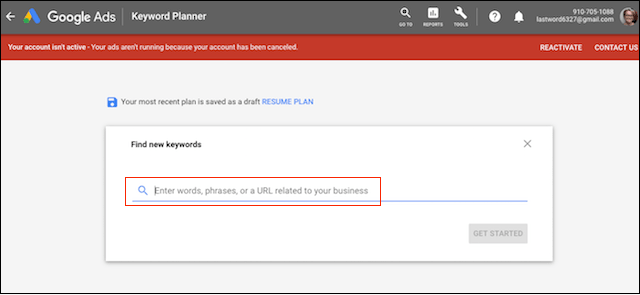
Open Google’s free Keyword Planner and paste the URL of your website or landing page into the box. Scan the list Google provides and then search the planner for related keywords. In general, you should aim for specific search terms.
For example, while ‘saree’ is a generic search term, you will get better results if you are more specific. Perhaps you sell Kanjeevaram silk sarees, a fine silk cloth artistically woven in Southern India and your shop is located in Mumbai’s neighbourhood ‘Colaba.’ The term ‘Kanjeevaram Silk Saree store in Colaba’ is a highly refined search phrase. This is also known as a long-tail keyword phrase.
You can add generic related terms, brand terms and even competitors' brand terms to your PPC campaign if you have the budget for it.
Tip: Consider using negative keywords — it will help you save funds by eliminating the chances of your ad being shown in irrelevant places.
4. Create the PPC ad and landing page
Your visuals and content need to entice the customer to your product or service. As the popular Hindi phrase goes ‘jo dikhta hai, woh bikta hai,’ loosely translated to ‘that which is seen, is sold.’
- Use attractive imagery. Pictures of a silk saree in a box look nice, but nothing beats the charm of a pretty model with kohl-lined eyes, bindi on the forehead, wearing traditional gold jewellery and draped in a beautiful silk saree.
- Use strong, attention-grabbing headlines in the ad copy. The language needs to be crisp and should compel the potential customer to take a specific action — browse our new line, buy now, etc.
Tip: Draw up multiple campaigns simultaneously to see what works best in the real world. Seasonal campaigns such as ‘cotton sarees’ during the hot summer months from April to June or campaigns specifically for ‘wedding trousseau’ will attract very different segments of shoppers.
Landing page
You’ll also need to create or update the website or landing page that will greet those who click on your ad. This page should:
- Be aesthetically pleasing and use similar imagery/colours to the PPC ad they just clicked.
- Contain the keywords you’ve chosen in the text, photo tags and meta tags.
- Offer detailed and relevant information. For example, “our sarees are sourced from the small town of Kanchipuram, where artisans have been weaving these designs for 400 years.”
Adding customer testimonials, snippets from media coverage and social media buttons help boost your brand credibility. This is where you need to make the sale, book an appointment or gain an email subscriber.
Tip: Avoid redirecting users to a website where they have to navigate through the whole site to find what they are looking for. You have a very limited time to make an impact. Create separate landing pages for separate campaigns to close the sale ASAP.
5. Track the results
Monitoring the performance of the campaign shows you how your Rupee is being spent. Google, Facebook and others provide detailed metrics on how your ads are performing. This, in turn, can help you:
- Analyse your return on investment (ROI).
- Chalk out future budgets.
- Weed out non-performing keywords.
- Identify keywords that get the most clicks.
You might start seeing some results almost instantly after activating the PPC plan.
It is more likely you will need to stay with a PPC strategy for at least six months to start seeing consistent results.
There is no perfect recipe to achieve results. However, getting the right strategy in place will increase your chances of success.
Tip: The conversion tracking tool with the Google Ads account helps you understand how users are interacting with your ad. It also offers a Smart Bidding option for running your advertising model through an automated program.
PPC simply works
PPC advertising can be far more effective than traditional media — and at a fraction of the cost. It is, however, a constant work in progress. Just as your products might change or evolve, demographics and search habits keep changing, resulting in new search engine queries.
Every time that happens, you need to plan a new advertising strategy, identify the media, structure the ads, execute and then evaluate the PPC plan in order to fine-tune it. As long as you continue to use PPC, you will need to follow this cycle. Rinse and repeat.







