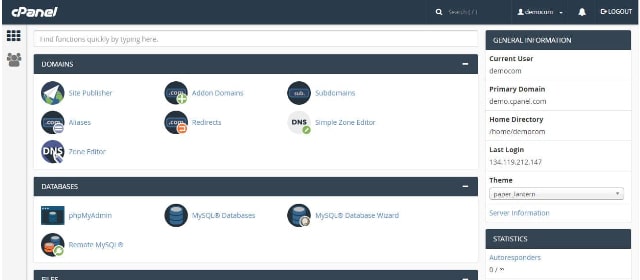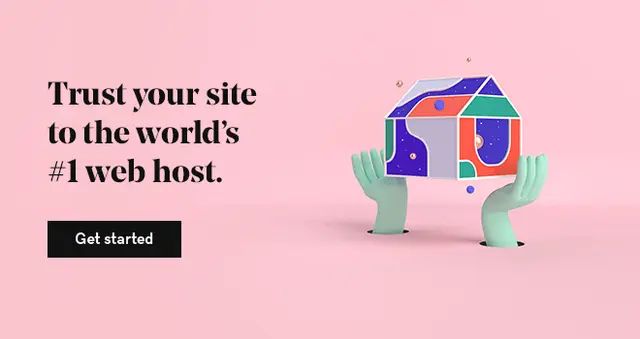If you're a new website owner, you may be daunted by the complexities of web hosting. Although a good web hosting provider will help you with the initial setup, you might have to take charge of the follow-up maintenance, such as daily monitoring. For that, you will need to look into getting a control panel for your website.
To maintain websites, most online company owners desire the simplest manner possible.
The two most popular control panels, cPanel and Plesk, have features that make website maintenance relatively easy. This leads many to ask - do I pick Plesk or cPanel?
As two of the most widely used web hosting control panels globally, understanding their differences, capabilities, and unique features is crucial for making an informed decision.
In this article, we’ll compare these two web-based control panels. If you are a beginner, this comprehensive guide aims to help you determine which control panel is best suited for your needs, covering everything from functionality to user interface and compatibility, as well as a foundational understanding of web hosting control panels in general.
What is a control panel?
The Windows Graphical User Interface (GUI) for configuring web server settings is referred to as a control panel. Control panels are designed for users so that making changes to web servers is straightforward.
Many of the top-rated web hosts provide control panels as part of their service packages.
Most web designers or developers do not need any assistance because of the control panels' user-friendly GUIs.
All control panels can assist you with the management of a server and a web hosting environment. Among them are:
- Managed domain names and IP addresses
- The establishment and administration of email campaigns
- Transfer of files using File Transfer Protocol (FTP)
- Enabled third-party applications
- Direct online access and administration of one's file system
- Management of databases
- Preparation of data backups
Both Plesk and cPanel are popular web hosting managers. In terms of functionality and user interfaces, both web hosting managers are excellent.
These two control panels for web servers are not only the most widely used ones, but also the absolute finest that the industry has to offer — in terms of current options available.
All about Plesk
Developed for Linux and Windows-based retail hosting service providers, Plesk is a web hosting and server data center automation software with a control panel.
The primary purpose of Plesk is to simplify websites and web servers management. It provides a comprehensive suite of tools for server administration, database management, email accounts configuration, and security features. Plesk's goal is to offer a unified platform for managing all aspects of web hosting, from DNS management to SSL certificate installation and beyond.
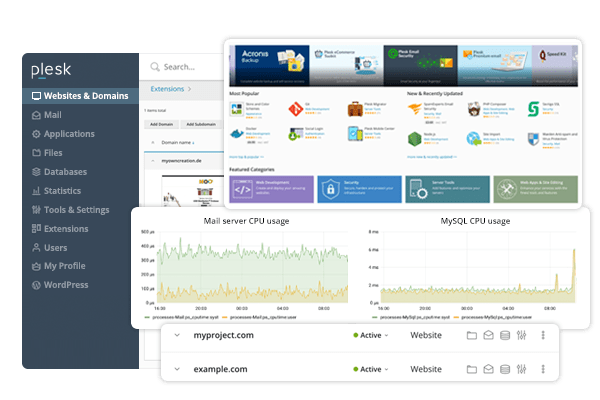
Plesk has been a resource for web designers and developers for more than a decade.
Its simple user interface and robust feature set allow admins to better manage their servers.
Additionally, Plesk claims to be an OS-independent control panel with an intuitive user interface. This makes it easy to:
- Adjust security settings
- Set up mail servers
- Manage databases
- Generate backups
For WordPress users, Plesk offers a set of tools that make installing and updating the software simple, as well as checking your site for security flaws.
All about cPanel
In the realm of web hosting, cPanel has been the most used control panel. It was launched as far back as 1996 and is the most straightforward way to administer a server.
cPanel makes the hosting experience feel seamless when utilizing the control panel.
In order to make hosting a website easier, cPanel includes a graphical user interface and automated features. It provides a wide range of tools to its customers, including backup and database management solutions.
Related: What is cPanel? A beginner's guide
Plesk Vs cPanel: What is the difference between cPanel and Plesk?
In this section, we’ll explain the key comparisons in different categories that are pertinent to web hosting management.
1. Operating systems
In short, Plesk is compatible with both Linux and Windows operating systems, while cPanel supports mainly Linux.
- Plesk: Compatible with both Linux and Windows operating systems, including popular distributions like Ubuntu, Debian, CentOS, and Windows Server.
- cPanel: Primarily supports Linux-based environments, including CloudLinux, Red Hat Enterprise, and CentOS.
2. User interface
Control panels that use the Command Line Interface (CLI) like Plesk and cPanel are easy to use.
- Plesk: Offers a modern, user-friendly interface with a focus on ease of use and intuitive navigation.
- cPanel: Known for its classic interface, which may seem cluttered to some users but offers comprehensive functionality and customization options.
If you've never used a hosting control panel before, you might find a cPanel to be more user-friendly and intuitive. Plesk's user interface, on the other hand, is more aesthetically pleasing.
As a result, its functions are organized in a way that is tailored to the needs of different websites you are hosting. In addition, Plesk only shows the setups and parameters that are specific to each site.
cPanel has a plethora of tabs and sections, making it simple to navigate because of the bright colors and distinct labels on each one. However, even if cPanel falls short in the clean GUI department, it makes up for it by enabling customers to customize the interface to fit their needs.
3. Performance
It’s important to consider the simplicity level of each control panel before making a final decision. With Plesk and cPanel, it's easy to find the tools you need. And setting them up is a snap once you know what each one does.
Reliability is an important part of a panel's performance, but so is speed.
cPanel has decreased the amount of RAM utilized so that their sites load quicker.
As a result, account setup and administration chores are substantially faster. It’s also more performance-oriented than Plesk.
Another downfall of Plesk is that the account creation and maintenance sections are notably sluggish to load.
4. Security
Any online user's first concern is security. Choosing a platform that is completely safe is essential, and both of these control panels go above and beyond in this regard.
A wide range of security options are available in both Plesk and cPanel. Users can choose their features, regardless of whether or not they prefer one over the other.
- Plesk: Includes built-in security tools like fail2ban, intrusion prevention systems, and password-protected directories.
- cPanel: Offers robust security features, such as SpamAssassin, SSL support, and IP address blocking.
The following security features are all included with Plesk:
- Firewall
- AutoSSL
- ImunifyAV (antivirus and monitoring tool)
- Fail2ban (intrusion prevention)
- Email spam filters
Here are some features that cPanel supports:
- Password-protected folders
- IP address rejections
- Automated SSL certificate installations.
This is one area that both web hosting managers handle very well.
5. Backup
Data backup and email archiving with quick restoration are included with Plesk. It is also possible to set daily, weekly or monthly backups, which offers dependable backup capabilities for its customers.
The only way to recover backup files with cPanel is via the self-management of backups.
cPanel doesn't provide a way for you to restore the system's data, but you can make use of a few built-in backup and restoration options.
6. Features & functionality
Plesk and cPanel both provide basic tools for managing servers and user accounts. One of these control panels may be used to handle:
- Email accounts
- DNS settings
- FTP
- Databases
Plesk comes pre-installed with a variety of useful apps and extensions, while cPanel permits the inclusion of new programs and extensions.
Some users might have a harder time choosing what they need on cPanel due to the way it organizes features and tools. However, it does enable you to tailor your home page to your needs.
- Plesk: Supports Docker, Git, and a variety of add-on applications, making it ideal for developers and tech-savvy users. Plesk's WordPress Toolkit is particularly useful for managing WordPress sites.
- cPanel: Provides extensive features for server management, including WHM integration, email management, and database administration with phpMyAdmin.
How should I choose between cPanel and Plesk?
Choosing between cPanel and Plesk depends on several factors:
- Operating System Compatibility: If you require support for both Linux and Windows environments, Plesk is the clear choice. If you are using a Linux server, both options are viable.
- Ease of Use: Beginners might find Plesk's interface more intuitive, while those with some technical experience might appreciate cPanel's powerful feature set.
- Specific Features: Consider your needs for specific features like Docker support, WordPress management, or integration with certain apps. Plesk might be preferable for developers, while cPanel is often favored by hosting providers for its reseller capabilities.
- Pricing: Pricing can vary between hosting providers, so it's essential to compare costs and see which control panel offers better value for your specific needs.
Summary: cPanel vs Plesk
Both control panels can help you run and use your web server to its maximum potential. The one that’ll be best suited for your needs will rely solely on your individual preferences.
If you're comparing Plesk vs cPanel, you'll find that each system has its advantages and disadvantages. Consider elements such as interface and operating system compatibility to help you reach the best decision.
FAQs: cPanel vs Plesk
Q: Does cPanel and Plesk support WordPress?
Both Plesk and cPanel support WordPress, offering tools to simplify the installation and management of WordPress websites.
Plesk provides a WordPress Toolkit that allows users to install, update, and manage WordPress sites effortlessly. It includes features for cloning, staging, and security hardening, making it a powerful tool for WordPress users.
cPanel supports WordPress through its Softaculous Apps Installer, which enables quick installation and management of WordPress sites. It also offers tools for backup, update, and security management.
Q: Which is more user-friendly, Plesk or cPanel?
Plesk is generally considered more user-friendly due to its modern, intuitive graphical user interface. It is designed to simplify complex tasks and provide a seamless experience for users of all skill levels. cPanel, while highly functional, may require more time to become familiar with, especially for complete beginners.
Q : What should I look for in a Web Hosting service?
When choosing a web hosting service, consider the following factors:
- Server Performance: Look for hosts with fast load times and reliable uptime.
- Security Features: Ensure the provider offers robust security measures, including SSL certificates, spam filters, and intrusion prevention.
- Customer Support: 24/7 support and active forums for community assistance are crucial for resolving issues quickly.
- Scalability: Choose a host that can grow with your needs, offering VPS hosting, dedicated servers, or cloud hosting plans.
- Compatibility: Ensure the hosting service is compatible with your preferred control panel and operating systems.
________________________________
Love wasted time? (Neither do we.)
Fumbling for login credentials, running endless updates, explaining product purchases... No thanks. We built the Hub from GoDaddy Pro to save you an average three hours per month for every client site you maintain.
Editor's Note: This article was first published on August 19, 2022 and updated on December 11, 2024.