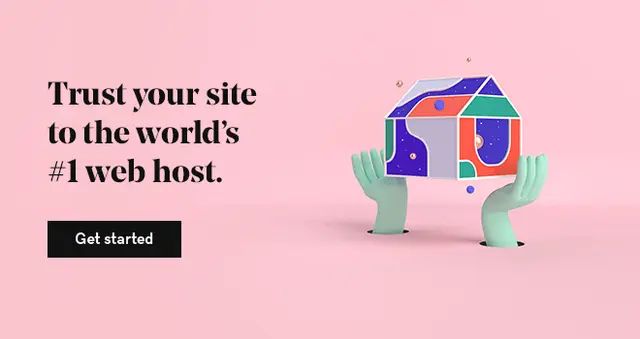In the world of web hosting, you will frequently encounter this term: cPanel. It is a powerful and user-friendly tool that simplifies the process of managing a website. If you are a beginner looking to dive into website creation and management, you will benefit immensely from understanding what cPanel is and how it functions.
This article will provide a detailed introduction to cPanel, breaking down its various features and components to help you make the most of this essential web hosting control panel.
What is cPanel?
cPanel is an online Linux-based graphical interface (GUI) used as a web hosting control panel to simplify the process of website hosting, as well as website and server management.
It is widely used across the web hosting industry, offering a user-friendly interface that makes it easy for beginners and experienced users alike to manage their websites.
cPanel’s automated and configurable dashboard enables just about anyone to effectively manage their websites and shared servers.
How is cPanel used and why is it important?
cPanel is most commonly used to manage the:
- Files
- Databases
- Email accounts
- FTP access on your site and much more
cPanel also allows you to quickly set up a domain name or transfer one over from another hosting service provider.
Access to the cPanel dashboard is provided by your web hosting provider.
cPanel plays a crucial role in website management as it allows users to perform a wide range of tasks without needing extensive technical knowledge. From setting up email accounts to managing domain names, cPanel provides the tools needed for efficient website hosting.
cPanel is predominantly used in linux-based hosting environments. It's ideal for managing shared hosting, VPS hosting, and dedicated servers. Many web hosting providers offer cPanel as part of their hosting packages, making it accessible to a broad audience.
Related: Plesk vs cPanel – which is suitable for you?
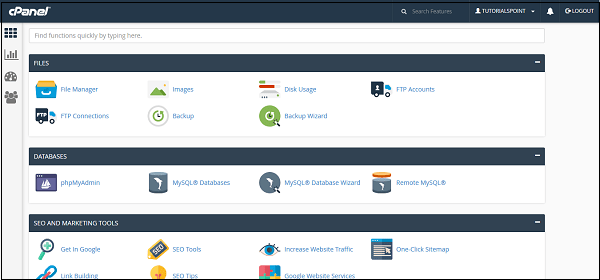
What does cPanel help you do? Key features of cPanel
cPanel lets you perform many routine functions like:
1. Installation of softwares and applications
cPanel allows users to create websites using a variety of content management systems (CMS), including WordPress, Drupal, Magento, and Joomla. Users can quickly build and monitor their websites from the ground up with just a few clicks in cPanel.
- Apps Installer: Tools like Softaculous in cPanel enable the quick installation of popular applications such as WordPress, Joomla, and Drupal.
- Software Installation: Whether you're managing a WordPress website or need specific plugins, cPanel simplifies the installation process.
2. File management: Managing FTP accounts
You can easily back up and transfer web files with the help of the cPanel interface. The ‘Files’ section of cPanel contains features for direct file management. From this section, you can:
- Upload files without an FTP client
- Specify privacy levels
- Set up a backup of your website
You can even use ‘File Manager’ to assist with desktop file explorer applications like edit, remove, or add files and folders.
- File Manager: The integrated file manager in cPanel allows you to upload, edit, and organize your website files without needing an FTP account.
- Backups: cPanel offers backup tools to protect your data, allowing you to restore your website in case of data loss.
3. Managing domain and sub-domains
In short, cPanel allows site owners to:
- Manage their domain network
- Create aliases
- Add or remove subdomains
- Manage DNS zones
- Redirect site visitors around their web properties
It’s a common practice for webmasters to use one hosting account for hosting multiple sites. Using cPanel also allows you to handle DNS Management.
With cPanel, managing DNS records is straightforward. You can update your DNS zone files to ensure your domain points to the correct IP address.
The domains section in cPanel comes in handy for all domain-related tasks, such as managing domain names, setting up add-on domains for newly purchased domain names, and creating parked domains. You can add addon domains, create subdomains, and set up redirects with just a few clicks.
4. Email management
With cPanel you get the ability to stay connected with the powerful email and calendar capabilities. You can create new email accounts, shared calendars, set up autoresponders, and manage spam filters to enjoy various levels of spam protection.
Not all web hosting plans feature email functionality, but if your plan includes both email and cPanel, you’ll get to manage your email in the ‘Email’ section of the cPanel dashboard. You can also set up auto-responders and custom email accounts in the cPanel dashboard.
SSL certificates can be easily installed via cPanel to ensure your emails are secure.
Related: How to stop wasting your agency’s time on email
5. Database management
Your website needs a database to store all the website-related content, including usernames, passwords, blogs, etc. cPanel allows you to create new databases and manage users. It includes phpMyAdmin for managing MySQL databases, providing a web-based interface for database management tasks. You can easily create new databases and database users within the cPanel dashboard.
cPanel provides users with the power to design custom databases using MySQL Wizard, phpMyAdmin, and various other tools.
6. Security
Web security is critical to prevent hackers and cyber thieves from accessing sensitive information from your systems. Without a strong security strategy, there is always risk of malware attacks on websites, networks, and other IT infrastructures.
The security module of cPanel helps you monitor the main security settings on your hosting account.
cPanel offers multiple features to optimise your site security, including SSH Access to connect to your server via SSH and SSL/TLS to enable SSL certificates for extra security.
Another primary security feature is Hotlink Protection, which prevents other sites from copying your site resources
Through cPanel, you can also allow specific sites to use your files. To do so, you must list them in the URLs list to allow access.
What are the main advantages of using cPanel?
cPanel is an excellent choice for website owners, especially beginners looking for a complete and intuitive control panel solution. Below mentioned are a few important features:
Cost-effective solution
cPanel is included in many hosting packages offered by hosting providers, making it a cost-effective solution for managing websites. It supports various hosting plans, from shared hosting to managed WordPress hosting.
Enhanced security
With built-in tools for SSL certificates, cPanel ensures that your website and email communications are secure. This feature is crucial for maintaining the trust of your visitors and protecting sensitive data.
Flexibility and scalability
As your website grows, cPanel can scale with your needs. Whether you're running a small business website or a large online platform, cPanel provides the necessary tools to manage and expand your online presence.
User-friendly interface
cPanel has an intuitive interface and divides various features under dedicated modules, allowing users to locate what they need easily.
cPanel makes it easy for users of all skill levels to easily move around the dashboard with minimal effort.
cPanel dashboard comes with intuitive menus and sidebars for smooth navigation.
Ease of usage
Using cPanel to manage your website doesn’t need advanced technical knowledge. cPanel lets users perform complicated tasks such as these with just a few clicks:
- Creating subdomains
- Managing files
- MySQL databases
- Generating site backups
The graphical interface of cPanel makes it easy to perform complex tasks without needing to use the command line. This accessibility is particularly beneficial for beginners who may not have extensive technical knowledge.
Software installation
Not only does cPanel provide numerous features, but it is also well-integrated with the Softaculous Apps Installer. The installer grants access to several applications, including popular content management systems like:
- WordPress
- Drupal
- Magento
- Joomla
Softaculous takes care of each application's lifecycle, from installation to updates.
Reliable support
There are various cPanel forums and blogs on the internet that can guide you with a step-by-step process of different tasks and troubleshooting. There are even dedicated technical manuals for cPanel available on the internet.
Choosing the right cPanel hosting provider
When selecting a web hosting provider, it's important to consider their cPanel offerings. Here are some factors to keep in mind:
Hosting plans and features
Evaluate the hosting plans available and ensure they include cPanel access. Look for additional features such as Cloudflare integration, bandwidth limits, and server management options.
Pricing and packages
Consider the pricing of different hosting packages and assess whether they fit within your budget. Some hosting companies offer competitive rates for cPanel hosting, while others may include additional costs.
Customer support and tutorials
Reliable customer support is crucial, especially for beginners. Opt for hosting providers that offer robust support channels and step-by-step tutorials to help you navigate the cPanel interface.
Addon Features and Reseller Options
If you plan to offer hosting services to others, explore reseller options provided by hosting companies. Additionally, check for addon features that can enhance your hosting experience.
GoDaddy cPanel: Web Hosting
GoDaddy cPanel is a web hosting control panel that allows you to manage your domain names and emails. In addition, it enables you to add more features such as a website builder, file manager, and FTP client.

With GoDaddy cPanel hosting, you can benefit from all the hosting features and settings you need with this industry-leading control panel, including:
- Cloud Linux - Helps to keep your site online with truly balanced CPU, RAM, and Disk IO limits
- Resources on-demand - Gives you more CPU, RAM, Entry Processes, and I/O as you need them
- Cage FS - Protect your content 24/7 with this virtualized file system
- Free applications - Helps you to quickly install over 125 applications on your website with just a click
Getting Started with cPanel
For beginners, diving into cPanel may seem daunting at first. Here’s a simplified guide to help you get started.
1. Accessing Your cPanel Account
Once you’ve signed up for a hosting account, you’ll receive login details for your cPanel account. You can access cPanel via your web browser by entering the provided URL and credentials.
2. Navigating the cPanel Dashboard
The cPanel dashboard is organized into sections, each dedicated to different aspects of website management. Familiarize yourself with key sections like File Manager, Email Accounts, Databases, and Domains.
3. Setting Up Your Website
- Install WordPress: Use the Softaculous apps installer to set up a WordPress website quickly.
- Configure Email: Create and configure email accounts for your domain to communicate professionally with your audience.
4. Managing Files and Databases
- Upload Website Files: Use the File Manager to upload and organize your website files.
- Create Databases: Set up MySQL databases using phpMyAdmin for dynamic website functionalities.
5. Ensuring Security and Performance
- Install SSL Certificates: Secure your website by installing SSL certificates through cPanel.
- Monitor Resources: Keep an eye on your website’s resource usage, including bandwidth, to ensure optimal performance.
What is cPanel explained
In this article, we have given a brief overview of what cPanel is and how it can be used to manage your website.
cPanel is one of the most popular Linux-based web hosting control panels, featuring a range of modules including:
- File management
- Databases
- Software installations
- Domains
- Security
The user-friendliness and intuitive interface make cPanel a leading choice for webmasters.
Editor's Note: This article was first published on August 27, 2022 and updated on December 10, 2024.