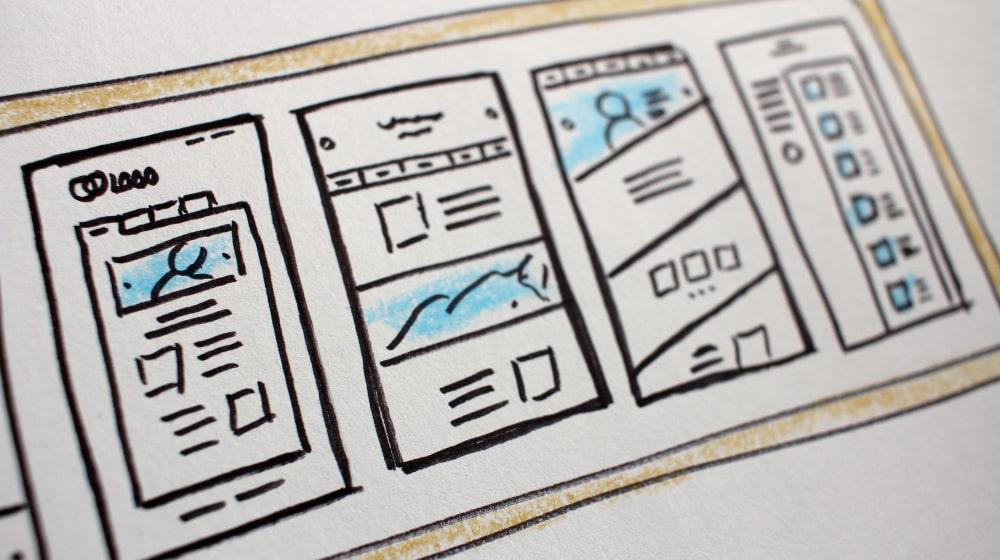A website is a company’s first contact with potential customers. So it makes sense why businesses are willing to do invest in good web designing. Through the design of your website, you can communicate with your users in a professional and effective manner.
It is imperative to design your website according to your user’s needs.
Just because something is working well for another business doesn't automatically mean it will benefit you.
Web design involves many variables, including:
- Positioning
- Content
- Photos and images
- Search engine optimization
- Conversion rate
By avoiding these design mistakes, you can build a website that will attract customers and increase your conversion rates.
Editor's note: GoDaddy now has a hosting centre located in India, enabling faster load times and better security for customer websites. You can read more here.
Top 5 things to avoid while designing a web page
The list of things that should be kept in mind while designing a fully functional website is exhaustive. So, here are five of the top things which you should not do while web designing.
1. Don’t use boring typography

When creating a company website, it's imperative to consider not just the images and colors, but fonts as well.
There are some don'ts of typography like:
- Do not capitalize the text operation
- Avoid using excessive and unattractive fonts
- Do not use more than three fonts
Usually, the user likes sites where the font style and size are clean and simple.
The font must match the layout of the website and the category of the business involved.
Pro tip: A simple font style such as Arial can improve readability, making the content easy to consume.
2. Don't add too many links, texts, or images

We all know that graphics are an integral part of website design. Links, texts, and photos can help convey the business message to the website visitor. But if presented poorly, they can confuse the reader.
Many companies still don’t pay attention to their images and use inferior or unrelated graphics.
Don’t make this mistake, as poor-quality images will tarnish your site and scare away visitors.
Likewise, unrelated texts will only confuse your visitors and prevent them from taking the desired action. Too many images and links can distract from the CTA (call to action) and cause lost conversions.
Related: How UI trends have changed in India
3. Don’t use generic content
Remember that the content (e.g. text, videos, photos) is one of the greatest assets of your website. To get the most out of your website, you should approach it from a strategic perspective.
Bad content is everywhere. Write your content in a way no other website writes. Focus on refining your texts to convey a clear, powerful, and relevant message. If what you offer is useful to your users and you explain it well, it will come through in your content.
The designer should ensure that the project helps and complements the content and does not overload it.
Visitors appreciate high-quality and credible content and will continue coming back to the site.
4. Don’t forget to check the site’s accessibility
If you don’t make your website accessible for everyone, that means you are decreasing your potential audience and users.
Having an accessible website is like telling the world that your business is inclusive, responsive to all customers, and adheres to best practices.
It emphasizes the quality of your brand and attracts customers and partners who want to be part of something good.
Sometimes a website built for mobile doesn’t look great on all phones and tablets.
Even mobile-responsive websites sometimes need to be modified to enhance the user experience.
5. Don’t forget to design a 404 page
As a user, what would be your review about a site that shows a 404 error?
I’m sure you would immediately lose confidence in a site when a page cannot be found. It is very embarrassing to face such a mistake.
Your important pages may have invalid attachments or redirects to the wrong link. So keep checking your website and updating related plugins.
Perhaps the reason you are not in the Google search ranking is that your web page has invalid links or attachments.
You can set a custom 404 page for your domain to show something branded to users, or you can use 302 or 301 redirects to link to another page on the site.
Improper links on the site damage the reputation of the company.
Users may believe that the website is a scam, and that the product/service does not conform to standards. Using a 302 or 301 redirect, you can easily manage these faulty connections.
To avoid a website with broken links, you should constantly test, identify, and replace those links.
Related: Learn how to get more web development projects
Steps included in web designing
Now that we have covered what NOT to do, let’s look at the steps to correctly design a website.
The great thing about website designing is that it never finishes. As long as the site is running, you should run user tests on content and features, track analytics, and improve your web pages.
For beginners, these are the six basic steps:
1. Drafting idea
Everyone starts website design with a goal. Once you have structured the information, now is the time to draft or validate your idea.
Idea validation is a central part of the online design to make your service, product, or business is sustainable.
For building a sustainable business, it is essential to test and validate your idea before launching your website.
Rather than spending thousands of dollars in the development phase, validating ideas helps you save money and resources. It will tell you if you are ready to invest in a web design or not.
2. Creation of the sitemap
For any well-designed website, the sitemap is the backbone.
It helps web designers clearly understand the architecture and the relationship between different pages and pieces of content.
Building a website without a sitemap is like going on a road trip without any directions. And it rarely succeeds.
Moreover, a sitemap helps to understand the relationship between the various pages and the content elements of your site.
3. Strategizing the content
Companies always want their site to be search engine friendly — and for good reason. Search engines can bring more traffic to the well-designed site.
Hence, any website should include unique, high-quality website content. Duplicate content on multiple pages can damage your search engine ranking.
Another way to drive traffic to your website and improve your ranking is to have a steady flow of new and updated content. One popular way to do this is with a blog.
Search engines rank well-written and informative content high, making your website easier to find.
4. Web development
A website usually has several pages like homepage, subpage, blog page, form based on templates.
Once your project is approved, the pages need to be converted into actual web pages written in HTML and CSS. The coding enlivens a website.
A designer starts to work on a website with drag-and-drop functionality, built-in features, and buttons to add links and images.
Related: 5 top programming languages every techie should know
5. Site testing
Before launching your website, the quality control team tests the entire course of the website. They check everything, from its organization to structure, to make sure that everything is aligned and all bugs have been fixed.
6. Launch
Now, time for the favorite part of the website development process. Once everything has been thoroughly tested and you’re happy with the website, it’s time to go online.
Don’t expect everything to go perfectly.
Some elements will still need to be fixed. Web designing is a continuous process that requires ongoing maintenance.
Mistakes web designers make while designing a web page
One of the most common web design mistakes that can be avoided is not building a scalable design from scratch. It is the main reason many companies rethink their website design.
Designing unstructured websites is a bottleneck for growth because they are challenging to maintain, develop, and expand.
To avoid problems with scalability, the design should include the strategy of divide and rule.
Divide the entire website interface into different websites such as:
- Product lists
- Product information
- User profiles
- User experience
Then divide each part of the website interface into reusable blocks and elements.
This method allows for faster website development and scalability.
Web designers often forget that the work is never completed. Once the website is up and running, they have to constantly test new content and features, track analytics, and improve communication.
Takeaways
Do you know what is a sign of a well-designed website? Effective web design combines the different parts of your digital marketing plan and helps improve the user experience, so they keep coming back to your site. So, avoid the mistakes mentioned above.
________________________________
Got a few minutes? (Probably not.)
Fumbling for login credentials, running endless updates, explaining product purchases... No thanks. We built the Hub from GoDaddy Pro to save you an average three hours per month for every client site you maintain.