UPDATE — JULY 24, 2018: Today Google began rolling out Chrome 68. Now, Google's browser will display a "Not Secure" warning next to the website in the address bar if the site is not secured with HTTPS.
If you own a big enterprise website or say, even a personal blog, and do not have an SSL certificate installed on it yet, we suggest it’s time you wake up and smell the coffee. You have just a week to install the SSL protocol before your website is labelled “Not Secure” by Google Chrome.
The SSL protocol, which encrypts data as it flows to and from a website, will soon become ubiquitous.
Those of you who are still wondering, ‘What’s the big deal about an SSL certificate?’ let me state the blatant truth: Not having an SSL certificate will leave your site vulnerable to theft of personal or business data. And that’s obviously the last thing you would want to happen.
Why is SSL protocol important?
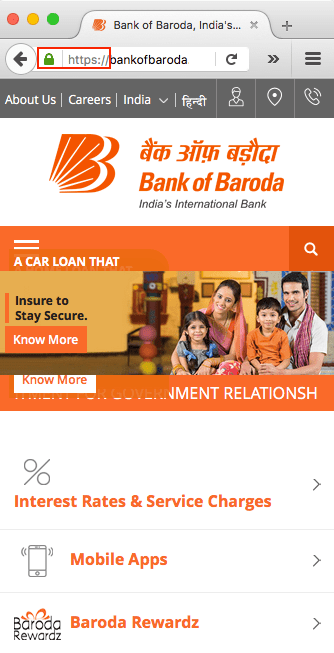
SSL protocol has been around for over 20 years, and it has been widely used by websites that handle financial transactions. Now Google, after several alerts and announcements, has announced that with the launch of Chrome 68 in late July, it will mark all sites that haven’t adopted the SSL protocol as ‘Not Secure.’
You can tell if a website has SSL by simply looking at the URL (or web address) in your browser bar.
If it begins with HTTP you know the website you’re on does not have the SSL protocol. If it begins with HTTPS however, you know you’re on a safe website. While the difference between HTTP and HTTPS seems to be only one letter, that one letter can have a huge impact on a website’s security and performance. The addition of ‘S’ in the HTTP warrants the data sent from your computer or smartphone to the site you’re browsing is encrypted and securely transmitted.
Simply put, in order to have a website with HTTPS, the site owner must have an SSL certificate. The SSL creates a secure, encrypted ‘tunnel’ through which all exchanges with your site can safely pass — without fear of interception.
Towards a secure web
A growing number of businesses are using the SSL protocol, thanks to the efforts of Google in encouraging web developers to adopt SSL encryption.
Over the last few years, 68 percent of Android and Windows traffic and 78 percent of Chrome OS and Mac traffic installed SSL certificates.
As part of the HTTPS Everywhere movement, internet browser Mozilla Firefox announced its intent to protect website owners against hackers by enabling HTTPS encryption automatically on sites that are known to support it.
Don’t get left behind
Despite such efforts, many website owners of both large and small enterprises have been paying a deaf ear to adopting the SSL protocol. These include many of the Fortune 500s and a number of prominent technology companies. This leaves their customers’ private information vulnerable to theft.
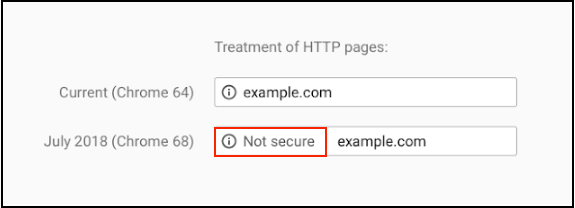
With the release of Chrome 68, internet users will be able to quickly recognize whether a site is safe or not. If your website doesn’t have the SSL protocol, the ‘Not Secure’ warning will be prominently displayed on your site.
What’s more, your visitors will begin to see a red flag next to your domain name at the top address bar of the Google Chrome 68 browser, followed by a warning to users that they should refrain from entering any personal information into your site for risk of data theft.
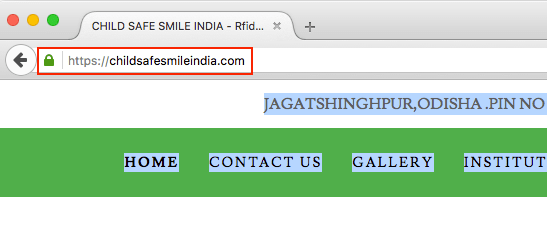
Websites that have the SSL protocol on the other hand, will display the HTTPS letters and green padlock in the browser bar, which means all exchanges are are safely encrypted.
Why SSL protocol is a must-have
Needless to say then, if you do not have an SSL installed on your site (and are not planning to consider one in the near future) you are missing out on a lot of things.
Firstly, SSL certificates will protect confidential data — including signups, login details, payments information, etc. — transmitted from and to your website. It will encrypt your visitors’ data and keep it from being stolen by hackers.
Secondly, SSL encryption helps you gain visitors’ trust by making them feel protected while using your website. This can go a long way in making them feel comfortable both browsing and purchasing from your site.
Finally, SSL certificate results in higher search engine rankings, as Google gives HTTPS websites (i.e. those with encrypted connections) a higher ranking on search engine results pages. When it comes to search rankings, higher is better.
Making SSL super-simple
So we see that the benefits of installing an SSL certificate on your business or personal website are incredible. There’s no excuse for delaying the adoption, since getting an SSL certificate is much easier than in the past.

If you are the do-it-yourself type, you can get an SSL free from a company such as Let’s Encrypt and install it to your hosting account manually. You will certainly need to be of the technical mind, have a basic understanding of shell commands, and, of course, have shell access to your hosting account.
Alternately you can get an SSL from a small business solutions provider such as GoDaddy. To meet a variety of security needs, GoDaddy offers several types of SSL certificates:
- Domain Validation (DV) SSL: Ideal for blogs and personal websites, this SSL verifies your ownership of the domain name.
- Organization Validation (OV) SSL: Good for informational websites such as those owned by schools or nonprofit organizations, this certificate verifies domain ownership and existence of the organization.
- Extended Validation (EV) SSL: Because this SSL entails the most rigorous vetting process of the three, they’re perfect for eCommerce, banking and medical sites. Shoppers who see the green address, business name and country code in the browser bar (that are triggered by this certificate) instantly know they're safe.
If you have more than one website or subdomains you want to protect with one SSL certificate, select your category above, then combine it with one of these:

Multiple Domains SSL: For companies that manage multiple domains and websites.
Wildcard SSL: Best for sites that use subdomains, like shop.website.com or blog.website.com (not available as an Extended Validation (EV) SSL).
All GoDaddy SSL certificates display both a GoDaddy Security Seal and McAfee SECURE trustmark on your website. These visual trust indicators often reassure site visitors.
Final thought
For any business concerned about its long-term success, an SSL certificate is a ‘must-have’ to be installed on its website. If you’re not paying attention to your digital security, you’re opening yourself up to trouble — both for yourself and your site visitors. Remember, hackers move quickly and have no qualms about stealing or causing catastrophic damage to a company’s reputation.
So, what are you waiting for? Do not miss out on your chance to get ahead of the HTTPS wave. Install SSL protocol on your site so you can look forward to many years of safe, secure business returns.






