Are you using WordPress to build websites for yourself or your clients? Do you think WordPress automatically takes care of the search engine optimisation of your sites? In this article, we will discuss WordPress SEO — everything you should know to get your business website to the top of search results.
If you want to rank for highly competitive keywords, the basic SEO settings will not cut it.
WordPress is the most popular and robust content management system (CMS) for building websites. Not only can it be used for building a high-traffic website, but a variety of others like content-based, eCommerce, portfolio, corporate, NGO — blogs too.
While your WordPress theme does take care of some stuff related to SEO, there is much more that you as a developer or site owner should do to move your site to the top of Google search listings.
Editor’s note: Manage more WordPress websites in less time with GoDaddy Pro Sites. These free tools enable you to update core, plug-ins and themes for all your sites with one click.
6 ways to up your WordPress SEO game
Search engine optimization works — just follow these 6 steps.
- Speed up your site.
- Add an SSL certificate.
- Make your site mobile-friendly.
- Refine your site structure.
- Optimize the content.
- Take care of duplicate content.
Read on to learn how you can apply SEO to your WordPress websites (including links to several excellent Yoast SEO tutorials).
1. Speed up your site
Google has officially declared that the speed of a site is a critical ranking factor. If your sites are slow, they will not make it to the top of search results.
You can check your page speed by using Google’s PageSpeed Insights tool.
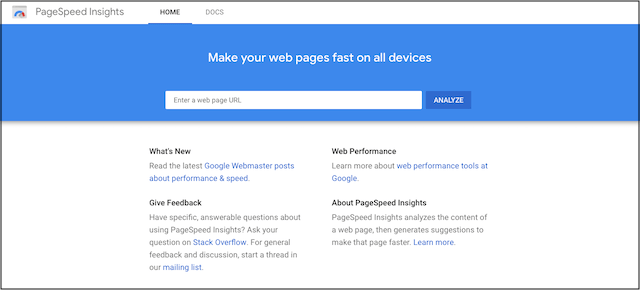
Apart from making all the changes Google PageSpeed Insight suggests, you can also download a few plug-ins to make this task easy and automated. Here are two:
W3 Total Cache
This plug-in creates the static version of your site’s pages and posts. With features like minify settings, CDN (content delivery network) integration, and other best practices, it reduces the site load speed making your site load faster.
Smush
Another plug-in that you can use to enhance the site load speed is Smush. After downloading the plug-in, it does its job automatically. Whenever you upload a new image, it compresses the image without compromising on its quality.
To optimize older images, go to the Smush tab in the dashboard to compress 50 images at once.
2. Add an SSL certificate
Google values the safety of a visitor’s personal and financial data while interacting with your website.
Therefore, it now uses SSL (Secure Sockets Layer) as a ranking signal. An SSL certificate allows you to use the HTTPS protocol.
This means that the data between a website and the visitor’s server is encrypted.
Many hosting companies provide free SSL certificates to their users. For an eCommerce store or if you are using WooCommerce, you can consider using a paid SSL certificate.
This is crucial especially if yours is a new site. Hackers are looking for new and vulnerable sites for attacking. So make sure to:
- Take regular backups of your site
- Have a strong username and password for your WordPress login
You can learn more about each of these by reading this Yoast SEO tutorial.
3. Make your site mobile-friendly
Use Google’s free tool to check the ease with which visitors can use your website(s) on mobile devices.
Since mobile-friendliness is also a ranking signal, it is an important factor for web developers and designers. To make things simple, use mobile-friendly themes.
You can consider going for AMP (accelerated mobile pages). These are lighter pages created by stripping off some design elements from the pages. They are lightning-fast to load, especially on mobile.
4. Refine your site structure
Site structures are important for visitors as well as search engines. The structure automatically becomes important for SEO because it:
- Helps Google find your pages easily
- Helps visitors find what they’re looking for effortlessly
An ideal site should have a site structure like this one provided by Yoast:
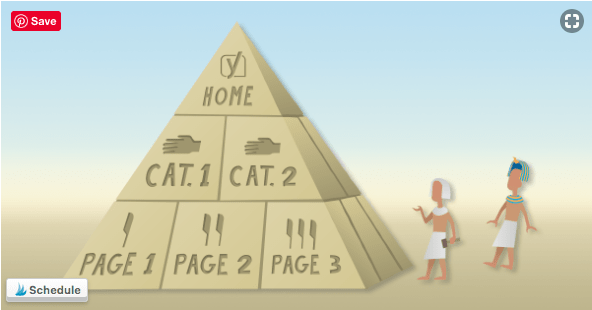
Since the home page is the most important page of your site, it should be easy to get around. A clear navigation path with fewer options on the home page should be your target.
Contextual links are also an important aspect of structuring your site. These are the links within the body of the content. Ideally, these links relate to the context in which they are mentioned. Interlinking relevant pages help Google understand and see your content in groups.
For more information, read this Yoast SEO tutorial on structuring your site.
5. Optimize the content
Optimizing site content is commonly known as on-page SEO and it means adjusting the text, photo files, meta tags and other elements to include chosen keywords.
You can learn how to find the keywords you want to rank for here and write content around those keywords.
You can also attach your keywords to photos by adding the keywords in the Alt-tag. Always use an image compressor plug-in like WP Smush or a free app like CompressJPG to reduce the size of all images.
Lastly, you can add the keywords in the meta description and meta title using the Yoast plug-in.
Keyword optimization is an important part of WordPress SEO. When done well, it will attract visitors to your website without the help of paid advertising.
6. Take care of duplicate content
Duplicate content refers to anything that appears at more than one place on the internet. Publishing words and photos that have already been published in that exact form is not a good practice in the eyes of Google. Both the sites run into the risk of getting dropped down in search rankings as a result.
This issue arises mainly when your meta tags, author, archives and categories are set to index. You can go to your Yoast settings to change the same.
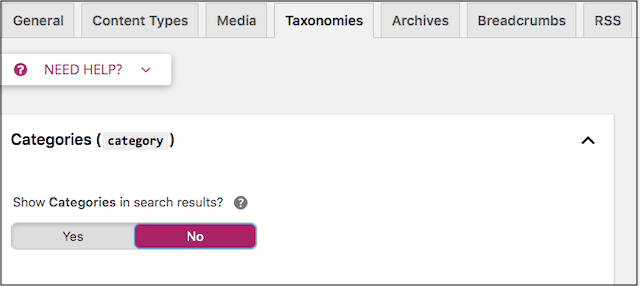
If you have published an article on another website as a guest author and still want to publish it on your site, then the correct method of doing so is by adding the canonical tag to one of them.
This way you let the search engines know that this is duplicate content that should not be indexed in the search results. You can easily do it using the Yoast SEO plug-in. This will avoid any adverse consequences.
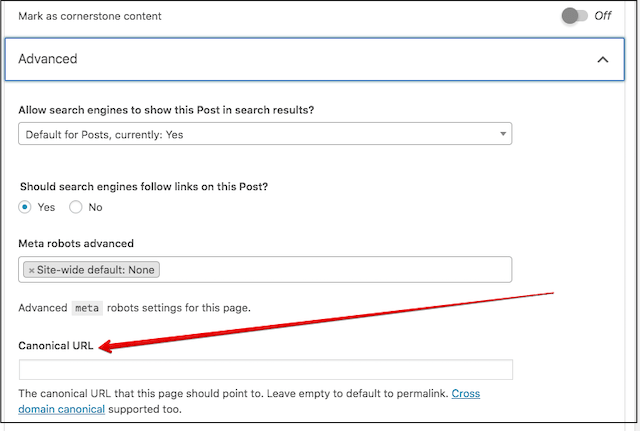
The worst happens when someone else copies and publishes your content. As mentioned before, your website will be dropped down in search rankings once Google notices. In that case, you can seek the help of Google DCMA.
You can check whether your content has been duplicated or not by using Grammarly or Copyscape.
SEO makes for happy clients
If you have your site(s) on WordPress, WordPress SEO is the only way to rank in Google and get some organic (free) traffic.
You will have to take care of all the above-mentioned parameters to move your sites ever closer to the top of search rankings. I am sure you have some takeaways with this post that you are ready to implement right now. Best of luck.






