User interface (UI) design is the process of making products easy to use. Good UI design can make or break a product, so it’s important that you take the time to get it right.
A great user interface will help those who use your sites or apps accomplish their tasks quickly and efficiently, while reducing frustration.
A poorly designed user interface can have the opposite effect: it can frustrate users, causing them to abandon your product altogether.
In this article, we’ll cover everything you need to know about user interface design.
We’ll start with some basics — including what is user interface design — then move on to more advanced topics, such as the training required to become a UI designer.
What is user interface design
User interface design is the process of designing the way a person interacts with a particular product.
The purpose of UI design is to create a good experience for users, who are usually customers or employees of a business. The goal is to make the website or app easy to use and understand, while also ensuring that it meets the needs of all users.
UI design often combines these elements:
- Windows
- Tabs
- Icons and images
- Text input
- Image selection
- Speech recognition
User interface designers have several goals when they create a new product or platform, including:
- Creating an intuitive experience for customers
Users need to be able to do what they want quickly and easily. The UI should allow them to complete tasks with minimal effort. - Producing a consistent experience across various platforms or devices
For example, if you're building an app that will run on both iOS and Android phones, you'll want to take advantage of common design patterns so that users can easily navigate from one platform to another without having to relearn how each one works.
User interface designers use principles like:
Feedback Loops and Consistency
Proximity and alignment and Closure
What professions use UI principles
The following professions commonly use user interface principles:
- User Experience Designers: These professionals are responsible for ensuring that a product or website is easy to use, intuitive and enjoyable. They work with other team members to create wireframes and prototypes.
- Graphic Designers: Graphic designers combine their knowledge of UI design with their understanding of visual aesthetics in order to create visually pleasing products. Graphics designers are often involved in creating logos, brochures, advertisements, and websites.

- Information Architects: Information architects are responsible for organizing large amounts of content so that it's easy for users to find what they're looking for when they visit a website or app. They work closely with other team members on wireframes, prototypes, and user tests.
The difference between user interface design and user experience
User interface design (UI) and user experience (UX) are often confused as the same thing, but they're actually very different.
- The UI is what a user sees and interacts with when using an app or website.
- The UX is how that user feels about their experiences while using those products.
A good example of this distinction is a website's homepage. A good UI might be a simple layout with clear calls to action.
A good UX would be one that leads visitors down a path that will help them accomplish their goals – whether that's signing up for an account or reading articles on your blog.
The training required for a career in UI
While a degree in a design-related field could give you a leg up, you don’t need a college degree to be a UI designer. Here are the steps:
1. Get to know the tools
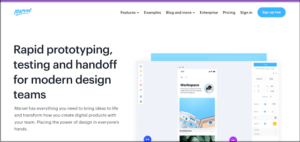
A good place to start is learning how to use design tools like Adobe Photoshop or Illustrator. These programs allow you to create mock-ups of your ideas, which can help when sharing them with clients or other people in your organization.
You can also use these programs to create wireframes of your designs so that others can see what they will look like before they are made into the final product.
Other popular UI design tools include InVision Studio, Figma, Proto.io, and Marvel.
You can make use of the user guides to learn about the features of each tool. For instance, Adobe XD has a full page dedicated to the user guide. It has all the info required to help you learn and use the tool.
2. Learn design theory
The next step in learning how to be a good UI designer is learning about design theory.
You need to understand what makes good design work and what makes bad design fail.
You also need an understanding of color theory, typography, layout, and other skills that are critical to the success of your designs.
The following are some of the most important design skills that a UI designer needs to master:
- User-centered design process: A successful UI designer understands that they need to focus on the users first and foremost. Their ultimate goal is to create something that will meet their users’ needs and wants, so they work closely with them during the design process.
- Information architecture: A good information architect will be able to take a look at a website or app and understand how it works on an intuitive level. In other words, they can easily determine how all of its various parts work together as one whole unit.
- Visual Design Skills: Without visual design skills, it would be impossible for anyone to come up with an effective user interface design. Visual designers must have strong graphic design skills as well as a solid understanding of color theory, typography, and much more.
In addition, you may want to follow UI design trends like 3D designs, minimalistic UI, floating elements, glass morphism, and voice assistance.
You can also learn about UI design by taking online courses for UI through providers such as Udemy, CareerFoundry, Thinkful, and Springboard.
Also, consider reading successful case studies of UI design and redesign to understand what your peers are doing.
3. Understand consumer behavior
Understanding consumer behavior is essential to a career in user interface design. As a UI designer, you must understand the mindset and skill of your intended users and create interfaces that are easy to use, visually pleasing, and intuitive.

There are many aspects of consumer behavior that must be taken into account in order to develop an effective UI design.
Knowing how people make decisions can help you decide how best to present information in your application.
Understanding how people process information can also help you create effective layouts and simplify interactions.
For instance, more and more people are using mobile phones. In India alone, there were 1.10 billion mobile connections in January 2021. This indicates that UI designers must always keep mobile responsiveness in mind while designing. Creating an app or site that can’t be used on every device is not a good use of anyone’s time.
In addition to considering how consumers make decisions, it's important to understand their emotions when interacting with products.
For example, suppose you're designing a website for children. In that case, it makes sense to include bright colors and fun animations because children often respond positively when presented with these types of stimuli.
4. Conduct user research for the product or feature you’re designing
User research is an important part of any design process, but it’s especially critical in UI design. After all, you need to understand your users and their needs before you can create something they’ll love using.
User Interviews, Usability Testing, Card Sorting, and A/B Testing are the different types of user research techniques you can use.
And remember, the best research blends both quantitative and qualitative approaches.
Pro Tip: Tools like Hotjar will help you to discover and communicate user needs, and changes can be made accordingly.
5. Update yourself with the design rules for each platform
The UI design world has changed a lot in the last few years. New platforms and devices have been introduced, and they all have their own rules to follow. If you want to stay competitive, then you need to stay up to date with these rules for each platform for a career in UI design.
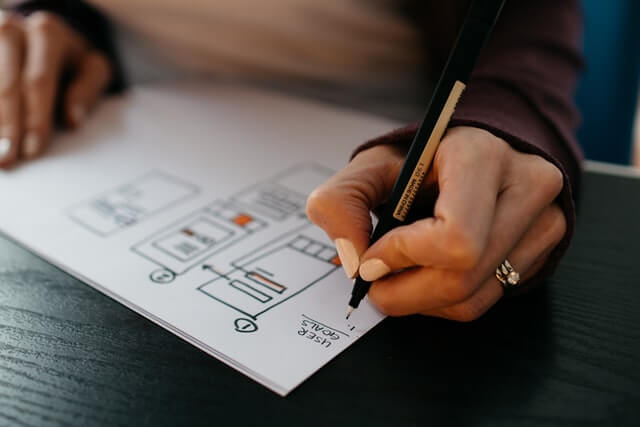
Here are some of the best resources available on the internet to help you learn about them:
- Apple Human Interface Guidelines: The official guidelines for iOS apps from Apple. This includes tips on how to design intuitive interfaces for iPhones and iPads, as well as information about Apple’s approach towards design.
- Material Design Guide: This is the guide for creating material designs for Android apps. It includes tips on how to create beautiful interfaces that look consistent across different devices and platforms, as well as designing for multiple screen sizes and resolutions.
- Microsoft Windows UI Guidelines: The official guide from Microsoft on designing Windows applications that are consistent with other apps running on this operating system.
- Microsoft Fluent Design System: It merges principled design, technological innovation, and customer needs to offer simplicity and consistency via a cross-platform design system that is open-ended.
Over to you
A user interface is the way in which a person interacts with an application. The goal of user interface design is to create a user-friendly flow that helps users reach their goals with minimal confusion.
A well-designed user interface can make the difference between a great product and a mediocre one.
If you're just beginning your career as an interface designer, be sure to get a handle on these fundamentals.
________________________________
Start taking back your day
We built the Hub by GoDaddy Pro to save you time. Lots of time. Our members report saving an average three hours each month for every client website they maintain. Are you ready to take back that kind of time?






