Creating a multilingual website can be confusing for website developers and users. Many questions and misconceptions get raised when first figuring out how to make your website multilingual, from technicalities to search engine optimization (SEO) and site management.
Recently, I've made some of my sites multilingual and have gone through the complete process and tried different methods and tools. In this guide, I'll try to clear all your doubts regarding creating a multilingual website successfully.
But before diving deep, let's start from the basics.
Editor's note: GoDaddy now has a hosting centre located in India, enabling faster load times and better security for customer websites. You can read more here.
What is a multilingual website

A multilingual website serves the same content in multiple languages.
According to the region or browser preference settings, it can automatically redirect to a language. Or the user can change the language manually.
Multilingual website = Multi-language website.
For example, abcd.com is a multilingual website serving content in four different languages — English, Hindi, Japanese, and Spanish.
If a user from the USA visits abcd.com, then it will serve that user with English content according to the user's region. But if someone from Japan visits abcd.com (or the same page as the US visitor), then that Japanese user will automatically get the content in the Japanese language.
But if the Japanese user wants to read the website in English, Hindi or Spanish, he can change/choose that manually.
Editor’s note: With the GoDaddy Website Builder you can create a free website in a matter of minutes.
6 steps to creating a multilingual website
Here are the steps you need to follow to create your multilingual website:
1- Select your languages
First of all, you need to decide the languages into which you'll translate your website. Choosing the languages to add to your website depends on many factors like the type of business, geo (audience) target, budget, and resources.
For example, if you want to reach more possible customers, then simply selecting the most popular languages is not the solution. Instead, find the biggest markets to expand your business.
Check your Google Analytics to find the top countries and languages your visitors/customers are coming from.

Also, you can run some ad campaigns on Google Adwords to find the best countries and languages to translate your content.
The number of languages you choose depends on your:
- Requirements
- Budget
- Resources
If you select many languages to translate your content, then it will take more budget and team members (writers, customer support, etc.) to translate that content and manage the website.
If you have limited resources and budget, you should translate into a few languages in the beginning. Because the quality of translation also matters.
Online tools like Google Translator are not enough to help you with translation. So you need to have a budget to hire writers/translators.
Once you complete your translations in one language, then you can translate to others later.
2- Choose your domain strategy
After selecting the languages to translate your content, you need to choose the URL structure for your multilingual website.
There are three ways that you can use it:
- Country Top-Level Domains — .com or .in domain name, for example
- Sub-domains
- Sub-directories
Let me explain them one by one.
1. Top Level Domain (TLD)
A Top-Level Domain is the extension of a domain — the part of the domain that comes after the final dot.
.
To use this approach, you need to buy a separate domain for each country/language. For example, if abcd.com decided to target users in India, the US, Canada and Germany, they might buy:
- https://abcd.co.in
- https://abcd.us
- https://abcd.ca
- https://abcd.de
Using country code top-level domains can help with country targeting.
Still, it also becomes more complex as you need to manage the website for each language separately, and there will be different SEO strategies, and domain authority for each site.
This approach means there will be lots of work to do.
That's why it is not a suitable option if you have limited resources and budget and want to translate in multiple languages. But if you need to convert in just one or two languages, you can use this method.
2. Sub-domains
A sub-domain is the secondary domain on your main domain. For example, if abcd.com is your primary domain, then your secondary domain could be like:
- abcd.com,
- abcd.com
- abcd.com
There can be up to 100 sub-domains (DNS records) for a single domain.
This approach is easy to set up and maintain because you'll use one primary domain for your multilingual site. It is also an search engine-friendly approach. Your primary domain's authority will help you rank in other languages (sub-domains).
3. Sub-directories
A sub-directory is the sub-part or sub-folder of your website. It looks like a normal URL structure. For example:
- com/cl
- com/de
- com/fr
- com/en
Apple.com is a good example of this structure. They are using subfolders for each country like:
- com/in
- com/ca
- com/uk
It is the simplest and most SEO-friendly structure to create your multilingual website.
But with this approach, you can't use different geo-servers as you do with subdomains and ccTLDs.
So this is good to save bucks and bad when you wish to use different server locations.
Every approach has its pros and cons. You can choose any of them according to your requirements and resources.
Remember:
- Using different domains for each language can be good if you have enough sources and a budget.
- Subdomains and subfolders are the easiest and most cost-effective ways and require fewer resources than using different domains.
3- Choose the right CMS platform
A CMS is the content management system that helps you to manage your digital content.
There are many CMS platforms that you can use to create your multilingual website.
Wordpress.org is the most popular, open-source, and free option to build your multilingual website.
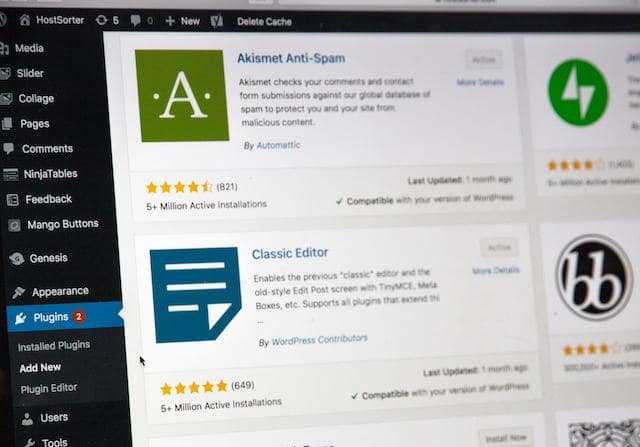
The advantage of using WordPress over other CMS platforms is the freedom and control — and lots of support and plugins.
You can create almost any kind of design because you get complete control over your website. There are thousands of plugins that you can use to add more functionality to your website in just a few clicks.
Also, there is a global community of wordpress.org users, with more than 30% of the websites online built with wordpress.org. There are various communities, blogs, and video tutorials to help you at every step.
You can't find all these features for any other CMS platform. That's why I don't recommend using any other CMS.
Along the way, if you have time, also consider creating a new logo, something that can match the languages or the markets you want to target.
Creating a multilingual website with WordPress
To build a new multilingual website or turn your WordPress website into a multilingual website, you can use a plugin like Polylang. You can also use one of our WordPress hosting plans, which includes one-click install and built-in security.

It comes with a free plan and a paid plan (more features). A free account will be enough to get started because you can upgrade to a paid plan anytime later if it is required.
If you use this plugin, you just need to:
- Install this plugin on your website
- Configure it according to your requirements
- Add the languages from the plugin to make your website multilingual
That's it!
It will add multilingual functionality to your website. You can translate everything from the menus to widgets to categories to tags.
Here are some other plugins in case you don't want/like to use Polylang:
- WPML
- Multisite Language switcher
- GTranslate
- qTranslate
- MultilingualPress
You can also use a custom setup to create your multilingual website. You can install a multisite WordPress website or turn your existing site into a multisite website.
But using a plugin like Polylang is the easiest method to create a multilingual website.
4- Translate
The translation is an integral part of your multilingual website. Because if your content is not translated properly and has lots of errors and mistakes, it will not be user-friendly and not optimized for SEO.
That's why you should not use any automatic translation tools and services like Google Translate for your website.
Hiring human translators is always the best option. It eliminates errors and makes your website content user-friendly.
You can hire a translation expert on Fiverr or Upwork to help you to translate your website content.
5- Optimize for SEO

There is no benefit of having a multilingual website if no one is coming to it. That's why optimizing your website for multilingual SEO is key to getting visitors from around the world.
The first step to optimizing your multilingual website is keyword research.
Do the proper keyword research for those new languages to find the right keywords. For that, you can use a tool like Ahrefs or Semrush.
Your website must also have the proper hreflang tags to tell Google about the targeted language of the webpage. Or you can set the International Targeting in Google Search Console for each language.
You can use an SEO plugin like Rank Math or Yoast SEO to translate our:
- URLs
- Meta tags
- Image alt texts
- Categories
- Tags
- Sitemaps
Then get some powerful backlinks from relevant sites, as this can help you boost your website rankings on Google.
6- Add language selection menu header
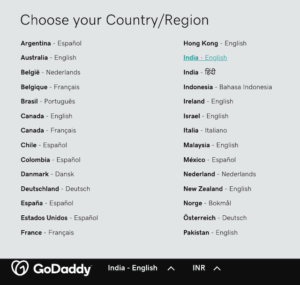
You should add the language switcher drop-down menu on all the pages of your website so a user can easily change the language to browse your website.
You can place the menu in the header or the footer of your website. This language switcher will help you provide a better user experience to your website visitors because they can select any language to read your website content.
If you're using a WordPress plugin like Polylang, then you can add the language switcher from your "Menus" settings and from "Widgets" to add it in the sidebar or footer.
Advantages of a multilingual website
There are lots of advantages to having a multilingual website for your business. Here are few of them:
Enter new and global markets
A multilingual website helps you to become an international brand by increasing your website reach. It opens the doors of new markets where you can find better opportunities and less competition.
SEO
One of the advantages of having a multilingual site is SEO. Most of the content on the internet is in English. That's why the English market is very saturated and ranking higher on Google is quite hard.
Translating content can help you rank higher because of the low competition in other languages.
As a result, your website traffic and visibility climbs.
User experience
Providing content in the native language automatically provides a rich user experience. A better user experience always helps to improve conversions and time on site and reduce bounce rate.
Trust and credibility
When it comes to marketing, it is important to speak in the customer's language. People feel more comfortable in their native languages. That's why reaching out to them in their native language helps you get more trust and credibility.
Final words
Creating a multilingual site can seem confusing in the beginning. But by following this guide and best SEO practices, you can improve your chances of succeeding with your multilingual site.
High-quality content translation, proper hreflang tags, strategic keyword research, and patience can help you expand your business to new markets and become an international brand.
________________________________
Start taking back your day
We built the Hub by GoDaddy Pro to save you time. Lots of time. Our members report saving an average three hours each month for every client website they maintain. Are you ready to take back that kind of time?







