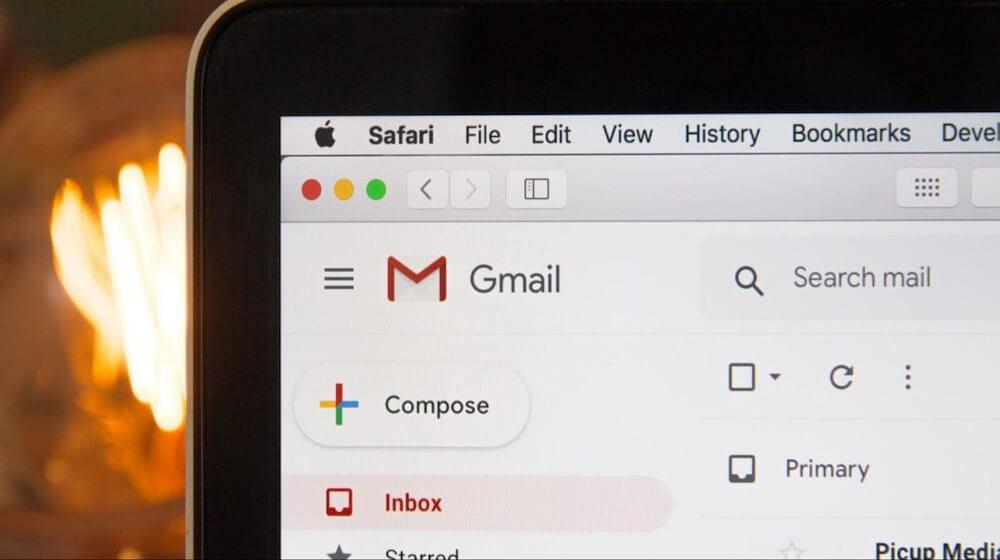Editor's note: The following is a guest post from our partners at Content Snare. GoDaddy Pro members get a 30% discount on Content Snare. Join GoDaddy Pro for free.
In this article, you’ll learn how to drastically reduce cost and stress in your agency by slashing the amount of time wasted on email.
In agency land, there is an over-emphasis on revenue. Unless you’re a venture capital backed startup with cash to burn, revenue is all but meaningless if you have no profit margin.
Agency owners go into business to create a life for themselves, work for years to build up their client base, move into an office and go through the stress of building a respectable team. They’re generating loads of revenue but get a nasty shock at the end of the year when there is no profit left.
Many agencies find themselves in this trap.
When all you think about is revenue, it’s easy to lose sight of the profit, which is the number that really matters.
The solution that most people default to is to go and find more clients, but often that isn’t necessary and just adds stress.
It’s easier to reduce costs. That doesn’t mean firing people. It means making your business more efficient. You do that by improving processes and automating.
At first glance, there are some natural places to optimize processes in a web design agency, like:
- Quote development & sign-off
- Initial design
- Website build
- Handover
These are at the core of what you do, so it makes sense to improve them.
But there are some less obvious things that hide below the surface and cost agencies dearly.
Hidden costs of email in digital agencies
If you remove the main stages of delivering a project, there are still so many “admin” type tasks that need doing:
- Filtering tire-kickers
- Gathering requirements
- Scoping or quoting
- Sending the proposal
- Getting the deposit
- Gathering the initial questionnaire(s)
- Gathering content
- Getting feedback on work
- Follow up after the job is complete
Throughout the whole project, there will be a guaranteed ton of client questions unaccounted for in the budget.
If you have a look through this list, almost every single one of them involves communication. Most of that communication will be through email.
In this Inc article, it is estimated that a typical office worker wastes 10 years on useless email over a 45-year career. TEN YEARS! That’s even after taking out the time spent on email relevant to their work.
This is because email is rarely the best tool for the job. But it is what people know, so it tends to be the default communication channel.
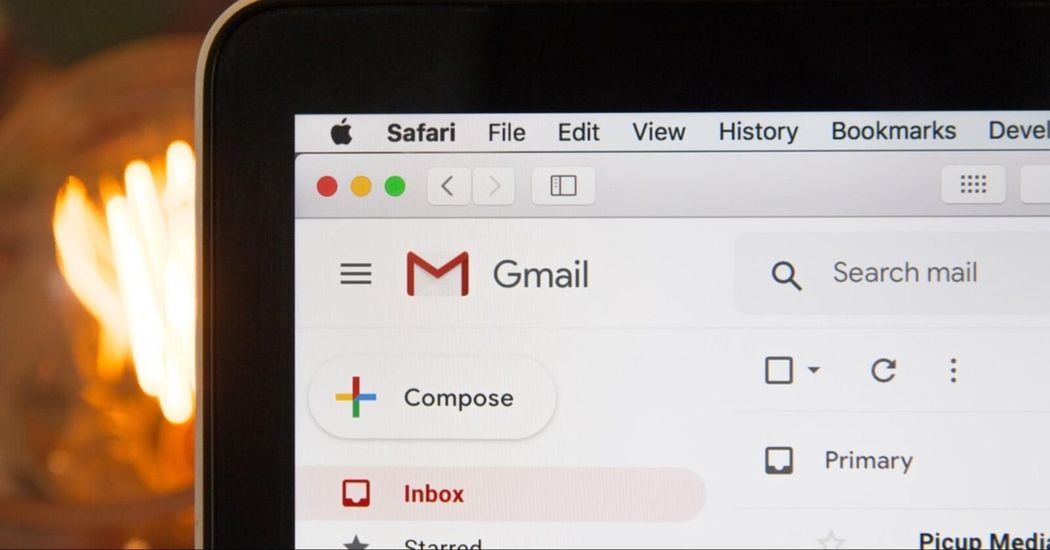
Related: How free business email accounts could hurt you
Gathering information from clients
Let’s look at one of the most time-consuming processes for many digital agencies: collecting content or info at the start of a project.
Every project you work on requires substantial input from your client. No matter if it’s branding, design, development, or a marketing campaign - all require information to get started.
Sometimes it might just be a few questions to develop an understanding of what they want to achieve. Sometimes it’s an entire website worth of content.
The process typically goes something like this:
- The project begins with a questionnaire via email. If you’re organized you might send a structured Google Doc or a form
- You wait for days… or weeks, but nothing happens
- You send several reminders to the client to send something over because the entire project is now on hold
- Your client sends an email with bits and pieces with a logo that’s 14 pixels wide, and missed half of the questions
- You follow up again for clarification
- This time you get a red-ink filled document that has different answers from the last email, and a company brochure from 8 years ago. “Take what you need from this brochure” they say.
- 37 emails later you’re wondering why it’s so hard. Are they trying to sabotage this project?
- Now it’s on you to dig through all those emails and documents to hack together what you think the client wants.
Does the content you receive look like this?

All this is time that wasn’t in the budget.
If you do the math at the end of the project, your hourly rate probably works out at ₹ 200.
The same process happens in almost every agency. Messing around with multiple docs, forms, and emails is nobody’s idea of a good time.
Some agencies even have a person dedicated to managing information and content collection. That’s 160 hours per month gone. That could mean thousands depending on their pay.
Why this happens and how to fix it
The reason this process turns into a nightmare comes down to one main idea - the process is too hard for your clients.
Things that are difficult get delayed. It’s not personal.
Like you, your clients are extremely busy, and the idea of trying to figure out your process with limited information is just too much. They move on with more pressing matters and leave you stuck with no information.
Let’s dig into the three main reasons this process falls down, and how you can fix it.
1. Client expectations
Many clients simply don’t realize how much work is in it for them. After the initial conversations, signed proposal and paid deposit, they receive this big request for information — they’re stunned!
They haven’t allowed themselves this time and they’re already snowed under.
That’s why it’s so important to let them know what you’ll need from them early in the process and reiterate it in several places.
If you’re going to send them an onboarding questionnaire or website content request, they need to know it is coming. Tell them about it:
- During the initial call
- In your proposal - in a conspicuous place, not buried in the terms and conditions
- In your onboarding info
- At the kickoff meeting
They also have to understand that there are repercussions if they don’t get you what you need on time. That might mean that their project gets delayed or sent to the back of the queue if they stall too long.
2. It’s overwhelming
Answering a large questionnaire for website content is a big task. For someone who isn’t familiar with the process (e.g. your client), it’s a monumental task.
When they open your request for content, the first thing your client sees can greatly affect how they respond to it.
In conversion rate optimization, it’s generally accepted that when a visitor lands on your website, you have a few seconds to make an impression. The same seems to apply to requests for information.
For example, if you send them to a form that has 20 pages of items, they’ll immediately freak out - and it’s very hard to get them back from that point.
We saw this first hand in our product Content Snare. The client interface used to look like a traditional form, with many questions in view at the same time. Some clients would complain that they didn’t understand the system.

We switched to a new interface where only one field was visible at a time, to make it less overwhelming. Complaints disappeared overnight. The number of agencies relying on Content Snare began to grow significantly. That’s when we realized how big of a deal this is.
There are a couple of ways you can make things less overwhelming.
Break up what you need into manageable chunks.
Don’t put everything together in one form or document that has to be done in one sitting. As they say, you can only eat an elephant one bite at a time.
Ensure the system you use has no barrier to entry.
They should not have to create an account. I’ve spoken to many agencies that had trouble with clients using Google Docs because they didn’t want to create a Google account. Same goes with project management systems.
The user experience has to be great.
While email is familiar to clients, the experience becomes horrible as soon as there are more than a few emails in a thread.
3. They don’t understand what to do
Pretend for a minute you don’t have years of web experience, building websites, and marketing online.
Imagine you are sent a document titled “Home page content.” The first item says “Heading” and there is some empty space underneath for you to type in.
What on earth do you type in? How long should it be? Where do you even start?
These cannot be the first questions going through your client’s mind.
The final piece in this puzzle is guiding your client through the process in a way that they can clearly understand what you need them to do.
With the heading, it needs some instructions to say that it “should be 6-12 words, no fluff, and describe a major benefit of their product or service”. If you ask for a logo, you have to specify the minimum size and file format.
The famous quote from Steve Krug goes: Don’t make me think.
Obviously, your client is going to have to do some thinking to write their content, but the less they have to do the better. Guide them through with instructions every step of the way.
Images or video help in this process. If what you’re asking is better explained visually, don’t hesitate. Include a quick video recorded with Loom or similar.
Just make it as easy as possible for them to give you what you need.
How to effectively collect information and content
The above lessons were not clear to us at first. They are the result of several years developing our client portal for web designers.
We spend a lot of time speaking with agencies. Some have all but eliminated content delays, and some still struggle. What you have just read is what all the agencies who have been successful in collecting content are doing.
The hacked-together mess of forms, docs and never-ending email trails can be replaced with one tool - Content Snare.
So far we have focused mostly on your client’s experience with content collection. That’s because if their experience is great, your life becomes easier.
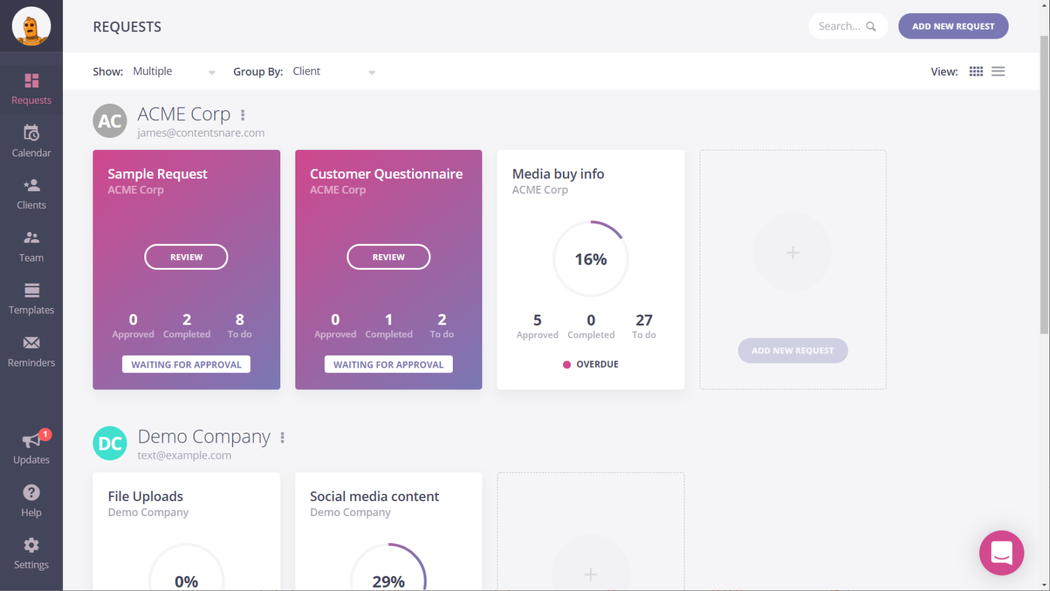
However there are some major benefits for you of using a system like Content Snare:
- Everything organized in one place - There is only one place to go for every piece of information, content or file you need. It’s not scattered across emails, docs and forms
- Always the latest version - If an item needs to be edited, you do it right there inside Content Snare
- Easily approve or reject - Let your client know if you need changes to select items. When they make the changes, it comes back to the same place - it doesn’t add another email to the trail.
- Automatic client reminders - Take the stress out of the client relationship and let Content Snare do the chasing for you. This is our customers’ favorite feature.
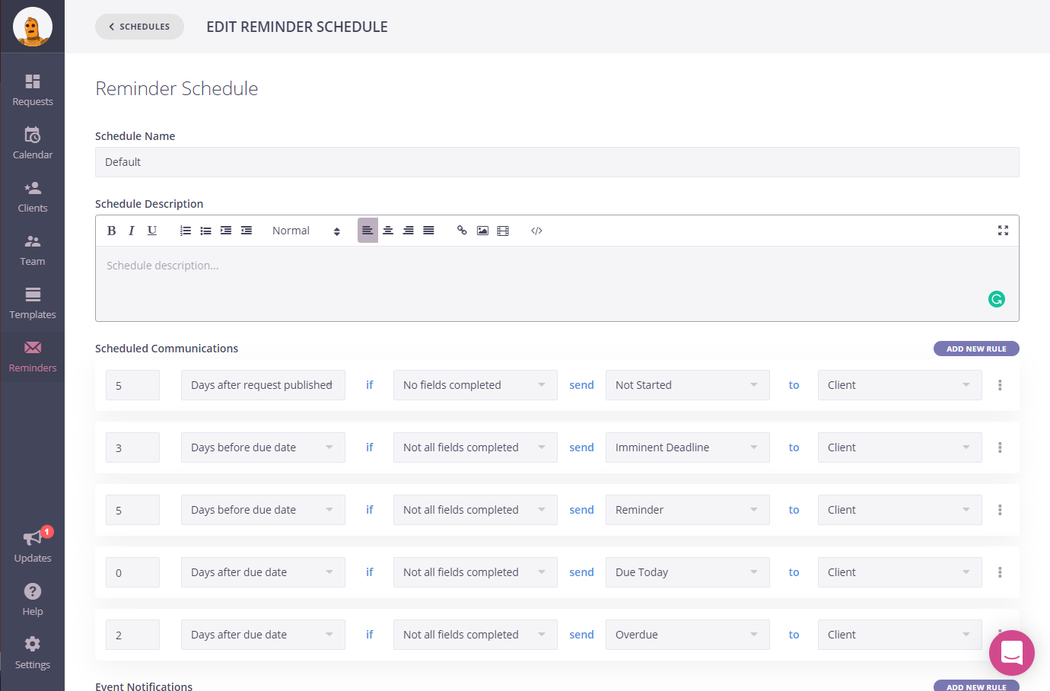
GoDaddy Pro + Content Snare
GoDaddy Pro and Content Snare have one very important thing in common: both are designed so you can spend more time doing what you love - building websites and getting results for clients.
That’s done by eliminating the time you’d normally have to spend on tedious tasks. With GoDaddy Pro Sites, that’s managing your clients’ site maintenance for ongoing support. With Content Snare, that’s collecting the content you need to do your job. Both aim to take a huge amount of stress out of your day-to-day so you can focus on growing your business.
Creating more profit out of thin air
In the end, there are two ways to increase the profit in a business - increase revenue or decrease costs. Costs can be reduced through process and automation, but one of the largest costs for business is employee time spent on email. Cutting back on this wasted time means more billable work can be done, creating more profit for the business.
Get out of your inbox and say goodbye to content headaches. Give Content Snare a try for free by signing up for a trial here.
Editor's note: GoDaddy Pro members get a 30% discount on Content Snare. Join GoDaddy Pro for free.