You know that feeling when you're a student, programmer, or tech-savvy person having to switch between compilers? C++ compilers are the one-stop solution for you. But it's difficult to decide which one is the best C++ compiler for you.
Let me make it simple for you.
What is IDE?
Every web developer knows how to code but they require a workspace that has all of the necessary tools to implement these codes. The tool is IDE.
An IDE, or Integrated Development Environment, is a digital environment used for the game, software, and hardware development that integrates debugging and compilation.
In this article, I will try to provide a clear and basic overview of the best C ++ compilers so that you can easily choose the one that best matches your demands.
Editor's note: GoDaddy now has a hosting centre located in India, enabling faster load times and better security for customer websites. You can read more here.
6 best C++ compilers
Don’t we all want the best ones? So, here are some of the best C++ compilers you can find in 2022:
1. Visual Studio Code FREE
VS (Visual Studio) Code was formerly only available for Windows, but it is now also available for Mac and Linux as well. VS Code includes debugging, task management, syntax highlighting, code navigation, and versioning. It is tiny enough to work on old hardware.
Microsoft provides an open-source cross-platform editor. This editor is well-known for supporting a variety of programming languages, including C++.
It includes the greatest C++ compiler and allows you to handle various versions of the same product with ease. VS Code is separated into five major areas to ease user experience:
- The activity bar
- The side bar
- Editor groups
- The status bar
- The panel
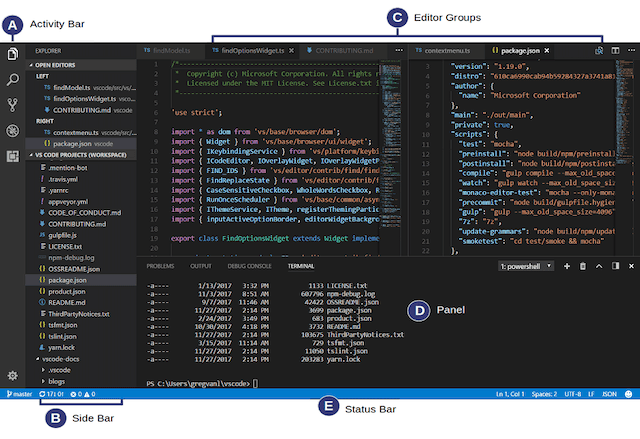
2. Eclipse FREE version
Next on our list of best C++ compilers is Eclipse.
Eclipse is the most well-known Java IDEs. This is a desktop program that runs on several platforms.
One of Eclipse's most appealing characteristics is its user interface. It also supports a single drag-and-drop functionality. Static analysis is also used to examine your code. It also allows for debugging and profiling. Check out this video to learn why Eclipse uses its own compiler for Java.
There are about 200 open source projects in the Eclipse community. The Eclipse Marketplace supports a plethora of modifications and extensions.
3. NetBeans FREE
NetBeans is compatible with practically all common programming languages. It allows for line indentation. It is also accessible in other languages, including:
- English
- Russian
- Japanese
- Chinese
NetBeans also emphasizes the source code. The workspace is totally customizable, and the programmer may change it to suit his or her needs.
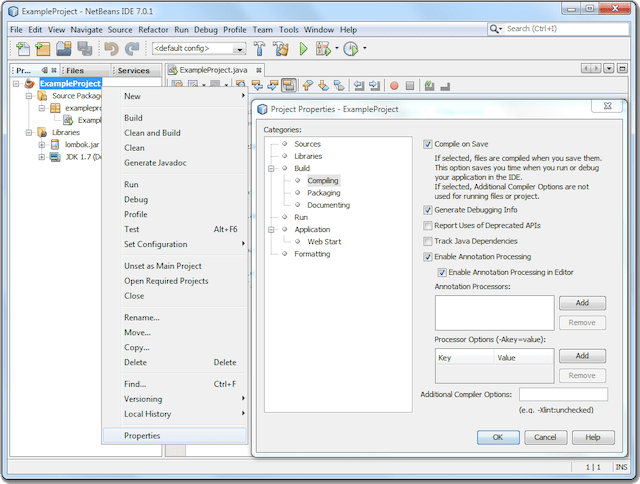
4. Notepad++ FREE
Microsoft’s Notepad++ is a code editor that runs on Windows. This C++ generator focuses on syntax and keywords.
Notepad++ allows you to work with many open files in the same window.
This compiler has been improved with features that allow highlighting of code and markup. The newest version can now identify elements from 75+ different languages, increasing its versatility even more!
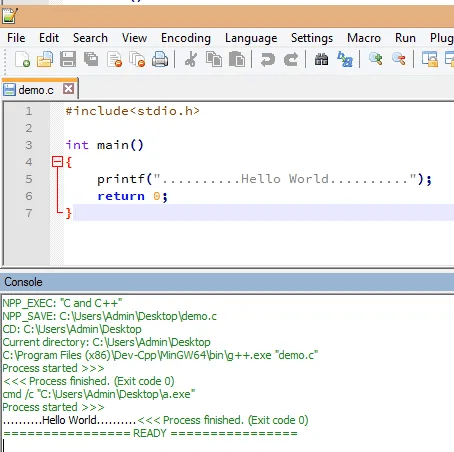
5. CodeLite FREE
CodeLite began as an SQLite-based autocomplete project before evolving into a cross-platform C++ IDE.
This, too, is a free and open-source IDE that can handle languages other than C++.
It is regarded as the greatest option for testing and debugging in C++ due to its lightweight and simple function. It has a straightforward and comprehensive user interface that supports:
- Project management
- Code rewriting
- Code completion
- Debugging
- Interaction with source code management systems like Git and SVN
Unlike other free code editors on the market, CodeLite has a slew of useful features, like code refactoring, syntax highlighting, resource expansion, subversion integration, and UnitTest++ support.
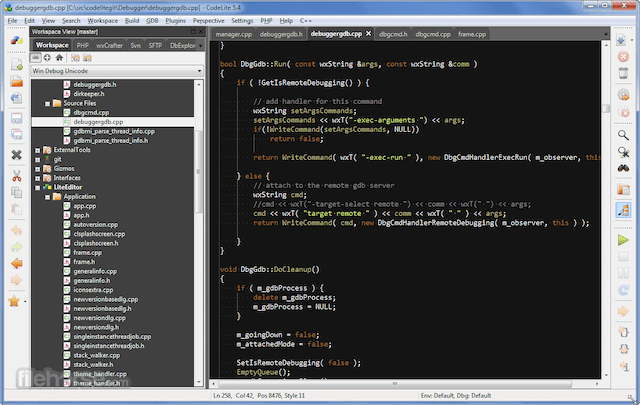
6. Codeblocks FREE
Last on our list of best C++ compilers is Codeblocks, a free and open-source IDE for developing C++ applications. It is one of the top C++ development applications for Mac that supports GCC (GNU Compiler Collection), Visual C++, and other programming languages.
This compiler is compatible with Windows, Linux, and macOS.
It can be tailored to your needs, and its plugins are extremely adaptable. This enables you to program things visually in an object-oriented manner. It's known as the class browser. It also allows for code completion and debugging.
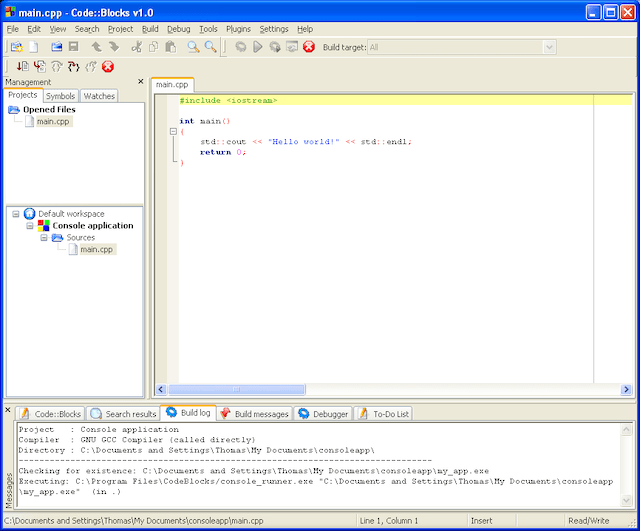
Online compiler vs. compiler software installed on PCs
If you are a nerd or an expert in coding, either way, I hope that you understand how the compiler works.
So, if you know, you will notice that the essential functionality is comparable. The source code of an online compiler, on the other hand, is stored and run on a web browser.
As a result, on online compiler greatly minimizes the hardware and software requirements on your computer.
However, when compared to traditional compilers, these online compilers may fall short in several aspects. At the same time, they may give remarkable results in terms of speed and availability. So the decision is entirely yours!
Choose from these best C++ compilers
What's your work style? Are you new to programming or just looking for an edge, and what tools would be best suited by it? There are many different options available with free ones being some great starting points — try them all!
IDEs are a great way to improve your development productivity. You can get some really powerful C++ compilers for free, so give it a go and see which one works best.
Related: 8 basic data structures that you should know
________________________________
More time = happier clients
Improving your skills and using the right tools is a must if you’re a freelance programmer. Also, don’t miss out and promote yourself and your business with a professional website with your own domain name, using either your personal name or your business name.
Frequently Asked Questions
What are online compilers?
Online compilers are systems that allow you to build and run your program code while you are online. Simply enter your source code into the online tool, and the best C++ compiler will compile and run the results for you.
C++ is used by a number of big companies, including Microsoft, Opera, NASA, Facebook, and LinkedIn.
It is also the principal programming language used by game developers, roboticists, and aeronautical engineers.
C++ is a general, object-oriented programming language. An IDE (Integrated Development Environment) often includes a source code editor, a debugger, and build automation tools. The IDE allows you to code your application in less time.
What is IDE?
Every web developer knows how to code, but they require a workspace that has all of the necessary tools to implement these codes. The tool is IDE.
An IDE is a digital environment used for the game, software, and hardware development that integrates debugging and compilation.
In this article, I will try to provide a clear and basic overview of the best C ++ compilers so that you can easily choose the one that best matches your demands.
How can you choose an IDE?
This is a great question. When you're just starting out as a developer, you may not know which compilers to search for. In the coming years, the population of web and software developers will increase and so will the competition to stand out from others.
The worldwide developer population is predicted to reach 28.7 million by 2024, a 3.2 million rise over the previous year. I think the first step in finding an appropriate programming environment for yourself should involve making some lists.
Step 1- One of the things that are your priority, note them down. It'll help you define what exactly would be perfect or not work at all with each option before getting into further research on the best C++ compiler.
Step 2- Syntax highlighting, debugging and error notification are all essential for any developer worth their salt but they're not the only thing you need to think about when choosing an IDE. There are also preferences for interface design or static code analysis tools in order to keep up-to-date on new languages trends.
Step 3- Some important criteria you should consider when selecting an IDE include syntax highlighting, debugging tools, and error checking. Grade different IDEs on these features based on your preference to find one that best suits what is needed from them.
IDEs come with a variety of features that can be used to improve your coding experience. There are a variety of online C++ compilers available for many programming languages.






