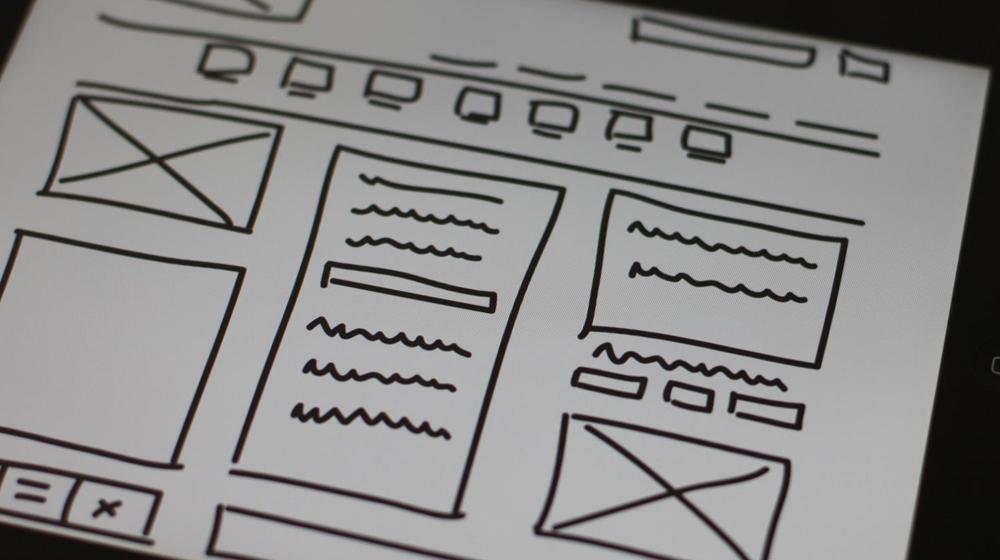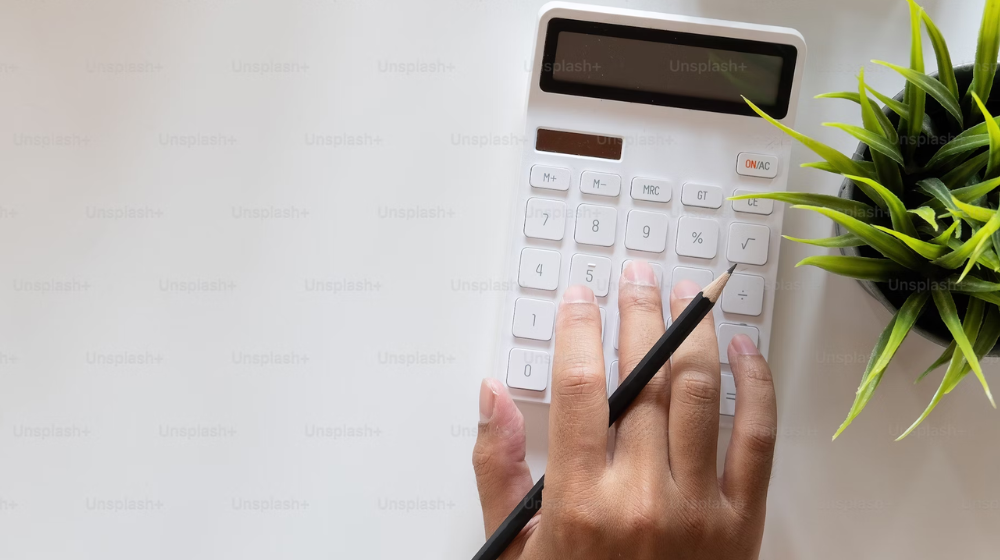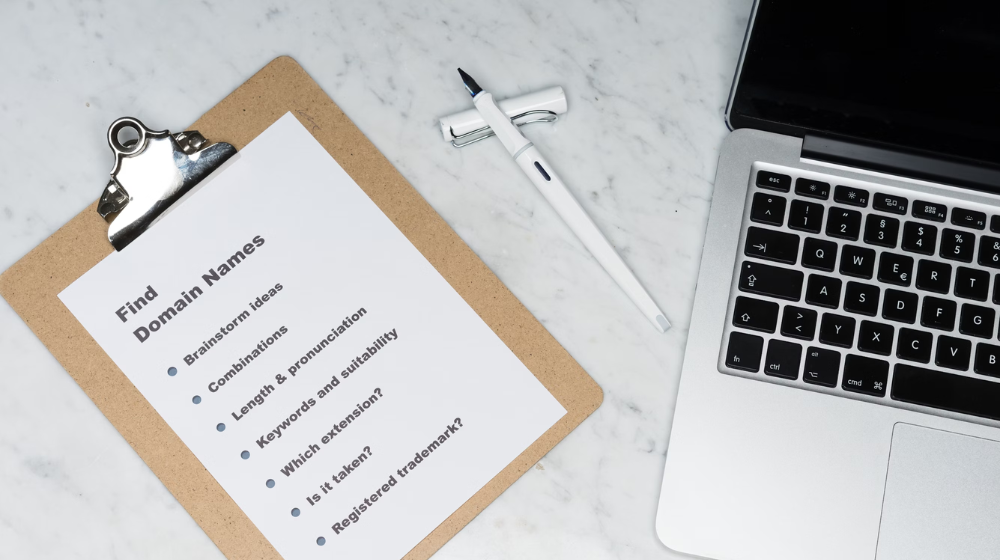A website is the digital office/shop of a business. It is where people can reach you to know more about you and buy from you. But over time, everything changes — from the products you offer to the layouts people prefer. In this guide, I'll share my website redesign checklist, to help you update your website for the new year.
Now is the perfect time to improve your website with new designs and features to make it more professional and user-friendly.
Your 9-step website redesign checklist for 2022
This complete website redesign checklist will help you at every step to rebuild your website successfully.
Step 1: Figure out what's working and what's not
The main reason to redesign a website is to improve its user experience, features, content, mobile-friendliness, and look.
The first step to successfully redesign your website is to find what is and isn't working.
It will help you to understand the weaknesses and opportunities for your website.
You should check your website and website analytics like Google Analytics to understand:
- Which pages are doing well and which are not
- From where users are coming
- Where they are landing and exiting your site
- What you're missing on your website
Also, you should check heatmap tools to understand the user behavior on your website.
Beyond analyzing the website content and elements, there can be some other factors that you should consider. For example, is your website CMS suitable for your website, and are you happy with that? Or, is your web hosting sufficient to host your website?
Once you figure out these, you'll have a clear idea of what you want to do/get by redesigning your website.
Step 2: Understand the user journey

User journey is the steps that a person goes through to purchase on your website.
It is the understanding of:
- What a user is looking for when they come to your site
- What kind of questions users have
- How do they find something on your website to purchase
- How to make it easier for users to buy on your website
- How can you provide more information to the users
- Which steps are you missing on your website
If you redesign your website by understanding the user journey, then your website will generate real business and profits for you.
There are many ways to know about the user journey. You can get the help of tools or simply ask your customers questions like what motivates you to buy this product? Or, is there something missing on our website?
You must understand the user journey and make it simple and more accessible by removing unrequired steps from the journey.
Step 3: Set your goals and create a plan
Now, you should create a list of what you want to achieve with your website redesign.
- Do you want to increase your sales?
- Do you want to get more newsletter subscriptions?
For each goal, you should define the metrics to track your performance towards goals.
Having clear goals helps you to plan your website redesign properly. Then you should figure out and note down the changes you need to make on your website in short, simple, and actionable steps.
For example, if you want to increase your website sales, you could use a popup with exit intent that gives a special discount to users to encourage them to purchase.
Set a timeline for each task and assign roles and tasks to every team member to easily track everything. By involving your team in the website redesign process, you can benefit from their experience and keep them motivated.
Related: 7 free project management tools
Step 4: Create a sitemap
A sitemap is a list of web pages of a website. Create (plan) a new sitemap for your website to reorganize your pages. It will not only improve user experience and website architecture but also boost your SEO.
Map out the hierarchy of your website on paper according to the user journey and topics/keywords.
For example, you can organize pages for the user journey:
- About
- Team
- Founder 1
- Founder 2
- Mission
- Awards
- Team
Or, you can organize pages according to your keywords:
- Best Web hosting
- Godaddy
- WordPress Hosting
- Shared Hosting
- XXXX
- YYYY
- Godaddy
To organize pages according to topics or keywords, you can use hub and spoke or pillar cluster model. You can target important and competitive keywords to rank higher on Google to get organic traffic.
You should use both methods for your website along with the other website architecture best practices like:
- Adding homepage link to the logo
- Click depth shouldn't be more than two or three clicks to visit any page on your website (especially for important/useful pages)
A good website architecture helps you to provide a rich user experience by making your website easily accessible for your visitors. As a result, you get more conversions and traffic, and higher search rankings.
Step 5: Employ best design practices
At this step, the design part of the website redesigning process comes in. You should follow the basic principles of design and your brand identity. Here are some essential tips to consider:
- Hierarchy: Each element of your website must be designed according to its importance. For example, larger and bold fonts for titles and standard font size for body text.
- Contrast: This is the difference between two objects or lightness. It helps you to differentiate two elements and make your website more usable. It can be used by changing patterns, brightness, and colors.
- Balance: Each page of your website must be well-balanced. This means everything must be well placed (structured) on the page. Balance can be symmetrical, asymmetrical, or radial.
- Imagery: You should use high-quality images to support/express your message. It can be images, vectors, and icons. You can improve your page load time by using new formats like Webp.
- Typography: You should use the right typography for your website. Don't use any fancy fonts that can be difficult for people to read. Also, it is a good practice to use body font sizes from 18-22, so anyone can read them properly.
Step 6: Perform user testing
User testing is one of the best ways to review your new website design and get feedback from real users.

User testing will help you understand how useful your new design is to customers.
There are many ways to do it. You can do it by A/B testing individual pages (new design vs. existing design) or adding/updating some elements on the existing pages.
User testing will help you to get feedback before you launch your new website design. Once you get enough data/feedback about user interactions with your new design, you can make changes to make it even it more user-friendly.
Step 7: Optimize for mobile
A successful website redesign process can't be completed without considering mobile. These days, more people are using mobile phones than desktops, and that's why optimizing your website for mobile devices is so important.
Mobile has become the device of choice for millennials, showing a 20% increase in popularity since 2017 for online shopping.
Your website must be fully responsive so it can adjust its layout according to the different screen sizes. A responsive website can be mobile-friendly, but you still need to optimize it.
For that, you should follow the mobile website design practices like easy read to typography, off-canvas mobile menu, etc. You can remove unnecessary elements for mobile. Also, you should ensure that your website is loading fast (under one to two seconds) on mobile devices.
These days, Google is taking mobile devices very seriously. The core web vitals and mobile-friendliness are now Google ranking factors. Also, Google prefers Mobile-first indexing to index websites.
Step 8: Apply SEO principles

Having a website means nothing if no one visits it. That's why you should use SEO (search engine optimization).
SEO is the process of enhancing your website for better visibility and rankings on search engines like Google so you can get free (but targeted) traffic for your website.
There are many practices that you can use to rank higher on Google, including;
- Website architecture: Your website must have a well-planned architecture so users and search engine bots can find them. As I mentioned above, you should organize website pages based on relevancy and topics.
- Alt-Text: Alt-text is the most critical SEO practice to optimize your website images for Google. Write some words about the picture according to its content so Google can understand the image's content (what that image has) and rank that higher on Google search.
- Mobile Friendliness: As mentioned, mobile friendliness is now a ranking factor that Google considers in ranking sites. You can test your website by using a tool like Mobile-friendly test by Google.
- XML Sitemap: Sitemap is the list of all your website pages. Create an XML sitemap for your website. You can use a plugin like Rank Math or Yoast SEO if you're using WordPress. Then you should submit that to Google in Google Search Console.
- Schema Markups: Schema Markup is a code snippet that helps Google understand a web page. There are multiple schema markups like review schema, product schema, business schema, FAQ schema, etc. Use the right schema makeup type according to the page content.
- Page Load time: Page-load time is a Google ranking factor and impacts the website conversions. That's why you should ensure that your website is loading in under two or three seconds.
- Internal linking: Internal linking is a very effective technique to improve your website rankings and engage your website visitors. Interlink your relevant pages at appropriate places. Interlink your important pages from more pages and from your Header/footer/sidebar to improve their rankings on Google.
Step 9: Launch your new site
After working hard for weeks, it is time to launch your new website.
But before launching your new website, you should do a pre-launch review to ensure that everything is working well and is ready to be live. You need to check that:
- All links are working well
- There are no broken links and 301 redirects
- Permalink URL structure is the same as before (a small change can ruin your website traffic)
- Metadata and titles are correct for all pages
- Images are showing properly
By double-checking this kind of thing, you'll not only save your time and efforts, but also you'll help your visitors use your new website without facing any issues.
After launching your website, you should immediately check your website and ensure that:
- It loads on all devices
- Pages are rendering properly
You’ll also want to check that all these are on your site:
- Heatmap tool codes
- Email marketing services codes (tags)
- Google Analytics code
8 signs you need a website redesign
It needs money, time, and lots of effort to redesign a website.
So it can be a tough decision for any business to decide on a website redesign.
The investments (time, money, and efforts) can make it easy to find excuses to say no or drop this idea.
Here are eight signs that you should consider redesigning your website:
- Your website design is old, and you have not made any changes or updated it
- You're not getting enough traffic on your website
- You're getting traffic but unable to convert them
- Your website is not mobile-friendly
- Your business strategy has changed
- You're tired of your website
- Your website is not working properly
- Your website is missing some essential features
These are the clues that give you a clear message that your website needs to be redesigned.
Final thoughts on website redesigns
It is the best practice to keep your old website till some weeks. If something unusual happens, it will work as a backup and allow you to recover by finding data or simply restoring the old website.
Keep your eyes on the Google Search Console performance report and Google Analytics to track the changes in traffic and rankings. Then take the right actions on time.
________________________________
Meet the 27-hour day
We built the Hub by GoDaddy Pro to save you time. Lots of time. Our members report saving an average three hours each month for every client website they maintain. Are you adding that kind of time to your day?