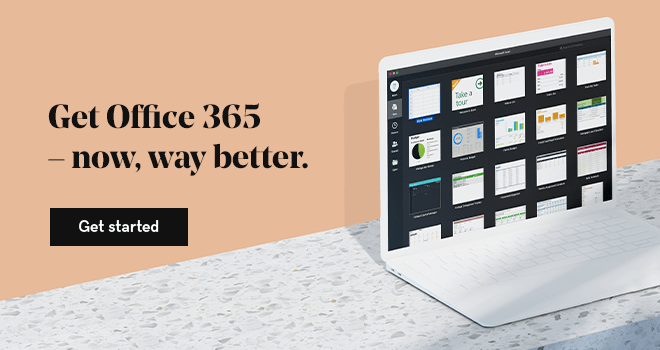Making sure your team meetings and collaborative sessions are efficient and productive is always important, especially as they're directly related to your bottom line. This could lead you to implement various hacks and techniques, but the best solution could actually be right under your nose. Let’s talk about Microsoft 365 collaboration tools.
The Microsoft 365 suite can help in both areas, especially thanks to tools such as OneNote.
Of course, this is not all the suite has to offer, but you might be surprised to learn what the package includes (not to mention the price).
In this article, we'll look at little-known Microsoft 365 collaboration tools alongside some of the more established ones, and explain how they can benefit you when used in team meetings, group sessions and more. However, let’s first briefly discuss the core need for efficient team collaboration sessions!
Related: How to supercharge productivity using Microsoft 365 tools
The core need for a productive and efficient team
If you’re reading this article, you’ll likely have a burning desire for increasing the efficiency of your business. That’s understandable, as it’s a common and important goal for practically all small businesses.
We don’t have to tell you how a team running smoothly can generate more leads, increased sales and greater income.
As such, it’s worth considering where you can improve efficiency and productivity. If you were to take some online articles at their word, many small businesses employ tricks of the trade, productivity hacks, and implement general “dark arts” in order to grease the wheels.
However, we’re here to tell you that’s not the full story. In fact, you might have practically everything you need already, in an old stalwart comprising a suite of desktop publishing apps.
Looking at Microsoft 365 collaboration tools
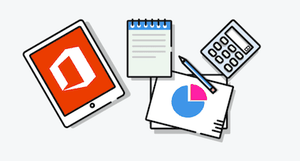
Unless you’ve been living under a rock for the past 30 years, you’ll know that Microsoft Office software rules the roost when it comes to creating documents. Indeed, names like Word, Excel and PowerPoint have entered the general lexicon, to the point where even non-users immediately understand what these terms mean.
However, the suite is much more than simply those three programs. The complete package of Microsoft 365 collaboration tools contains solutions for practically all of the day-to-day business needs you’ll face.
We’ll go over some of those shortly, but every Microsoft 365 plan from GoDaddy can take advantage of the following:
- Up to 1TB of secure cloud storage for created documents.
- An additional 50GB of email, contact and calendar storage.
- High-definition (HD) video options.
- Cloud-based syncing for all users.
As for how you can get your hands on Microsoft 365 collaboration tools, there’s a great solution for you!
GoDaddy and Microsoft 365: A perfect match
GoDaddy has teamed up with Microsoft to provide Microsoft 365 collaboration tools in a variety of different packages to suit your business’s unique needs:
- Online Essentials. This provides online versions of all your favorite Office apps accessed via the cloud, and including domain-specific email addresses and spam filtering.
- Business Premium. As a step up, you not only get all of the essential Microsoft 365 tools, you can also install them directly on up to five devices. Plus, you’ll benefit from more useful business apps including DocuSign, Microsoft Invoicing, Microsoft Bookings, Outlook Customer Manager, Microsoft Teams.
- Premium Security. Step it up another notch for advanced security features like email encryption and secure archiving.
The tiers are reasonably priced, per month and per user.
Related: What is email encryption and why is it important?
How teams can be enhanced with Microsoft 365 collaboration tools
On the surface, Microsoft 365 doesn’t appear to be set up for collaborative sessions, team meetings, and other inter-team discussions. However, it’s actually a powerful tool for all those situations.
For starters, consider the benefit of cloud storage. It’s simple enough that you could take it for granted. However, having the ability to share documents and work on them collectively (regardless of location) is a boon, especially with the mobility of many small teams.
This is achieved through Microsoft’s Office Online, essentially a web version of the desktop suite. Here, you can create, share and collaborate on practically all of your Microsoft 365 files stored in the cloud.
This enables anyone to contribute to a document if they have the link.
You’ll be able to see edits in real time, too, meaning your entire team will literally be on the same page.
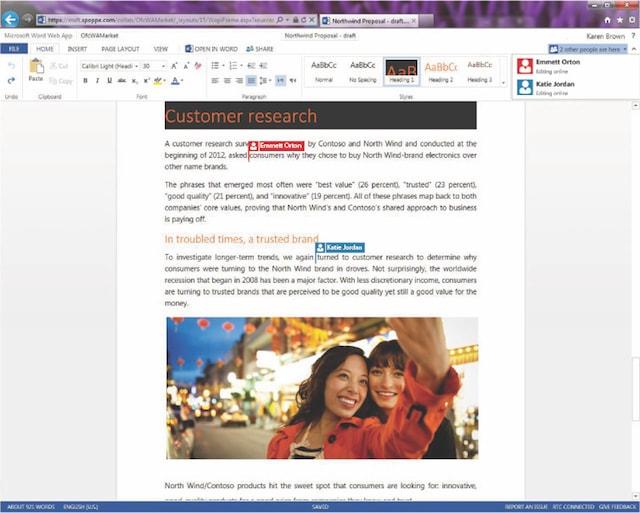
In addition, the ability to conduct online meetings and HD video conferences can help free the reins of those entrusted to develop marketing strategies and the like. For example, rather than wait to get together at the office, your marketing team can essentially take their meetings anywhere.
Have you heard about OneNote?
There’s also an included tool that you may not be familiar with — OneNote.
OneNote is a free-form collaborative solution for gathering and organizing information.
This means a number of team members can dive into a project in their own time, safe in the knowledge that the playing field is level for all.
OneNote makes collaboration easy. In a nutshell, you can:
Organize: Sort content across notebooks, sections and pages.
Tag: Highlight high-priority notes with Important and To-Do tags.
Ink: Draw your thoughts and annotate your notes.
Mix media: Record audio notes, insert online videos, and add files.
Clip and save: Use the OneNote Web Clipper to save content with a single click.
Share: Share notebooks with coworkers and other partners.
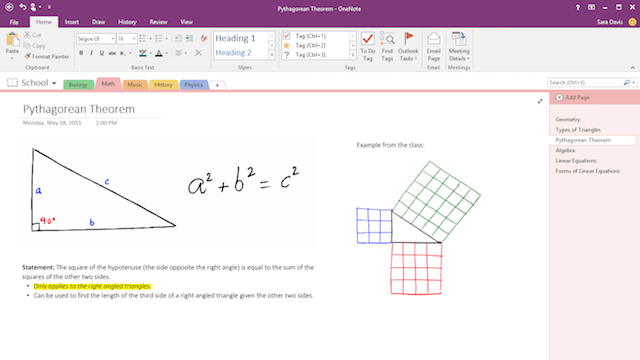
Related: How to use OneNote to organize your business
Closing thought on Microsoft 365 collaboration tools
Direct interplay between team members is an undervalued and crucial area to consider if you’d like to improve your business’s efficiency. However, trying to do this through productivity hacks can often fall short of your expectations.
In reality, efficiency techniques are helpful, but the tools you use are just as important. Microsoft 365 collaboration tools may not be the first suite of apps you think of, but items such as OneNote can skyrocket collaborative efforts across your entire business.
Related: 13 hacks to get the most out of your Microsoft 365 subscription