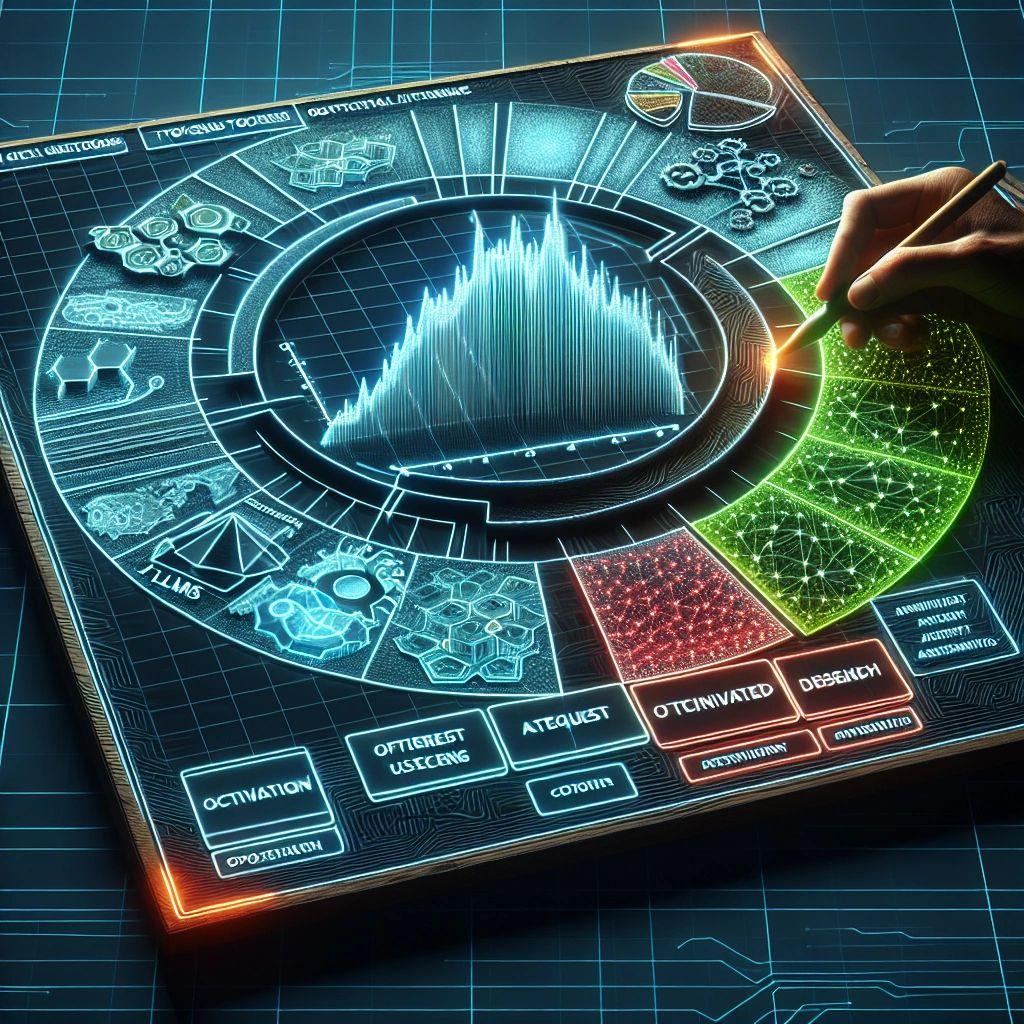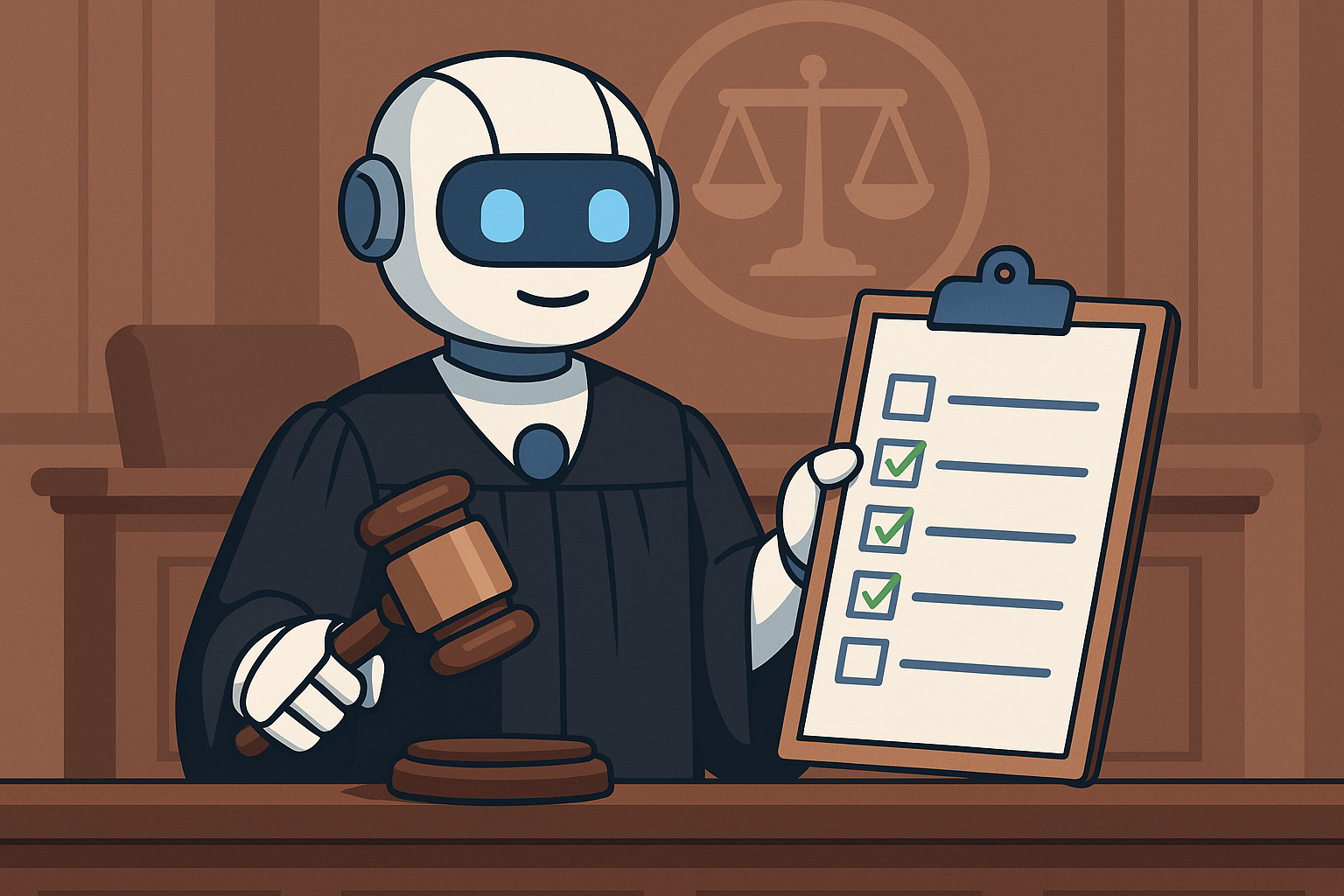One of the great things about building a store on a platform as popular as WooCommerce is just how many WooCommerce extensions are available. However, that can lead to a feeling of being overwhelmed by decision fatigue. With so many possibilities to enhance the WooCommerce site, you’re building right there at your fingertips, where do you start?
While every eCommerce business’s needs will vary, there are some extensions out there that can provide quick wins for most stores; adding significant value to a WooCommerce store without requiring a major time commitment, custom coding, a site redesign, or changing the store’s business model.
In this article, we’ll dig into six extensions you can employ to make quick, significant enhancements to your clients’ WooCommerce sites or your own.
And note: These are all premium extensions that are included for free with GoDaddy’s Managed Hosting for WooCommerce hosting package.
Add social account creation and login options with WooCommerce Social Login
One of the top causes of cart abandonment is forced account creation, and three-fourths of eCommerce customers say an easy checkout is an element of a great shopping experience. Requiring a customer to create an account grinds the checkout process to a halt—and may just be prohibitive enough to cost you a sale.
That’s why the conventional wisdom states: Offer guest checkout so customers aren’t forced to create an account.
It’s simple to offer guest checkout in WooCommerce (it’s just a matter of checking one box in the settings) and yes, it can be quite beneficial for conversion rates. However, it may not be ideal for your business. You may want customers to create accounts to improve retention, reduce friction on further purchases, to create personalized shopping experiences, sync up online and in-store customer databases, reduce potential fraud, or for a multitude of other reasons.
WooCommerce Social Login ($79/year at WooCommerce.com or free with GoDaddy’s Managed Hosting for WooCommerce) is a smart alternative to requiring customers to create yet another account and remember yet another password. With Social Login, customers can choose from one of nine popular services to create an account during WooCommerce checkout (and then, in the future, log back in using the same account). The entire account creation process takes just one click.
77 percent of customers say they prefer social login for eCommerce sites over traditional account creation and nearly nine out of 10 have used a social login. The top two reasons customers prefer social login are to save time versus filling out a registration form and to avoid having to remember another username and password.
WooCommerce Social Login is a high-impact extension as it’s a quick way to streamline account creation and, ideally, lead to more users creating accounts and fewer abandoned carts.
After you install and activate WooCommerce Social Login, you can manage the extension from WooCommerce > Settings. Each social service you want to offer as a login option will require different setup and configuration steps; most require you to set up a special app in your account on that service to receive the necessary credentials. (You can get thorough instructions for each service in the documentation.)
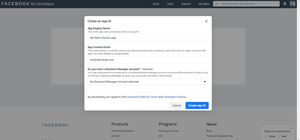
Get more out of reviews with Product Reviews Pro
Here’s how important product reviews are: Only eight percent of people will buy something from a site if there are no reviews. Just one review can lead to an 18 percent increase in sales, and just five reviews can lead to an increase of 270 percent. In other words, potential customers are zeroing in on reviews. And the better, more helpful, and more informative those reviews are, the more than can help guide a purchase decision.
Product reviews are built into the WooCommerce core—and they’re pretty good. They have features including star ratings and “verified buyer” badges, plus you can moderate them like WordPress comments. (Since, technically, they are WordPress comments.)
However, for more robust reviews, check out the Product Reviews Pro extension ($79/year at WooCommerce.com or free with GoDaddy’s Managed Hosting for WooCommerce). With this extension, your reviews will be more in line with the reviews you’d see at the world’s biggest eCommerce retailers—providing better information (and social proof) to potential customers.
Product Reviews Pro allows buyers to upload photos and videos, to update their reviews, and to upvote and downvote reviews. Potential customers can sort and filter reviews or “watch” any review thread to get notifications when comments are added. From a management perspective, you can ask review qualifiers (e.g., “Does it fit true to size?”) and moderate reviews independent of other WordPress comments.
Plus, if you’ve installed WooCommerce Social Login, it integrates with Product Reviews Pro to make it faster and easier for customers to log in, add reviews, watch threads, or upvote and downvote.
Once Product Review Pro is installed, the configuration options are in WooCommerce > Settings, under the Products tab.
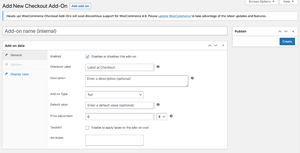
To set up review qualifiers, first add the questions in Products > Review Qualifiers. Then you can enable a question for an individual product on the Edit Product screen; you can select which questions to ask in the Review Qualifiers meta box on the sidebar.
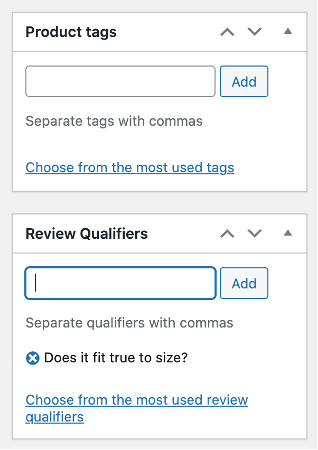
Streamline the discount code process with URL Coupons
Customers really want discount codes and will use all sorts of strategies to try to find discount codes. And if that hunt doesn’t produce a code? One out of 12 people who abandon a cart do so because they couldn’t find a coupon code to use.
In fact, having a coupon code field in the checkout can affect conversion rate because it makes some customers think, “Oh look, this place has a coupon code field, that means they must have coupon codes”—then they’re off on a wild goose chase around the internet to find a code and may never return.
You can streamline the discounting process by skipping the coupon field altogether with the URL Coupons extension ($49/year at WooCommerce.com or free with GoDaddy’s Managed Hosting for WooCommerce). URL Coupons allows you to automatically add unique discount codes to URLs; when a customer clicks the link in from an email or a special coupon code page of your site, the discount will be automatically applied to the products in their cart.
You can also use the extension to hide the coupon code field in the shopping cart and/or checkout area of your site; that can prevent the aforementioned wild goose chases. The option to hide the field is in WooCommerce Settings > General.

To create a coupon to apply via URL Coupons, add a new coupon in Marketing > Coupons. In those settings you’ll have a chance to enter a unique URL for the code. You also have the option to automatically add a product to a cart when someone clicks the URL with the coupon. (For instance, if you send a marketing email offering 20 percent off a purple and orange flannel shirt, when someone clicks the URL Coupon link, that shirt will be added to their cart with the discount applied.)
Cross-sell and upsell throughout the shopping journey with Product Add-Ons, Cart Add-Ons, and Checkout Add-ons
Cross-selling and upselling are a simple, effective way to increase the average order value at your store.
Quick nuance clarification: Cross-selling is the process of selling related items to a customer; upselling is the process of getting a customer to pay a higher price for a product they already intended to buy. To use a fast food analogy, cross-selling is “Would you like fries with that?”; upselling is “Would you like to super size?”
Both techniques are time-tested and proven. With cross-sells, there’s a sales principle called the 60x60 rule which states customers will add on a product or product(s) 60 percent of the time for 60 percent of the original product’s price. Upsells have a lower success rate—often pegged between 10 and 25 percent—however, they can be more lucrative overall.
There are three WooCommerce extensions that hit customers with smart cross-sells and upsells at various points throughout their shopping journey.
Product Add-Ons ($49/year at WooCommerce.com) adds upsell options to a product page. For instance, you could offer engraving, customization, fabric upgrades (I always fall for the “$3 extra for the super-soft t-shirt" upsell), or anything else a customer might want to do to upgrade a product.
You can set up the extension either in Products > Add-Ons for add-ons that will apply to every product in your catalog or all products in a category (see image below). Or you can add specific add-ons for individual products by editing that product itself.
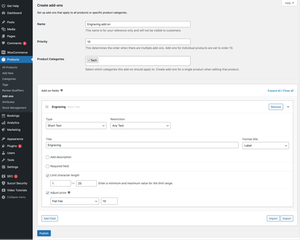
Cart Add-Ons ($29/year at WooCommerce.com) is a way to promote targeted cross-sells on the WooCommerce cart page. It’s a good way to hit a customer with a related product at the moment they’re ready to buy; and remember, based on the 60x60 rule, if the related product is a reasonable price, there’s a good chance the customer will want to buy it.
After installing Cart Add-Ons, you can configure it in WooCommerce > Cart Add-Ons. You can set up cross-sell recommendations based on the category of the product in the customer’s cart, or even on the individual level of a specific product in the cart. You can also set up default add-ons to display if there are no matches based on category or individual product.
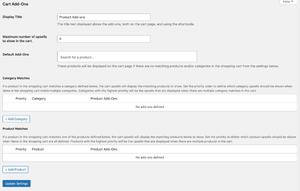
If you want to utilize Cart Add-Ons' cross-selling power in places beyond just the cart, the extension also creates a widget you can add to other pages in Appearance > Widgets.
The final cross-sell/upsell extension is Checkout Add-Ons ($79/year at WooCommerce.com or free with GoDaddy’s Managed Hosting for WooCommerce). This is the chance to upsell at the last possible moment: when the customer is entering their information on the checkout page. Some of the popular last-second upsells to offer with Checkout Add-Ons are gift wrapping, insurance, and priority handling.
You can set up Checkout Add-Ons in WooCommerce > Checkout Add-Ons. You can also set up rules so certain add-ons are only displayed for certain products/categories or cart totals.
Key takeaways (plus a few other great extensions)
It’s always great to get a “quick win” with an eCommerce business—adding that one relatively simple extension that immediately both improves the customer experience and drives more sales. Fortunately, there are some excellent WooCommerce extensions which can provide those quick wins.
- WooCommerce Social Login simplifies the account creation and login process, eliminating a major friction point in the checkout flow and providing customers with the one-click account options they want.
- Product Reviews Pro puts a site’s reviews on the level of the major enterprise brands, offering customer-friendly and sales-driving features like helpful qualifier questions, photos and videos, and advanced review sorting.
- URL Coupons creates a smoother system for applying discounts to accounts—plus it can reduce the number of people who abandon carts to go hunting for coupon codes.
- And Product Add-Ons, Cart Add-Ons, and Checkout Add-Ons add targeted, customizable cross-sells and upsells throughout the customer shopping journey.
Once you’ve installed those, we have a few other recommendations for more “quick wins”:
- Checkout Field Editor allows you to add, remove, or edit the fields in the WooCommerce checkout. We would recommend “remove” out of those options—a simpler checkout process can help improve conversion rates.
- WooCommerce Points and Rewards is a great way to begin offering loyalty points and rewards to incentivize repeat purchases and customer loyalty.
- Nested Category Layout is a good way to tame a large product catalog; display products grouped by category and sub-category for easier navigation and discovery.
- WooCommerce Products Compare allows a customer to choose products to view side-by-side to compare specs and features.
- And Shipment Tracking gives customers the information they really want: where their order is and when it’s going to arrive.
More time = happier clients
When you use the Hub by GoDaddy Pro, suddenly there’s more time in your day to focus on what matters most. Forget about juggling admin tasks. Reclaim your time and use it to make clients feel like the center of your universe.