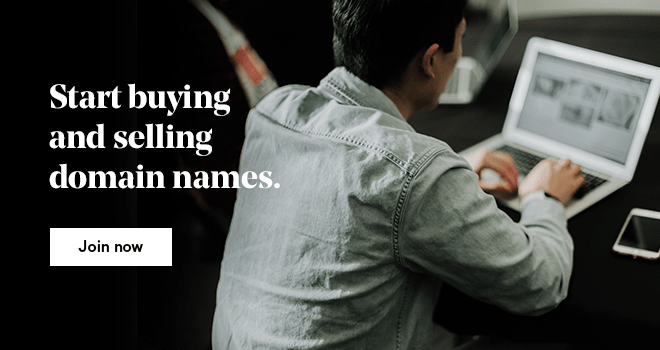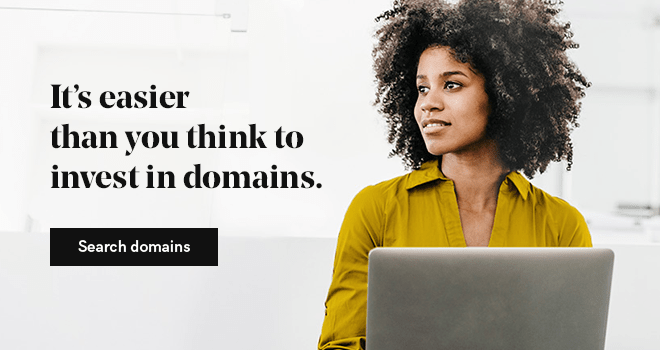As a leading expired domain auction platform, GoDaddy Auctions’ focus is on establishing and maintaining a trusted, safe environment for our customers to bid through.
Behind the scenes, we work daily to make sure our teams have the right resources to identify and take appropriate action against any accounts that jeopardize the integrity of our auctions.
Today, GoDaddy Auctions releases its latest update, ID Verification. Here’s what this release means for you.
What’s new?
ID Verification is the latest product update from GoDaddy Auctions, and something that new members will have to perform in order to bid freely.
If you’re a new member, you will be able to have two active bids, limited to a combined total of $1,500.
Beyond that, new buyers who want to join the auction action will need to complete the ID Verification process, while established Auction members can continue to bid on domain names without interruption.
ID verification is the latest in a string of both front-end and back-end updates that are further enhancing our auction integrity.
Why ID Verification?
Companies both inside and outside of the domain name industry have already introduced ID Verification checks to better understand who is using their services.
For GoDaddy Auctions, we’re implementing ID Verification for new member accounts to safeguard our platform and bolster our auction integrity measures. ID verification is launched alongside a new settings user interface, housing account verification status.
GoDaddy Auctions’ product manager, Bartosz Mozyrko, shares more on this new release,
In our pursuit of improving GoDaddy Auctions’ customer experience, we've recognized the necessity for updating our account verification process. The old PayPal verification introduced in 2015 has become less effective in shielding our valued customers from bad actors, particularly shill bidders.
Since then, GoDaddy has developed a wide range of security measures and machine learning capabilities which will now be integrated with the platform. The team is excited to roll out these updates, ensuring a fair and secure experience for all GoDaddy Auctions customers.
How to get verified
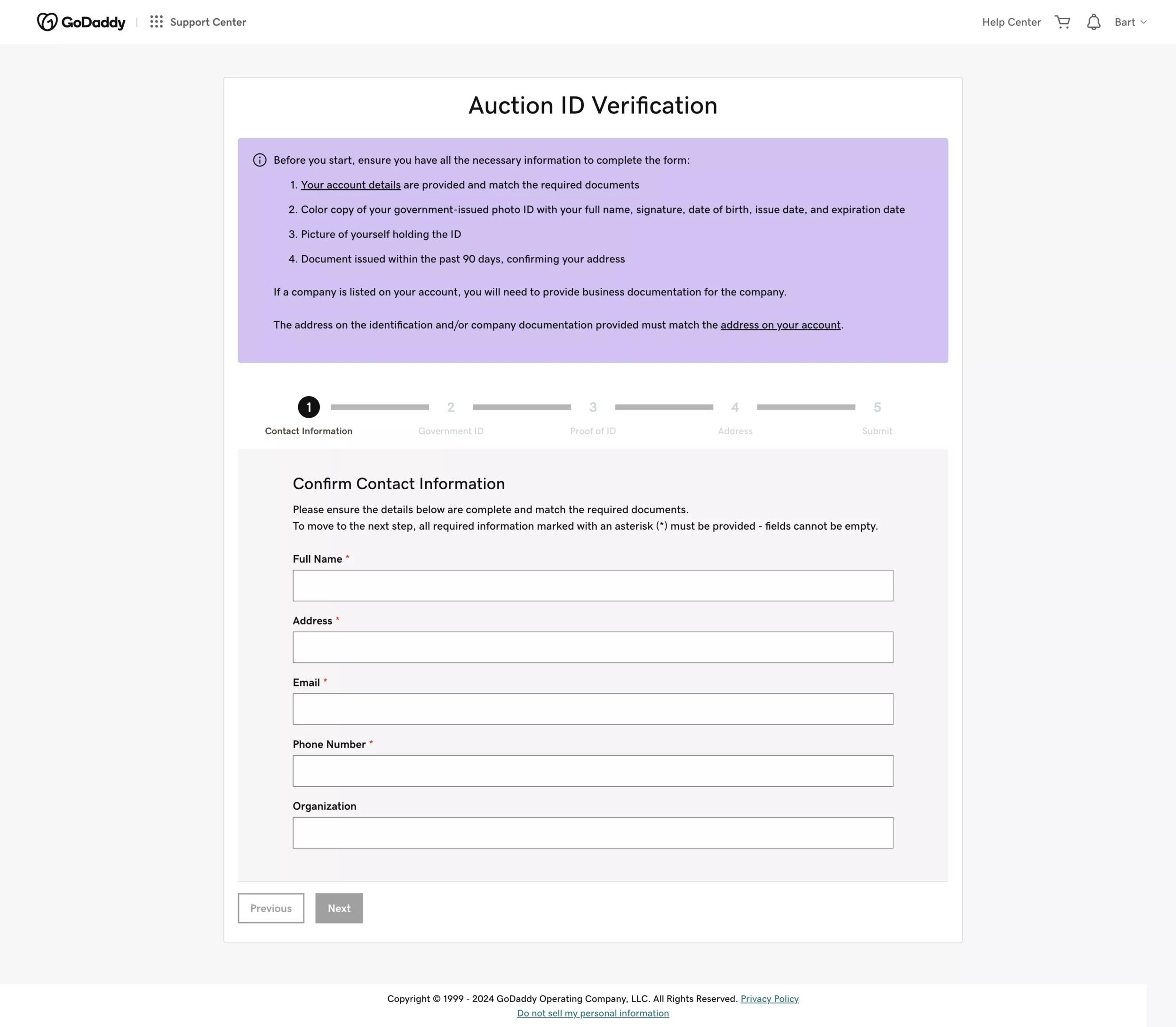
ID verification is completed through a five-step form that includes providing a copy of a valid government ID. The verification form is a part of our verification portal, secured by GoDaddy encryption.
Once you’re verified, you’ll be able to fully participate in GoDaddy Auctions.
Check your account status
If you’re new to GoDaddy Auctions, you’ll need to complete the ID Verification to remove account limitations. Until then, you can bid twice, limited to $1,500 in combined active bids.
To check if you need to verify your identity, head to GoDaddy Auctions’ Account Status area of our new Settings page. The page has been revamped to support ID verification, making it easy to see important verification details at a glance.
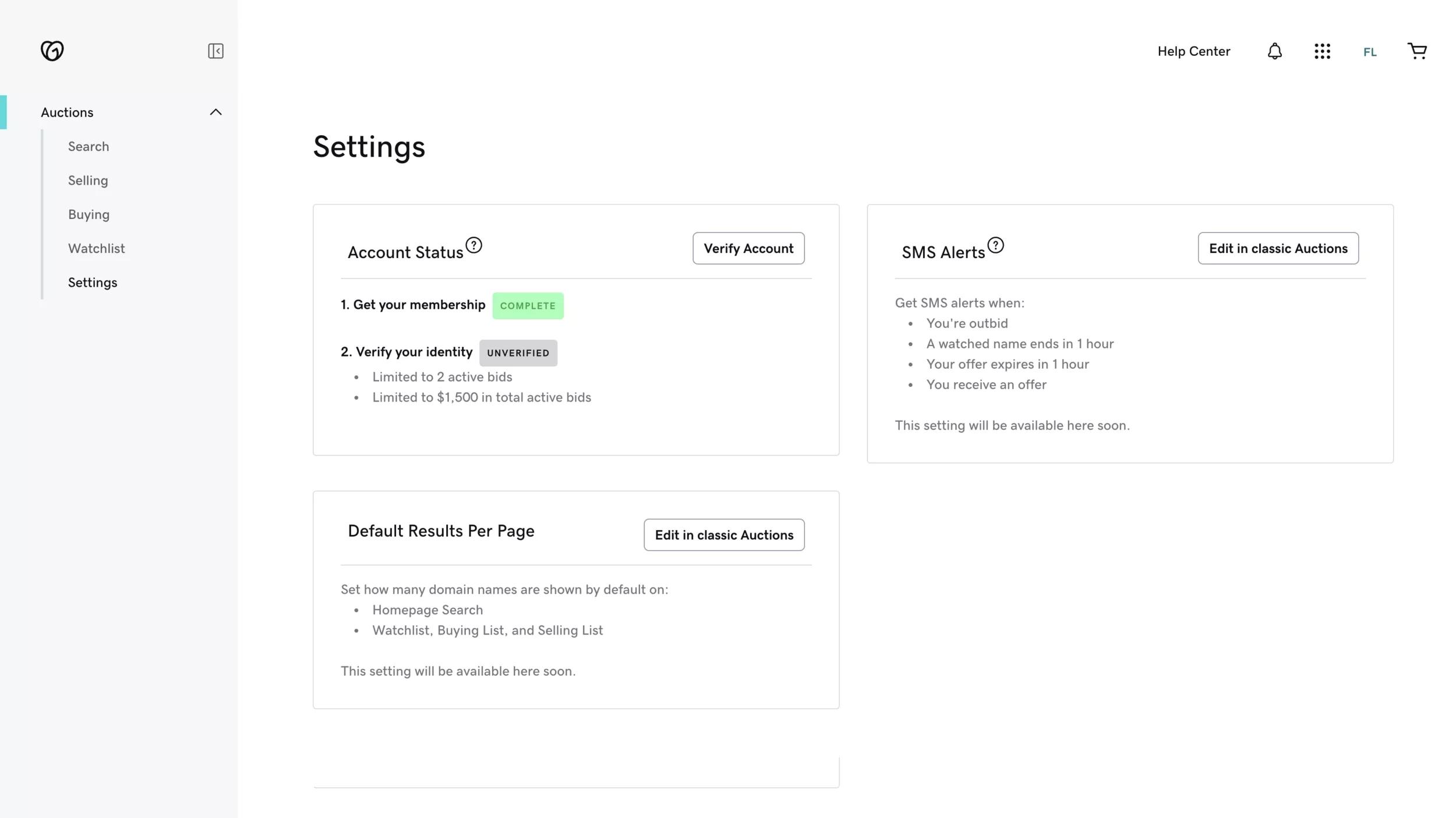
If you need to verify your identity to remove limitations on your account, you’ll notice an “unverified” status next to “Verify your identity.”
To lift the limitations, complete the verification process by clicking “Verify Account” in the settings page.
We are excited to share this latest Auctions update with the community. If you have any feedback about ID Verification, we’d love to hear it via domaincommunity@godaddy.com.