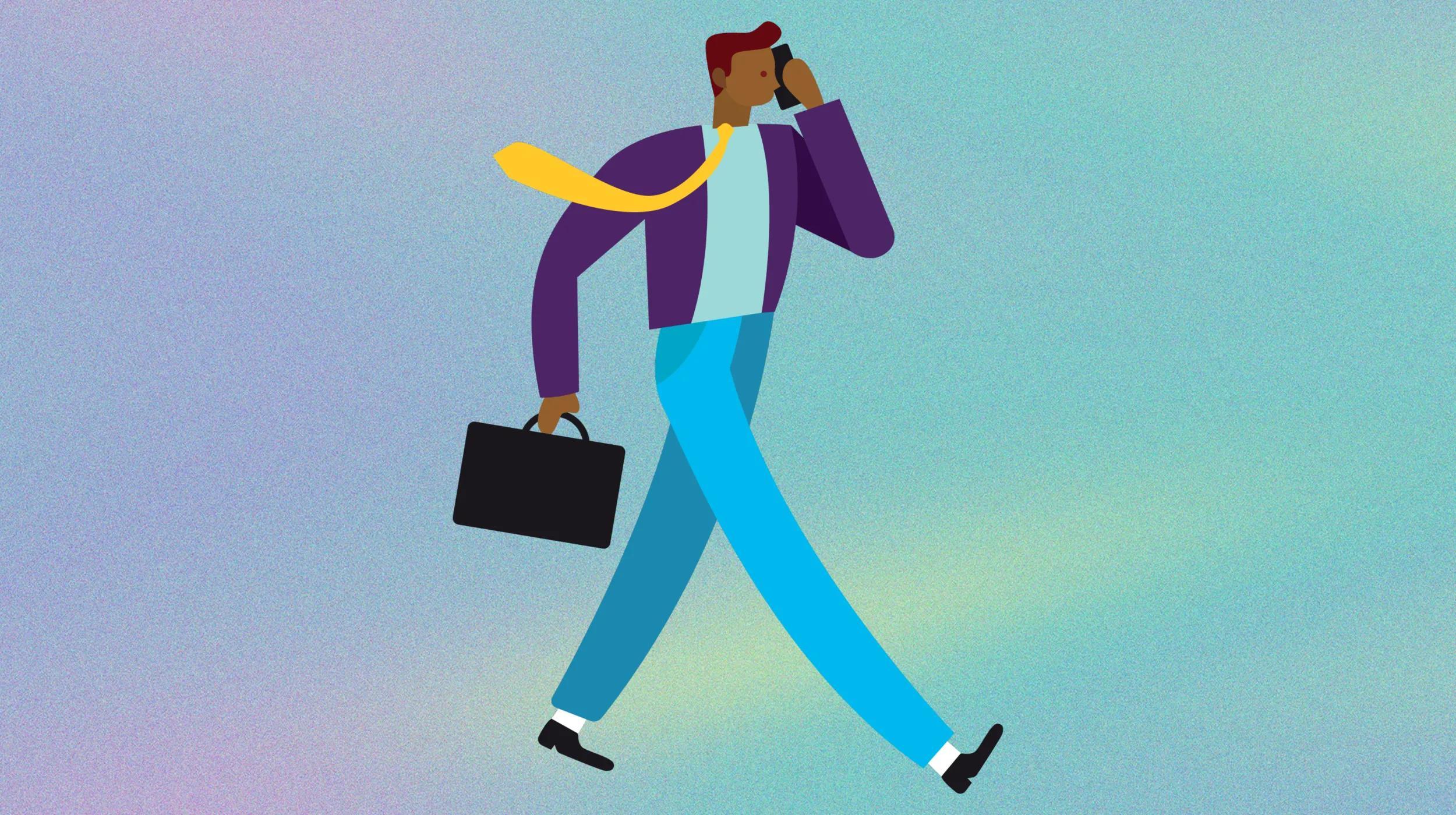I love working on the web, and I love supporting local small businesses. That’s why I started freelancing as a web developer while in college. I wanted to help people get their ideas online, even if it just meant building a simple website.
As an experienced web developer, a simple small business website might not feel like a big deal to you. But it’s a massive milestone for the business owner. Their business is their livelihood, and your work can have a direct impact on the success of their business.
It took me a while to appreciate that. When I began my freelancing career, I didn’t consider the importance of the sites I worked on. I charged modest prices, worked on the projects when I felt like it, and didn’t think twice about delays.
I treated client work like a hobby, not like a professional business.
In hindsight, it was incredibly irresponsible to treat my clients this way. I was ignorant. But I learned. I learned that the sites were just a small part of why clients were willing to take a risk and pay for my time. They wanted more than my work. They wanted my help. They wanted me to act like a partner.
Clients want a relationship, not a transaction
It’s not that different from other professional services.
There’s a reason people talk about their dentist, their accountant, or their mechanic. These are their local go-to experts.
That’s what our clients want from us, too.
Clients want us to be their local go-to web experts for understanding the internet, using the technology, and ultimately growing their business.
I’ve had countless conversations with people who asked, explicitly, for me to act like a coach. They wanted me to sit with them, to guide them, and to help them figure out how everything works.
There's a lot for them to learn. But that's what we're here for.
The web is more than just websites
I got my start building websites in the early 2000’s. At the time, an “online presence” included a domain name, web hosting (with email!), and a pixel-perfect website.
A lot has changed since then.
Today, an effective online presence requires much more than just a website. There’s also web analytics. eCommerce. Email marketing. Direct messaging. Social media. Video. Online advertising. SEO. Local search.
And that’s just the simple stuff.
(Don't get me started on all the API and platform integrations.)
There’s opportunity for us here
Tech moves quickly, but an effective web presence is table stakes for a new business. So aspiring entrepreneurs have two choices: They can figure it out for themselves, or they can hire someone else to lighten the load.
So if you find yourself in that position, as the go-to expert for all things digital, take heed: It’s a big responsibility. But it’s also an opportunity.
The demand for our work isn’t going away. There are still a huge number of local businesses that haven’t found their way online, and there are new businesses starting up every day that could use your assistance.
These relationships may start out as small projects. But those small projects can grow into something much bigger.
And as their go-to web expert, you can grow your business along with your clients.
We’re all in this together
I joined GoDaddy in 2015 as the Community Manager for GoDaddy Pro. It's a free program for web designers & developers that includes tools and resources for managing multiple websites and clients. (Curious? You can sign up here. Did I mention that it’s free?)
I joined the GoDaddy Pro team because I wanted to meet others like myself. I wanted to connect with more freelance and full-time web experts who worked with small businesses.
I believed that, by coming together, we’d help each other “level up” and do even better work.
At the end of the day, we’re all working towards the same goal. We’re all creating new things for the open web. We’re all helping people transform their bold ideas into something real.
We might do it in different ways -- through web hosting, design, development, consulting, or a bit of everything -- but we're all in this together.
April highlights: Trending news & resources
This is the first of what will (hopefully) be a regular, curated selection of the most important and widely-shared news and resources from the previous month.
April's stories unveiled exploits affecting major WordPress plugins, including nefarious malware injections from a popular theme developer. On the lighter side of the news, we also saw big product enhancements from the teams at Divi and Yoast SEO.
Beyond WordPress: The U.S. government released their updated design system, and Smashing Magazine published a couple of stellar web design guides; CSS-Tricks posted a thoughtful opinion piece on the future of Microsoft Edge with Chromium; and car rental company Hertz had a falling out with consulting powerhouse Accenture over a major site redesign gone (very) wrong.
Oh, and Facebook is about to embark on their biggest redesign in years.
Ready? Let’s get into it.
Vulnerability in WooCommerce Checkout Manager
Kicking things off, we're sharing a few updates from our friends at Sucuri. First up: a vulnerability in the popular WooCommerce Checkout Manager plugin.
“Due to the poor handling of a vulnerability disclosure, a new attack vector has appeared for the WooCommerce Checkout Manager WordPress plugin and is affecting over 60,000 sites. If you are using this plugin, we recommend that you update it to version 4.3 immediately.” - Sucuri
SQL injection exploit in Advanced Contact Form 7 DB
Contact Form 7 is one of the most popular form plugins for WordPress -- but, out of the box, it doesn't save form submissions. Users rely on additional plugins, like Advanced Contact Form 7 DB, to capture and store submissions on their site. Our second update from Sucuri covers the SQL injection exploit:
“This plugin saves all Contact Form 7 submissions to the database using a friendly interface. Though the bug has been fixed in the 1.6.1 release, it can be exploited by an attacker who has (at minimum) a subscriber account.” - Sucuri
Handling PCI compliance for SMB clients
When you build an eCommerce site, you're responsible for customer security. That includes protecting customers' transactions and payment information. Best practices roll up into an industry standard commonly referred to as PCI compliance. This series of articles from Sucuri covers what you need to know:
“Welcome to the final post to conclude our series on understanding the Payment Card Industry Data Security Standard–PCI DSS. We want to show how PCI DSS affects anyone going through the compliance process using the PCI SAQ’s (Self Assessment Questionnaires).” - Sucuri
New sizing & spacing controls in Divi
We know that many of you are avid Divi users, so if you missed the latest announcement, here’s the gist:
“Today we are introducing Draggable Sizing for Divi. This new UI innovation allows you to quickly adjust the width, height, margin and padding of any module, row or section with ease. Instead of having to open a settings panel and type in sizing values manually, you can instead drag to adjust the elements right on the page and see the results instantly.” – Elegant Themes
Pip-diggin’ a hole
One of the biggest stories in the WordPress space last month surrounded theme developers Pipdig and their Pipdig Power Pack (P3) plugin. From Wordfence:
“In last week’s post, we reported on some concerning code identified in the Pipdig Power Pack (P3) plugin. The plugin, which is installed alongside WordPress themes sold by Pipdig, was found to contain a number of suspicious or malicious features. Among these features were a remote “killswitch” Pipdig could use to destroy sites, an obfuscated function used to change users’ passwords, and code which generated hourly requests with the apparent intent of DDoSing a competitor’s site.” – Wordfence
Yoast SEO adds enhanced Schema.org support
The Yoast SEO team have released an update to their plugin that includes improved handling for Schema.org markup. Adding Schema to a website helps search engines comprehend the content and context of a webpage. This new release from Yoast aims to streamline the process.
“Getting a Schema.org implementation right on a website was – until today – enormously painful. There was not enough documentation and no good tools to help you to make it truly simple. The best implementations so far really are, sadly, still just a fragmented mess. Today, we’ve fixed that.” – Yoast
How to design a lead capture page for mobile
Lead capture pages are incredibly important for companies that rely on their website as a source of prospective buyers. Create an effective lead capture page and the sales team will love you. From Smashing Magazine:
“A lead capture page greatly differs from a traditional web page in a number of ways. Put that lead generating page on mobile and you’ll see those differences expand and even test the limits of what you thought was possible for mobile. Today, we’re going to look at some tips for utilizing those differences to improve how well your lead capture pages convert on mobile.” – Smashing Magazine
Art direction with CSS shapes
Let’s bring art direction back into the web design conversation. Modern CSS lets us do so much more than just build pages with grids and boxes. Also from Smashing Mag:
“Designer and author of “Art Direction for the Web”, Andy Clarke, has never been afraid of pushing boundaries when using CSS to create exciting new designs. In this tutorial, he goes beyond basic CSS Shapes and shows how you can use them to create five types of distinctive and engaging layouts for your art-directed designs.” – Smashing Magazine
What to expect from Microsoft Edge on Chromium
In case you missed it: Microsoft is flipping their Edge browser to the Chromium rendering engine. This is the same under-the-hood tech that powers Google Chrome. In this piece from CSS-Tricks, author Ollie Williams digs into what the move might mean for front-end web developers:
“In December 2018, Microsoft announced that Edge would adopt Chromium, the open source project that powers Google Chrome. Many within the industry reacted with sadness at the loss of browser diversity. Personally, I was jubilant. [...] With its release, a whole host of HTML, JavaScript and CSS features will have achieved full cross-browser support.” – CSS-Tricks
Introducing the US Web Design System
Design systems are a useful means for standardizing user interfaces. While full-blown design systems may be overkill for smaller projects, the practice of defining and documenting choices – e.g. “we use this font and these colors” – can help with consistency. This latest version of the U.S. government’s design system is the result of two years’ worth of research & development:
“Today, we’re launching U.S. Web Design System 2.0 (USWDS 2.0), a new foundation for the future of our design system.” – U.S. Web Design System
Hertz site redesign goes off the rails, sues for $32m
We all have horror stories of web projects gone awry. This one’s on another level. Car rental giant Hertz is suing consultancy giant Accenture for $32m over a website redesign that went very, very wrong:
“In one of the suit’s key disputes, Hertz says Accenture developed a website that only worked on desktop and mobile and “ignored” a clause in the initial 2016 contract that also required a medium breakpoint for tablets." - AdWeek
Facebook announces a major redesign
Facebook continues pushing their (symbolic?) new focus on privacy, groups, and messaging. This is a big departure from Facebook's fixation with their newsfeed. The mobile app redesign is hitting us first, with a website redesign to follow later this year. From The Verge:
“Facebook announced an overhaul of its main mobile app today that puts more emphasis on two of its most critical features: events and groups. The company says it’s placing groups front and center as a cornerstone of how it wants users to think of the main Facebook app, while events is getting a fresh coat of paint as one of the most-used parts of the app that keeps users coming back day in and day out.” – The Verge
P.S. Take a peek at Leonardo da Vinci’s to-do list
“What tools do you use for project management?” is one of the most frequently asked questions I see in web design & development user groups.
This is usually followed by an onslaught of personal recommendations – Asana, Trello, Teamwork, Todoist, et al. – alongside someone dropping the inevitable “this question has been asked a hundred times, please search first” comment.
At the end of the day, most of these tools are just adding more features on top of a good ol’ fashioned to-do list. Even Leonardo Da Vinci had one:
“Da Vinci’s list demonstrates just how curious he was, whether learning about astronomy or how to ice skate. It’s also refreshing to see that Da Vinci was open to others and often gave himself over to experts in order to educate himself.” – My Modern Met
Have a great month,
Andy