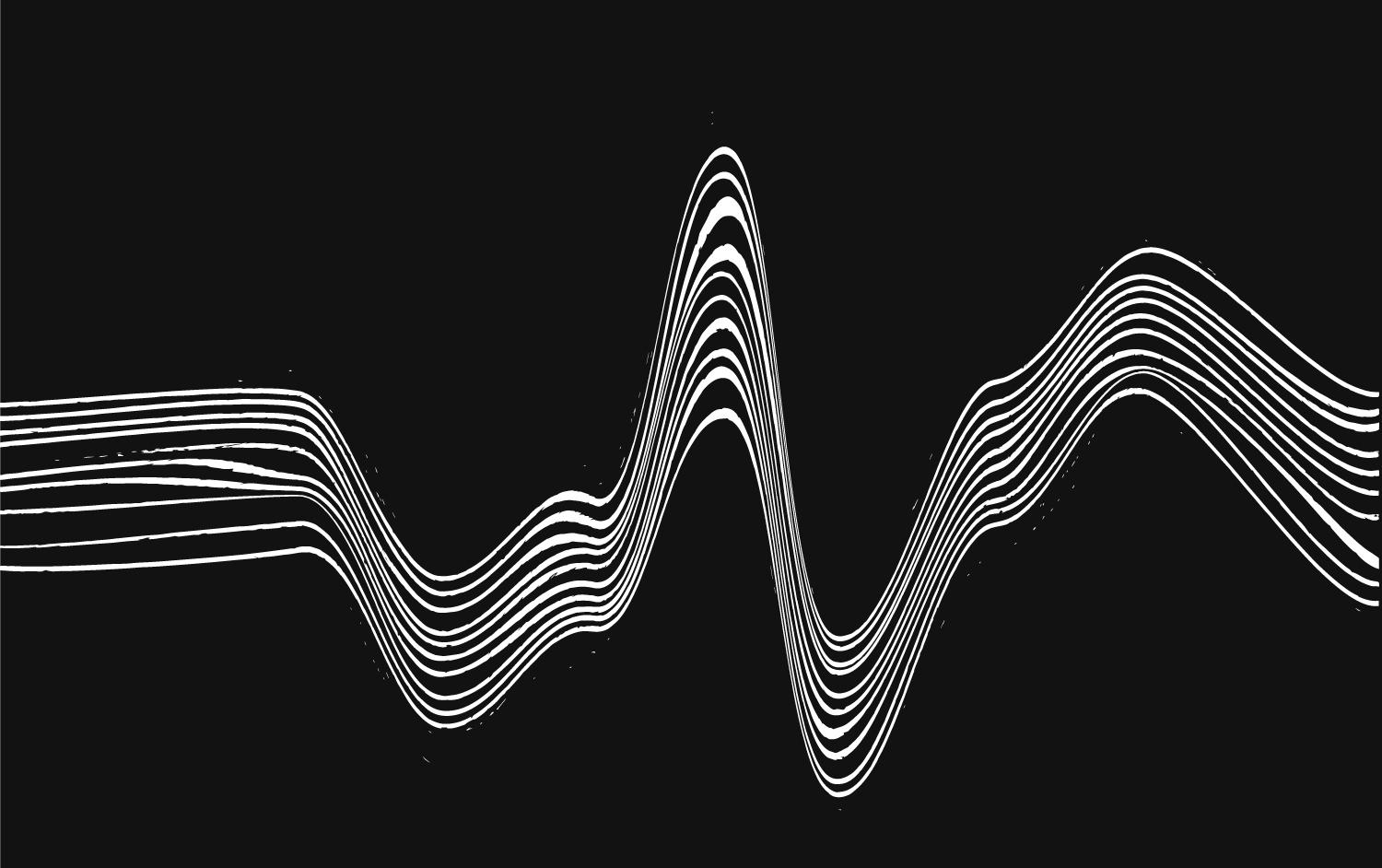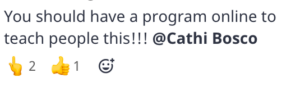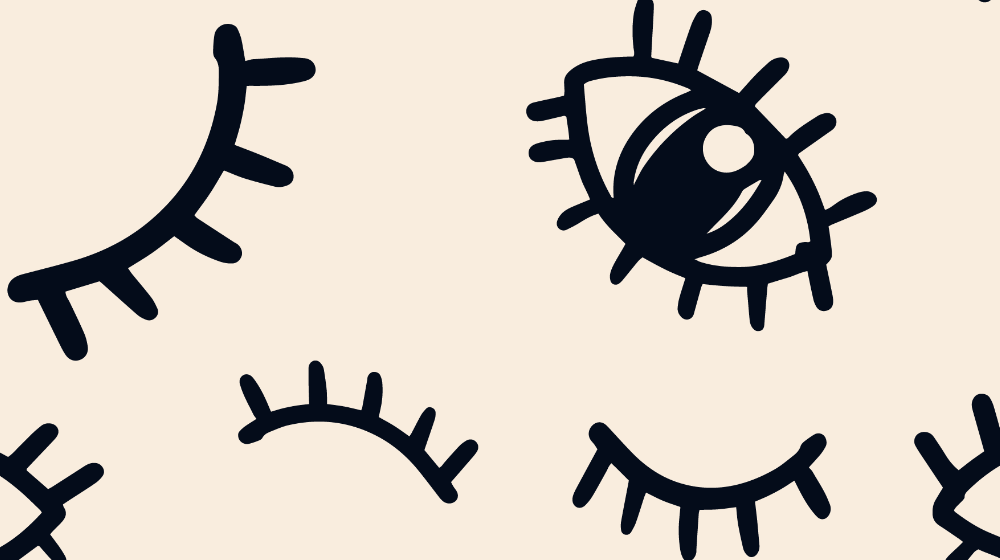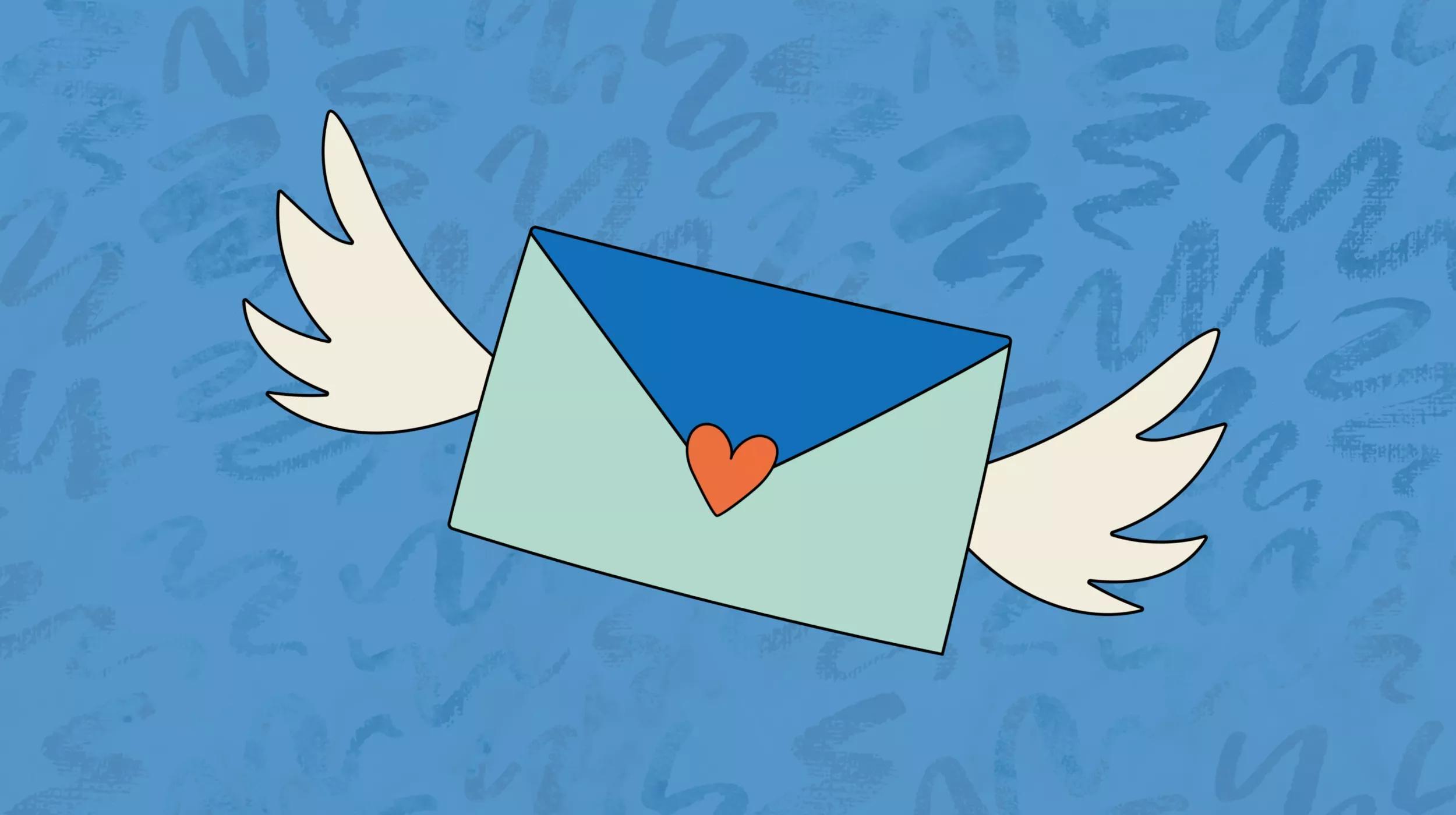More than 5,000 web designers, developers and other Makers of the Web from all over the world registered for Expand 2021. The compact, two-day schedule saw speakers delivering insights on how to start, grow and thrive online. If you missed or want to relive any of the highlights from our recent virtual event, don't stress — our Expand 2021 recap breaks it down.
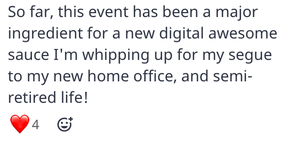
Expand 2021 recap: Tuesday, April 27
The first day of Expand 2021 kicked off with a keynote address from GoDaddy CEO Aman Bhutani and covered topics including building client relationships, project stacks, WooCommerce, and then concluded with careers in ecommerce.
Here's your Expand 2021 recap for Tuesday:
Keynote with Aman Bhutani, GoDaddy CEO
Aman Bhutani, CEO of GoDaddy, welcomed everyone to the event, encouraging the web designer and developer community to share ideas and to support each other. Joined by Field Marketing Manager Adam Warner and Project Management Director, Aman shared several projects and initiatives underway at GoDaddy, and then answered common questions we hear.
With that, Expand 2021 was underway — and chat rooms lit up as Makers introduced themselves, shared what they do and where they're from, and offered insights and encouragement.
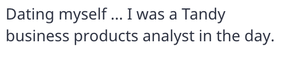
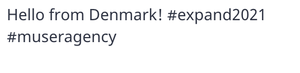
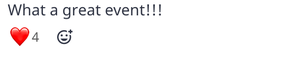
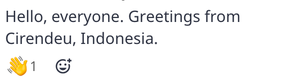
Creating long-term client relationships with Cliff Almeida
Cliff, founder of HIREAWIZ and My Web Audit, offers a SaaS tool for performing easy-to-understand website audits. He delivered advice on how to forge relationships with clients that stand the test of time:
- Lead generation — Define your ideal customer and create a compelling offer to reach them. Social proof is also a key aspect in your marketing.
- V4 agency sales framework — Gain visibility of pain points and desired outcomes. This helps deliver real value. Your vision should include steps toward those outcomes. Then, validate clients and make them feel heard.
- Easy wins — Uncover low-effort activities what will produce a high impact. Ask yourself what might take a lot of effort but produce an impact greater than you expected.
- Secrets to long-term relationships — It starts with clear and realistic expectations, as onboarding communication really matters. Deliver value and communicate what you do. It's about being a trusted partner, not an order-taker.
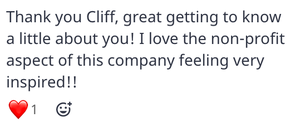
Building the perfect project stack with Jean Perpillant
Jean, a WordPress consultant and the Orlando-based founder of Design Theory, answered all the questions someone might have who was unfamiliar with efficiency-boosting magic of project stacks:
- Defining a project stack — It's all the components you need for building a website.
- Storing a project stack — You've got options: Save it locally on your development machine, remotely (e.g. on Github), or on a live subdomain
- What to include in your stack — Make sure it has your design & layout tools, a base WordPress theme (e.g. Go, Astra or OceanWP), and builder plugins like CoBlocks, Beaver Builder or Elementor.
- Include plugins for common functionality — These include contact forms (e.g. Ninja Forms, WP Forms), SEO plugins (e.g. SEOpress, Rank Math) and security plugins (e.g. Sucuri, Limit Login Attempts).
- Include plugins for specific functionality — These include ecommerce plugins (e.g. WooCommerce, membership plugins (e.g. MemberPress), and image optimization and management plugins for image-heavy sites.
- Maintain your project stack — Be sure to update your themes and plugins regularly. Don't forget to remove unused themes and plugins. And always replace insecure or abandoned plugins.
- Use your stack to kick off client builds — Build your sites locally, on a subdomain or staging site. When they're ready, push sites live to production via FTP. Streamline future builds by cloning and migrating to production using the Hub by GoDaddy Pro.
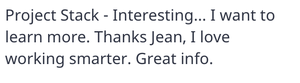
Building profitable online stores using WooCommerce with Sam Greenspan
Sam is a WooCommerce guru at GoDaddy, specializing in the array of SkyVerge plugins included with our Ecommerce Hosting plans. He shared the advantages of choosing WooCommerce, and then ran down some of its most powerful extensions:
- Why WooCommerce — It's flexible, powered by WordPress, and customizable. It has greaqt features included in the core software. That makes it good for technical users, but it can be challenging for users with less experienced. It's supported by a robust and active community, reflecting its status as the world's most popular ecommerce platform worldwide (people love that it's open source with no up-front costs).
- Premium extensions are your friends — They're backed by WooCommerce team, and are typically higher quality with better performance. These extensions are regularly maintained and improved, guaranteeing compatibility with WordPress and WooCommerce.
- Premium extensions help you create value for clients — They enable clients to sell anything (e.g. memberships) from anywhere and improve the shopper experience. They save time involved in running an online store, and then allow that store to grow.
- Building profitable WooCommerce stores — It starts with functionality that includes a powerful core and unlimited places to grow via extensions. Those save time for both and clients. And the delightful experience extensions provide will help retain customers at an online store.

Ecommerce opportunities for pros in 2021 with Jonathan Wold
Jonathan, the Community Manager for WooCommerce, offered real-world advice for people looking for ways to set themselves up as an ecommerce professional:
- Ecommerce growth in 2020 — The average holiday spend for ecommerce is around $70 billion, but last year actual online spend surpassed holiday spending, at around $80 billion in May.
- Largest areas of growth — The areas that saw the largest increase in spending were groceries, sporting goods, hobbies, books, home improvement and clothing.
- The WooCommerce community — Joining the WooCommerce community provides opportunities to gain inspiration, empower yourself to succeed, and gain a sense of inclusion among professionals.
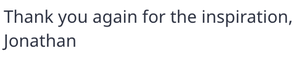
Expand 2021 recap: Wednesday, April 28
The first second of Expand 2021 included insightful discussions on website security, care plans, design practices and user experience.
Here's your Expand 2021 recap for Wednesday:
Maximizing your website security with Victor Santoyo
Victor is a website security expert from Sucuri. He offered insights on website security from the perspective of a web designer or developer:
- Defining website security — We mean protecting a website or application by detecting, preventing and responding to threats online.
- Detection — Protect yourself and clients by looking at whether you actually need a new plugin, theme or tool. Understand what happens if a vulnerability is disclosed and make sure someone is keeping track of your software inventory. Finally, have a plan for update releases.
- Protection — Evaluate the benefits of a firewall. Those include being code and hosting agnostic, the ability to keep you online during large-scale attacks, automatically blocks malicious bots or hacker tool, and analyzing traffic to block suspicious requests.
- Two-factor authentication (2FA) — It's important to have a second line of defense beyond a password. This secondary key is often time-limited using a mobile app, requiring an attacker to possess the app's device to login.
- Response & recovery — If malware is found, be sure to remove quickly to restore the site. In the aftermath, check if the domain or site is blacklisted, and then request delisting if it is. Your post-hack analysis should identify the means of attack.
- Best practices — Always remember the words of Apple CEO Tim Cook: "If you put a key under the mat for the cops, a burglar can find it, too... If they know there’s a key hidden somewhere, they won’t stop until they find it.” Apply that advice to protecting data privacy and managing personal data — and make sure you get a password manager.
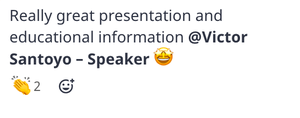
How to streamline and scale your business using care plans with Kristina Romero
Kristina is the founder of WP Care Market. She offered the inside scoop on how care plans can unlock the growth potential of your business:
- Efficiency as profit — Care is the most consistent offering you can provide and should be the backbone of your business. It enables a steady stream of revenue at 60%+ profit margin, so work toward 50%+ of your monthly recurring revenue (MRR).
- Everyday tasks — Look to streamline everyday tasks like website monitoring, maintenance, client communication and project work.
- Streamlining your processes — The Hub by GoDaddy Pro is essential for website monitoring, maintenance and client communication. Youi can set up support tickets through the Hub to reach Guides at GoDaddy Pro. Meanwhile, the GoDaddy Community can connect you with potential clients and other web pros.
- Finding value at all levels — Side hustlers have lower costs and fewer clients, meaning they can provide more personalized attention. Freelancers are affordable and flexible, letting them provide niche or specialized services. Small agencies are experienced, available and the source for a wide range of services.
- Executing at your level — Side hustlers should embrace the limited features of their tools, and under-promise and over-deliver. They should be selective in choosing your clients, build a network, and stay focused on your niche. Freelancers need to consider niches tools for specific skills and offer a solid care plan with add-ons. They should also screen clients and keep a list of the most loyal ones. Small agencies need to combine tools for with their range of services, offering fully loaded plans and add-ons. Other priorities should include scaling up clients as they build a team.
- Scaling up — Reduce time to execute while remaining proactive with clients. Give them a reason to refer you. Use your extra time for growth and your extra revenue to hire help.
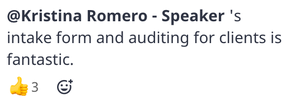
User-centric design practices you’ll use every day with Cathi Bosco
Cathi is a co-founder, UX researcher, visual designer, and strategy consultant at UXATT. She offered advice to help shift design practices to place more focus on the user:
- Motivation — There are several reasons to unlock more time for yourself and your team, including more time for family, a side gig or learning new skills.
- Design for experience — Designing for an experience means the end users, design and website share experiences. Those might include publishing for media companies, ecommerce and online stores, or membership to online communities.
- Usability design models — Models combine UX writing and navigation/wayfinding. Usability Model v 1.0 centers on performance, security and accessibility, as well as heuristics and user delight. Usability Model v 2.0 encompasses ethics, sustainability and inclusiveness, as well as heuristics and user delight.
- Collaboration — Collaborative tools and platforms nurture a single source of truth for stakeholders seeking to work together and build a network
- Services & business ops — This means leading by example and giving your clients a great experience, as they trust you to have the necessary resources and skills. To ensure you're a good fit, evaluate budget, timeline and resources, and lean on tooling and automation for efficiency. Make sure you accurately provide estimates for the time work requires.
- UX research and discovery — Tactics and strategy can aid in answering key questions about a build, such as user groups, business goals, level of complexity and content strategy.
- Visual design — Design is not just visual design, but includes research, UX copywriting, usability testing, and measuring outcomes. Tae the time to develop style guides, logos and branding, social media, marketing assets.
- Design awesome experiences — Find a single source of truth and rely on research rather than assumptions about the needs of clients or users.
Creating a quality user experience using Core Web Vitals with Salvatore Denaro and Katherine Rudik
Salvatore is a Web Ecosystem Consultant at Google, while Katherine leads the Strategic Web Partner team at Google. They teamed up to explain the nuances of Google's new Core Web Vitals:
Defining Core Web Vitals — Users have performance expectations when they visit a website, while developers try to reconcile providing a great experience with business goals. Core Web Vitals can help quantify that experience and are essential metrics for delivering it.
Improving Core Web Vitals — There are things to avoid as well as important considerations when working with things like images, lazy loading, JavaScript and CSS and related libraries.
Measuring User Experience — It's important to remember that numbers are not magic. Look at them like a three-legged stool that sits upon RUM data, lab data and related best practices. With that understanding, include Core Web Vitals with your tools like PageSpeed Insight, Chrome UX Report and Search Console.
Tools for measuring Core Web Vitals — Consider the two methods for measuring performance data: lab data and field data (also called Real User Monitoring or RUM). Lab data is collected in a controlled testing environment, while field data or RUM measures real-world experience with site visitors. Make sure you measure Core Web Vitals as both Lab and Field data, and avoid the common myths about performance. Instead, lean on PageSpeed Insights to understand how real-world Chrome users experience your site. another tool to leverage is Lighthouse, for auding a site against current performance standards.
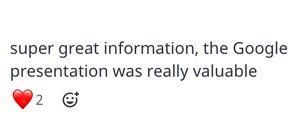
Conclusion: Expand 2021 is over, but there's still a place for you at GoDaddy Pro
Although Expand 2021 is over, you can still find you place among Makers of the Web. Join the GoDaddy Pro Community to participate in discussions and offer and receive support from peers. You can also find more information about Expand 2021 and access the free "leave-behind" resources created by speakers to help you implement their advice.
Start taking back your day
We built the Hub by GoDaddy Pro to save you time. Lots of time. Our members report saving an average three hours each month for every client website they maintain. Are you ready to take back that kind of time?