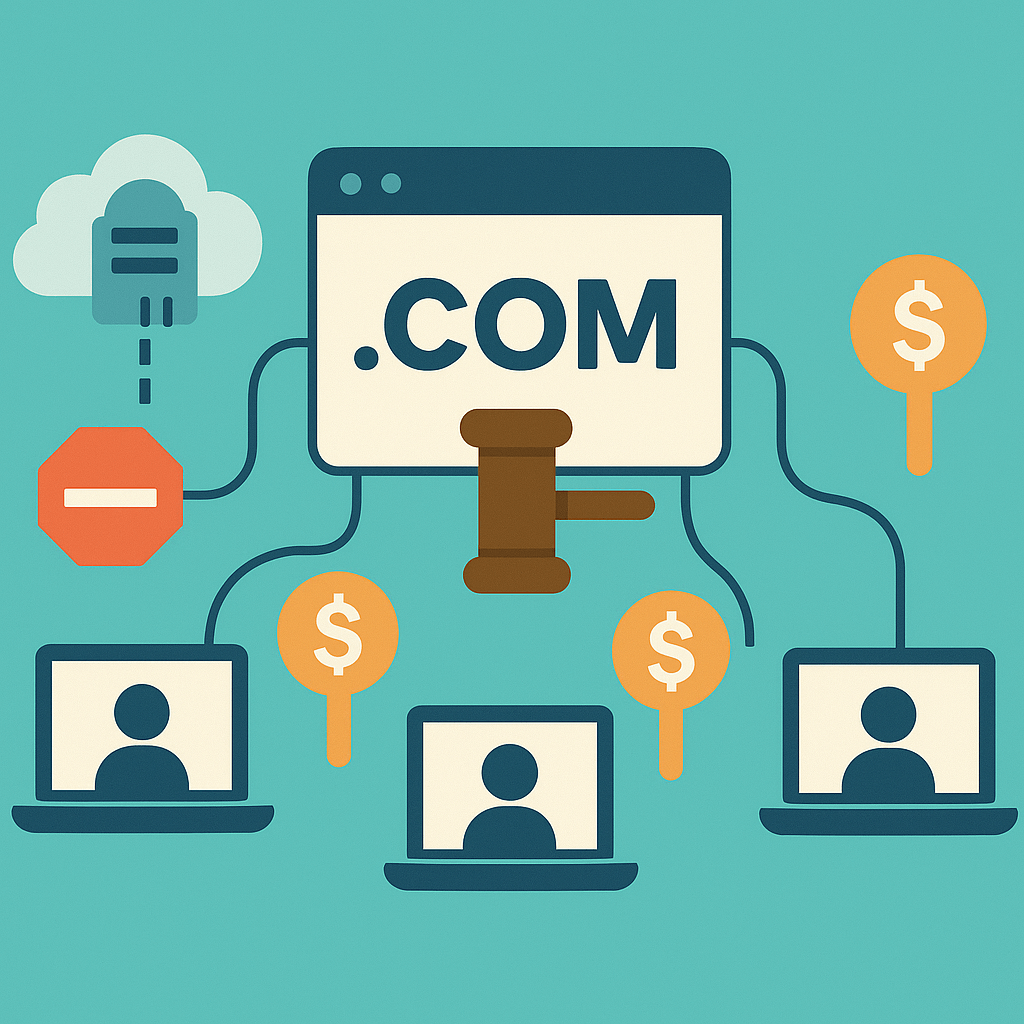Here at GoDaddy, some of our services use Fluent Bit for log exporting, filtering, and management. The ability to define inline filters using Lua, plus the wide ecosystem support for both input and output plugins, makes this project a powerful choice for managing your logging pipeline.
Fluent Bit supports writing a wide variety of input and output plugins in C (using their C Library API), but with version 1.4 it also supports writing output plugins in Go thanks to Go’s easy ability to generate C-style shared libraries.
Prerequisites
You’ll need the following versions of Go and Fluent Bit:
- Go 1.14 or higher
- Fluent Bit 1.4 or higher
Getting Started
The first thing we need to do is set up the basic structure of a Fluent Bit plugin by creating the expected methods and explaining to the Go compiler how it should handle naming the exported symbols when it compiles the code.
There are four methods that we need to provide to make a valid plugin:
FLBPluginRegister(ctx unsafe.Pointer) intFLBPluginInit(ctx unsafe.Pointer) intFLBPluginFlush(data unsafe.Pointer, length C.int, tag *C.char) intFLBPluginExit() int
(There is also an FLBPluginFlushCtx used for when you need to create multiple contexts for your plugin; we aren’t covering this use-case here.)
As with many C-style libraries, these are all expected to return an integer representing their status. Each of these functions needs to be exposed and useable from C, so we’ll need to add a compiler comment right before each declaration:
//export FLBPluginRegister
func FLBPluginRegister(ctx unsafe.Pointer) int {}
//export FLBPluginInit
func FLBPluginInit(ctx unsafe.Pointer) int {}
//export FLBPluginFlush
func FLBPluginFlush(data unsafe.Pointer, length C.int, tag *C.char) int {}
//export FLBPluginExit
func FLBPluginExit() int {}
Don’t let that little unsafe thing worry you – we’re not doing anything directly with the pointer, but rather passing it back into the functions so the host can read the proper information about this current plugin.
Now when we compile this into a shared-lib, the Fluent Bit host will be able to call these methods! However, this bare-bones implementation is not going to do anything, so it might be helpful to think about the life cycle of the plugin so we know where to put our code.
The Plugin Life Cycle
When we tell Fluent Bit about our plugin it’ll load the library and attempt to invoke the FLBPluginRegister function, which will set any necessary context as well as add the plugin to the internal registry, setting its name (along with a description), so that we can reference this in our [OUTPUT] section.
Fluent Bit will then parse the configuration and if we’ve referenced our plugin in an [OUTPUT] stanza, it will invoke the FLBPluginInit function. This is where we should do our configuration and prepare ourselves for receiving data, which will be sent on the standard Flush interval by calling FLBPluginFlush.
Finally, when Fluent Bit exits, it will call FLBPluginExit where we can perform any clean-up necessary.
A Bare-Bones Example
With all this knowledge in mind, let’s go and build a valid plugin that does nothing!
We’ll start by creating a new Go module with go mod init [path to package] and getting the plugin harness with go get github.com/fluent/fluent-bit-go. We’ll also need to import the output package from that library which provides us with the necessary methods to manipulate the underlying c structs that will explain to Fluent Bit how to use our plugin, as well as decode the data provided by Fluent Bit into data Go can understand.
The exported interface for the output library is blissfully small, and with it, we can:
- Initialize the plugin with
output.FLBPluginRegister - Read in data from the config for the plugin using
output.FLBPluginConfigKey - Set data about the current plugin’s context using
output.FLBPluginSetContext - Read the context data with
output.FLBPluginGetContext - Read log data with
output.NewDecoderandoutput.GetRecord
As the first step in the life cycle is to register the plugin, we should call the output.FLBPluginRegister function from inside of our FLBPluginRegister function. It takes three arguments: a C pointer and two strings:
package output
func FLBPluginRegister(def unsafe.Pointer, name, desc string) int {}
The pointer is passed in by Fluent Bit to our function, and then the two strings are the name of the plugin (this is what you’ll use in the [OUTPUT] stanza in the configuration) and a description for the plugin. Since we have to return the status of our plugin. Since we’ve done very little here we return output.FLB_OK which tells Fluent Bit it can continue initialization.
//export FLBPluginRegister
func FLBPluginRegister(ctx unsafe.Pointer) int {
output.FLBPluginRegister(ctx, "noopplugin", "this plugin does nothing")
return output.FLB_OK
}
After that, there’s not much else to do to create a minimal do-nothing plugin, just implementing the rest of the required functions and returning the same output.FLB_OK:
package noopplugin
import (
"C"
"unsafe"
"github.com/fluent/fluent-bit-go/output"
)
//export FLBPluginRegister
func FLBPluginRegister(ctx unsafe.Pointer) int {
output.FLBPluginRegister(ctx, "noopplugin", "this plugin does nothing")
return output.FLB_OK
}
//export FLBPluginInit
func FLBPluginInit(ctx unsafe.Pointer) int {
return output.FLB_OK
}
//export FLBPluginFlush
func FLBPluginFlush(data unsafe.Pointer, length C.int, tag *C.char) int {
return output.FLB_OK
}
//export FLBPluginExit
func FLBPluginExit() int {
return output.FLB_OK
}
However, we probably want this plugin to do something for us, so let’s start by figuring out how to decode the data we get when Fluent Bit flushes its messages to us.
The output package provides a Decoder struct which we can use to pass in the pointer to our set of data and get back a map[interface{}]interface{}.
The first thing we need to do is create a new Decoder, giving it the pointer to the data struct and the length of the data object, both of which are provided to us in the function signature:
//export FLBPLuginFlush
fuinc FLBPluginFlush(data unsafe.Pointer, length C.int, tag *C.char) int {
decoder := output.NewDecoder(data, int(length))
return output.FLB_OK
}
Once we have a decoder we can call output.GetRecord in a loop to retrieve the individual records from Fluent Bit. The signature of this function is a little strange for Go as it returns three things: The status (as an integer), the timestamp for the record, and the data itself (as a map[interface{}]interface{}). This means when we loop over it, we loop until the first value returns non-zero. This isn’t an error – it just means we have no data left to read!
//export FLBPLuginFlush
func FLBPluginFlush(data unsafe.Pointer, length C.int, tag *C.char) int {
decoder := output.NewDecoder(data, int(length))
for {
ret, ts, record := output.GetRecord(dec)
if ret != 0 {
break
}
}
return output.FLB_OK
}
The second bit of data, the timestamp, is a little strange since it can either be a 64-bit integer representing the Unix epoch, or the output.FLBTime object from which a Go time.Time object can be obtained. Because of this, we’ll use a type switch statement to determine what we have:
var t time.Time
switch t := ts.(type) {
case output.FLBTime:
t = ts.(output.FLBTime).Time
case uint64:
t = time.Unix(int64(t), 0)
default:
t = time.Now()
}
Since this is the timestamp of when Fluent Bit processed this record, your data might have a more applicable timestamp in it, so we can always just ignore this field with a _ assignment in the call to output.GetRecord(dec).
Decoding the actual log data is similar here, we know that the key in the map will always be a string, so we can just cast that to a string, but the interface{} value of each record could represent whatever your data is, including a slice of uint8 values (which can be converted into a string) or nil itself for missing values.
We can decode this with another type switch as well (and punt on non-string, non-nil values)
for k, v := range record {
key := k.(string)
var val string
switch v.(type) {
case []uint8:
val = string(v.([]uint8))
case nil:
val = ""
default:
val = fmt.Sprintf("%v", v)
}
}
As for the last argument to the function, tag *C.char, we can access this data by passing it into C.GoString() and get access to the Fluent Bit tag that this data was given.
Putting this all together we now have:
//export FLBPluginFlush
func FLBPluginFlush(data unsafe.Pointer, length C.int, tag *C.char) int {
decoder := output.NewDecoder(data, int(length))
var records []map[string]string
for {
ret, ts, record := output.GetRecord(dec)
if ret != 0 {
break
}
var t time.Time
switch t := ts.(type) {
case output.FLBTime:
t = ts.(output.FLBTime).Time
case uint64:
t = time.Unix(int64(t), 0)
default:
t = time.Now()
}
r := make(map[string]string)
for k, v := range record {
key := k.(string)
var val string
switch v.(type) {
case []uint8:
val = string(v.([]uint8))
case string:
val = v
case nil:
val = ""
default:
val = fmt.Sprintf("%v", v)
}
r[key] = val
}
r["tag"] = C.GoString(tag)
records = append(records, r)
}
return output.FLB_OK
}
If we ran into an error decoding this we can return an output.FLB_ERROR instead, or if the issue is possibly transient and we don’t want to have Fluent Bit hanging out, we can return output.FLB_RETRY which will cause Fluent Bit to call the flush function again on its next pass with the same data.
Building the Plugin
In order to build the plugin, we need to pass a flag to the Go compiler to tell it how to build the shared library format: -buildmode c-shared. We also must name the plugin starting with out_ and ending with .so or Fluent Bit will not load it.
go build -buildmode=c-shared -o out_noop_plugin.so`
We can load this into Fluent Bit by passing the -e flag to the CLI, or configuring the [PLUGINS] section in the configuration file.
fluent-bit -e out_noop_plugin.so -c fluent-bit.conf
Don’t forget to add the plugin to Fluent Bit in the configuration file:
[OUTPUT]
Name noopplugin
Match *
Id noopplugin
Any additional key/value fields in the configuration file can be accessed with the output.FLBPluginConfigKey function. Also note that the Name field in the configuration must match the name passed into output.FLBPluginRegister.
Conclusion
Fluent Bit’s flexibility in interacting with your log pipeline was already extremely versatile, and with the ability to write plugins in a memory managed runtime makes it even more so.
For more examples, please check out Fluent-bit-go on GitHub!
If this is the type of work that interests you, the Edge Front-Door team is hiring! Click here to apply.