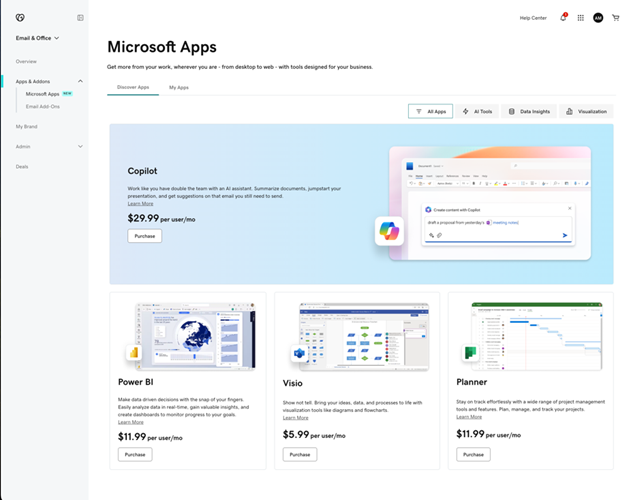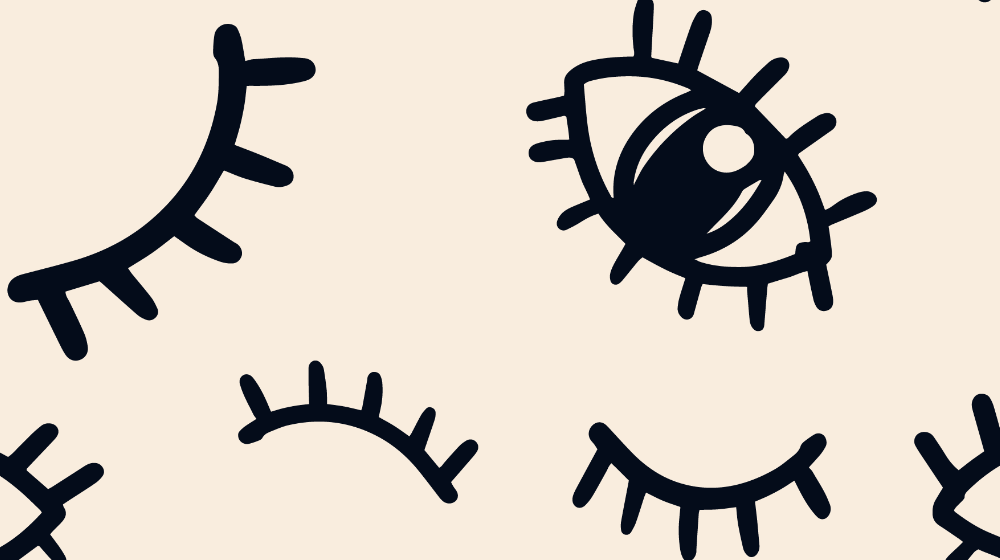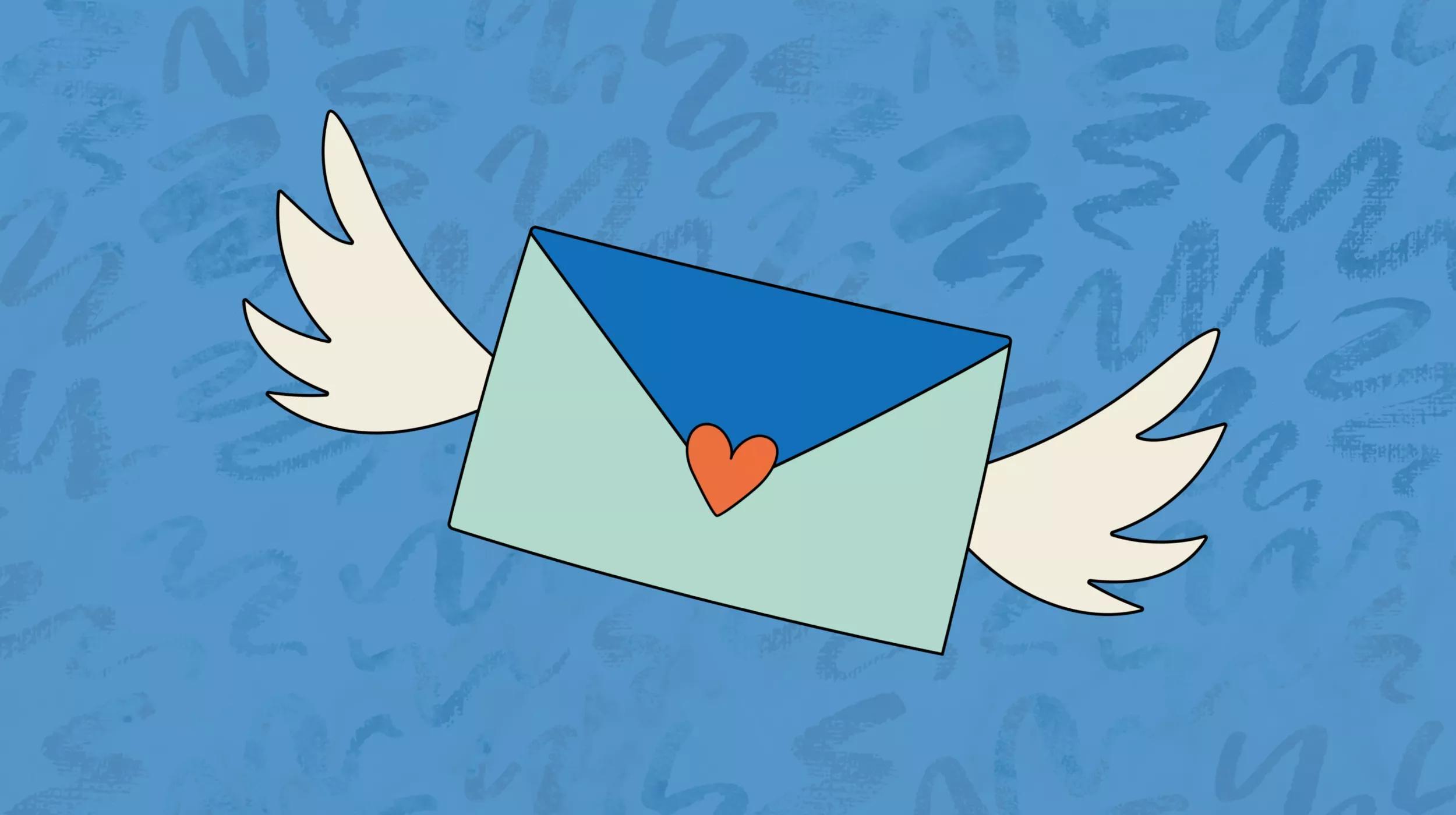We’ll be covering all of the latest and greatest product updates on a quarterly basis, so feel free to bookmark this page to stay up to date.
Q3 2024 release notes
Website Builder and Digital Marketing
Granular font options for Website Builder
This new features allows for customers to customize their font colors throughout their website. Previously, the color was limited to a single choice.
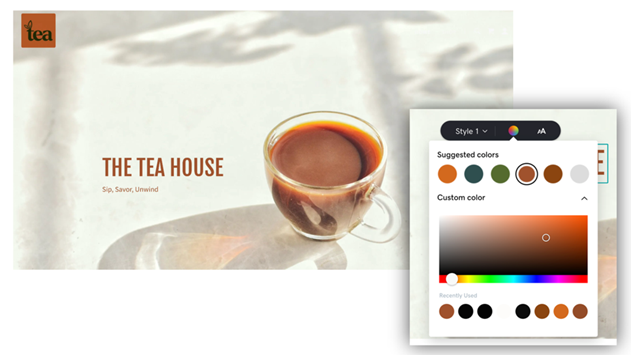
Google Photos integration to media library
Website Builder owners using the media library can now integrate their Google Photos library, allowing for direct access to photos taken on a mobile device.
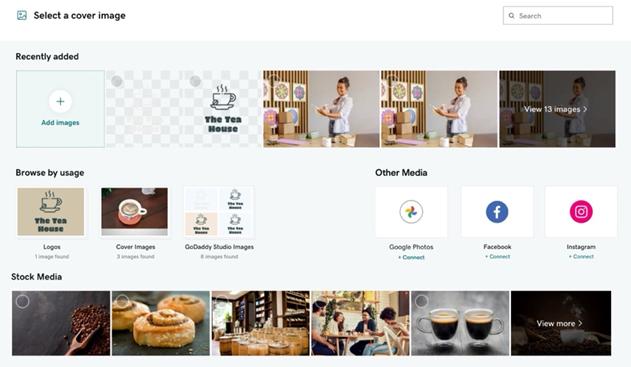
New call to action added on Website Builder/Digital Marketing calendar
A new call to action has been added to remind business owners to create/schedule email marketing campaigns during their marketing campaign planning.
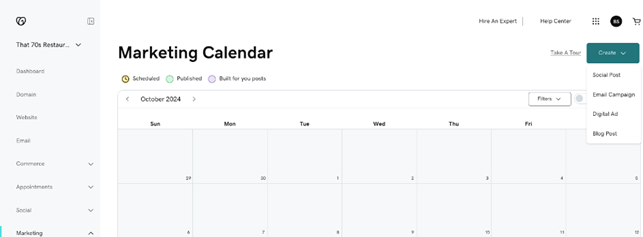
Improved social media AI captions
With recent improvements, AI-generated social media captions are now better tailored to your business category, brand, and more.
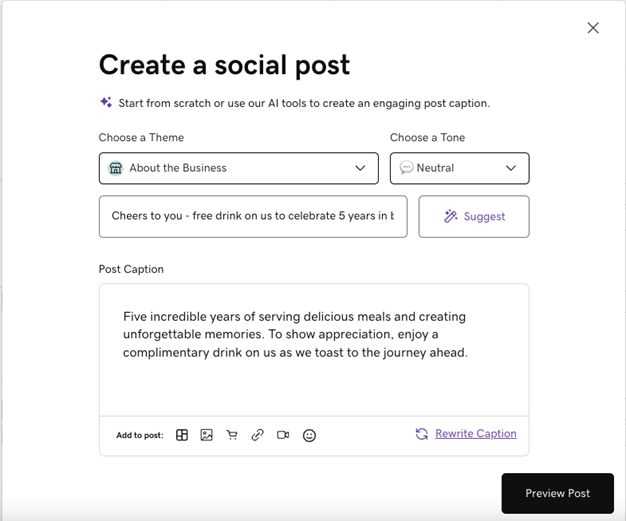
Upgraded blog dashboard experience
Recent updates have improved the blog dashboard experience for users to be more consistent with other experiences in the Marketing dashboard.
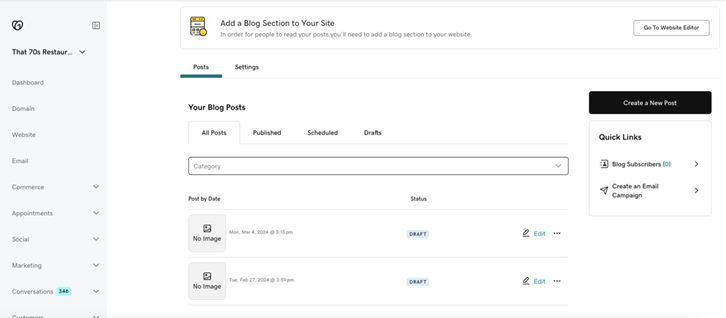
Quick link from blog to blog subscription data
This new navigation feature in Website Builder allows blog owners to quickly view their blog subscriber data.
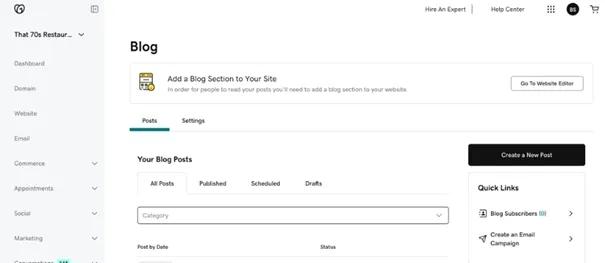
Create new blog posts from the Marketing Calendar
This new feature allows blog owners to quickly create a blog post directly from the Marketing Calendar interface.
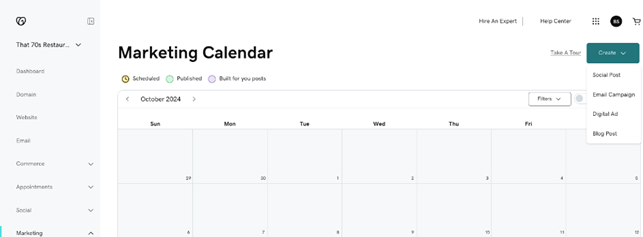
New advertising option, Yelp Ads
Yelp Ads are now available to Website Builder and Digital Marketing accounts, allowing business owners to expand their reach to high-intent audiences on Yelp.
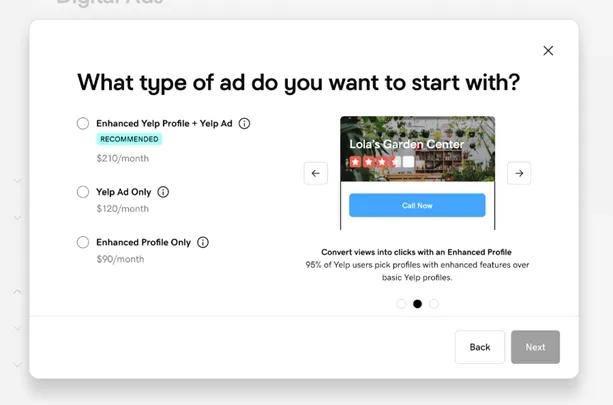
Automation previews available
Now, business owners can quickly preview available automations for their marketing campaigns.
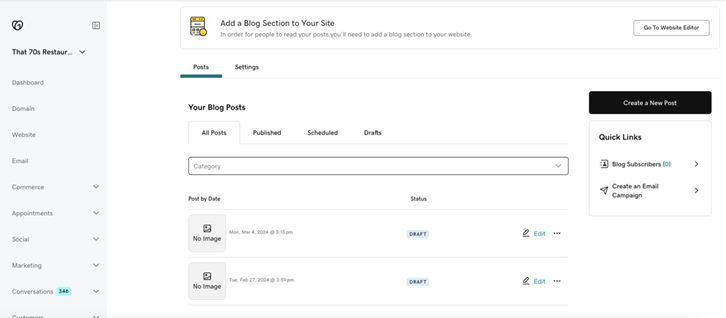
Email credit reminder on Website Builder dashboard
Website Builder users with a domain and available Microsoft 365 credit will see a reminder to let them know that their email credit is ready to use. This popup also allows for email setup without leaving the website dashboard.
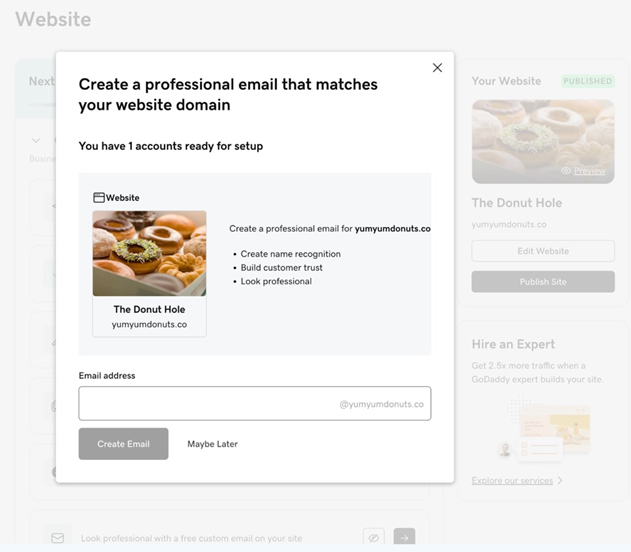
More updates:
- Quick link to Conversations added to the Social home page.
- Shortcut from Website Builder editor to the Marketing dashboard.
- GoDaddy Digital Marketing is now available in four tiers, Essentials, Deluxe, Ultimate, and Premier (Premier available to legacy customers, by upgrading from Ultimate, or via Care teams only).
Online Store
Automatic AI-generated social post after publishing Online Store
Online Store owners will now see a prompt to create an announcement post on social media after publishing their store.
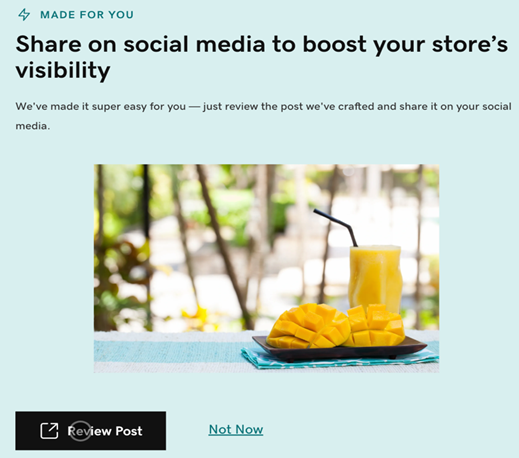
New Online Store shortcut
A new shortcut has been added to the website editing screen that allows Online Store owners to launch their online store more quickly.
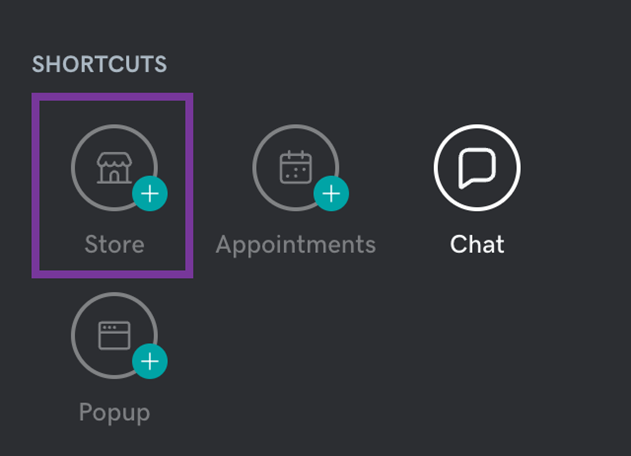
More updates:
- Streamlined checkout screen to a single page to increase purchase completion.
- Updated label added to Pay Buttons to allow easier discovery.
Domains
HTTPS forwarding options
This feature allows domain owners to forward their domains over https for improved security.
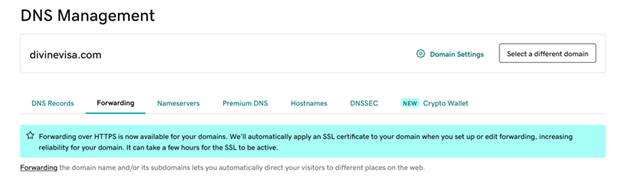
More updates:
- Improved discoverability for social media forwarding options on DNS Management page.
GoDaddy Studio
Improved AI features hub “Create with AI”
This update offers better discoverability and organization for AI features within Studio (logo generator, instant video, remove background, etc).
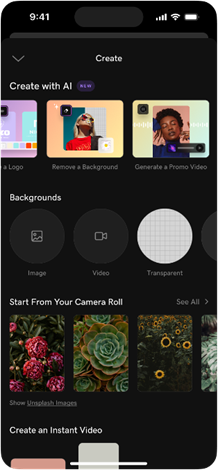
More updates:
- Updated plan comparison page to better show value of paid Studio upgrade.
Conversations
New Appointments assistant chatbot
Conversations users that have Online Appointments set up with GoDaddy can enable an Appointments assistant to help their customers find and schedule available appointments.
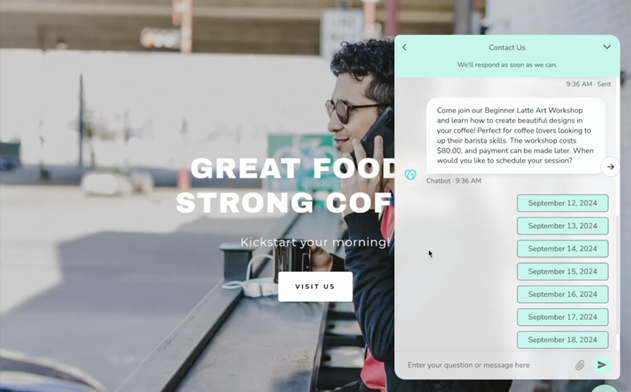
Auto-translate messages using AI
Auto translation features have been added to Conversations, allowing two-way translation to better facilitate effective communication between parties.
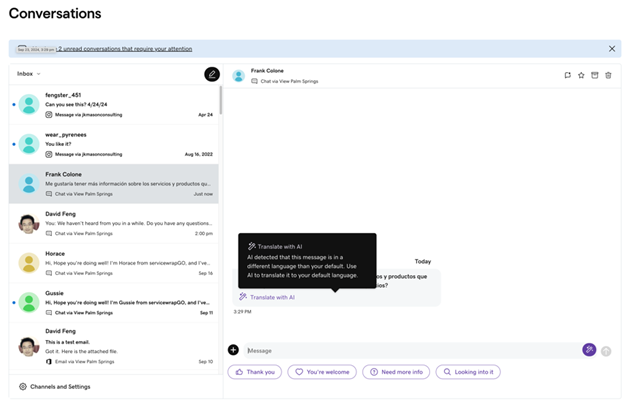
Import social media comments to Conversations
This update allows Conversations customers to connect their social media accounts to Conversations, enabling them to manage their business messages from a single, unified inbox. These connections currently include Facebook Page Ads, Facebook Lead Ads, and Instagram Ads.
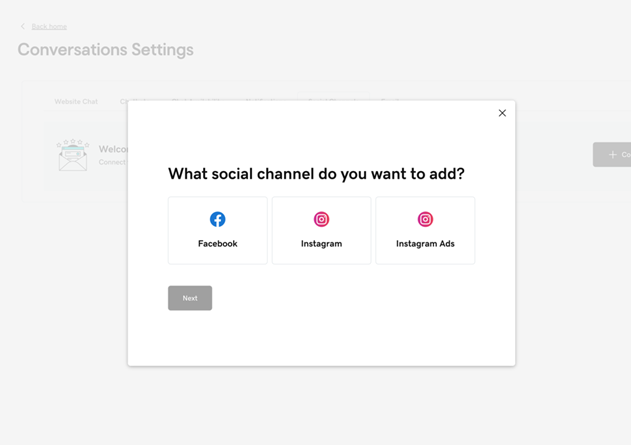
Send file attachments through the Conversations app
Conversations has been updated to allow for users to send files to their contacts without having to leave the app.
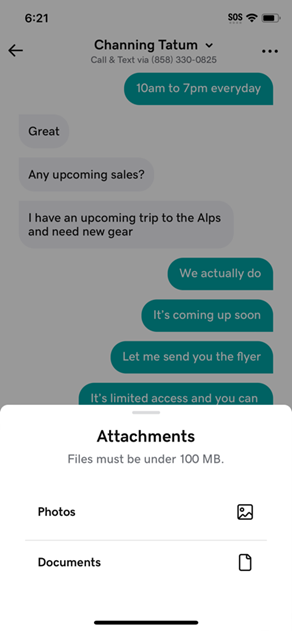
New Web Chat widget builder for any website
With Conversations, users can now build a custom web chat widget for use with other website builders.
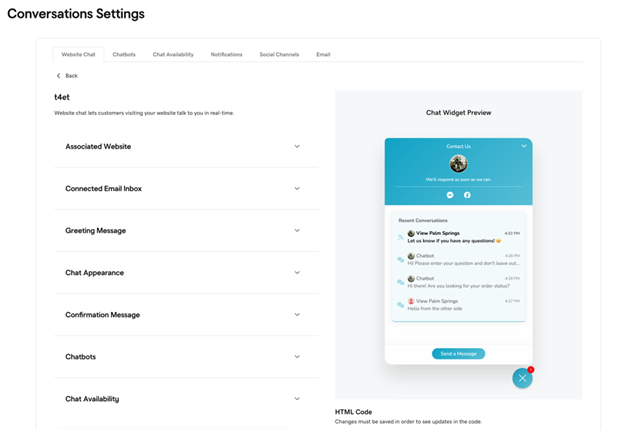
Improved spam filtering
This update allows Conversations users to better manage their incoming messages. Spam filtering reduces nuisance notifications and warns customers when a message is determined to be spam.
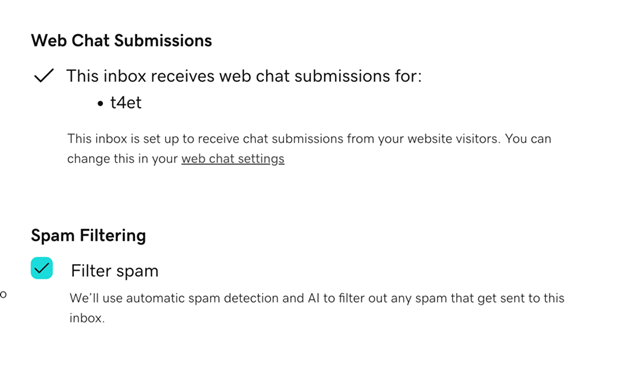
More updates:
- Push notification prompt for web Conversations users.
- Added prompt for Android Conversations users to allow notifications while in battery optimization mode.
- Prompted SmartLine Apple/Google subscribers to add a payment method before migrating to Conversations to avoid disruptions.
- Added visual explanation on how PSTN calling works on iOS devices.
- Inboxes now sorted in chronological order on mobile.
Microsoft 365
CoPilot, Visio, Planner, and PowerBI now available as addons
Microsoft 365 customers are now able to add CoPilot, Visio, Planner, and PowerBI to their mailboxes.