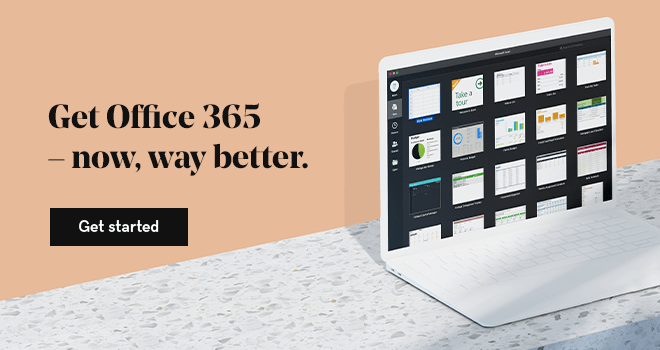It’s hard to walk the line between personal time and professional time in our line of work. When we sell our services as web designers and developers we’re selling ourselves.
There have been so many occasions where I’ve offered free advice or support to friends and family. I do it because I’m passionate about what we do, and I genuinely believe in the value of having a website.
But it’s a slippery slope.
What starts with earnest helpfulness can become a lopsided relationship of mismanaged expectations. We're sharing a handful of tips and suddenly we’re opening ourselves to an onslaught of more asks for free help.
And if you’re anything like me, you don’t want to say no, you don’t want to turn them away, because you don’t want to burn a bridge.
But it isn’t sustainable. And it isn’t fair.
How do we avoid giving ourselves away for free?
We need to set expectations. We do it all the time with people who are paying clients. We need to do it more often with those who aren’t. We need to make it clear that people don’t only pay for our labor. They also pay for our expertise, because it’s valuable.
We need to treat questions like a transaction. Yes, we should be helpful, but we shouldn’t be doing free work. If a conversation feels a discovery session, the person we’re helping is a sales lead.
We need to separate our communication channels. We should have dedicated business email addresses, messenger handles, and phone numbers. Then we need to put boundaries around those channels and enforce them. (That includes respecting our own office hours, by the way.)
This separation of personal and professional comes downs to discipline. We are responsible for drawing the line. It’s one of the strongest methods that we have for separating ourselves from amateurs.
If you're ready to separate your personal and professional time, consider:
- Setting up a business email address with Microsoft Office 365
- Managing your meetings with Microsoft Bookings (part of Office 365)
- Getting a business phone number with GoDaddy SmartLine
Enjoy the sunshine and have a great month. - Andy
What’s new? News highlights from May 2019
Introducing Link Monitor for GoDaddy Pro Sites
From the GoDaddy Pro team: “Link Monitor is a powerful broken link checker for your websites, available right from the Pro Sites dashboard. Link Monitor will check the links in all the posts and pages on a website […] You can also get an alert of anything wrong with the links, letting you act on it.”
Free website security consultation for GoDaddy Pro members
From Sucuri: "Sucuri is partnering with GoDaddy Pro to make the internet more secure, one website professional at a time. Developers, designers, agencies, and freelancers now have an exclusive avenue to level up security knowledge and differentiate their businesses from the competition."
Announcing the CoBlocks 1.10 update
From Rich Tabor, creator of CoBlocks and our Senior Product Manager of WordPress Experience: “Things are going so great at GoDaddy and we’re charging ahead on both new features and upcoming blocks for CoBlocks. Our last release added three new gallery blocks from Block Gallery and a new Form block. And while this latest update does not add any WordPress blocks, it does add a whole slew of new and improved functionality across many bits of the plugin.”
+ In case you missed the announcement: Rich Tabor, CoBlocks, and ThemeBeans joined GoDaddy.
How much money do WordPress developers make?
From Delicious Brains: “As a web developer, there’s always that curiosity about what your peers are up to. Where are they from? How much do they make? Do they work remotely? Over the years, we’ve received questions from our blog readers wanting to know these answers and more so we decided to pull together a little industry survey to find out.”
Release of WordPress 5.2 “Jaco”
From WordPress.org: “New features in this update make it easier than ever to fix your site if something goes wrong. There are even more robust tools for identifying and fixing configuration issues and fatal errors. Whether you are a developer helping clients or you manage your site solo, these tools can help get you the right information when you need it.”
+ the WordPress 5.2.1 maintenance release followed soon after.
Massive Divi update includes new design options, Visual Builder enhancements
From Elegant Themes: “Today we are excited to release an absolutely massive Divi update. It’s an update filled with tons of quality of life improvements, hundreds of new settings, great UI adjustments and more. We are calling it the Options Harmony version 2 release, and it’s an important step towards an even more user-friendly and cohesive building experience.”
WordPress turns 16 years old
From WP Tavern: “The WordPress community celebrated 16 years since Matt Mullenweg and Mike Little forked the B2/cafelog blogging platform to create the first official release of WordPress on May 27, 2003. It launched with a new admin interface, manual excerpts, intelligent line breaks, a link manager, and was compliant with XHTML 1.1 standards.”
Switching from WordPress to Hugo, a lightweight blogging alternative
From Smashing Magazine: “WordPress is a fantastic CMS that powers a big chunk of websites out there, which all have different features. As a result, it has a pretty robust architecture that can feel a bit too complex to run a simple blog. Let’s have a look at how Hugo can help us create a blog that is simple and fast.“
How Google search ranking works
From Search Engine Journal: “The aim of this article is to give an overview of how ranking functions. Not what the individual ranking factors are, nor their relative weighting / importance, nor the inner workings of the multi-candidate bidding system. Those remain a super-secret (I 100% see why that is the case).”
Mobile-first Google indexing now the default for new domains
From Google’s Webmaster Central Blog: “We're happy to announce that mobile-first indexing will be enabled by default for all new, previously unknown to Google Search, websites starting July 1, 2019. It's fantastic to see that new websites are now generally showing users - and search engines - the same content on both mobile and desktop devices!”
+ Introducing the new evergreen Googlebot with 1000+ new features
Should chatbots replace forms on mobile?
From Smashing Magazine: “Have you noticed that contact forms are disappearing? Have you also noticed that many websites are replacing their forms with chatbots? Let’s explore what is happening to forms on the mobile web and why chatbots may or may not be a suitable replacement for them.”
The biggest trend in SEO
From Orbit Media: “Yes, Google is constantly changing. And yes the changes affect your traffic. But no, the biggest SEO trends don’t affect your rankings. They affect your click through rates. There’s a big difference.”
Vue.js and SEO: How to optimize reactive sites for search engines
From Smashing Magazine: “Do websites created with reactive frameworks get indexed by Google and other search engines? Is it compulsory to set up pre-rendering, as your SEO consultants suggest? Or are they wrong?”
Using Semantic HTML and ARIA
From CSS-Tricks: “Semantic HTML and Accessible Rich Internet Applications (ARIA) help create interfaces that work for everyone in the most performant, robust, and simple way possible. They add essential meaning to your content, which lets web browsers, search engines, screen readers, RSS readers, and ultimately users understand it.”
+ Check out their video and article on color contrast accessibility (a11y) tools.
From the GoDaddy Blog
- WordCamps and the WordPress community
- How to ask for testimonials and reviews from your clients
- 14 useful web design tools to improve workflow and increase efficiency
- How to create a web design contract
- 15 web design blogs and news sites to follow
From our colleagues at ManageWP
- How to develop client sites efficiently
- How to clone your WordPress site (and why you’d want to)
- How to eliminate spam comments
- How to boost your website’s performance: Part 1
From our colleagues at Sucuri
- 5 ways to protect WordPress from hacking
- Malware infections on Joomla and WordPress
- .htaccess injector on Joomla and WordPress
- How stolen eCommerce data is sold on the Darknet
- Cronjob backdoors
- WordPress plugin exploits: WordPress Slimstat, WP Live Chat Support, Give, Ultimate Member, WP Meta and Data Remover
P.S. Check these out…
- A cool CSS Grid Generator from @sarah_edo
- “Draw the internet”, the web as seen by school children around the world
- The complete guide to deep work from Doist
- Fonts In Use highlights creative typography from around the world
- WP Buffs published a step-by-step guide to managing your websites with GoDaddy Pro
Manage all your client sites from one place. Join GoDaddy Pro for free.