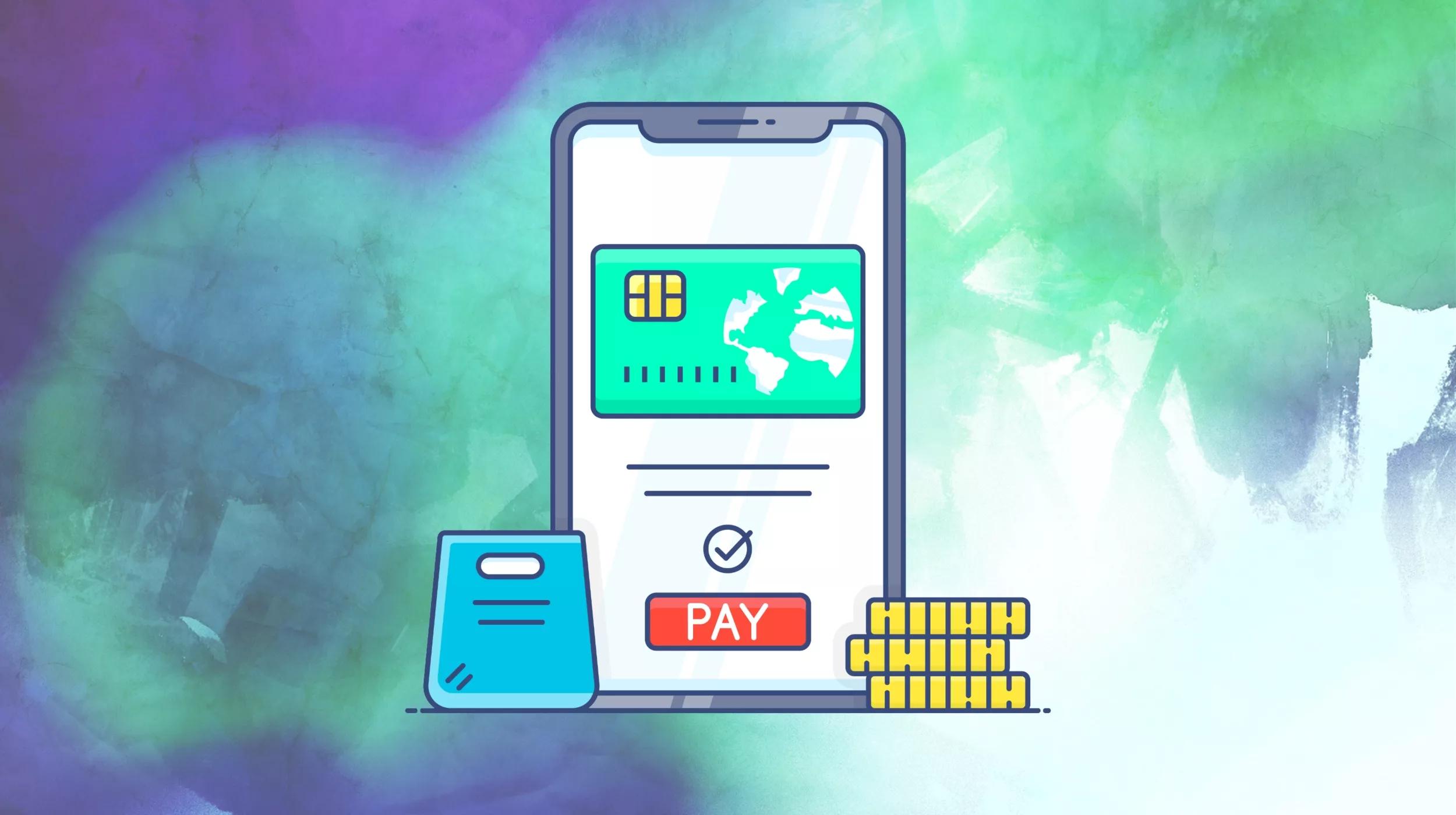Your GoDaddy Payments experience has gotten an upgrade! To better streamline your in-person and online experience with GoDaddy Payments, your dashboard and smart terminal apps have been updated. Here’s a look at the new features and improvements you can expect to see.
Commerce Dashboard
The following changes have been implemented in the Commerce Dashboard that you use with GoDaddy Payments:
Product catalog
Processes and navigation have been updated to simplify product management. Here’s a summary of what’s new in your catalog:
New catalog navigation
To streamline catalog management, your product catalog has a new location and interface. To access the catalog in its new location, sign in to your GoDaddy Payments Dashboard and select Catalog from the left-nav.
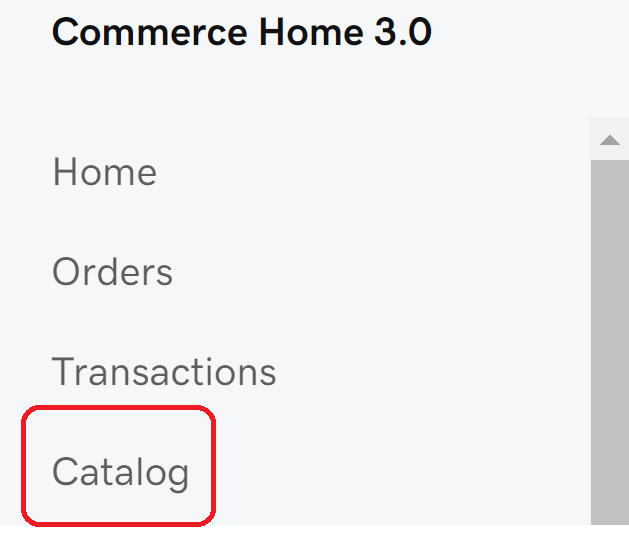
Single, streamlined GoDaddy Payments catalog
All of your GoDaddy Payments products are now included in one catalog. If you had multiple existing catalogs previously, they will be merged into a single catalog that is accessible across your web browser, smart terminal and mobile app. (Products can still be organized into sub-sections using product categories.)
Updated process for manually adding products
The processes for adding products in bulk and individually have been streamlined to make product management easier. Additional inventory and product customization features (like images) are now available directly through your catalog, and a more user-friendly template is available for bulk uploads. You can check out the steps for the new processes below:
Add products to the product catalog (under Web browser)
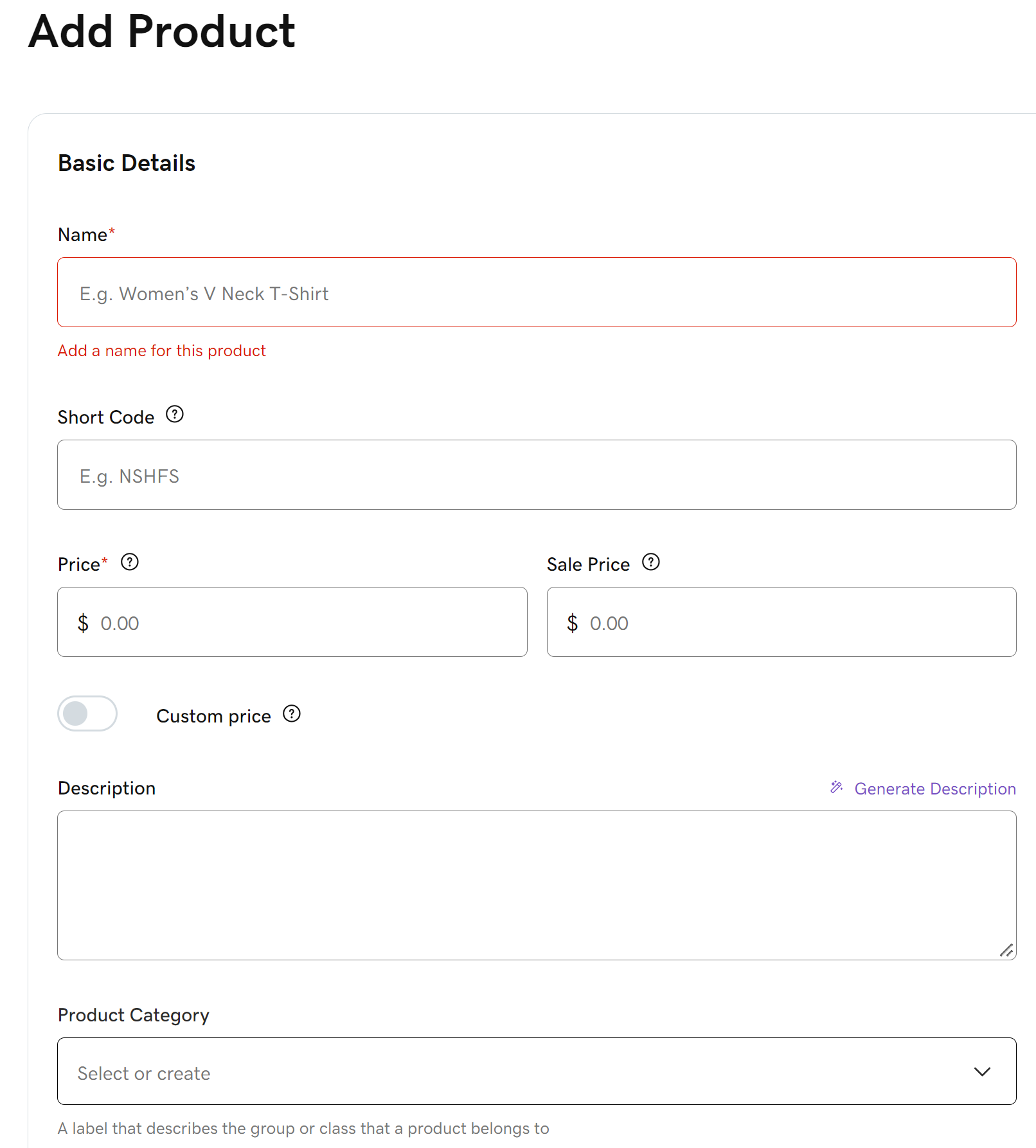
New import/export process with Websites + Marketing
If you have a Websites + Marketing store, you can still run an import/export process to sync the two catalogs and manage inventory. This process is now initiated from your Websites + Marketing catalog. You can review the new process under Import from Online Store.
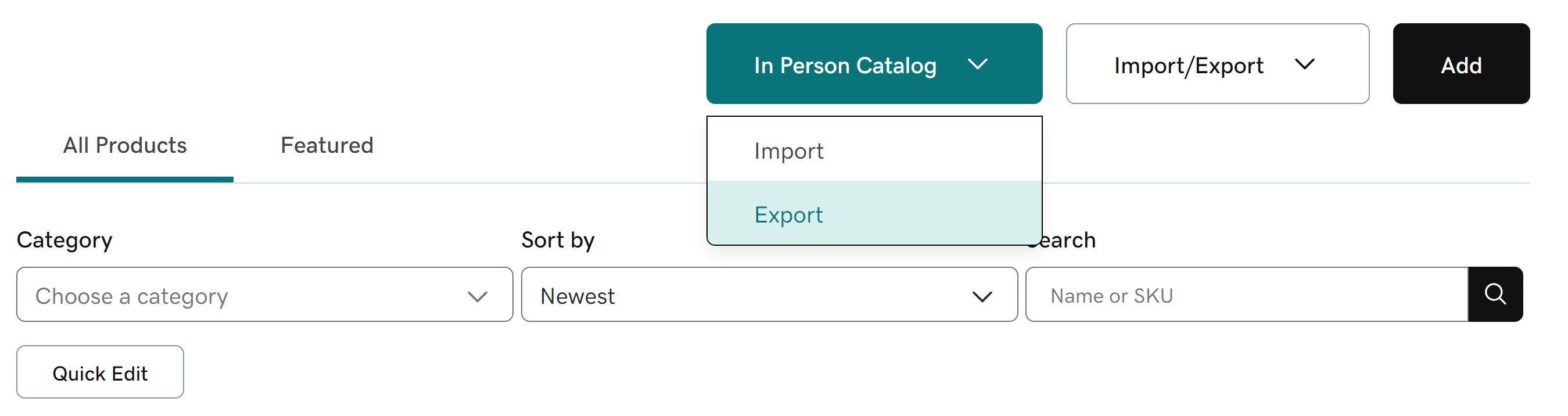
Unified catalog with Managed WooCommerce Stores
If you have a Managed WooCommerce Store, your GoDaddy Payments and online store catalogs are now managed in one place. Any product updates you make in your Managed WooCommerce Store automatically carry over to your GoDaddy Payments catalog, and vice versa.
Variants and modifiers
Variants and modifiers have been redefined to bring them more in-line with current industry standards:
- Variants are options you can use to customize your products, such as size, color or combinations. Each product variant you create will have its own SKU (Stock Keeping Unit) number to make item lookup and inventory tracking easier.
- Modifiers allow you to add product add-ons, like gift wrapping, engraving, or additional ingredients.
Learn how to add variants and modifiers in the new catalog interface.
Create and apply taxes, discounts and fees
You can now create taxes, discounts and fees to apply to products and orders using the navigation at the top of the Catalog interface. If you’ve already created and applied these previously, they’ll carry over into the new product catalog. For the new steps, review the articles below:
- Create and apply taxes (under Web browser)
- Create and apply discounts (under Web browser)
- Create and apply fees (under Web browser)
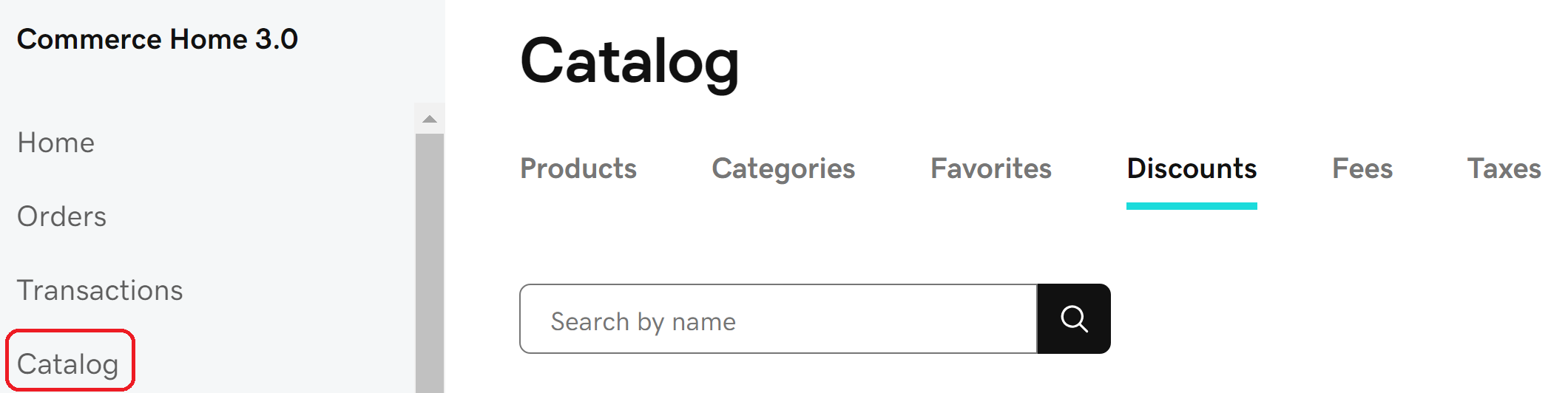
Customer management
Select Customers from the GoDaddy Payments Dashboard to easily manage your full customer list. All customer info you collect through GoDaddy Payments transactions or your Websites + Marketing and Managed WooCommerce online stores will appear here. You can also manually add customers (individually or in bulk), search for and update info for existing customers and export your customer list – all in one place.
Device user role management
You can now create and customize new device user roles to allow or restrict specific activities on a POS device. This lets you tailor access by different job types – for example, your business may have a cashier role that needs access to specific apps or features. You can now also manage device users directly through the dashboard in your browser.
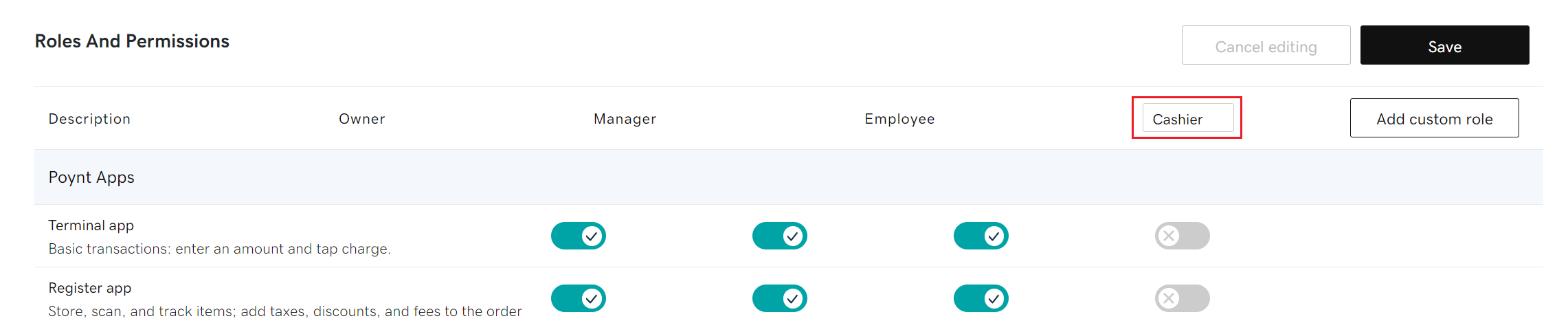
Web user roles
Add employees as web users with specific permissions to let them sign in and access specific features (like reporting or the product catalog) in your GoDaddy Payments dashboard without giving them access to everything in your GoDaddy or GoDaddy Payments account (Point of Sale Plus plan or Invoicing and Pay Links Plus plan required).
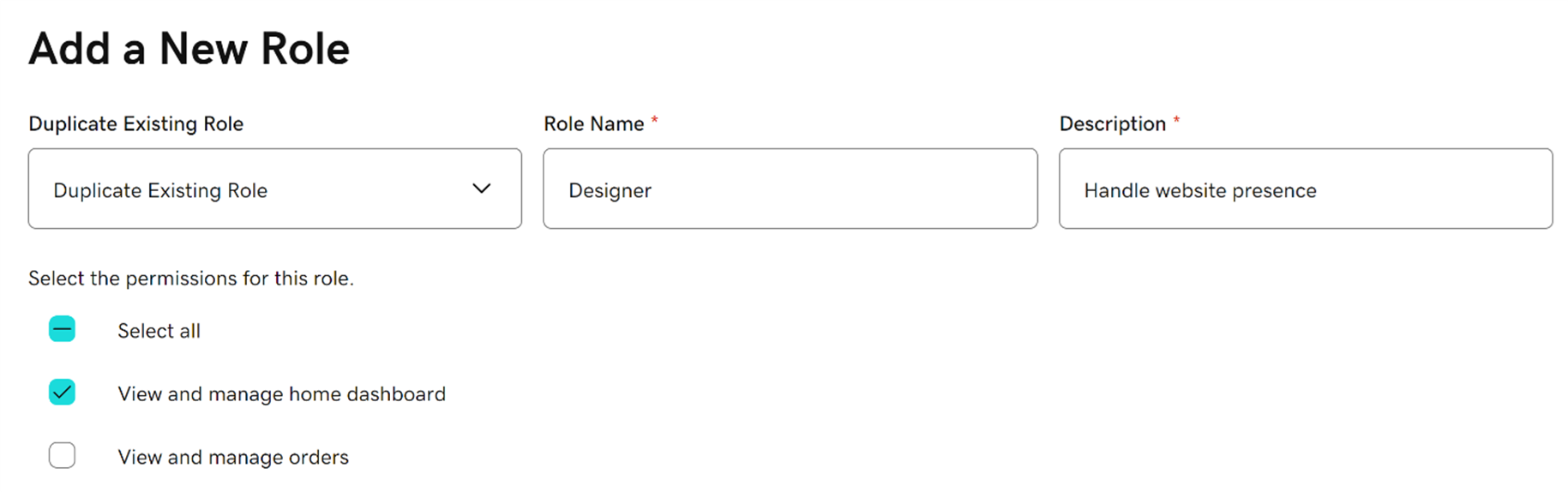
Online Ordering channel
Online Ordering lets you create a simplified online order experience for your customers, with no additional website or inventory management required. Easily create an online ordering page where your customers can create online orders to pick up in your store (GoDaddy Smart Terminal and Point of Sale Plus plan required).
Learn more about setting up an online ordering page for your business.
Online Pay Links and invoicing
The following new features are available for Online Pay Links and Invoicing:
- Your connected pay links domain can be applied to invoices as well (Invoicing and Pay Links Plus plan required).
- Add a branded email address for digital receipts, pay links and invoices. When your customers place an order or pay an invoice, they’ll receive the receipt or confirmation from this email address (Invoicing and Pay Links Plus plan required).
- Manage settings and formatting for pay links and invoices, all in one place. To access the invoice and pay links settings, sign in to your GoDaddy Payments Dashboard, select Invoicing or Pay Links from the left-nav, and then select Settings in the upper-right corner.
GoDaddy Smart Terminal devices
You may see two versions of the Register and Catalog apps on your device for a while, to give you some time to get situated and familiar with the changes. You can use either app – but we recommend the newer version. Apps have been updated to add new features and improved interfaces, based on feedback from merchants like you!
The following changes have been implemented in the Register and Catalog apps:
Single, streamlined GoDaddy Payments catalog
All of your GoDaddy Payments products are now included in one catalog. If you had multiple existing catalogs previously, they will be merged into a single catalog that is accessible across your web browser, smart terminal and mobile app. (Products can still be organized into sub-sections using product categories)
Updated process for manually adding products
The processes for adding products in the Catalog app has been streamlined to make product management easier. You can check out the steps for the new process below:
Add products to the product catalog under Smart Terminal)
Variants and modifiers on smart terminals
Variants and modifiers are now supported when creating new products and during checkout on GoDaddy smart terminals.
- Variants are options you can use to customize your products, such as size, color or combinations. Each product variant you create will have its own SKU (Stock Keeping Unit) number to make item lookup and inventory tracking easier.
- Modifiers allow you to add product add-ons, like gift wrapping, engraving, or additional ingredients.
Learn how to add variants and modifiers in the new catalog interface.
Create and apply taxes, discounts and fees on smart terminals
You can now create taxes, discounts and fees to apply to products and orders using the navigation at the top of the Catalog app. If you’ve already created and applied these previously, they’ll carry over into the new product catalog.
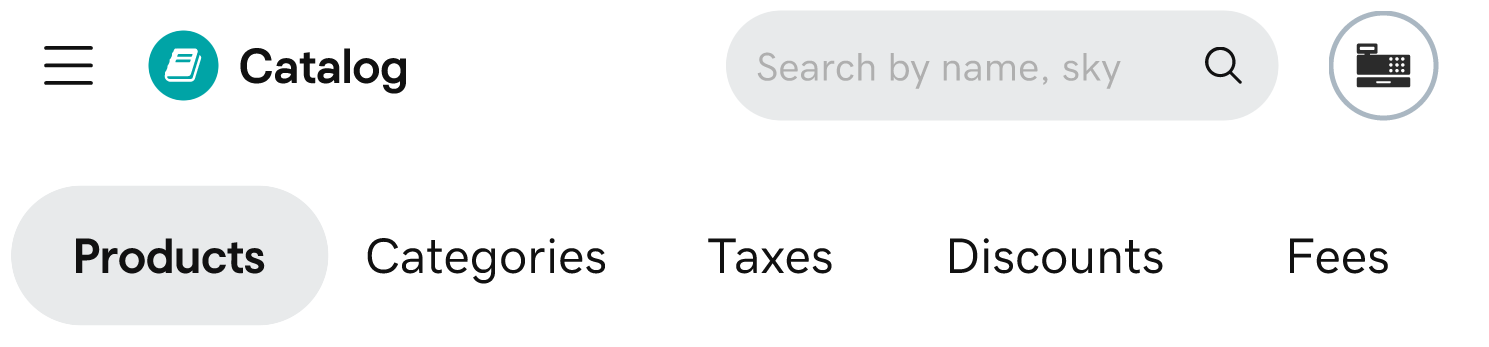
Review the articles below to check out the new processes:
- Create and apply taxes (under Catalog app)
- Create and apply discounts (under Smart Terminal)
- Create and apply fees (under Smart Terminal)
Inventory management
You can now manage inventory from your smart terminal with the Register and Catalog apps. New features include:
- Add inventory levels: Add stock quantity and sync across devices and sales channels.
- Set low/out-of-stock alerts: Owners and employees have visibility into items that are out of stock or that will soon be unavailable for sale.
- Customize your inventory view: Customize if you want to or prefer not to see stock counts, low and out of stock alerts on Register product cards.