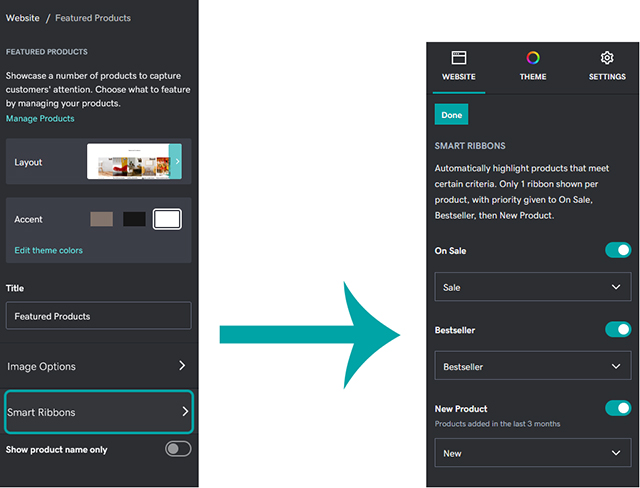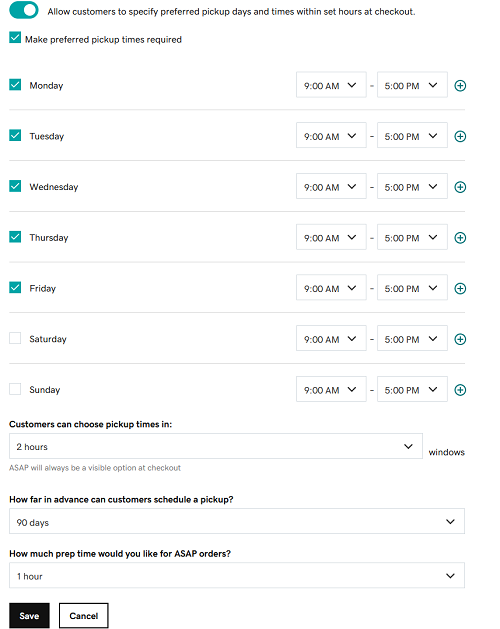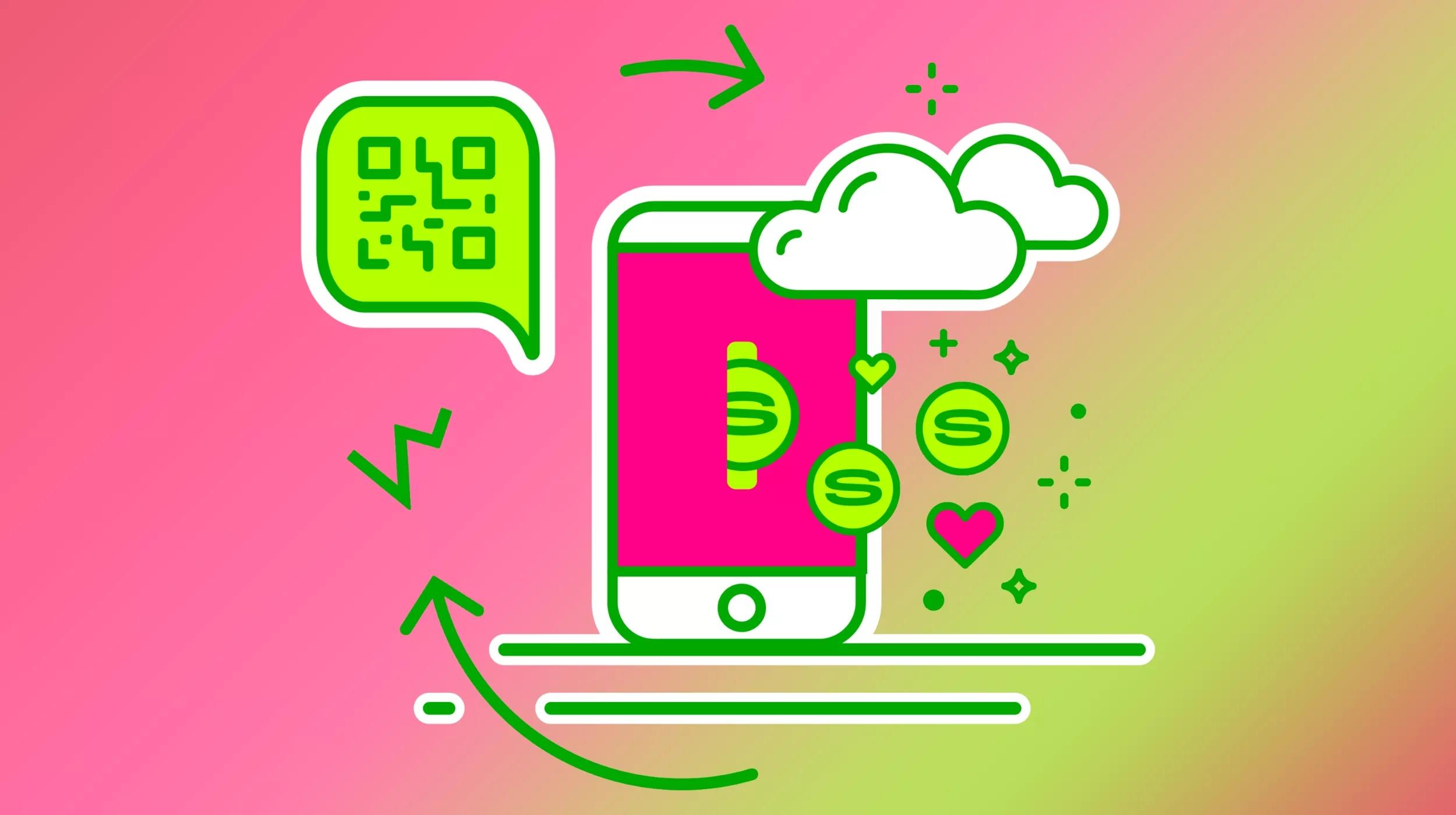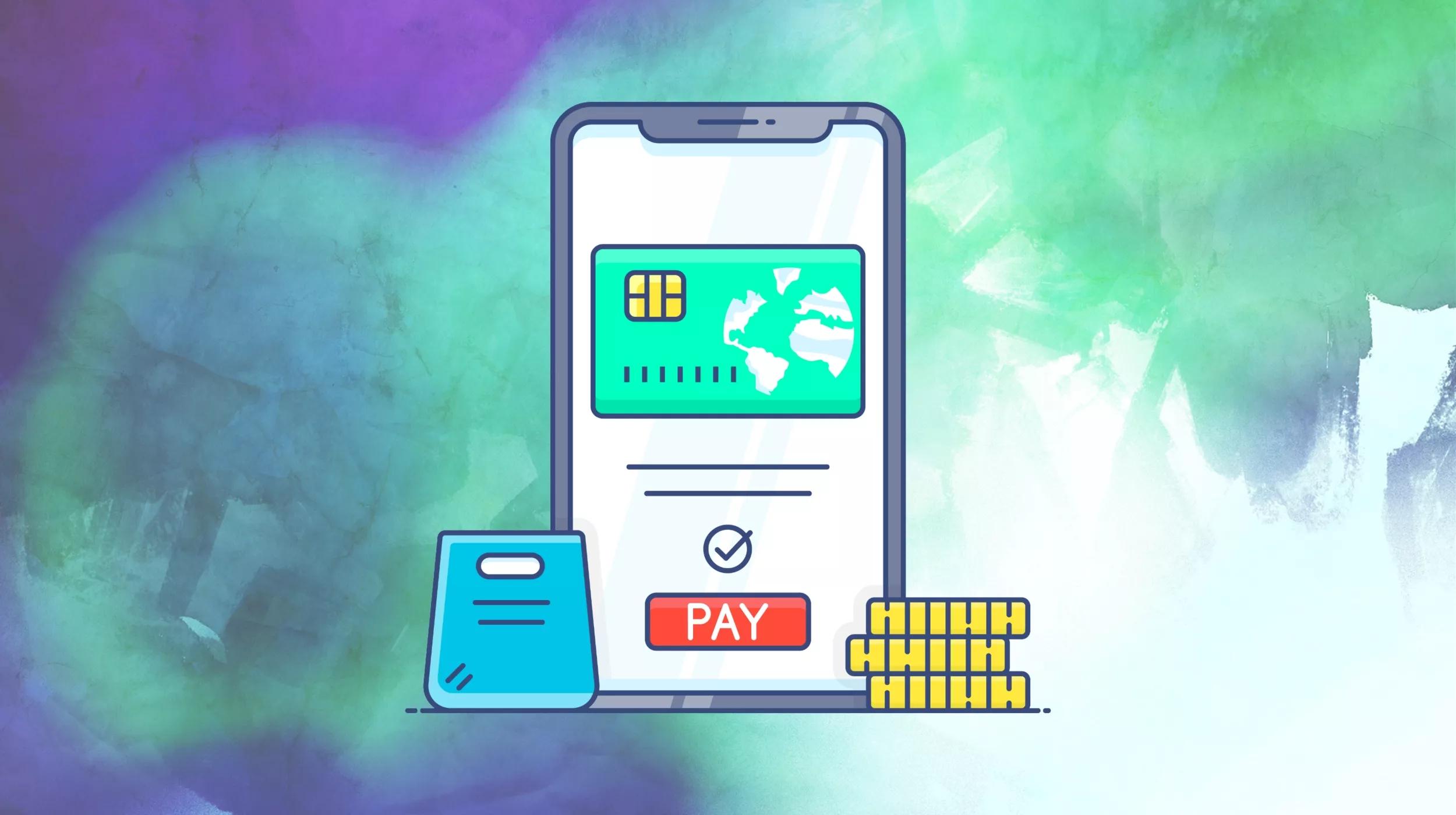For current updates on new features being added to Websites + Marketing Ecommerce, see our updated guide here.
In this guide, you'll find an archive of our 2021 feature additions to Websites + Marketing Ecommerce. Please be aware that some of these features may already have been updated or replaced in future updates.
What’s new in Websites + Marketing Ecommerce in 2021
Here’s a list of the new features and options available for Websites + Marketing Ecommerce customers:
Updates as of Dec. 16, 2021:
Updates as of Dec. 7, 2021:
- Smart Ribbons for Featured Products.
- Set custom threshold for low inventory alerts.
- Local pickup scheduling.
Updates as of Nov. 18, 2021:
Updates as of Sept. 23, 2021:
- Sell anywhere your customers shop with our all-in-one solution, including online, in-store, marketplaces and social.
- A new unified Commerce navigation replaces the Store menu.
- Sell in-person with GoDaddy's two new point-of-sale devices.
- List your products for sale on Google.
- Sell your products on Facebook and Instagram.
- Use GoDaddy Payments to track all of your payments in one place.
- GoDaddy Payments is now available for Online Appointments.
- Capture payments using Virtual Terminal and Online Paylinks.
- Consolidated all-in-one sales tracking via the Commerce Hub.
- Showcase your products using GoDaddy Studio.
- Quality of life updates for abandoned cart page.
- Updated calendar page settings.
- Highlight your products with Smart Ribbons.
Updates as of June 24, 2021:
Updates as of May 21, 2021:
- Share products on social media.
- More options for displaying similar products.
- Carousel option for Featured Products.
- Easily access online store options from the editor.
- New countdown timer.
- Improved order management.
Updates as of March 30, 2021:
- Share your products on social media.
- Promote your paid services to social media.
- Zoom and Calendar Sync options available under Online Appointments.
- Sell on Facebook and Instagram.
- Seamless integration with Facebook and Instagram Shops.
- Showcase similar products in your store.
- Personalize a message on packing slips and shipment emails.
- Create coupons for free shipping.
Ready to explore? Let’s dive in.
Related: Tips to boost sales in 2021 with Websites + Marketing
Related: How to start an online store
Choose Smart Ribbon style options
Adding on to other recent Smart Ribbon updates, there are now style options available for the Shop and Featured Product Smart Ribbons in Websites + Marketing.
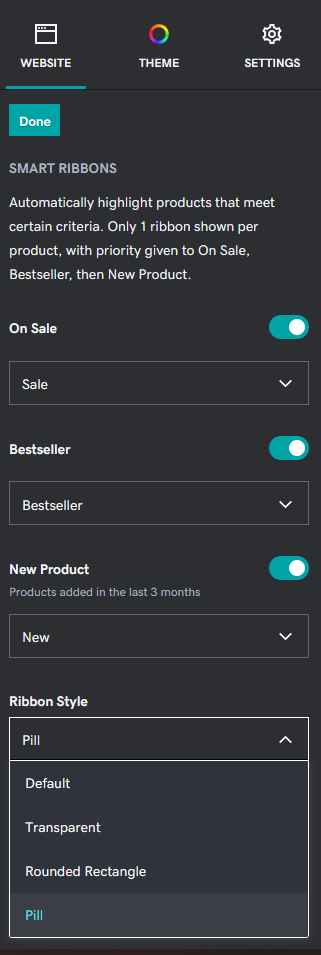
The default, transparent and rounded rectangle options will keep the ribbon in the default location, while the pill style option will move the Smart Ribbon location. This can be helpful if the default ribbon location doesn’t work for your specific product images.
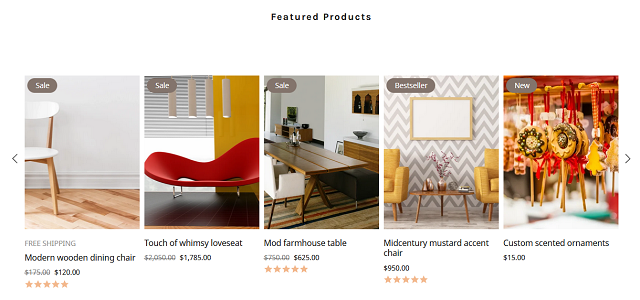
Smart Ribbons for Featured Products
We've now added Smart Ribbons to the Featured Products section in Websites + Marketing.
Up until recently, only featured products that were on sale would display a ribbon over the product images. Now, bestsellers and new products can be highlighted as well. And, sellers will have the option to choose the labels they'd like to use for each.
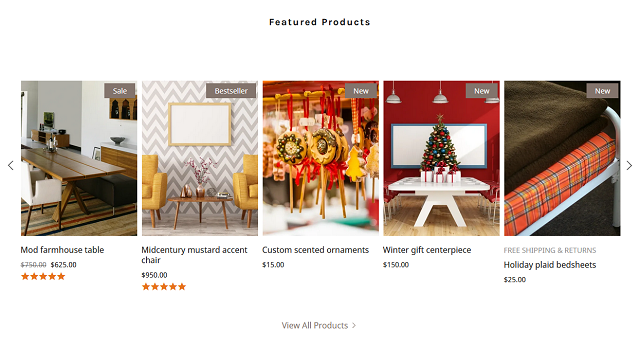
Set custom threshold for low inventory alerts
Sellers now have the flexibility to set a low inventory alert to be displayed on their storefront.
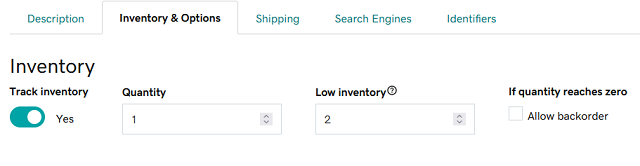
Pro tip: Displaying current remaining inventory is a great tool to create urgency and drive more sales.

Local pickup scheduling
Now you can offer local pickup scheduling for your customers. This feature allows sellers to choose pickup window options that work for their business. Additionally, sellers are able to message customers to let them know that their purchase is ready for pickup, or if more time is needed.
Offer free returns on products
Give your customers peace of mind with free returns. This new feature in Websites + Marketing allows sellers to offer free returns on any or all of their products. The free returns option can be found on each product detail. You can find the products list under Commerce > Products.
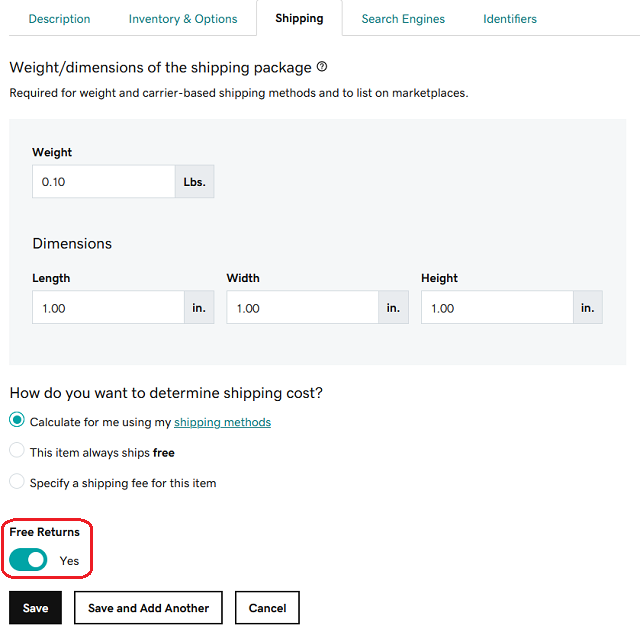
Here’s how the feature will display on a live site:
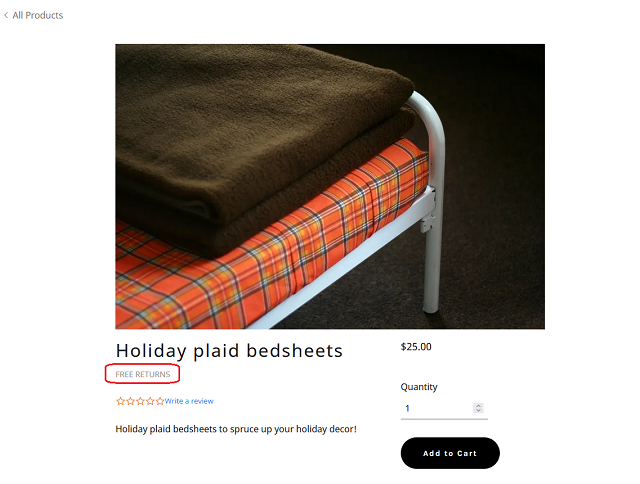
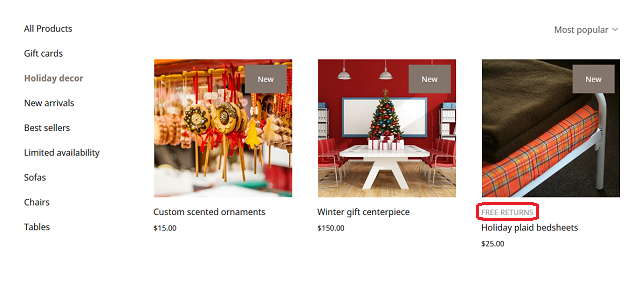
If you also have free shipping enabled, this is how the text would be displayed:
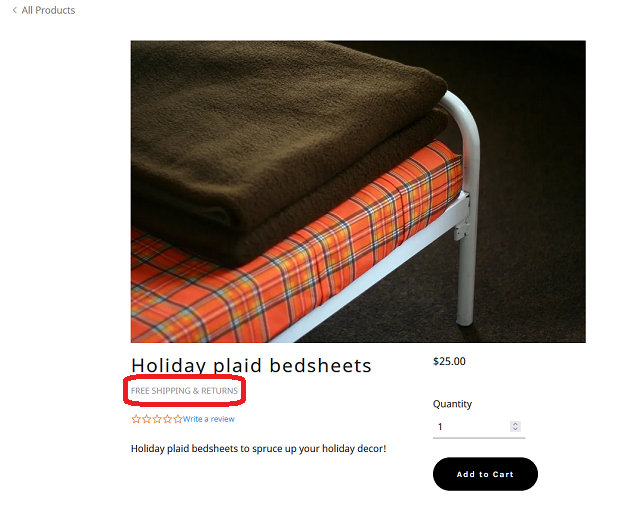
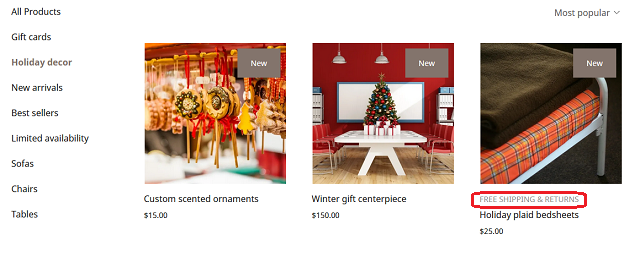
Remove image backgrounds
Using the GoDaddy Studio integration included with Websites + Marketing, sellers can now remove image backgrounds easily within their online store. Busy or messy backgrounds in product images can distract from the product and appealing images can help build shoppers’ confidence.
With this new feature, merchants can make the background transparent, or they can change it to a solid color of their choice.
Related: Remove image backgrounds in the blink of an eye with GoDaddy Studio
Sell anywhere your customers shop with our all-in-one solution
You can now sell your products anywhere your customers shop and manage those purchases all in one place.
Grow your business with an all-in-one solution to sell and take payments online and in-person with built-in marketing tools.
Sell products and services in-person at your retail store or on the go, in addition to your online store, on popular social platforms and leading online marketplaces.
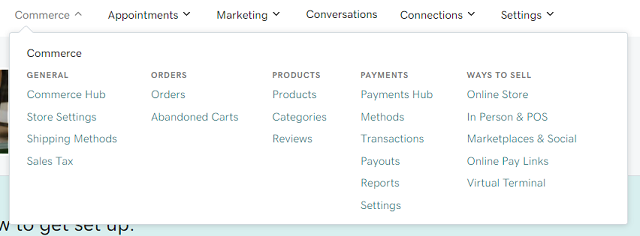
In addition to selling directly from your online store, you can now:
- Sell on social media platforms and online marketplaces like Facebook and Instagram and marketplaces like Amazon, Etsy, eBay, and Google.
- Sell in person through a retail store or physical location, book appointments over the phone or sell remotely via mobile app at farmer’s markets or pop-up events.
- Accept payment with a card reader and mobile app for on-the-go payments, a Smart Terminal for in-store payments, and a Virtual Terminal for phone orders.
- Enable seamless shopping experiences for your customers. With a unified experience across online and in-store, customers can buy online and pick it up in-store, book online and pay in person, or order in-store and have it shipped to their home.
- Create one listing for multiple platforms and avoid duplicating effort. List across multiple marketplaces (e.g., Amazon, Etsy, Ebay, Instagram) at one time.
- Manage your products in a single dashboard. Now you’re able to manage payments, deposits, customer information and orders all from within Websites + Marketing Ecommerce.
- Keep your product catalog and inventory in sync. Your centralized product catalog stays synchronized across channels to avoid overselling.
Need more information on each of these? Read on for a rundown of each of these new features.
A new unified Commerce navigation replaces the Store menu
Websites + Marketing Ecommerce’s Store menu is now replaced with a streamlined Commerce menu, as the Online Store is now part of the all-in-one Commerce experience. Store settings — such as General Store Settings, Shipping, Payments Methods and Tax — are no longer under the Settings navigation. Instead, they now can be found under the new Commerce option.
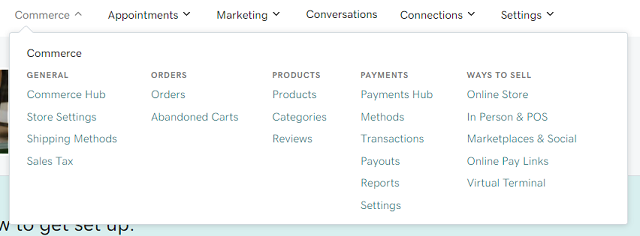
Sell in-person with GoDaddy's two new point-of-sale devices
GoDaddy is now offering the ability to sell products in-person with hardware devices, allowing you to capture sales in your retail location or anywhere you sell in person. Now you are able to accept payment with a card reader and mobile app for on-the-go payments: Smart Terminal for in-store payments, and Virtual Terminal for phone orders.

Businesses have multiple options to take in-person (or over the phone) payment. This new hardware integration includes the following features:
Smart Terminal hardware
The Smart Terminal hardware offers a robust point of sale option for in-store payment needs. It connects with accessories such as printers, cash drawers, and barcode scanners.
Features of the Smart Terminal hardware include:
- Accept all major credit cards with a swipe or chip or contactless.
- Contactless payments allows customers to pay using smartphones via Apple Pay and Google Pay.
- A lightweight terminal allows for on-the-go mobility, as it doesn’t need to be tethered to the docking station to be used.
- Easy touch interface for merchants to add orders.
- Our easy-to-use docking station allows you to connect the Smart Terminal to an existing register, cash drawer or scanner.
Online orders for pick-up and delivery are also integrated with your Smart Terminal. Customers can pay for their order in person using credit cards or contactless payment, and you can update the status of the order from your Smart Terminal. The order will automatically update in your Online Store.
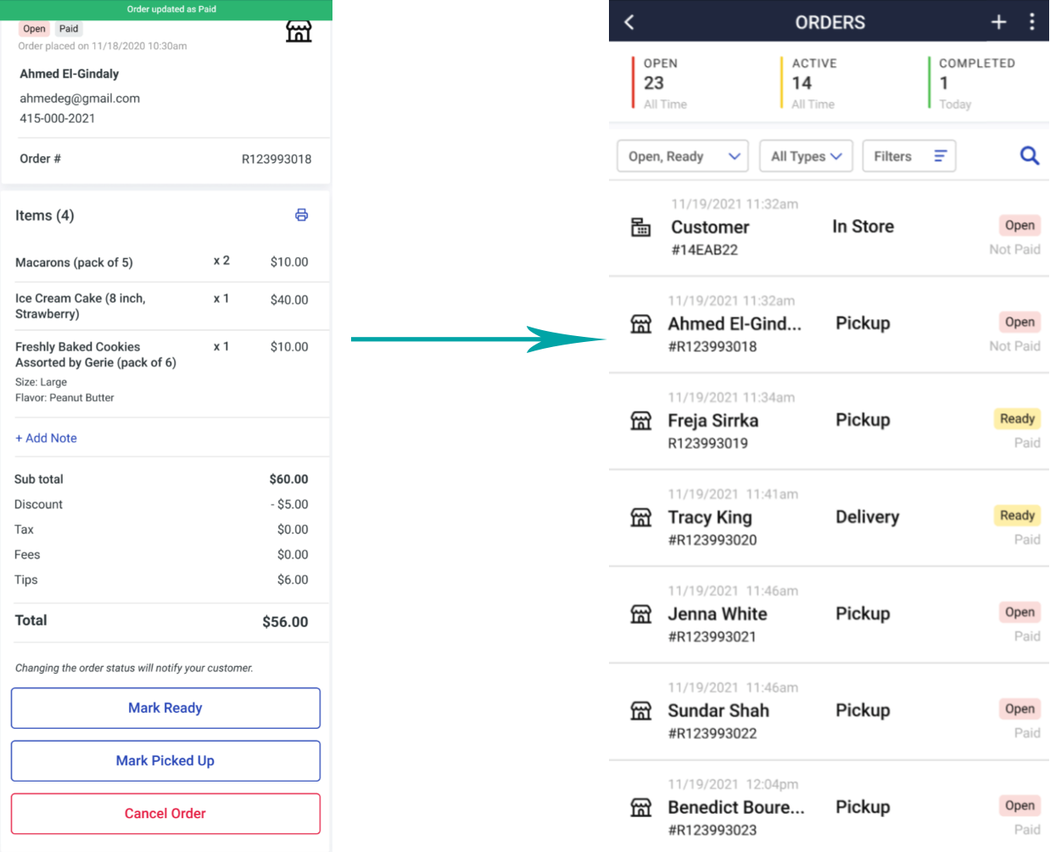
GoDaddy Mobile app
The upgraded GoDaddy Mobile app allows sellers to have a mobile point of sale option, all from a seamless mobile app. This app requires no additional hardware, making it a great option to get started quickly with on-the-go payments. This feature is available at no additional cost.
Card reader hardware
Ideal for on-the-go payment, our card reader hardware works in conjunction with the GoDaddy Mobile app, making it a low-cost hardware option to get you started.
- Easily take credit card payments anywhere on the go with a small, easy-to-carry credit card reader from GoDaddy.
- Accept all major credit cards with a swipe or chip or contactless.
- Contactless payments allow for customers to pay using smartphones via Apple Pay or Google Pay.
- The included docking station allows you to stabilize the reader and use on a tabletop or at your register.
List your products for sale on Google
On Google, thanks to a deep integration, you can quickly and easily list products on Google’s Shopping channel. If someone is searching for a product using Google, your products can now appear on the shopping page.
You can also create a campaign and grow your sales by advertising your products on high traffic Google properties, like Google Search, Shopping, YouTube and more. If you’re new to advertising with Google, we’ll match the amount you spend up to $150. Learn how to get started here.
Related: Tips from Google to make the most of the 2021 holiday shopping season
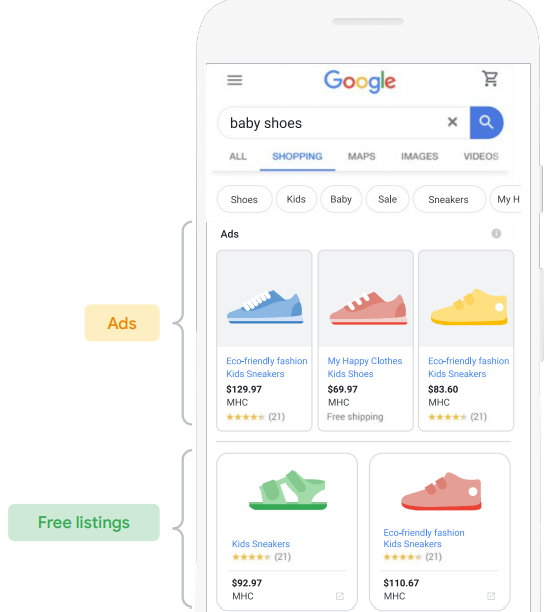
Sell your products on Facebook and Instagram
You can now sell on the world's largest ecommerce and social media platforms. In addition to our marketplaces support, we've launched new ways to sell on Facebook and Instagram. Specifically, you can now sell via shoppable posts and Facebook/Instagram check-out.
Here’s how you can make a shoppable post on Instagram.
With our updated GoDaddy Marketplaces integration, you can:
- Create shoppable posts on Facebook and Instagram with tagged products.
- Give shoppers an enhanced view of the products you sell with a customizable Facebook and Instagram Shop.
- Offer your products to thousands of shoppers on Facebook's Marketplace.
Additionally, you can use Marketplaces to sell across multiple social media and shopping networks.
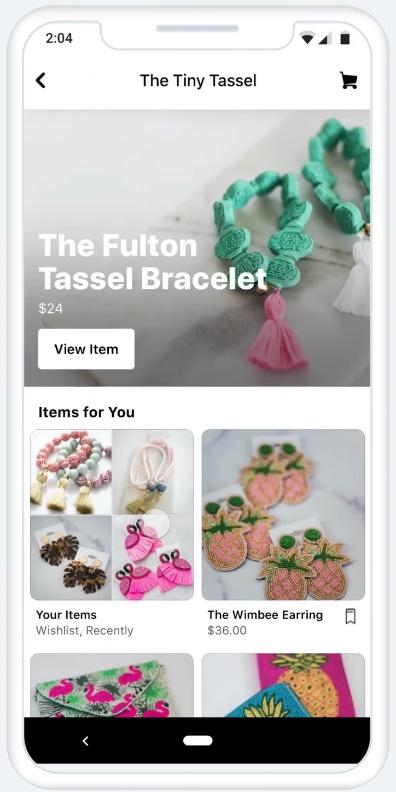
Use GoDaddy Payments to track all of your payments in one place
By using GoDaddy Payments with your Websites + Marketing Ecommerce account, you can track all of your payments from one place and save money using our low credit card transaction fees.
With GoDaddy Payments, you can:
- Get set up quickly: Account creation is simple, verification takes minutes, and you are ready to take payments right away.
- Get paid fast: Money is deposited into your bank account the next business day.
- Keep payments and business data secure: GoDaddy Payments uses advanced online encryption and maintains the strictest PCI compliance standards.
- Accept major credit and debit cards: Your customers can pay using all major credit and debit cards including Visa, Mastercard, American Express and Discover.
- Transparent pricing: Low transaction fees. No long-term contracts, no monthly minimums or any kind of hidden fees.
GoDaddy Payments is now available for Online Appointments
Online Appointments customers can now use GoDaddy Payments to offer more flexibility payment options. When using GoDaddy Payments with Online Appointments, customers can:
- Use the same GoDaddy Payments account to accept credit card payments on their Online Store and for bookings.
- Use Virtual Terminal to accept payments over the phone.
- Track all your payments and process any refund, if needed, all from a single dashboard.
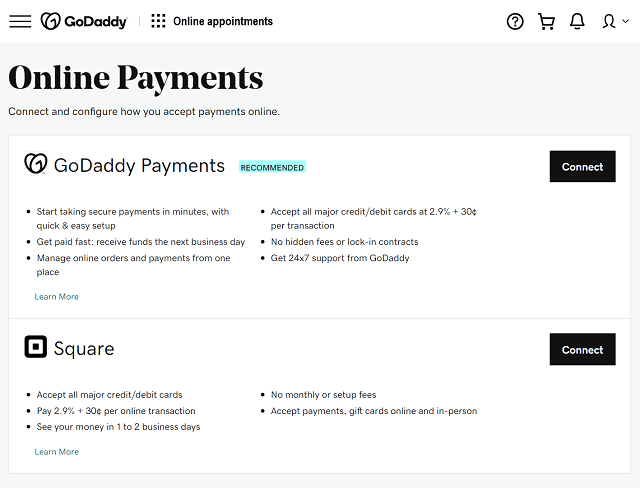
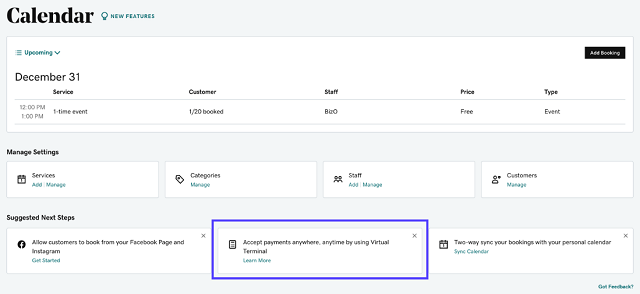
Capture payments using Virtual Terminal and Online Paylinks
We’ve expanded on GoDaddy Payments capabilities to enable small business owners to take online and remote payments with Pay Links and Virtual Terminal — allowing business owners to accept payments any place, anywhere with GoDaddy Payments.
Need more information on this feature? We’ve got you covered.
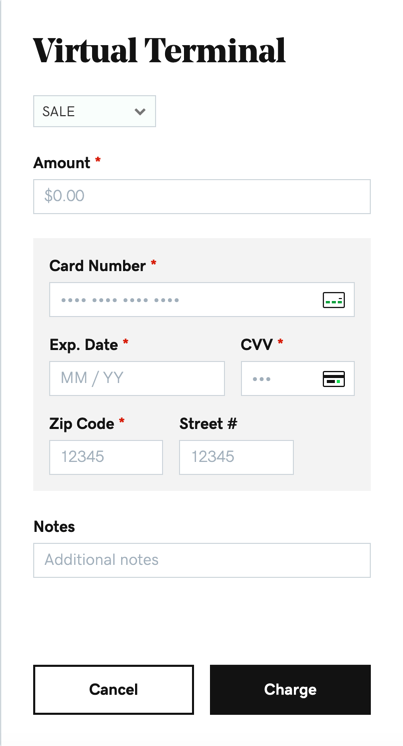
Consolidated all-in-one sales tracking via the Commerce Hub
The new GoDaddy Commerce Hub unifies operations and sales information from across all the ways that you sell. The Commerce Hub will help you to get set up to sell on all your intended sales channels and it will consolidate all your sales information once you start making sales.
The Commerce Hub provides one place to see action items from across your sales channels. It also allows you to compare sales performance across channels in addition to an all-up view of sales. Use the Commerce Hub for one view into your business performance.
It brings together online store orders, in-person (and phone) transactions, and orders from third-party social and marketplace channels like Facebook, Instagram, Google, eBay and Amazon. You can use the links from the Commerce Hub to dive in deeper into any sale type or way to sell.
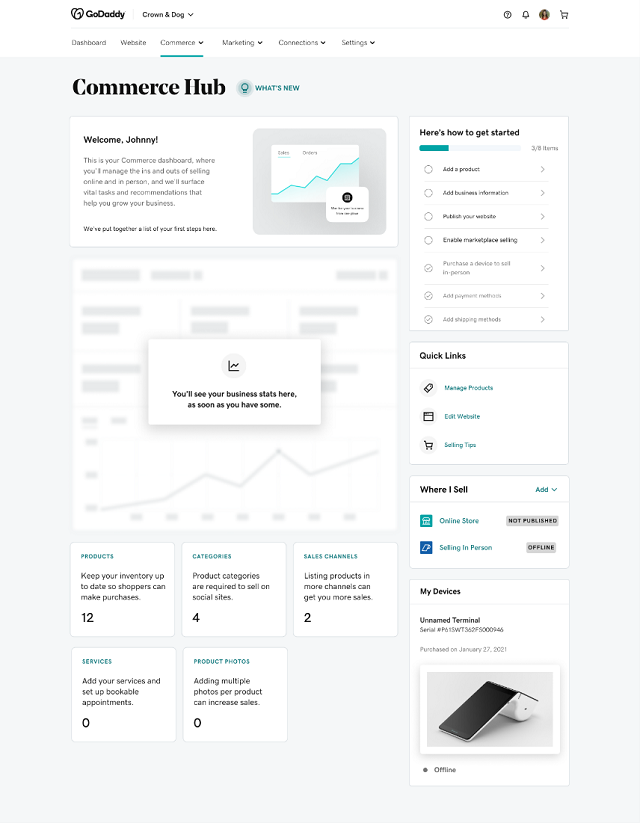
Showcase your products using GoDaddy Studio
Create eye-catching content with GoDaddy Studio. Thanks to new features in GoDaddy Studio, you can now create beautiful posts to make your products truly stand out. Create branded content and video for posts, stories, ads, emails, and more with customizable templates and image libraries sized for each social platform. You can also edit images in GoDaddy Studio, including the ability to remove the background from images as desired.
Related: GoDaddy Studio — Create eye-catching imagery for your brand
Quality of life updates for abandoned cart page
Websites + Marketing Ecommerce now offers new abandoned cart recovery settings. We’ve split the list of abandoned carts and the abandoned cart settings into separate access points. Additionally, we’ve added more entry points to your abandoned cart information in order to better improve your accessibility.
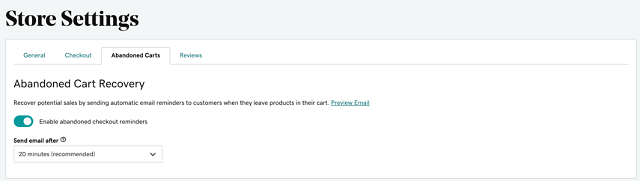
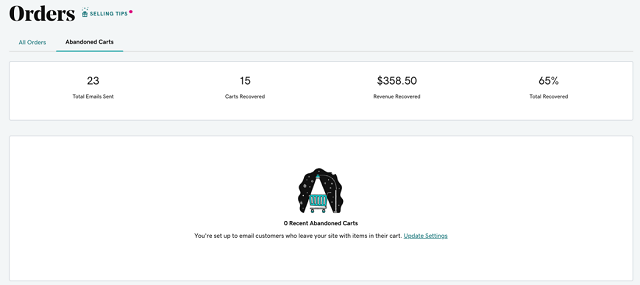
Updated calendar page settings
The calendar page options have been updated, allowing you to more easily access certain settings that are used more frequently, such as Services, Categories, Staff and Customers.
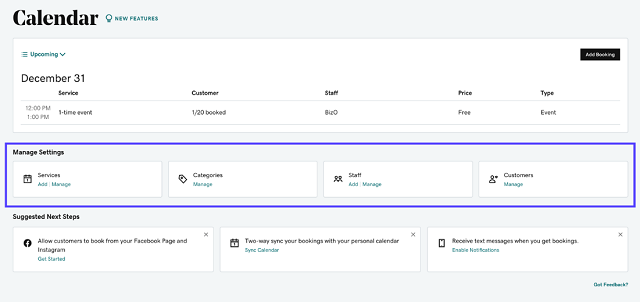
Highlight your products with Smart Ribbons
Previously, the only tag for products in the Online Store was to show when certain items were on sale. With the new Smart Ribbons update, now you’re able to highlight the desired products with tags with Bestseller and New Product tags.
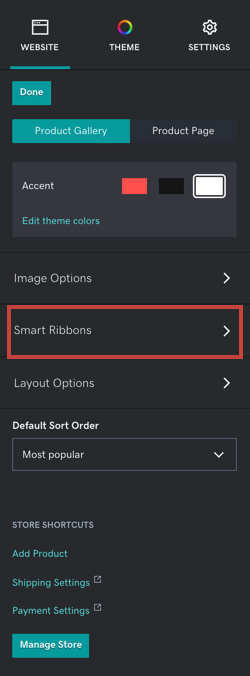
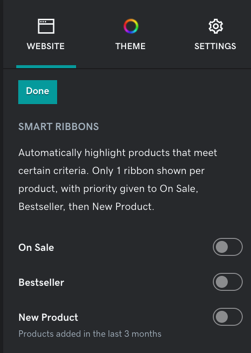
Once you’ve toggled the desired categories you’d like to use on your store, you can further refine how you would like the Smart Ribbon text to read for each category, as pictured below.
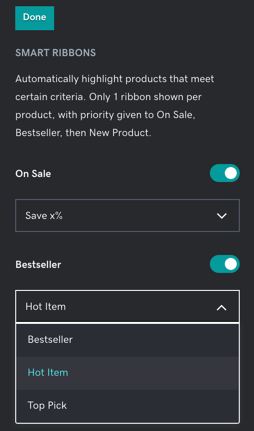
To use these Smart Ribbons, you will need to ensure that you’ve selected the desired tags on any qualifying products.
Note: Keep in mind that you can only display one ribbon per product, and the On Sale category takes top priority, then Bestseller, and then New Product.
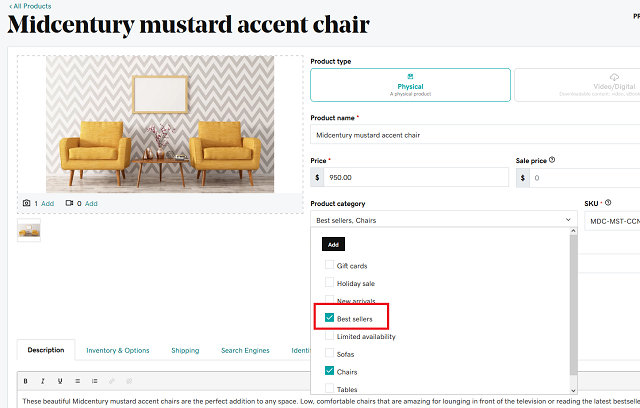
After you’ve selected the desired highlight options, save your changes, publish your site and the Smart Ribbons will display on your product listings.
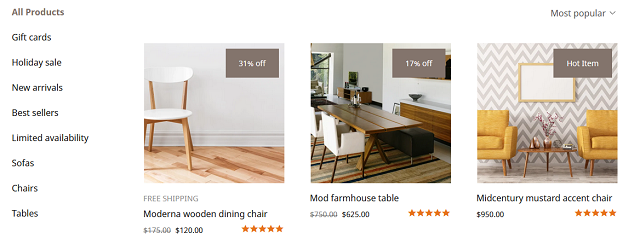
Reconnect with Facebook Booking
Websites + Marketing Ecommerce has received upgrades to its connection with Facebook Booking. As such, if your site uses Facebook Booking, you will need to reconnect to that service from inside your Websites + Marketing account if you’d like to continue to use it.
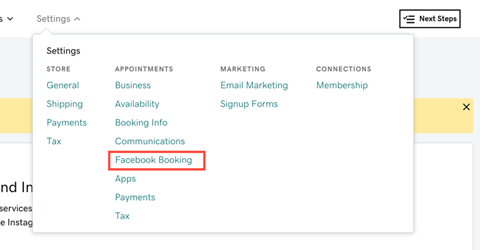
Book multiple services with Online Appointments
Your customers can now book multiple services in a single purchase. Previously, customers were only able to book one appointment at a time. With recent cart upgrades, however, your customer can book multiple types of appointments or multiple appointments in the same series.
Note: If you aren’t seeing the option to add multiple appointments on your live site, then you will need to republish your site to make this feature live.
Share products on social media
Websites + Marketing Ecommerce now allows you to easily share your products directly to multiple social media platforms.
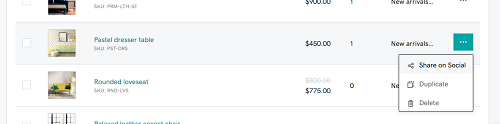
Promoting your products on each of the different social media platforms will help increase your product visibility. It’s free marketing and can help reach potential shoppers.
Pro tip: Make sure to have enticing images of your products to post so that you’ll look your best on social media.
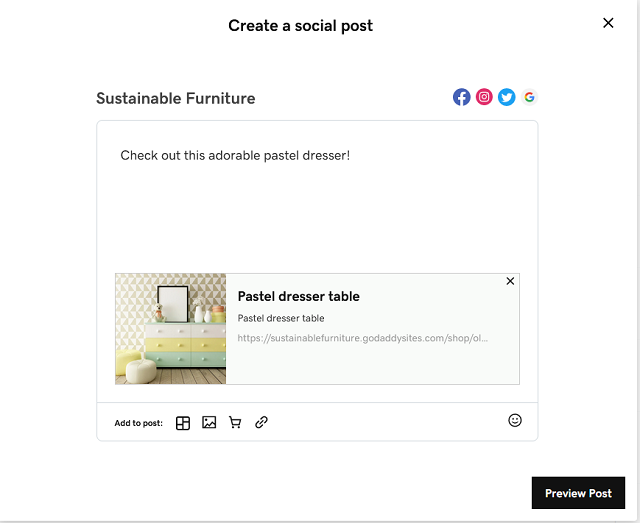
More options for displaying similar products
We’ve also expanded the eligibility of how similar products get displayed in the “You May Also Like” section.
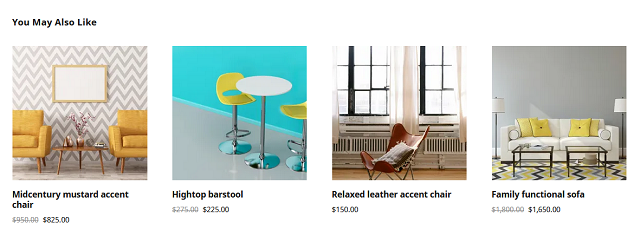
Previously, only products within the same sub-category were qualified to be displayed in the “You May Also Like” section. Now, products within the same parent category are displayed in the “You May Also Like” section. This increases the chance of product visibility.
Carousel option for Featured Products
Also new is a carousel option for Featured Products, bringing the layout options up to three total.
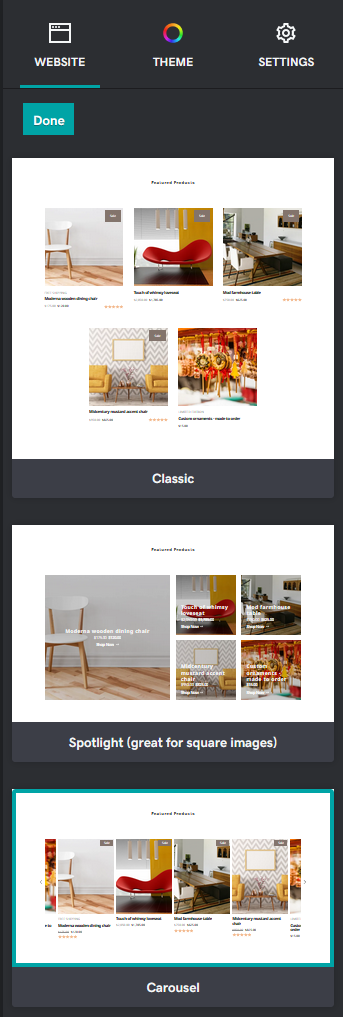
Having additional options for displaying Featured Products allows you to better fit the section to your overall website theme.
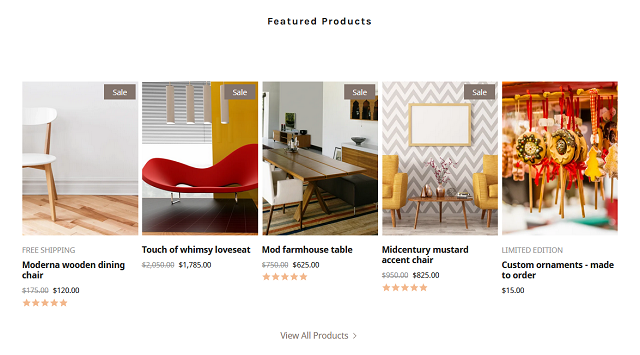
Easily access online store options from the editor
Now our Websites + Marketing Ecommerce platform allows you to easily access store actions from the editor. Previously, that particular option was buried within the Store and Featured Products section settings.
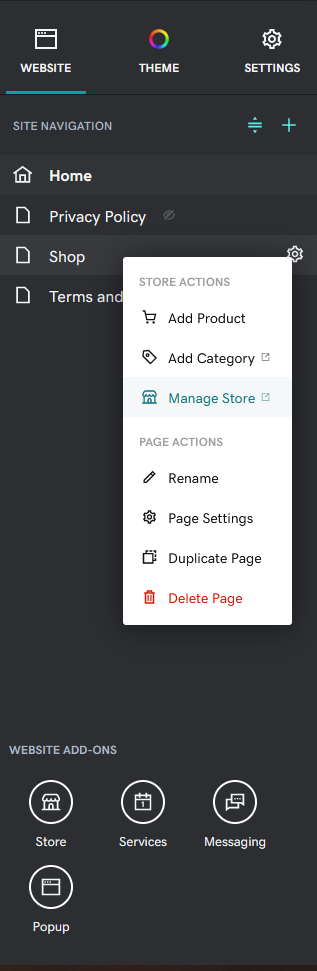
New countdown timer
We’ve also added a countdown timer option for Websites + Marketing Ecommerce. This feature is a fun way to add a visually appealing countdown timer for new products, sales, events, etc.
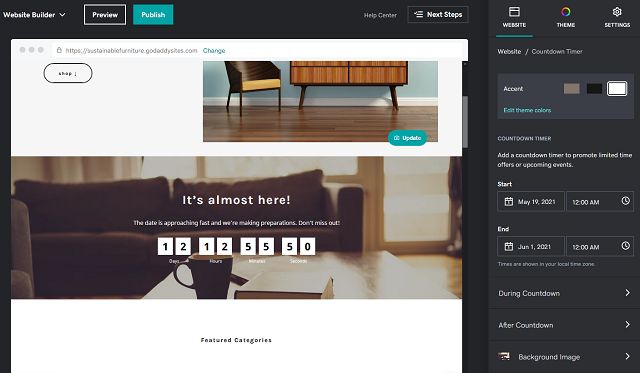
Improved order management
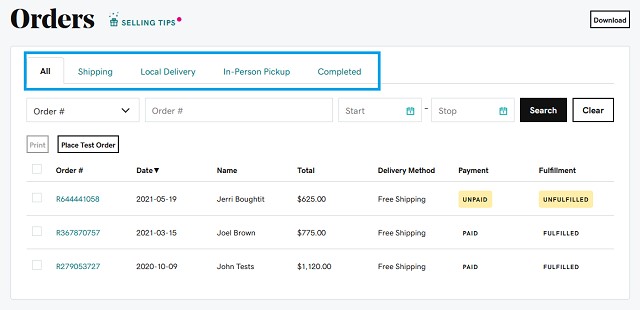
Also updated for Commerce customers, you can now more effectively manage orders, specifically payment status and fulfillment status. Also, additional tabs are displayed for easier management by delivery types
Previously, payment and fulfillment options were tied together. Now, these options can be modified separately to allow for better order management.
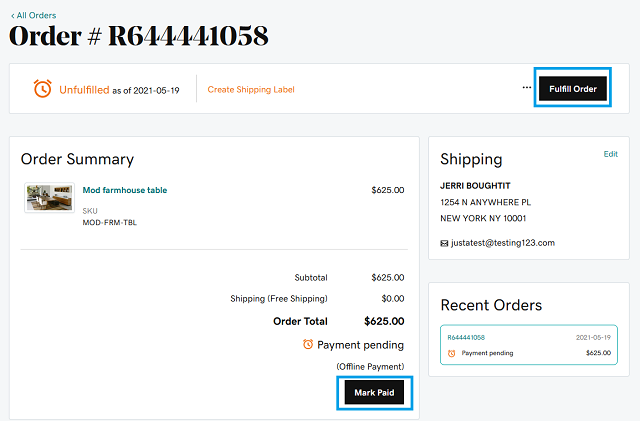
Share your products on social media
More people around the world are using mobile devices to access the internet, with an expected 3.8 billion users by 2021. And in turn, these users are increasingly turning to social media for finding new products to purchase.
What better way to capture new customers than to share posts of your products on social media?
Pro tip: Since both Facebook and Instagram are very visual sites, we recommend using enticing images for your products to attract buyers.
To get started with this feature, you’ll want to select the Social option in the Marketing dropdown menu from your Website + Marketing dashboard.
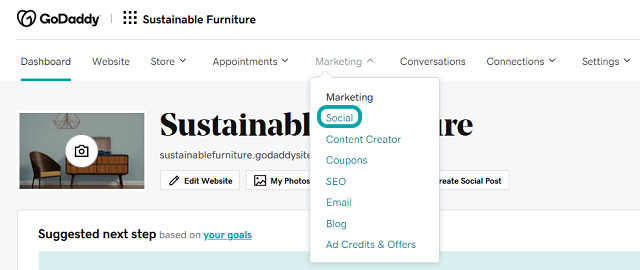
Once there, you can either choose to start from scratch with a new post, or you can choose one of the themed options available.
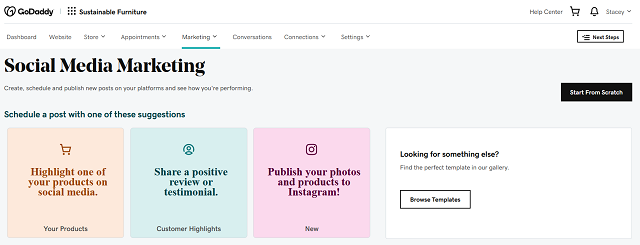
If you choose the Start from Scratch option, you can add your products at the bottom of the post creation page.
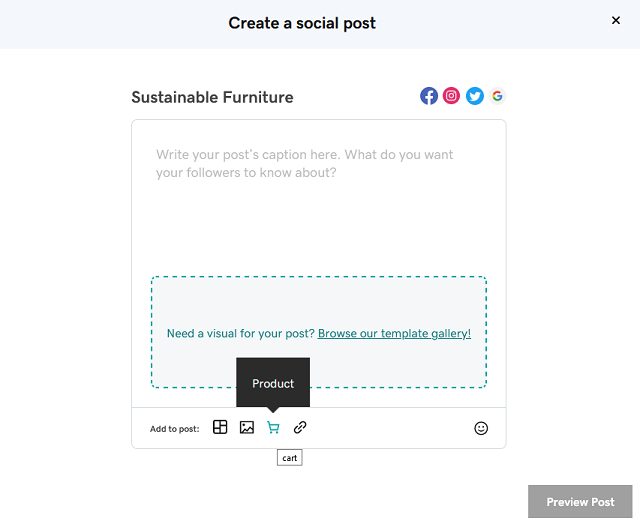
After you’ve created your post contents, you’ll have the option to share to any of your connected social media accounts. And that’s it! Your post is then shared to your followers.
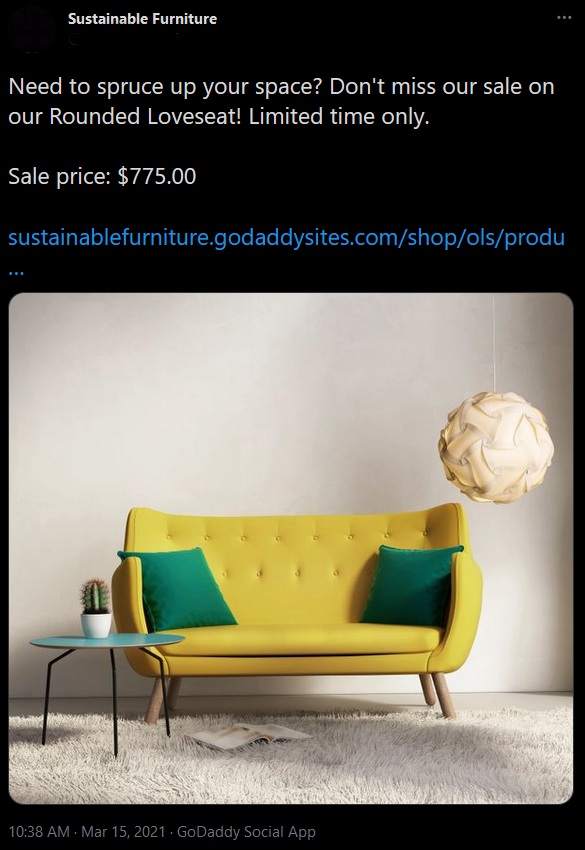
Promote your paid services to social media
If your business is service-based instead of product-based, you can also promote your services directly to social media.
In the Websites + Marketing dashboard, select Services under the Appointments menu.
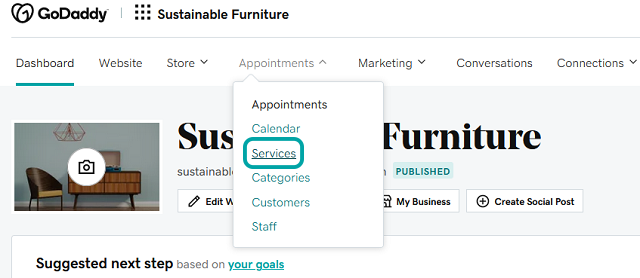
Once there, you can select the service that you’d like to share from the menu to the right.
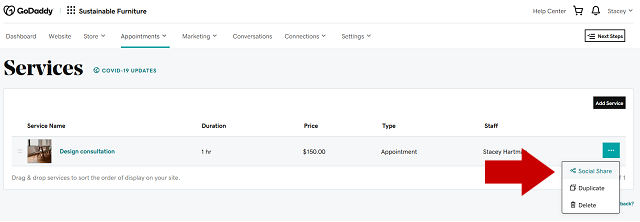
From there, you’ll see the Create a social post popup.
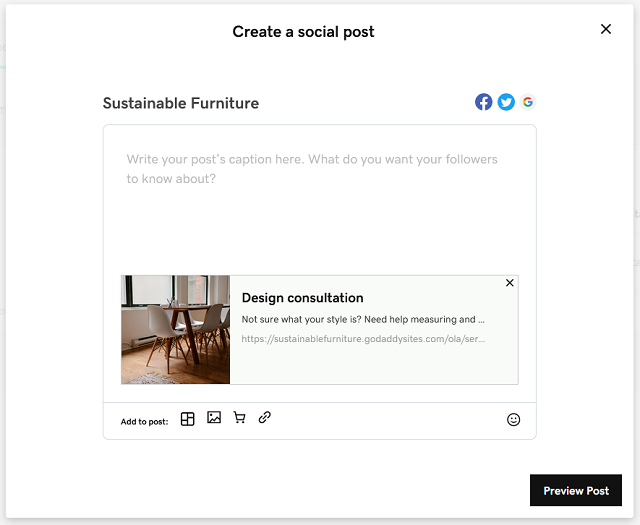
Zoom and Calendar Sync options available under Online Appointments
You’ll now be able to find both Zoom and Calendar Sync under your Apps option in the Settings menu in your dashboard.
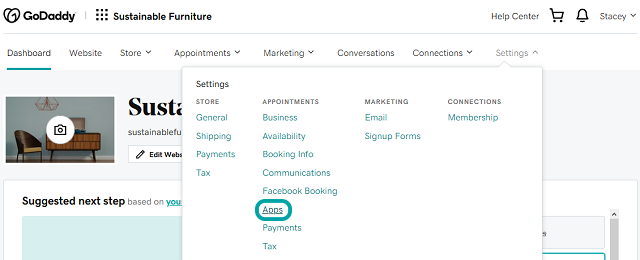
On the Apps page, you’ll be able to quickly add a calendar and your Zoom details.
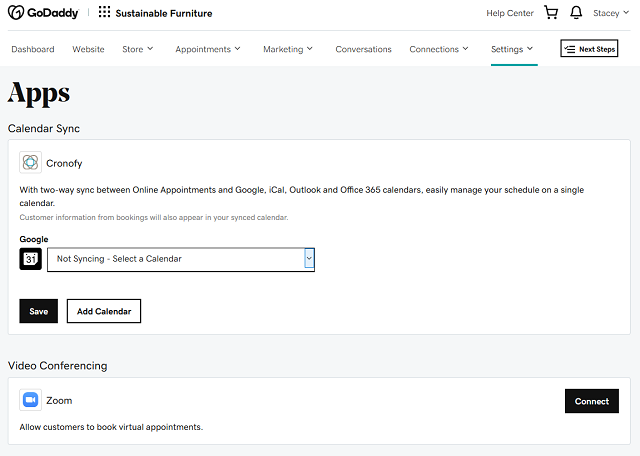
Sell on Facebook and Instagram
With the Websites + Marketing Facebook Commerce integration, you can upload your Online Store product catalog to Facebook and keep your inventory synced up consistently.
Once the products are synchronized, you can create shoppable posts on Facebook and Instagram, promote a product or a collection on a Facebook Shop page or create dynamic product ad campaigns, all with a nominal budget to drive sales.
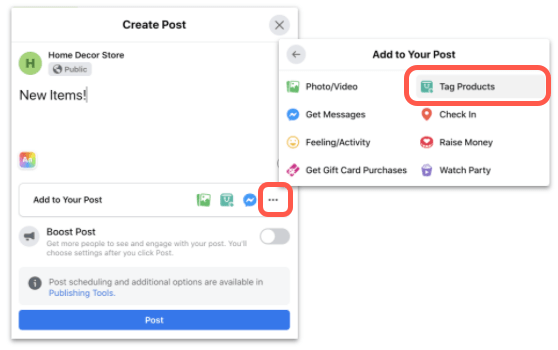
Customers that find your products on Facebook and Instagram in a shoppable post can visit your online store to learn more about the product and complete their purchase.
For a detailed rundown on selling your products on social media, check out our post on selling products via Facebook and Instagram.
Seamless integration with Facebook and Instagram Shops
With the Websites + Marketing Facebook and Instagram Shops integration, you can easily set up Facebook and Instagram Shops and sync your Online Store product catalog to both.
Shops makes shopping seamless across Facebook and Instagram, increases discoverability and allows you to deliver an enhanced social ecommerce experience to your customers.
Additionally, using the Shops feature in Websites + Marketing allows you to easily manage both Facebook and Instagram Shops from within the Marketplaces page, rather than having to log in separately to each service.
To use this feature, you’ll need to first connect your Websites + Marketing store to Facebook and Instagram. For the full set of instructions, you can view the walkthrough on our Help Center.
Once connected, you’ll have the option to click Get Started for both Facebook and Instagram Shops, as shown below.
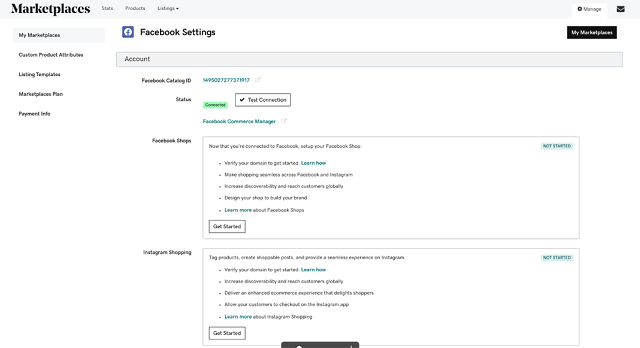
Showcase similar products in your store
Similar products are an excellent way to cross-promote more of your products. To enable this option, you’ll want to edit your Online Store page:
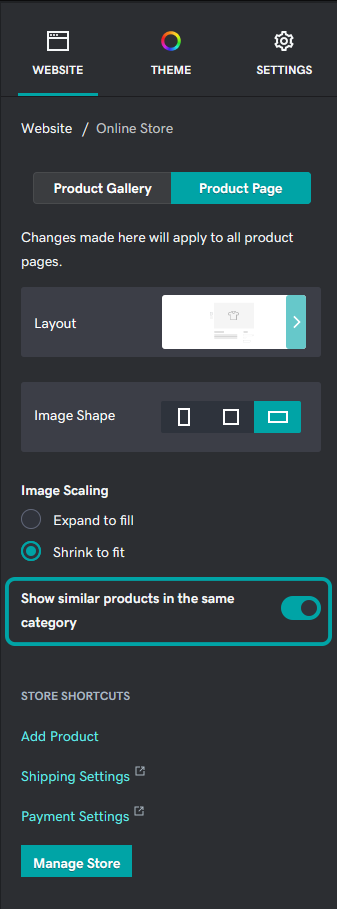
Once enabled, you’ll need to publish your site in order to see the suggested items section:
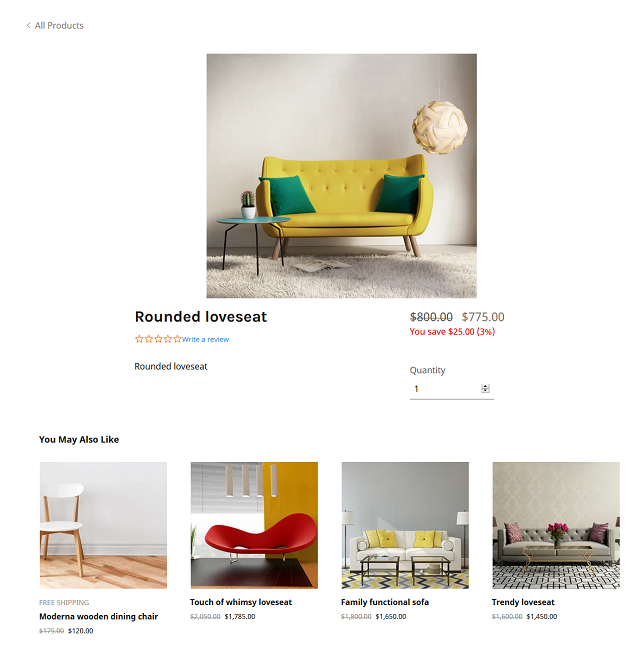
Personalize a message on packing slips and shipment emails
With this new feature, you can easily add a personalized message to your printed packing slips and shipment confirmation emails. Doing so allows you to brand your communications and drive repeat sales.
Beyond adding a personal touch, you can also add a link to review your products or include a unique coupon code to entice customers for repeat purchases.
To use this feature, click on the Fulfill Order button for the completed order you’d like to personalize.
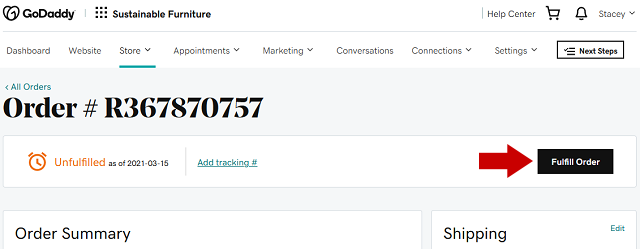
The popup screen that follows will allow you to add a tracking number and personalized message.
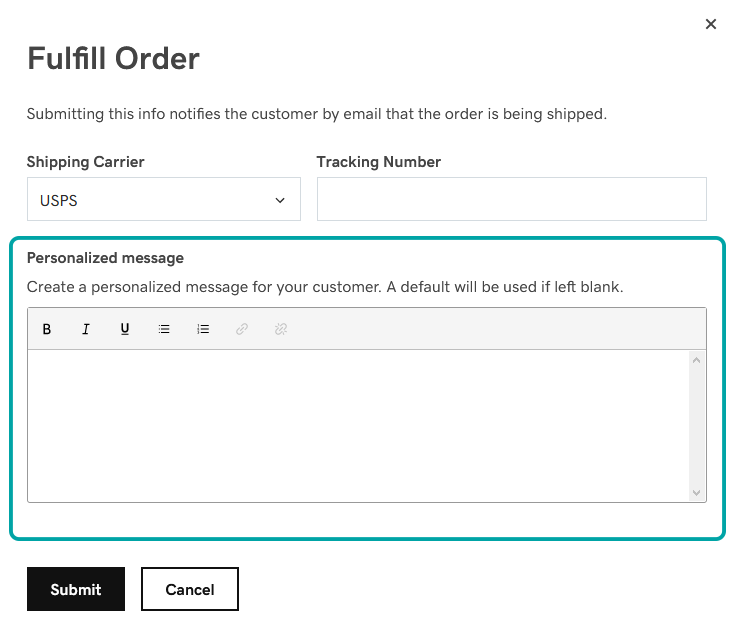
Related: Top-notch shipping tips for your online store
Create coupons for free shipping
Allowing free shipping on your site can help to dramatically increase sales for your business. In fact, 93% of users say that free shipping encourages them to add more items to their cart.
If you’d like to offer free shipping as a targeted coupon, Websites + Marketing now allows you to do that.
Related: How to offer free shipping without hurting your bottom line
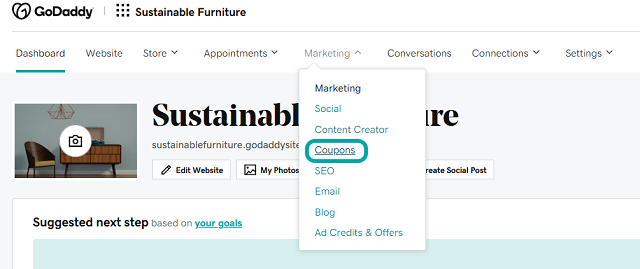
When you select the Free Shipping option, you’ll have the ability to set the number of allowed uses for that coupon, minimum order totals, the maximum value for the coupon, and the start/end dates for the coupon.
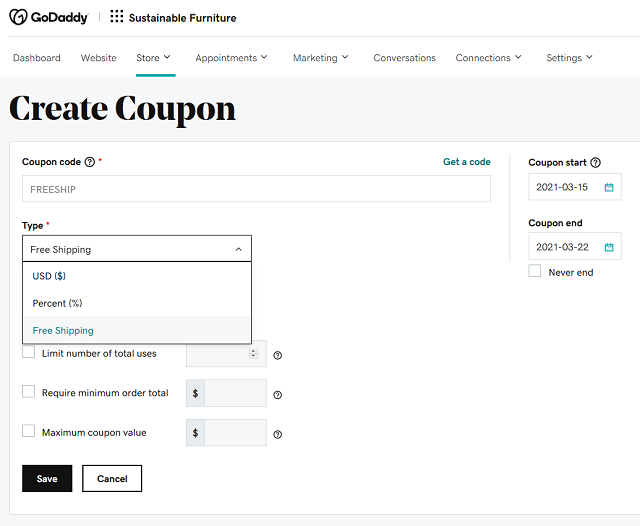
You can view the full set of instructions on our Help Center.
Keep up with Websites + Marketing Ecommerce updates
Did this quick list of updated features help? If you’d like to keep an eye on updates as they’re added to Websites + Marketing Ecommerce, this article will be updated as new features are released.
Ready to get your business ecommerce-ready? GoDaddy’sWebsites + Marketing Online Store will help you build a beautiful and functional online store in no time at all.