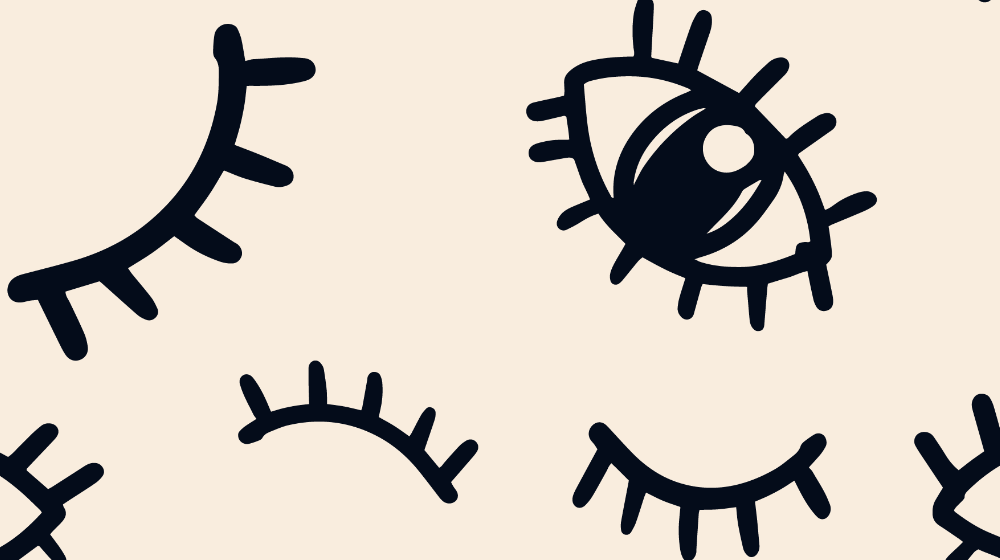With the holiday shopping season upon us, now is the perfect time to optimize your eCommerce website in an attempt to maximize the number of visitors you convert and revenue you generate.
With the average conversion rate for online shoppers around 2.95 percent, you want to make sure that your website is optimized for success. I compiled a list of 12 simple eCommerce hacks with the help of a dozen business owners that can be implemented by websites of all sizes.
12 eCommerce tweaks to prep for holiday shopping
You can leverage these 12 tips to help you increase your holiday website sales and prepare for holiday shopping, regardless of your company’s size.
- Offer free shipping.
- Use a one-page checkout process.
- Retarget shopping cart abandonment traffic.
- Use professional product images.
- Emphasize website security.
- Distribute discount and coupon codes.
- Optimize your categories and menu for mobile.
- Use exit offers to limit shopping cart abandonment.
- Allow customers to checkout as guests.
- Monitor your live chat 24/7.
- Display contact options on every page.
- Make your shopping buttons prominent.
From one-person eCommerce startups to large brands with in-house marketing teams, these helpful tips can help you make the most of your website this holiday season.
1. Offer free shipping

Holiday shoppers are naturally looking for deals, and with so many choices online, you need to quickly capture their attention. As Loren Taylor, president of Outdoor Art Pros explains, a highly visible free shipping offer can drastically increase your appeal.
Taylor says, “By including a visible ‘free shipping’ offer that your visitor can’t miss upon immediately landing on your website, it allows you to make that connection right away. A lot of consumers, especially during the holidays, will abandon shopping carts if they are required to pay for shipping. To increase conversions, and eliminate any questions, use a floating bar on top announcing that you offer free shipping or install a slide-out that instantly presents the visitor with a free shipping code.”
2. Use a one-page checkout process
The most valuable commodity we all share is time, and nothing is more of a time-suck than a long, multi-page checkout process.
A single-page checkout should be the ultimate goal of every eCommerce website, especially during the busy holiday season when you’re attempting to convert as much website traffic into sales as possible.
“A lot of eCommerce platforms have the option to skip the cart page and direct the customer right to the checkout page. If you do this, just make sure there is a highly visible ‘Continue Shopping’ button for those who want to spend more money with you. If you lack this option, you can hire a developer to make some custom code changes,” explains Chaim Ellenbogen, founder of Check O Matic.
3. Retarget shopping cart abandonment traffic

Most eCommerce websites see a major spike in traffic during the holiday shopping season, and a large majority of that traffic is cold. They are looking for deals and comparison shopping, with very few looking to purchase right away.
To take full advantage of every visitor that hits your website, Brian Amodio, CEO of Action Air Conditioning, Heating & Solar, suggests you run retargeting campaigns.
He says, “Everyone that visits your website is a potential customer, especially those that start the purchase process and then abandon the shopping cart. A retargeting campaign allows you to ‘follow’ those consumers around the internet, placing very specific ads in front of them. The goal is to be in front of them when it comes time for them to buy.”
4. Use professional product images
You have one chance to impress a website visitor, as most will never return. Making a great first impression is crucial, so it’s important that everything is perfect — including the presentation of your products. If you are reselling or drop shipping, then ask the manufacturer for professional images. If you are selling your own products, spend the money to hire a professional photographer.
Professional product images help you sell more in your online store.
“Just because your smartphone has a decent camera, that doesn’t mean you should take product images into your own hands. Leave it to the professionals, and take full advantage of the expertise when it comes to lighting, angles and backdrops. The money spent on professional images will pay off tenfold down the line,” explains Phil Andrews, partner at Pinnacle Auto Glass.
5. Emphasize website security
“If you are selling online, most merchant service providers will require that your website utilizes a SSL (Secure Socket Layer) certificate. To emphasize the security, I would advise including trust seals on your checkout page. This little boost of consumer confidence can help greatly reduce your shopping cart abandonment,” says Peter Zaborszky, founder of BestVPN.
Zaborszky is correct, as every website, eCommerce or not, should be using an SSL certificate. The majority of SSL providers will give you a seal that you can display on your website, which can be used to let your visitors know you are providing a secure shopping environment. If you are a member of the Better Business Bureau or other organizations, you can also add those seal for added trust.
Editor’s note: When it comes to website security, you also want to make sure your content is safe and free of malware. Enhance your website's security with GoDaddy Website Security, powered by Sucuri, to provide added protection for your business, especially during peak shopping seasons.
6. Distribute discount and coupon codes

What is the one thing the majority of consumers do when they are in a shopping cart about to complete an order? They Google, “[Your Website Name] + coupon code” in an attempt to save money. Most eCommerce websites have holiday specials, so to compete, I would suggest getting some coupon codes out there. These can be product discounts or even a free shipping offer, which was mentioned above.
“One of the easiest ways to make sure your coupon codes show up in the search results is to post them on social media.” ~ Blake Brossman, owner of PetCareRx
Blake explains, “Twitter, for example, is great because most tweets get indexed by Google. You can also submit coupon codes to a large number of directories, like Retail Me Not. During the holiday season, consumers are trying to save money, so finding a coupon code will often help you convert more of your traffic.”
7. Optimize your categories and menu for mobile
With approximately 51.3 percent of all web traffic now coming from mobile browsers, providing a pleasant mobile experience in terms of site navigation is key.
According to Bob Jenson, CEO of Small Business Loans, “Someone needs to be able to land on your website and quickly find the product he or she is looking for, without having to waste time trying to figure out your navigation system. If you need some ideas, check out the websites of big-box retailers in your industry.”
One of the best eCommerce menus for large retailers is Best Buy. Take a minute to visit their website on your mobile device and you will see a great example of pleasant user experience — and this is a website with an incredibly large number of SKUs.
8. Use exit offers to limit shopping cart abandonment
As mentioned above, the majority of your website traffic is never going to return, so it’s in your best interest to do everything possible to convert on that initial visit. One highly effective method is by installing a popup offer that triggers when a visitor is attempting to leave your shopping cart without completing the purchase.
“Many people hear the work ‘popup’ and immediately get cold feet, but in this situation, there is very little to lose and everything to gain. Use one that features exit-intent, only firing if the user is in fact abandoning the purchase. You can use discount codes or other irresistible offers to attempt to keep the customer in the cart,” suggests David Leach, COO of Don's Mobile Glass.
9. Allow customers to checkout as guests

I can tell you first-hand that forcing a customer to register an account will have a profound negative impact on your conversion rates. Just the other day, I was making an online purchase and the retailer required an account to complete the checkout process. What did I do? I went to their competitor, who allowed guest checkouts, and gave them my business.
It’s fine to ask if they would like to create an account, as some will find it convenient if they plan to purchase again in the future. But don’t make it a requirement.
“I would advise that you offer two options. One to check out as a guest, and another to create an account or login to an existing account. Forcing account registration in a day when consumers are very protective of their personal information can be eCommerce suicide,” says Eduardo Perez, founder of Easy Ukulele Songs.
10. Monitor your live-chat 24/7.
During the holiday shopping season, peak website traffic times can be around the clock. So in an effort to help convert more traffic, consider hiring a virtual assistant to monitor your live chat.
“When you consider that that peak holiday online shopping occurs the day after Thanksgiving through Christmas in the U.S., you really only need a virtual assistant for one month. The $400 to $600 that this will cost can contribute to a much larger return, especially for larger eCommerce brands,” advises Kris Lippi, owner and broker of Get LISTED Realty.
No eCommerce website is too small for live chat support, and it is a very easy way to contribute to a more pleasant user experience. Nobody wants to wait on hold or wait for an email reply. Consumers demand fast answers to their questions, and live chat helps accomplish this. If a holiday shopper has a pre-purchase question, live chat can help answer that question while the customer is on your website, greatly increasing the odds of them converting in real-time.
11. Display contact options on every page
“Prominent contact information that is accessible from every page of your website helps build consumer trust, and it also allows someone to quickly reach out if they have a question about a product or past purchase. It also helps instill confidence that if there was a problem down the line that they could easily get in touch with your company,” says Ryan Hulland, president of Netfloor USA.
With so many eCommerce websites popping up, you need to make sure your potential customers are confident enough to buy from you. A visible company address, phone number and detailed contact page are must-haves.
12. Make your shopping buttons prominent

There are two actions on your website that need to stand out: the ability to purchase an item (taking the customer directly to the cart), and the ability to keep shopping. You want to push visitors to buy and generate revenue for your online store, but you also want to make sure they know they can keep spending money with you.
Make your call-to-action buttons, Buy Now and Continue Shopping, stand out prominently on your website.
“Some out-of-the-box eCommerce platforms will feature buttons that blend in, matching the design of the website, and while they look good, you need to take action to make them impossible to miss. You can hire a developer to make styling and color changes that will take less than an hour to complete. These are buttons that need to jump out,” explains Victor Tam, CMO of Rove Concepts.
Increasing holiday website sales
Converting holiday website traffic is extremely valuable, both in terms of the revenue you generate, but also in terms of branding. The holiday season is a great opportunity to introduce your brand to a new audience and create new repeat customers.
Use the suggestions above to help you convert more of the holiday shopping traffic that will soon be landing on your website.
View our checklist, “How to sell more this holiday season” for more tips
Godaddy checklist-how-to-sell-more-this-holiday-season from GoDaddy