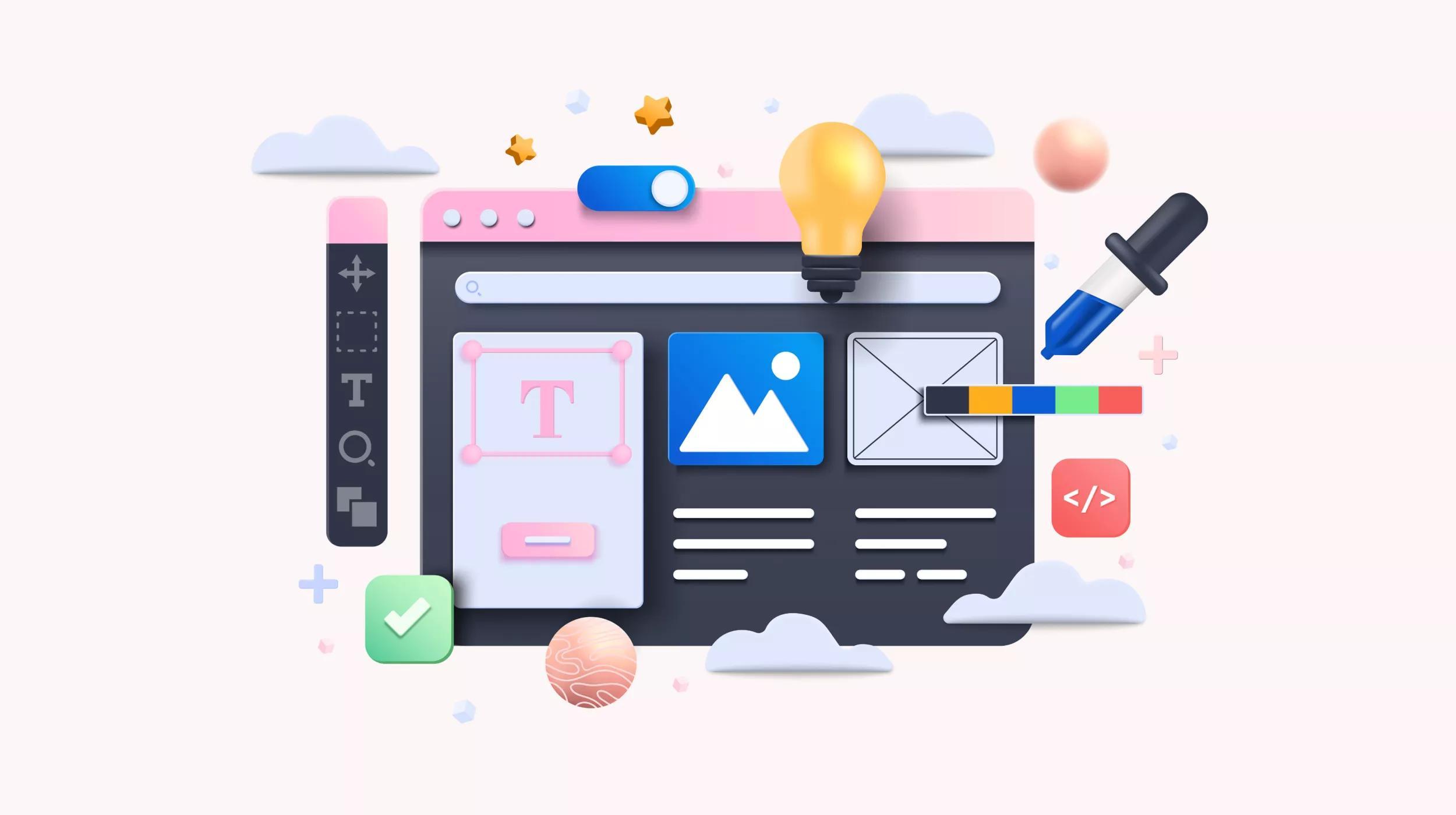Given that 42 percent of online stores use WooCommerce, this popular WordPress eCommerce solution is currently big business. That means your service offerings in this area have to deliver, or your clients may simply find another pro to work with for WooCommerce development.
While this might sound like a monumental task, in reality it’s very achievable with a little common sense. What’s more, Automattic provides myriad standards and guidance to help you develop great code, and there are plenty of resources available to show you the way.
Improving your WooCommerce development skills is easier than you think.
In this post, we'll look at four best practices you can follow when developing for WooCommerce sites, and offer with some advice on how you can implement each strategy.
-
Use dedicated WooCommerce hooks.
-
Develop like you’re coding for WordPress.
-
Keep abreast of official WooCommerce development channels.
-
Learn to use various WooCommerce APIs.
Let’s get started!
1. Use dedicated WooCommerce hooks to add functionality
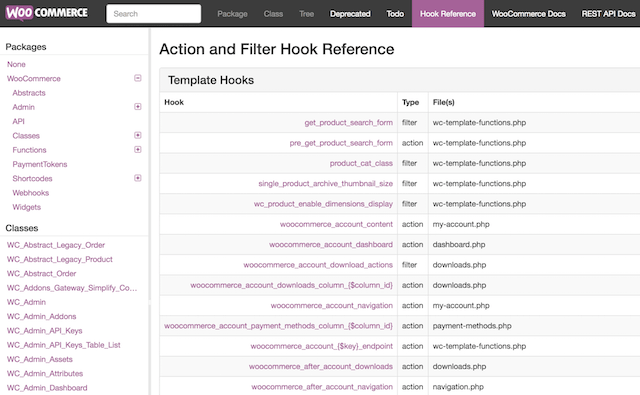
If you’ve developed for WordPress previously, you’ll know all about hooks and filters. For the uninitiated, these are ways to ‘plug into’ WordPress’ core code, enabling you to make PHP customizations without changing too much.
WooCommerce also has its own set of hooks and filters.
Since they’ve already been developed to a high standard by the core WooCommerce team, they come with a pedigree that you should definitely take advantage of.
Getting started here isn’t as daunting as it first seems. Your first stop should be the Action and Filter Hook Reference, as it includes every hook and filter for the platform. Of course, you might not find exactly what you’re looking for – in which case you’ll want to pick the brains of the actual WooCommerce team. We’ll discuss how to do that in more detail later.
2. Develop as though you’re coding for WordPress
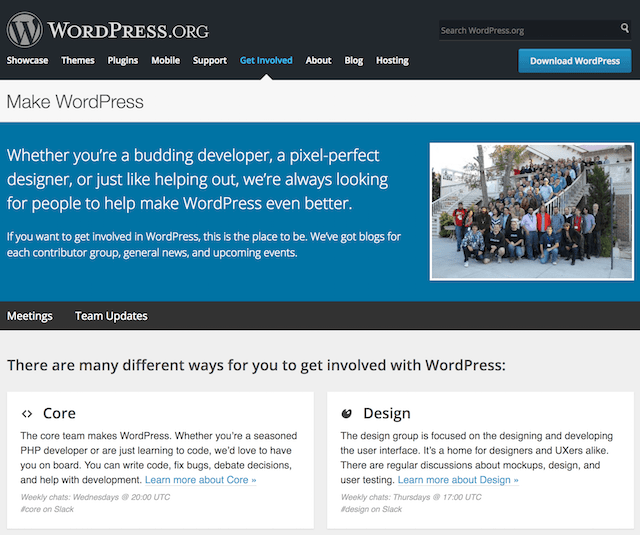
Since WooCommerce is owned by Automattic, its code also follows general WordPress guidelines (on the whole). This is good news, as there’s a plethora of information available about how to code for WordPress, which can be easily adapted to WooCommerce.
First, check out the dedicated Make WordPress microsite. It contains a wealth of resources to help you develop for the core WordPress platform, and most of those same guidelines will also apply to WooCommerce. There are resources related to design, accessibility and much more to keep you occupied. Try to assimilate everything you can on the Make WordPress site, especially the PHP Coding Standards section.
After that, it’s also worth looking at how other developers code for WooCommerce and WordPress, as a real-world take will help you envision what can be achieved. Finally, much like WordPress, WooCommerce also has its own Codex, which will give you valuable insight into how to write your code.
3. Keep abreast of the official WooCommerce development channels
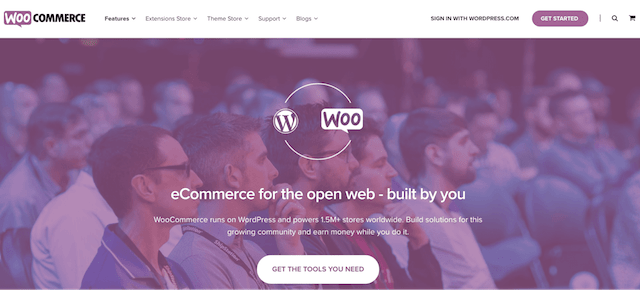
As we alluded to earlier, there are a number of ways you can keep tabs on how WooCommerce development is progressing. This is welcome news, but not surprising given the platform’s prominence.
The main benefit here is that by watching the right channels, you’ll get information on any incoming updates straight from the horse’s mouth and before the general public. This means you can begin coding now for the next update, so you’re ready to push your project live come launch day.
There are two WooCommerce-specific ways to get your development fix, both of which will form an important part of your initial experience. First, you’ll want to read the official developer blog for insight into any interesting advances in the platform, and factor them into your future work. Second, keep tabs on the official Slack channel, as this is where most of the key WooCommerce developers hang out. This resource in particular can pay dividends, especially when you’re stuck and in need of quick assistance!
4. Learn to use the various WooCommerce APIs

WooCommerce has a lot of moving parts, and there are many APIs to help you customize and enhance the various elements. What’s more, WooCommerce is fully integrated with the WordPress REST API – opening up its functionality further to other platforms, solutions, coding languages and more.
As with hooks and filters, this strategy lets you tap into the work already carried out by official WooCommerce developers. However, here you’re also plugging into inherent WooCommerce elements.
Simply put, this is where you’ll really supercharge your development and add value for your clients.
When you’re getting started, you should definitely check out the three main WooCommerce APIs: the Settings API, Shipping Method API, and Payment Gateway API. Next, consider what impact the WordPress REST API will have on your development, and look into the WooCommerce REST API, too. It’s a smart idea to read up on the official and comprehensive WooCommerce GitHub documentation, where you’ll learn what can be done with this powerful WooCommerce API.
Conclusion
WooCommerce is currently dominating the eCommerce world. This means that developing for the solution is on the rise, so you’ll need to be ahead of the curve if you want to become successful in this area.
In this article, we’ve looked at four best practices you can take onboard to level up your WooCommerce development. Let’s quickly recap them:
- Dedicated WooCommerce hooks can save you time while implementing functionality, and are likely to slot straight into your existing code.
- Learning about and applying WordPress coding standards will help you integrate your customizations without any hassle.
- The official development channels can offer a snapshot of what’s to come, and give you access to the WooCommerce developer community.
- The various WooCommerce APIs are key to unlocking advanced functionality, so studying up on their usage is important.
Are there any best practices you currently use to bolster your WooCommerce development? Please share!