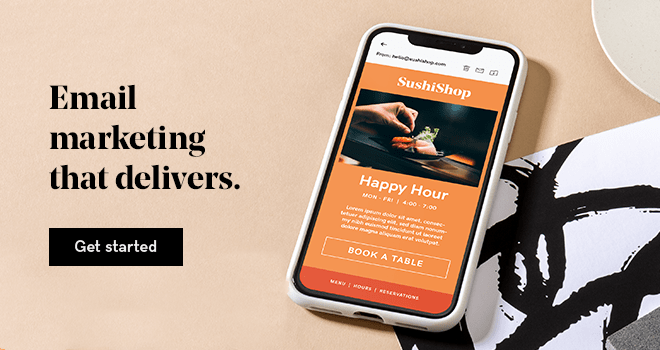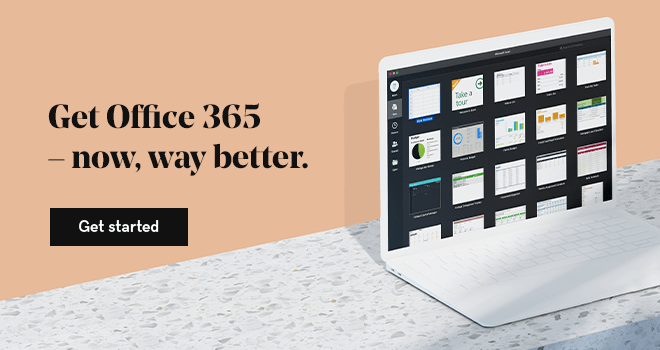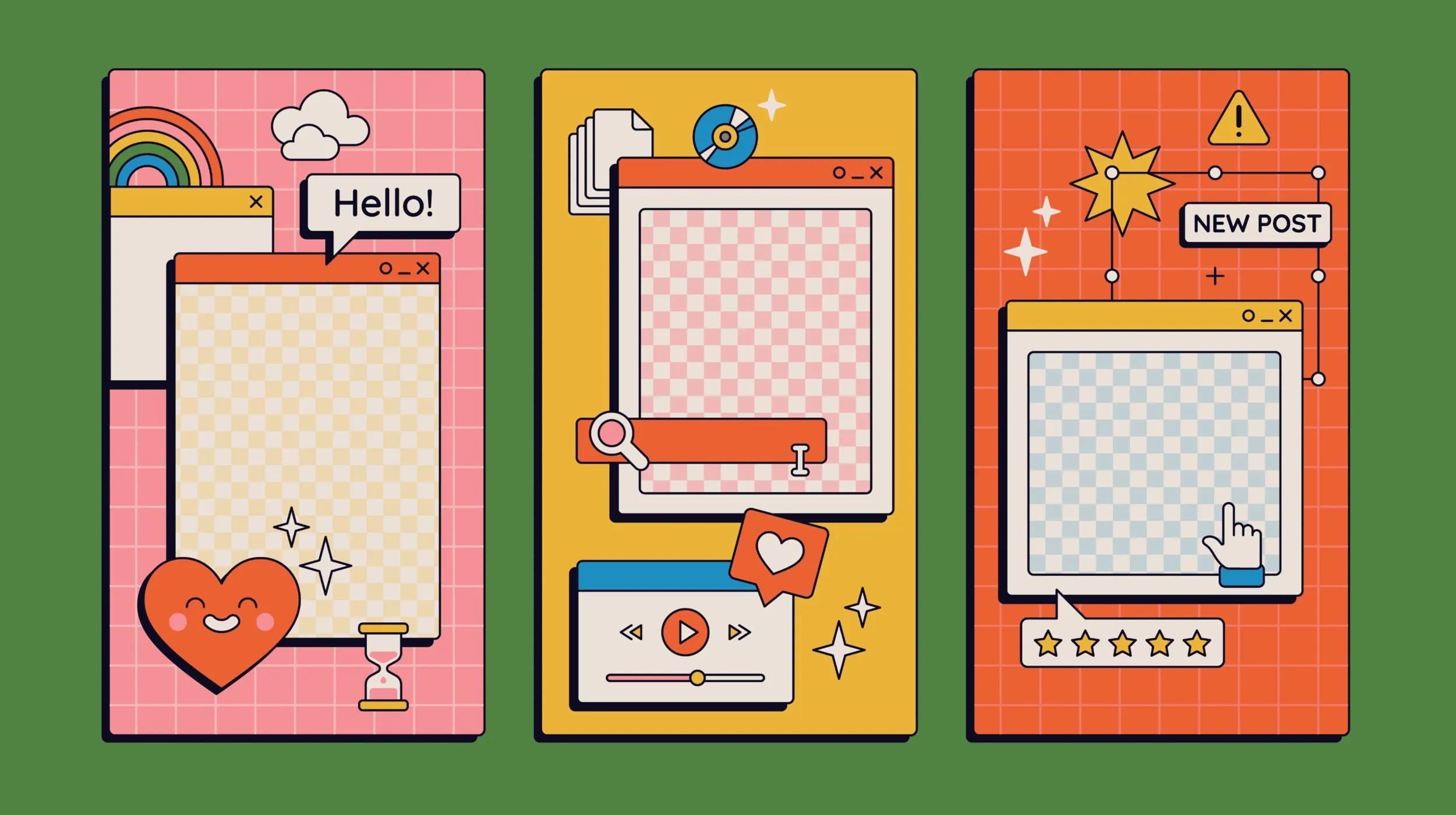Editor’s note: This post is a guest contribution from Content Snare.
Gathering content is consistently one of the biggest bottlenecks in the web design process. We interviewed nearly 50 agencies, and only two felt that they’d “solved” the problem. The problem is worst when content is left completely up to the client. It’s not uncommon to hear stories of website projects stalled for three, six, 12 or even 24 months just waiting on content.
At first glance, it just doesn’t make any sense. Why would a client pay a bunch of money only to stall out the project by not giving you what you need to finish it?
But if your clients are business owners, they suffer the same as most of us do — being super busy and not having enough time. Gathering content can take a lot of time, and seems like a daunting task, so it ends up as low priority and never gets done.
The good news is that many agencies are finding solutions to this.
Gathering content from clients is made easier with the help of tools and automation.
That said, by itself, no tool can eliminate content bottlenecks. There also needs to be some changes to the process.
Provide content structure
Content structure is the first and most neglected part of the content gathering routine. Many agencies will request content from their clients by asking for a list of pages. It might be accompanied with a wireframe or design mockup.
The problem is clients don’t even know where to start. Even if they can see a mockup, it’s unlikely they understand how to write content to fit that mockup. They don’t have the same experience with building websites.
To fix this, no matter which tool or tools you are using, make sure you provide some structure for your clients.
That might mean using a form with fields that relate to each content area, background images, etc. It might mean documenting subheadings for each section of their home page. It might even mean using fake screenshots or an interactive website prototype to give them an idea what it might look like in the final product.
Related: Why you should use WordPress website prototypes to avoid scope creep
6 tools for gathering content from web design clients
With that out of the way, here are some tools you can use to structure content requests and remind clients to send their content:
-
Google docs or Word Online.
-
Web forms.
-
Content Snare.
-
Shared calendar.
-
FollowUpThen.
-
Email automation and CRMs.
Let’s check out each tool in some detail.
1. Google Docs or Word Online
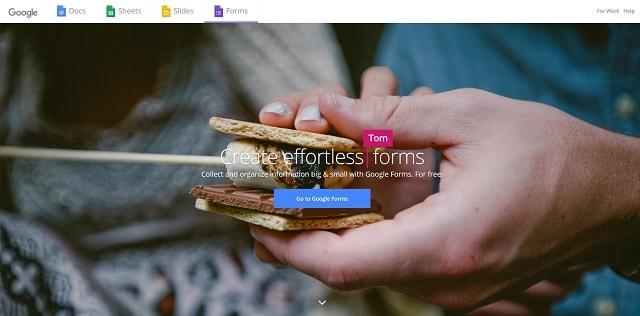
The most important step is creating sections within a document that your client can fill in. You could use simple headings to represent sections in the website home page, like:
- Header
- Services
- About Us
- Footer
You can also have subheadings within that to break each section down into pieces. So a hero header section might ask for:
- Background image
- Headline
- Subheading
- CTA button text
I like to use a 1x1 table (a box) with instructions that you client should add all content into the boxes. That makes the document much easier to follow.
Using Google Docs or Word Online provides some upsides over just asking for information via email or a standalone document:
- Review and Suggesting modes
- Revision history and version control
- Comments / discussion
The downsides are that there might be a bit of a learning curve for your clients; and they can put whatever they like in each section. That might require some back-and-forth to coach them through it or clarify what they’ve entered. Images will also need to be gathered separately or embedded in the document, which creates more work for you later.
2. Web forms
To give you a bit more control, you can use web forms to “force” your client into giving you the right info. So if you need an email, the form will ensure it’s actually an email they’ve entered. This of course sacrifices flexibility, but it might be necessary for certain types of clients.
Editor’s note: You have multiple options for creating web forms. You could do it on a WordPress website with a plugin like Ninja Forms or WP Forms. Or you could use a standalone app like Wufoo, Typeform or SurveyMonkey. Or if you’re already using G Suite or Office 365 to manage your projects, you could use Google Forms or Excel Forms to keep everything in one place.
With most forms tools, you can also add checkboxes, dropdowns and other components to make it easier on your clients. For example, you might ask “which contact details would you like to display on the contact page?” with checkboxes for phone, email, etc.
Web forms can work great for templated sites, where you’re requesting the same content every time.
Another downside is that forms usually need to be entered in one sitting, which is often too much to ask of clients. Ones with “save and continue later” functionality can help, but I’ve found these to be hit and miss.
3. Content Snare
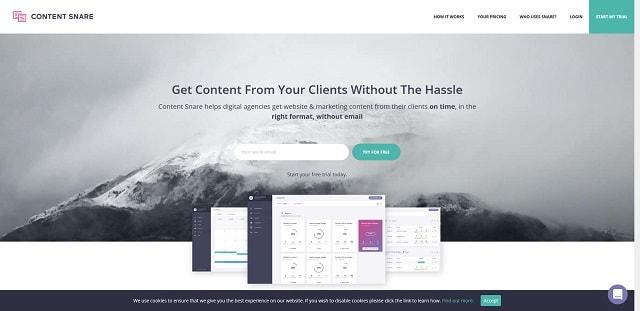
Full disclosure: I’m a founder of this tool.
Content Snare aims to solve the problems of the above, and make it as easy as possible to get content from clients. It combines the flexibility of documents with the control of forms and adds in automated reminders.
But like I said earlier, no tool is a magic bullet and you still need to spend a little time thinking through the content structure to take the load off your clients.
Send automated reminders to help keep clients on track
We’ve covered the most important piece of gathering content — providing your clients with structure. But there’s another big reason clients don’t send content: They forget.
When we’re running a business, we’re generally pretty busy people. That’s why business starts with busi. (Yes that was completely made up.)
But still, you’d know how crazy things can get. When you’re trying to do a hundred different things, some tasks will get missed. This is why it’s important to keep in touch with your clients and occasionally remind them that their website needs some work on their end.
Related: How to manage client expectations and set clear boundaries
Unless you’re some kind of superhuman, I don’t expect you to remember how long it’s been since you contacted each one of your clients, so here are some tools to help you out:
4. Shared calendar
It doesn’t get much easier than a calendar. You’re probably already using one. When you send your first content request, create a repeating event that reminds you to check in.
If you like, you can get fancy with a custom calendar for content reminder appointments plus email notifications for those reminder events. It depends which calendar system you use, but Google Calendar and Outlook can do both of these.
Related: 5 benefits of Microsoft Outlook email for entrepreneurs
5. FollowUpThen
If you’ve seen anything I’ve written before, you’re probably wondering why I never shut up about FollowUpThen. It’s because it gets used daily, saves me a ton of time and brainpower, and for most people it’s free.
Each time you email your client, you’d “bcc” a special FollowUpThen email address like “1week@followupthen.com”. It would bounce back into your inbox a week later to remind you. If you “cc” yourself, the reminder goes directly to your client.
I even use FollowUpThen it to follow up on quotes, outstanding invoices, partners and pretty much anything I know I’ll forget about.
Related: Payment plan templates for web design projects
6. Email automation and CRMs
With a good CRM that supports email automation, you can put your clients into a custom “content gathering sequence,” where they receive a series of emails over time. You might even add some tips and other resources to those emails to help them along. After a couple of months, an automated email might try to upsell them to use a copywriter.
Just make sure you disable the sequence once they’ve provided the content so they don’t keep receiving the emails!
My tool of choice here is Active Campaign, but some other popular ones include Drip, Infusionsoft, Ontraport and ConvertKit.
Editor’s note: If you’re looking for an easier solution to get started with, GoDaddy Email Marketing includes automation with the Up & Running and Pro plans.
Remind them with a dedicated tool like Content Snare
There it is again! Content Snare also reminds your clients based on rules. For example, if after a week they’ve started filling things out, you could send them some encouragement. If it’s been two weeks and they haven’t even started, they get an email with a bit more urgency.
Make it easier for your clients
Gathering content from clients is one of the biggest bottlenecks digital agencies face. But with some processes in place, the content gathering process can be streamlined.
It all comes down to making it easier for your clients.
You can do that by:
- Providing a structure for them to follow.
- Guiding them through with instructions.
- Helping them visualise with mockups or screenshots.
And of course, you’ll need to remind them to provide everything you need, otherwise they’ll simply forget.
The best place to start is to choose a tool from each category above and get to work implementing it for the next project that comes through. It doesn’t have to be perfect the first time (it probably won’t be). Just tweak it for each project until you’ve got it worked out.