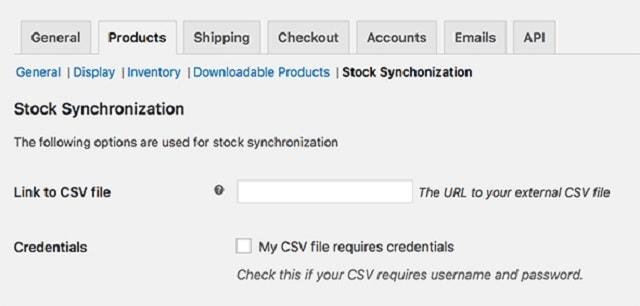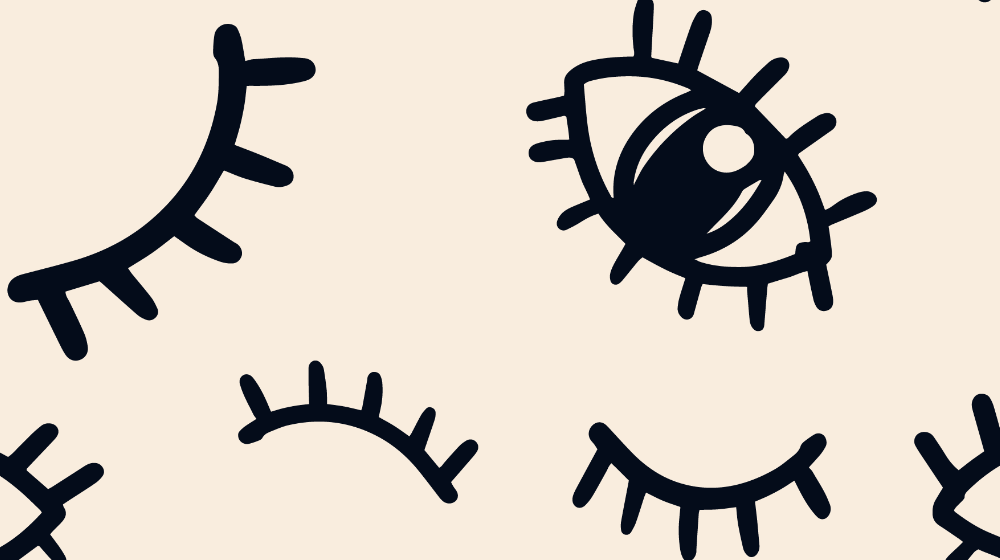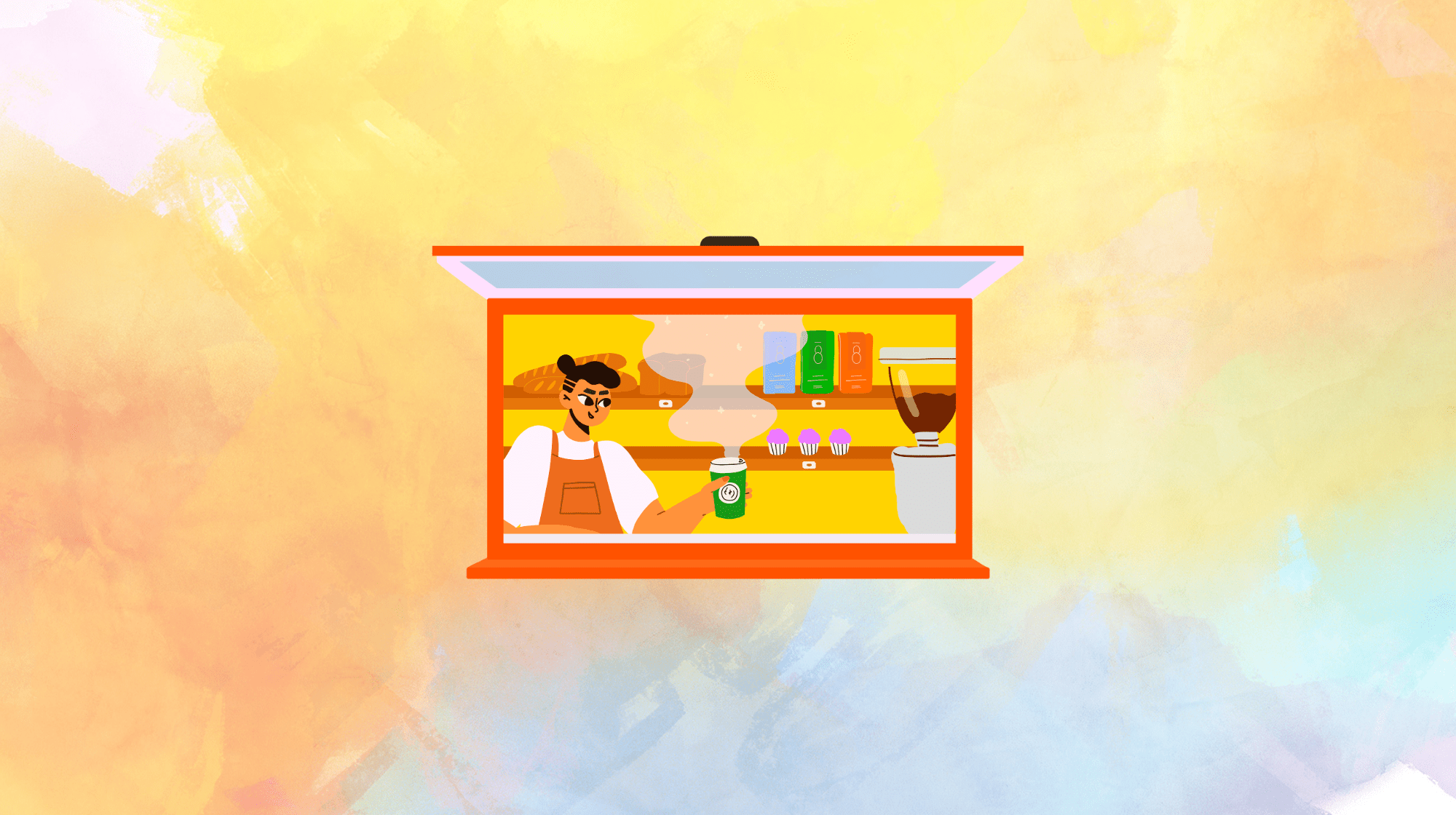Inventory control is critical to managing your business and your bottom line. Depending on the type of products that you sell, incomplete or non-existence tracking can cause lost profits, product expiration or inability to be prepared for seasonal fluctuations. If you sell products on a WordPress website, WordPress inventory plugins can help you to avoid headaches caused by not tracking your inventory.
The key to proper inventory control is to have a clear understanding of customer demand and to set expectations (in stock, back-ordered, etc.) for your products.
Managing your stock is a task that can appear intimidating to even seasoned website owners. Today we'll help you out with an overview of several WordPress inventory plugins that as of the creation of this article are tested up to the latest version of WordPress 4.9.8.
Related: How to add eCommerce to WordPress
6 WordPress inventory plugins to efficiently manage your stock
Looking to gain control over your product availability? These six WordPress inventory plugins will get you up-and-running.
-
WP Inventory Manager.
-
ATUM Inventory Management for WooCommerce.
-
Woocommerce Product Stock Manager.
-
Stock Synchronization for WooCommerce.
-
WooCommerce Availability Notifications.
-
WooCommerce Out of Stock! Manager.
Read on to learn more about the WordPress inventory plugins that will help you better track the items you sell on your site.
Related: Inventory management 101 for small business owners
1. WP Inventory Manager
This plugin’s website states that it’s “like a shopping cart without the complexity of a cart.” You can manage inventory, display it on your website (if you want), and the free version provides you with the basic tools you need.
It is also tested with Mac Firefox, Mac Safari, Mac Chrome, PC Safari, PC Chrome, PC Firefox, iPhone Safari, iPad Safari and PC ie7. WP Inventory Manager has no limits to the items you can store and manage.
The ability to manage products through this WordPress inventory plugin makes stock management pretty simple.
Key features
- Supports multiple categories.
- Fully customizable labels.
- Templating system makes customization easy.
- Set permissions for who can add or edit items.
- Uses separate database tables for faster database access.
- Developer friendly with hooks, filters and utility functions .
Pros
- Well supported.
- User-friendly interface to control product display.
- Developer friendly and customizable.
Cons
- Add-on required for “advanced” inventory management.
- Add-on required for import/export.
Cost: Free; premium add-ons available.
Related: 3 alternatives to WooCommerce
2. ATUM Inventory Management for WooCommerce
WooCommerce, as great as it is, can leave a lot to be desired when it comes to something that should be a given — inventory management. ATUM has been reviewed as one of the missing parts that WooCommerce should have out of the box.
This is one of the most feature-rich WordPress inventory plugins I found in my review process. The features are numerous — too many to list here! Here's the basic overview:
Key features
- WooCommerce full inventory management.
- Inventory statistics (periodical sales, inventory levels, lost sales, promo sales).
- Stock central with data export, inventory logs (reserved stock, lost in post, customer returns, inbound stock, warehouse damages).
- One-page updating, quick price changes, stock levels indicators, suppliers, purchase orders and premium add-ons.
- Inventory / stock filters, new product category filters, extra drop-down filters and new column sorting.
- Full support for WooCommerce variable products.
- See inventory count totals for selected products.
- Widgets for sales, lost sales, orders and promo sales.
Pros
- All WooCommerce products on one screen.
- Quickly bulk edit the product price and product sale price including the date ranges of sales.
- Purchase orders with PDF export.
Cons
- Hard pressed to find any.
Cost: Free

3. Woocommerce Product Stock Manager
WooCommerce Product Stock Manager is a WordPress inventory plugin that allows you to manage stock for products and their variables from one screen. For easy reference, you'll have a new interface that lists your products and variations along with their stock properties.
Key features
- Stock quantity colors with low, out and in-stock.
- Products can be filters by product ID, product name and default sorting.
Pros
- User-friendly stock sorting availability.
Cons
- Currently does not track stock by weight at the parent product and weights of each variation. (The developers are considering this feature for future releases.)
Cost: Check site for most current licensing fees
4. Stock Synchronization for WooCommerce
If you use multi-channels, Stock Synchronization lets you synchronize your WooCommerce inventory with your external inventory file. Synchronize your inventory by automatically updating your stock quantities from an external inventory file. This WordPress inventory plugin synchronizes products based on SKU. So if your product has a unique SKU, the plugin finds theSKU in the .csv file and updates your stock.
Key features
- Synchronize your stock information.
- Daily, twice daily or hourly updates.
- Works with files that require credentials.
- Compatible with variation products.
Pros
- Synchronize your product prices.
- DropBox and Google Drive Support.
Cons
- Not possible to synchronize the sale price at this time — but the developer said this could be introduced in future releases.
- The plugin is not tested with WordPress multisite.
Cost: Check site for most current licensing fees
5. WooCommerce Availability Notifications
WooCommerce Availability Notifications enables your WooCommerce-powered website to have customized stock availability notifications for in-stock, low stock, out-of-stock, and back- order. This helps set customer expectations for delivery for each of your products’ current availability.
Key features
- Customize your product stock availability notification for each product in WooCommerce.
- You can customize product stock availability notification for in-stock, low stock, out-of-stock and back-order.
- You can also set this on variations.
- Ability to set customize font colors and font weights for each notification for in-stock, low stock, out-of-stock and back-order.
Pros
- Bulk edit your product variations availability notifications.
- Supports WPML-compatibility.
Cons
- Support appears to be erratic.
Cost: Check site for most current licensing fees
6. WooCommerce Out of Stock! Manager
WCOSM is a powerful and flexible WordPress inventory plugin that allows the shop Admin to assign custom low-stock values to a set of products and/or categories.
Key features
- Create “Threshold” rules by which the shop Admin can assign custom warning low values for sets of products/variations/categories.
- Configure a default warning value for products which do not match any custom value rule.
- Email notifications.
Pros
- Multiple email notification recipients.
- WPML-compatible.
Cons
- None: Plugin works exactly as described.
Cost: Check site for most current licensing fees.
Related: 15 free WooCommerce extensions for new eCommerce sites
Choose the WordPress inventory plugin that works for you
This select group of WordPress inventory plugins should offer you a range of choices to make managing your eCommerce stock much easier. Each has its own features and pros and cons for you to make an informed decision based on your needs and setup.
Remember, regardless of which WordPress inventory plugin you chose, before installing, always do a thorough backup of your site!