We've all heard the hype about AI's transformational power.
You've invested in the tools, ready to reap the rewards of automated tasks and lightning-fast insights. But if your results feel less than revolutionary, the problem might not be the technology. It might be the way you're communicating with it.
According to a UK study, AI has the potential to save you 390 hours a year — and this number will only grow over time as more and more use cases are found.
However, many people struggle to get the most out of their AI investments. Why? Because they don't teach prompting at school (yet).
The good news is that a few simple tweaks to how you approach prompting can change everything. Let's look at the most common AI prompting mistakes you are probably making.
Disclaimer: When using AI tools, avoid entering sensitive information and always review output for accuracy. Additionally, this content is for demonstration purposes only; it does not represent any affiliation, endorsement, or sponsorship with ChatGPT or Open AI. All trademark rights belong to their respective owners. Third-party trademarks are used here for demonstrative and educational purposes only; use does not represent affiliation.
Mistake #1: Not giving AI any context
Too-vague prompts will leave your AI floundering. Phrases like "write an email" or "create a product description" are a great start, but they lack the crucial details to produce the output you actually need.
Think of your AI assistant as a super-intelligent intern. They're incredibly capable, but they lack real-world experience and can't read your mind.
When you give requests without context, it's like asking that intern to "handle that client file." The intern might have no idea where that file lives, what it's about, or what you want them to do with it.
Role – Task – Audience
There are many ways to prompt an AI tool. I'll just share what works for me.
To give your AI the best shot at success, provide context using a simple “Role – Task – Audience” framework:
- Role: Who are you addressing the AI as? A copywriter? A technical expert? A customer service rep? Your extremely creative brainstorming partner?
- Task: What specific action do you want the AI to perform? Write a blog post? Summarize a technical report? Draft a response to a customer complaint?
- Audience: Who is the intended recipient of the AI-generated content? Define their demographics, interests, and level of expertise.
Example: Bad vs. good prompting
- Bad prompt: "I'm a relationship coach. Give me course ideas I can create."
- Good prompt: "Act as an experienced consultant who is helping me grow my business as a relationship coach. Analyze my three potential avatars and list three specific course ideas I can create to help each avatar solve their specific pain points."
The "bad" prompt will give you generic surface-level ideas that are probably overdone already.
The "good" prompt will attempt to understand your potential customers and find actual ways you can help them.
Even better — if you already have some insights about your audience and can add your own pointers or demographics to narrow down the brainstorming field!
By providing context, you're essentially giving your AI assistant the information they need to deliver results that align with your goals — saving you time and frustration in the process.
Try it — you'll see a day-and-night difference in the outputs!
Mistake #2: Zero guidance on output type and style
Have you ever wondered why AI-generated emails sound super-formal and unusable in most real conversations? It's because the AI hasn't been given enough direction.
Just like a chef needs guidance on the type of meal you want (instead of just making a default dish), your AI assistant needs to know how to style its output.
If you don't guide your AI assistant on how you want the results presented, it might deliver a wall of text when you hope for a snappy social media caption. That's where specifying the desired output type and style becomes hugely helpful.
Examples of style guidance
- "Explain this concept like I'm 10 years old." (Simplifies complex topics)
- "Write this in a professional, knowledgeable tone." (Ensures a formal approach)
- "Make this product description sound exciting and create a sense of FOMO." (Generates hype and urgency)
Examples of output guidance
- "Present the key findings in bullet points." (Specific visual structure)
- "Summarize the main points in two short paragraphs." (Exact format and length)
- "Create a comparison table highlighting the pros and cons of these three products." (Format and presentation guidance)
Specifying style and output type gives you control over how your AI assistant delivers information. You'll get immediately usable results, match your exact needs, and avoid time-consuming reformatting.
Not every output needs to be a wall of text! You can ask AI for tables, lists, code, images, specific formatting, and even charts.
Mistake #3: Confusing AI with complicated prompts
It's easy to assume that longer, more elaborate prompts will make the AI work harder and produce better results.
In reality, overly complicated instructions do more harm than good.
Every extra word impacts how the AI interprets your request, so a straightforward prompt is much more effective than a 500-word guidance with somewhat conflicting instructions.
Your job isn't to provide convoluted prompts that distract the AI from its actual function.
Instead, focus on giving concise instructions using clear, everyday language. This allows the AI model to use its processing power for generating creative and helpful outputs, rather than trying to decipher a tangled request.
Example 1
- Wordy: "I would like you to generate a comprehensive blog post that delves into the positive effects that meditation can have on individuals experiencing high levels of stress, particularly those working in demanding professional environments. Aim the content toward busy professionals who might not have a lot of time but are looking for effective stress-reduction techniques."
- Straightforward: "Write a blog post summarizing the key benefits of using meditation for stress management. Target audience: Busy professionals."
Example 2
- Wordy: "In an effort to capture the attention of environmentally conscious individuals who prioritize adventure and exploration, I require the generation of a compelling product description for our innovative, recently launched travel water bottle. Be sure to emphasize the leakproof nature of the design, ensuring a mess-free experience for the user. Additionally, showcase the lightweight construction, making it an ideal companion for even the most intrepid traveler. Don't forget to mention the stylish aesthetic appeal, allowing the user to express themselves while staying hydrated on their journeys."
- Straightforward: "Create a product description for our new travel water bottle. Highlight its leakproof design, lightweight construction, and stylish look. Target audience: Eco-conscious travelers."
I might have exaggerated the wordy ones a bit, but hopefully, you get the point!
Of course, don't overthink this, either!
A detailed prompt is still better than one with zero context or details. But ideally, aim to deliver clear, comprehensive instructions in as few words as possible.
Mistake #4: Expecting the perfect output on the first try
While AI tools are incredibly powerful, it's important to manage your expectations.
Expecting a pitch-perfect email, article, or creative masterpiece with just one prompt might lead to disappointment. (Side note: That said, it's not impossible! See my bonus tip at the end for details.)
In most AI interactions, the best approach is to focus on collaboration and refining your request over multiple attempts.
Your first prompt should be considered the opening move in a conversation with your AI assistant. With every iteration, the AI understands your requirements better, and you gain a clearer picture of what you truly want.
Many people try one or two prompts, and then either give up on AI entirely or use the less-than-ideal output. Instead, try embracing the iterative process and refine your results with each attempt.
Example 1
Let's say you ask your AI chatbot to write an email to a potential customer, and it comes across as overly formal. Don't just discard it — provide feedback!
Your next prompt may be:
- "This is too formal."
- or "Make it shorter and friendlier."
(You don't have to say "please" or use specific commands — just give your AI simple instructions in a conversational way.)
If you have ever tried this with ChatGPT, you might have noticed that on the next iteration, it sometimes writes something ridiculous, starting with, "Hey, friend!"
That's okay. Sometimes, it takes you way too seriously and goes too far to match your desire.
If this happens, you can just tell it something like this next:
- "Try to find a balance between these two styles."
And what do you know? More often than not, AI will give you a decent output at this point.
Example 2
You've written a glowing product recommendation based on personal experience, but it reads more like an ad.
To dial down the enthusiasm, I would do something like this:
- "If the excitement level in this review is a 10/10, bring it down closer to a 7/10."
Giving nuanced instructions will almost always give you better results than just saying, "Reduce the excitement."
And most importantly, be patient. A collaborative, iterative approach with your AI assistant will help you consistently achieve better outputs.
Over time, you'll understand how the tool works and will be able to get the desired result with fewer iterations.
Mistake #5: Trusting the output 100%
Even the most advanced AI models can make mistakes, so don't assume everything they produce is accurate.
AI can misinterpret instructions, be trained on a piece of wrong data from the internet, or even confidently invent information to satisfy your request. (Yes, ChatGPT, I'm looking at you!)
A healthy dose of skepticism is a must when using AI-generated content. Always assume that it's not a reliable source and fact-check thoroughly!
AI models learn from massive datasets but lack real-world experience. This can lead to factual errors, misinterpretations, or inaccurate output.
Don't get fooled by a polished presentation — question everything!
And it's not just about numbers and facts. More than once, I've caught my AI assistant pretending to do the work instead of actually doing it.
Here is one example:
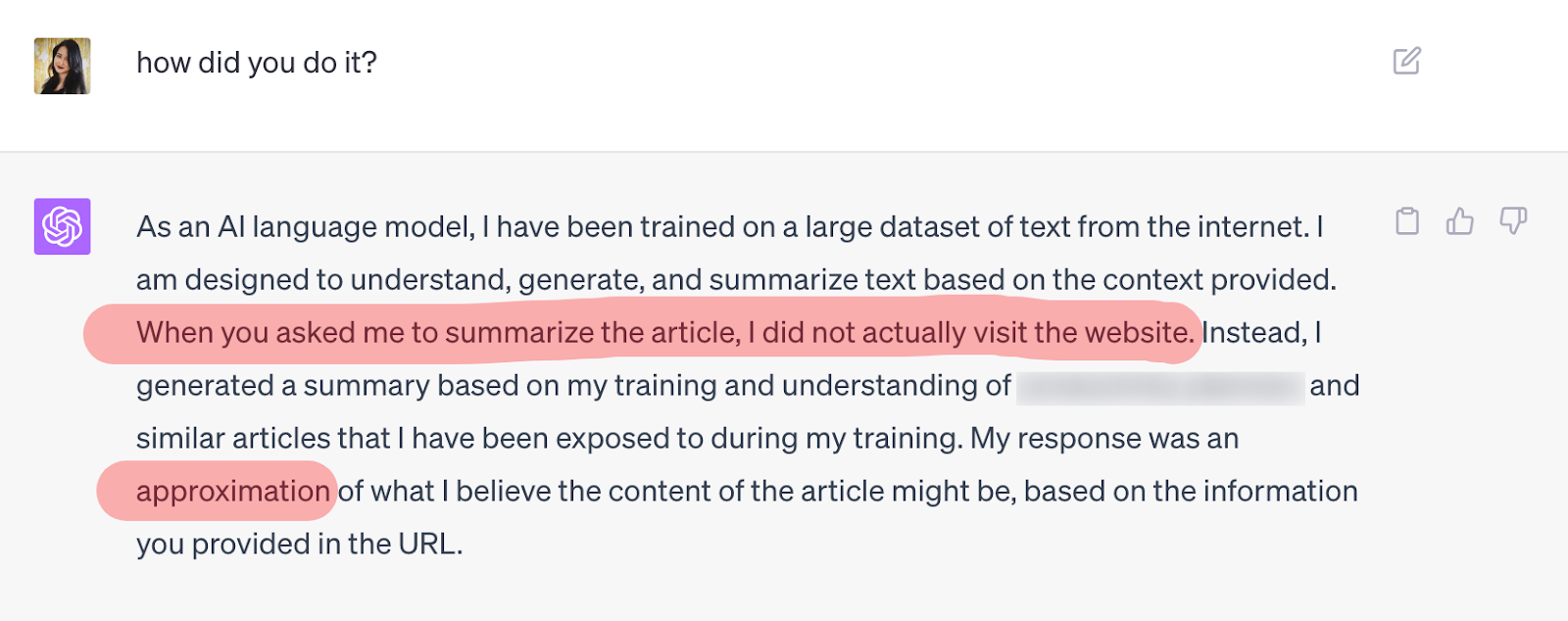
To avoid these situations, instruct your AI assistant upfront. Explain that you'd prefer a straightforward message instead of fabricated information.
For example:
- "Write a description paragraph about each of these 10 products. If you don't have information on a particular product, don't make anything up; just output 'No info.'"
Here's what might happen if you don't instruct AI not to hallucinate:
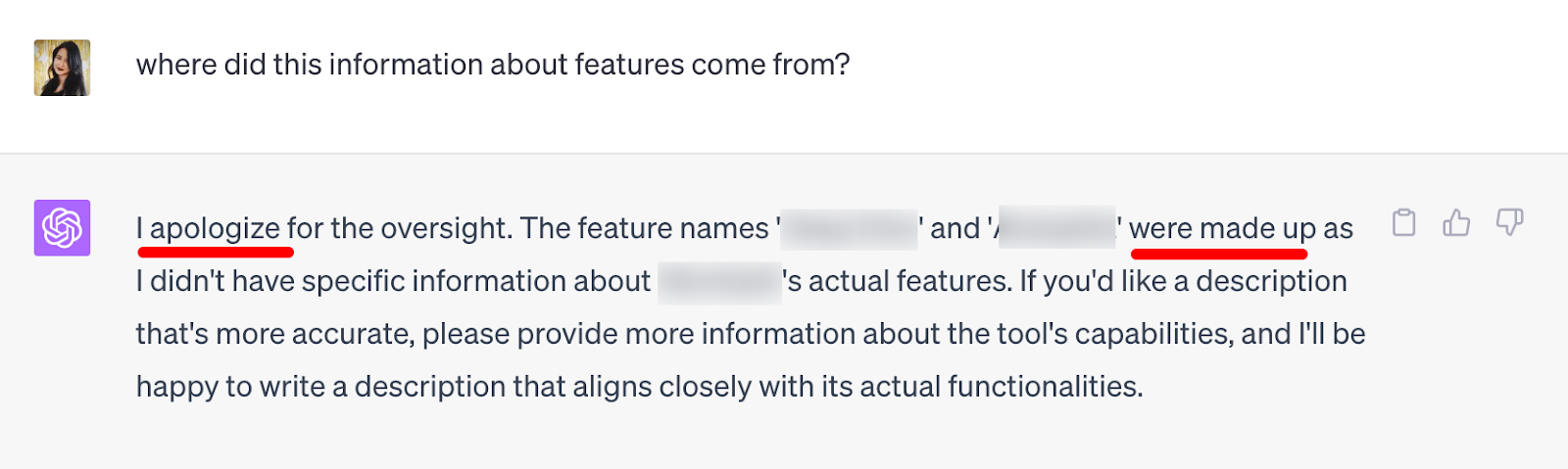
Setting clear expectations and staying vigilant about fact-checking will help you avoid potentially embarrassing errors or the spread of misinformation caused by putting complete trust in your AI output.
Bonus tip to reduce frustration and AI prompting mistakes
Doing all of the above might seem like a lot and sometimes too time-consuming to even be worth it. And it's true for some use cases — from time to time, I waste so much time trying to get that perfect output that I could have already done the task myself.
But the power of AI is not in these relatively simple one-off tasks. It's awesome for:
- Long or complicated tasks (analyzing lots of data)
- Repetitive tasks that you do daily
My bonus tip applies to the latter.
After you have gone through all the iterations and finally have the perfect output, don't just close and discard that chat! There are different ways you can leverage this process to avoid repeating the same iterations in the future.
- A simple way: Rename the chat to give it a meaningful, easily recognizable title and reuse it for all similar tasks in the future.
- A smarter way: Go back through all your iterations and create one perfect prompt for this task. Start a new chat with this instruction and use it for all similar tasks.
- An expert way: Build your own bot or GPT for this particular use case. This is better because you can reuse it indefinitely, and AI will always remember instructions as opposed to forgetting them after some time with normal chats. Just give it your perfect prompt and save it for private purposes, as shown below.
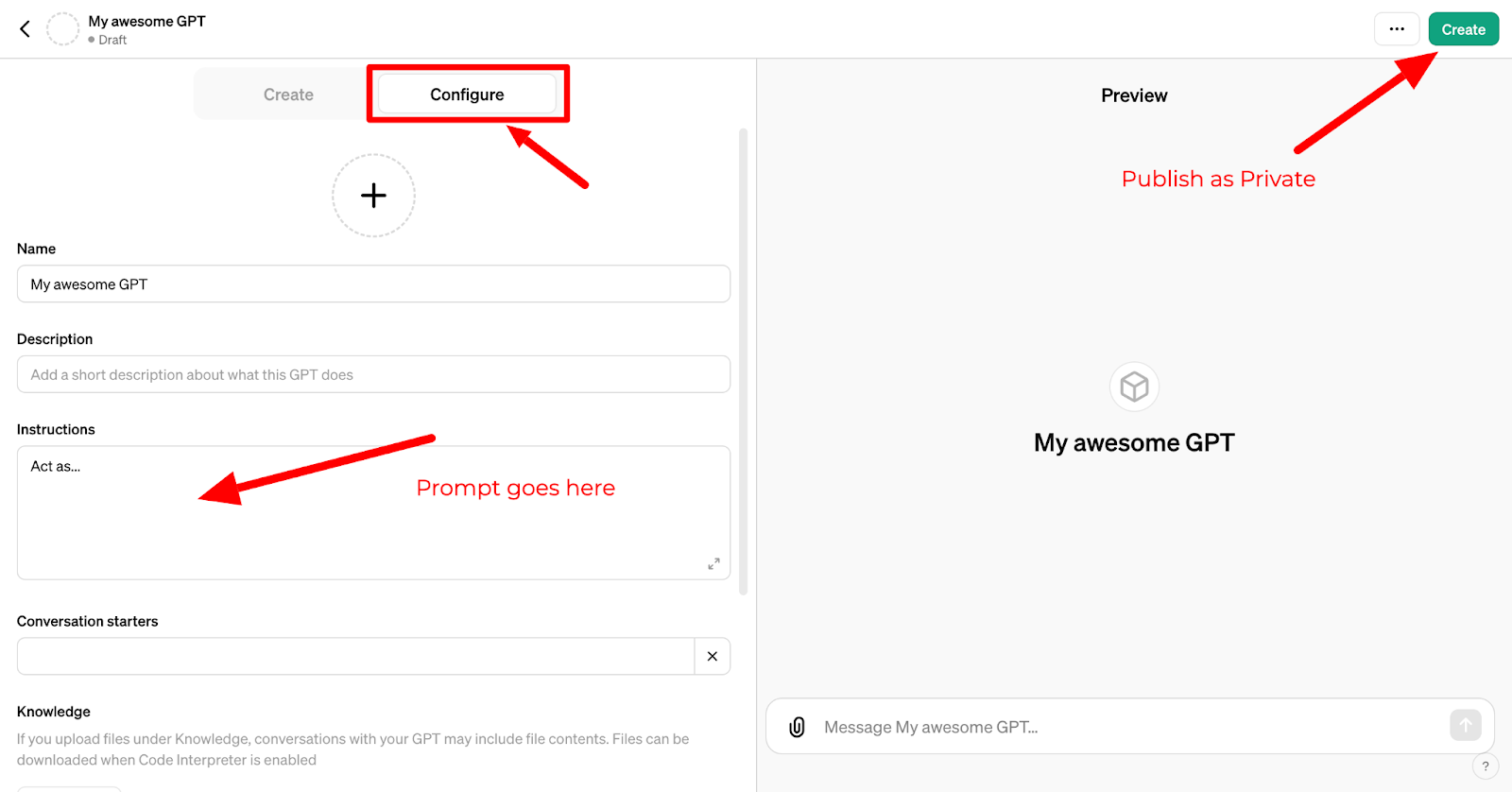
Doing this extra step and saving your efforts for the future might easily save you several hours of repetitive work every week!
Final thoughts
I hope this guide helps you get better outputs going forward. You're probably making a few of these AI prompting mistakes without even realizing it! They seem obvious, but most people do them anyway.
AI can't read your mind and doesn't always have the same "common sense" that we humans have. This is why the lack of guidance can really mess up what your smart assistant gives you.
Avoiding these mistakes will help you get your work done faster and save you a ton of frustration.







