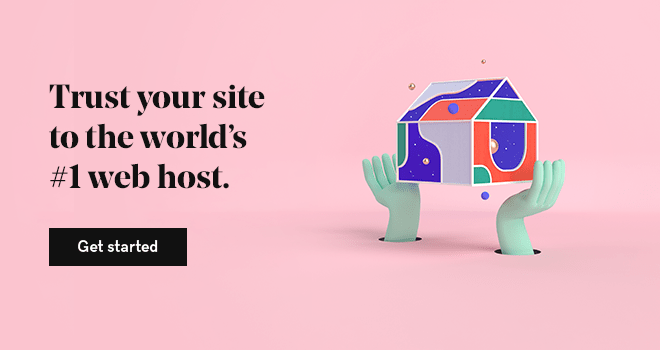While a lot of WordPress sites are fast (ahem), it's often possible to make them even faster by using a CDN, or Content Delivery Network. You can think of a CDN as a set of cached servers around the world that host a version of the content of your site. As a result of your site being replicated on a set of global servers, it's likely that site access will be turbocharged for your readers and customers. With a CDN, servers tuned for availability and performance serve your site to nearby customers, greatly reducing latency.
If you squint, you can think of a CDN as a set of "forward bases" for your content, all over the world.
Lisette over at Northern Belle Diaries has gone deep and created a guide to CDNs, with a particular focus for individuals who want to set up GoDaddy on the Cloudflare CDN.
Lisette writes:
First let’s take a look at how traffic operates on a website not using a CDN. When someone types in a site’s web address (URL), they have to wait for the server hosting their site to deliver the content. So, if you’re waiting for your plane to arrive and decide to read a blog at the LAX airport, and that blog’s server is in London, you’ll have to wait until that data arrives from London. It could take a hot second.
Still with me?
Now, let’s take a look at how traffic operates on a website that DOES use a CDN. When someone types in the web address of a site using a CDN to deliver their content, the visitor receives data from the closest server in the network. So even if you’re looking at that same site in London (and let’s pretend they now have CDN support), the local server in Los Angeles will deliver the content to you…not a server in London.
It means that visitors should now have access to your website in a much shorter time, because a local server is delivering your site’s content. On average, sites loads twice as fast for your visitors regardless of where they are located. Cloudflare has servers in 24 data centers around the world. It’s like having servers for your website in each of those 24 data centers versus 1 center.
Make sense so far? You can read the whole post over at Lisette’s blog: How to integrate GoDaddy and Cloudflare. Zoom!
Meet the 27-hour day.
We built The Hub by GoDaddy Pro to save you time. Lots of time. Our members report saving an average three hours each month for every client website they maintain. Are you adding that kind of time to your day?