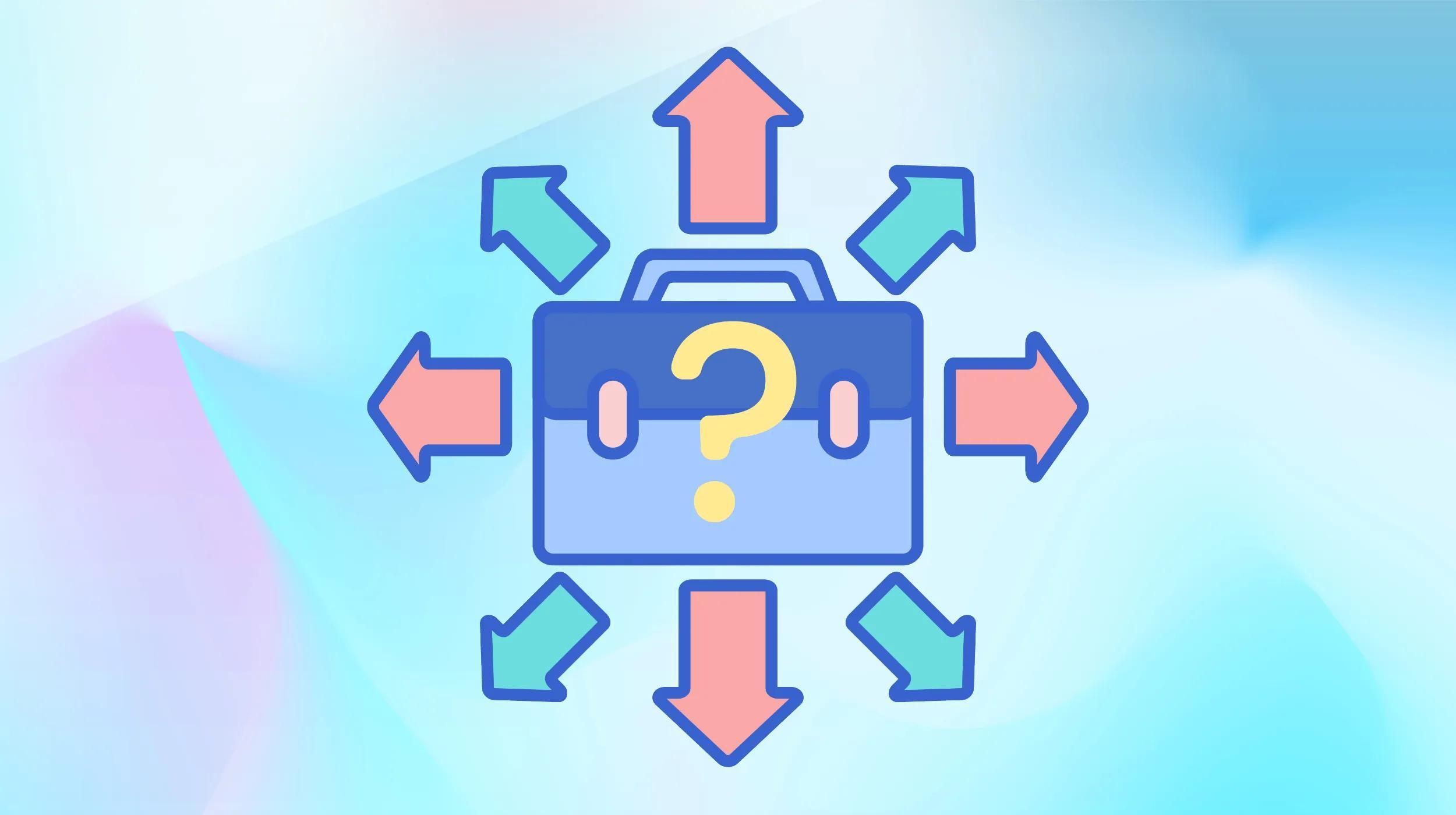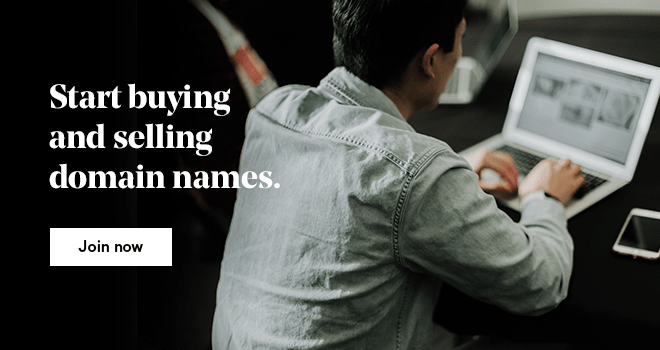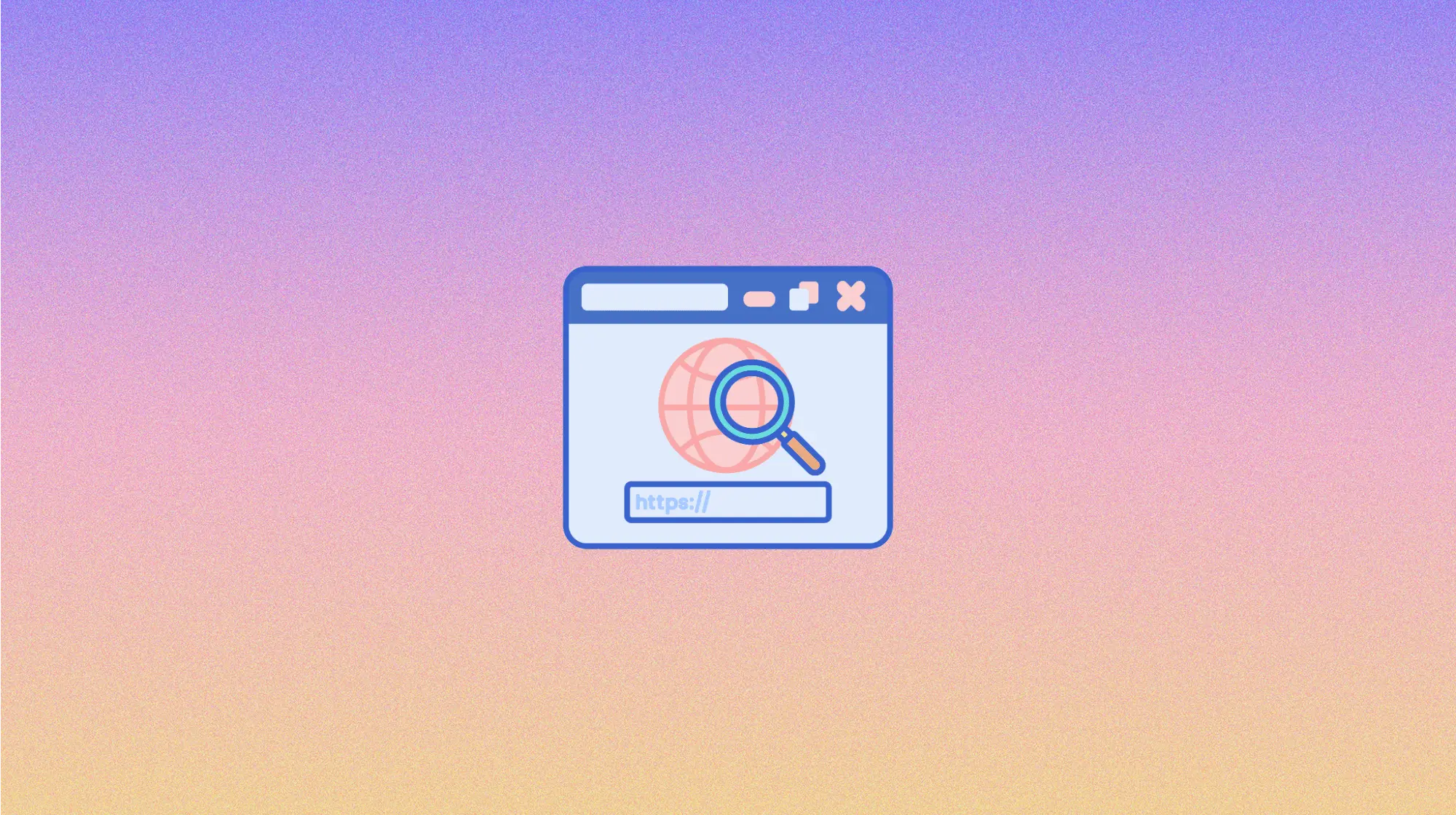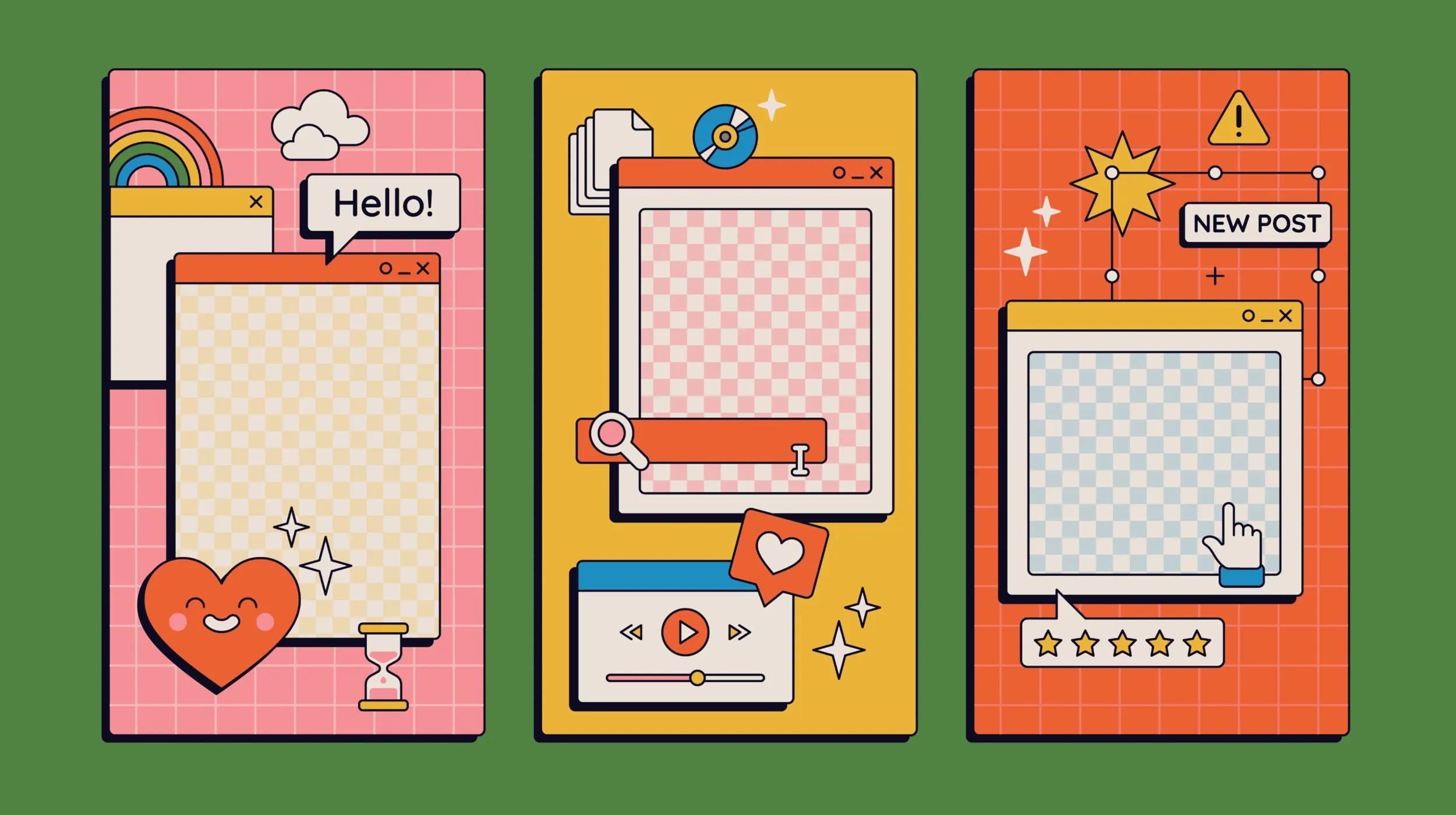Figuring out how to choose a domain name is similar to figuring out how to choose a company name — it requires a lot of thought and consideration.
Your domain name is your identity on the web; you want to make sure you choose a domain name that not only fits your business, but is also easy to find and promote.
How to choose a domain name that gets results
Follow the steps below to help you pick the perfect domain name. And if you want to learn even more about domain names, check out "What is a domain name" for in-depth information.
1. Choose a domain name that is easy to type
Selecting a domain name that’s easy to type is crucial for online success. Using slang (e.g., `u` instead of `you`) or words with multiple spellings (e.g., `express` vs. `xpress`) can make it harder for customers to find your site.
2. Keep it short
A long and complex domain name increases the risk of customers mistyping or misspelling it. Opt for a short and simple name instead.
3. Use keywords
Incorporate keywords that describe your business and the services you offer. For example, if you’re a glass replacement business, consider registering GlassRepair.com or GlassReplacement.com.
Include the keywords that people enter when searching for your products or services.[AB1]
It helps improve your rank on search engines (which increases traffic) and just makes more sense to your customers.
4. Target your area
If your business is local, include your city or state in your domain name to make it easy for local customers to find and remember. For example, PhoenixGlassRepair.com.
Editor`s note: From .boston to .vegas, you’re likely to find a geographic domain extension that suits your business.
Using a country-specific TLD can enhance your local SEO by signaling to search engines that your website is relevant to a particular geographic area, thereby improving your visibility in local search results. Additionally, a localized TLD helps build customer trust by demonstrating your commitment to serving the local community.
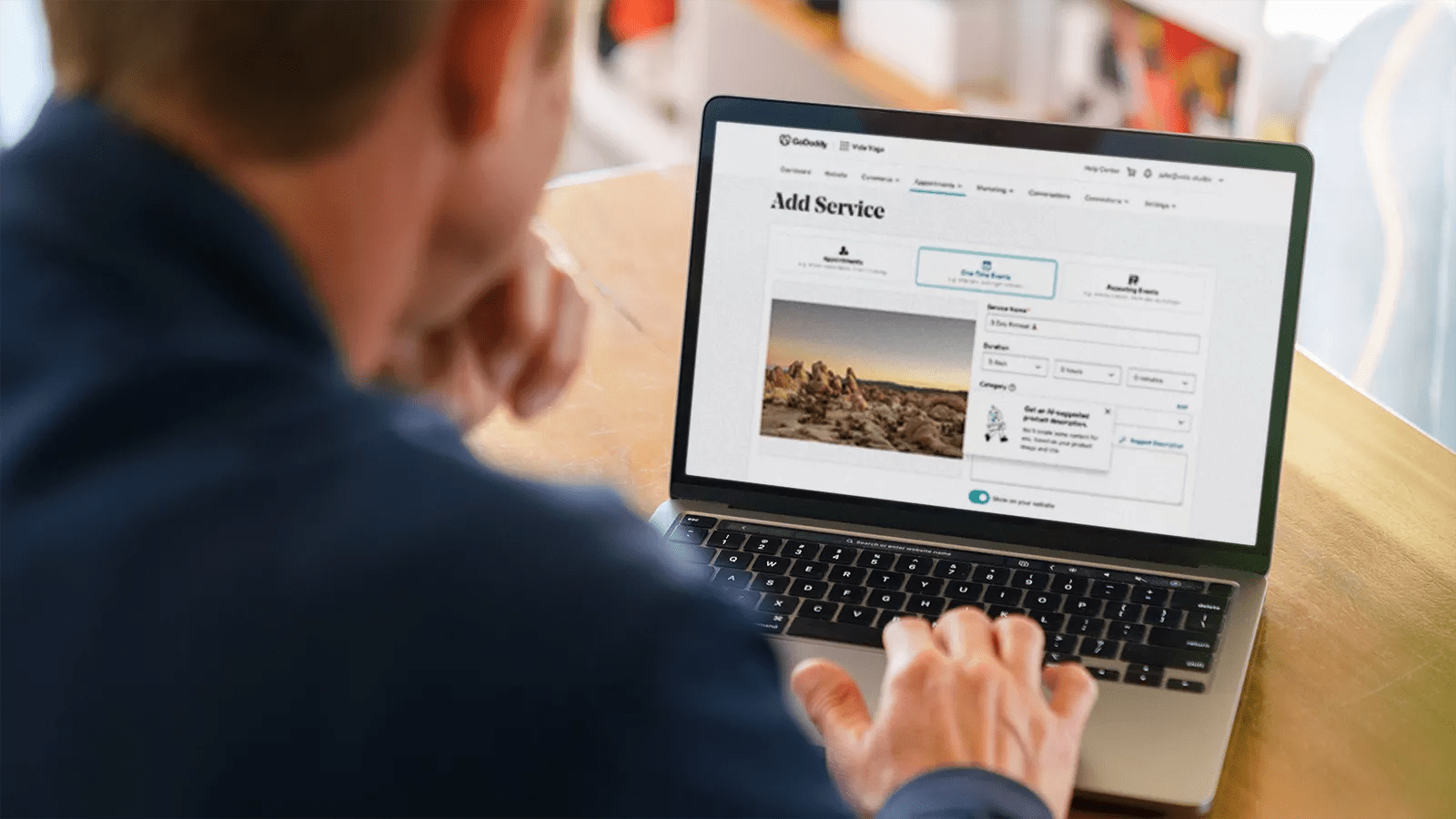
5. Avoid numbers and hyphens
Numbers and hyphens are often misunderstood — people who hear your website address don’t know if you’re using a numeral (5) or it’s spelled out (five) or they misplace or forget the dash. If you need these in your domain, register the different variations to be safe.
6. Be memorable
With millions of registered domain names, choosing a catchy and memorable one is essential. Share your ideas with friends to ensure they sound appealing and make sense. Have a great domain idea? Search for a domain name today and attach it to a website or your social media profiles to help build your brand online.
7. Research it
When you choose a domain name, make sure the name you’ve selected isn’t trademarked, copyrighted or being used by another company. It could result in a legal mess that could cost you a fortune, as well as your domain!
Don’t forget to research the value of your possible domain.[AB1]
As the largest reseller of aftermarket domain names, GoDaddy has access to extensive data that we use to analyze millions of historical domain sales. Try out GoDaddy Domain Appraisals to help you determine the value of your domain, so you can name your business with purpose.
8. Choose a domain name extension that fits
Extensions are suffixes like .com or .net at the end of web addresses. They can have specific uses, so choose one that aligns with your business.
The .com domain extension is far and away the most popular, but it can be tough to get a short and memorable .com domain name because it’s been around for so long.
A bevy of new generic top-level domains — like .co, .io, .xyz, .ai, and .me domains offer a great opportunity to register short and highly relevant names. And here are some other top extensions and how they’re often used:
- .tech: Ideal for technology companies and startups.
- .store: Perfect for e-commerce and retail businesses.
- .art: Suited for artists and creative professionals.
- .design: Great for designers and creative agencies.
- .health: Tailored for healthcare providers and services.
- .edu: Suitable for educational institutions.
Other popular extensions include:
- .info: Informational sites.
- .net: Technical and internet infrastructure sites.
- .org: Non-commercial organizations and nonprofits.
- .biz: Business or commercial use, such as e-commerce sites.
Pro tip: You don’t need to build a website for every domain. Just forward additional domains to your primary website.
Editor`s note: Use GoDaddy’s promo codes to get discounts on .com domains.
9. Protect and build your brand
To protect your brand, consider purchasing various domain extensions and misspelled versions of your domain name. This prevents competitors from registering similar domains and ensures customers reach your website, even if they mistype it. Use GoDaddy’s bulk domain search tool to register multiple domains at once.
10. Buy premium domains to secure memorable and standout website names
Purchasing a premium domain can make your website stand out with a memorable and authoritative name. Find premium domains for sale, view their pricing, and choose the one that best represents your brand.
11. Search and generate domain names instantly
Our instant domain generator tool suggests available domain names as you type, accessing a vast database in less than 100ms. This AI-driven tool combines and tweaks words to create brandable domain names that are short, memorable, and relevant to your industry.
12. Explore related domain names for enhanced creativity
As you search, we provide similar available domains, including translations into other languages, synonyms, and related topics. This feature expands your creativity, allowing you to explore more ideas and find a domain name that perfectly represents your niche.
13. Use Internationalized Domain Names (IDNs)
Internationalized Domain Names (IDNs) allow users to register domain names in their native language, enhancing local brand presence. Explore over 1,600+ domain extensions to find the best fit for your global audience.
14. Choose a domain name that is flexible for future growth and business expansion
Selecting a domain name that can adapt to your business’s evolving needs is crucial for long-term success. You can choose one that best represents your brand today and accommodates future expansion into new markets or niches.
15. Act fast
Domain names sell quickly. Thankfully, many domain names are also inexpensive, so register your favorite domains as soon as possible. If you’re looking to start an online business, it’s crucial to get a good domain. If you’re having trouble finding an available name, domain registrars like GoDaddy will suggest alternate names during your domain search to help you find the perfect domain name.[AB2]
Read more on the topic in our article How much does a domain name cost.
Try out our free business name generator also. Go ahead - try it out now!