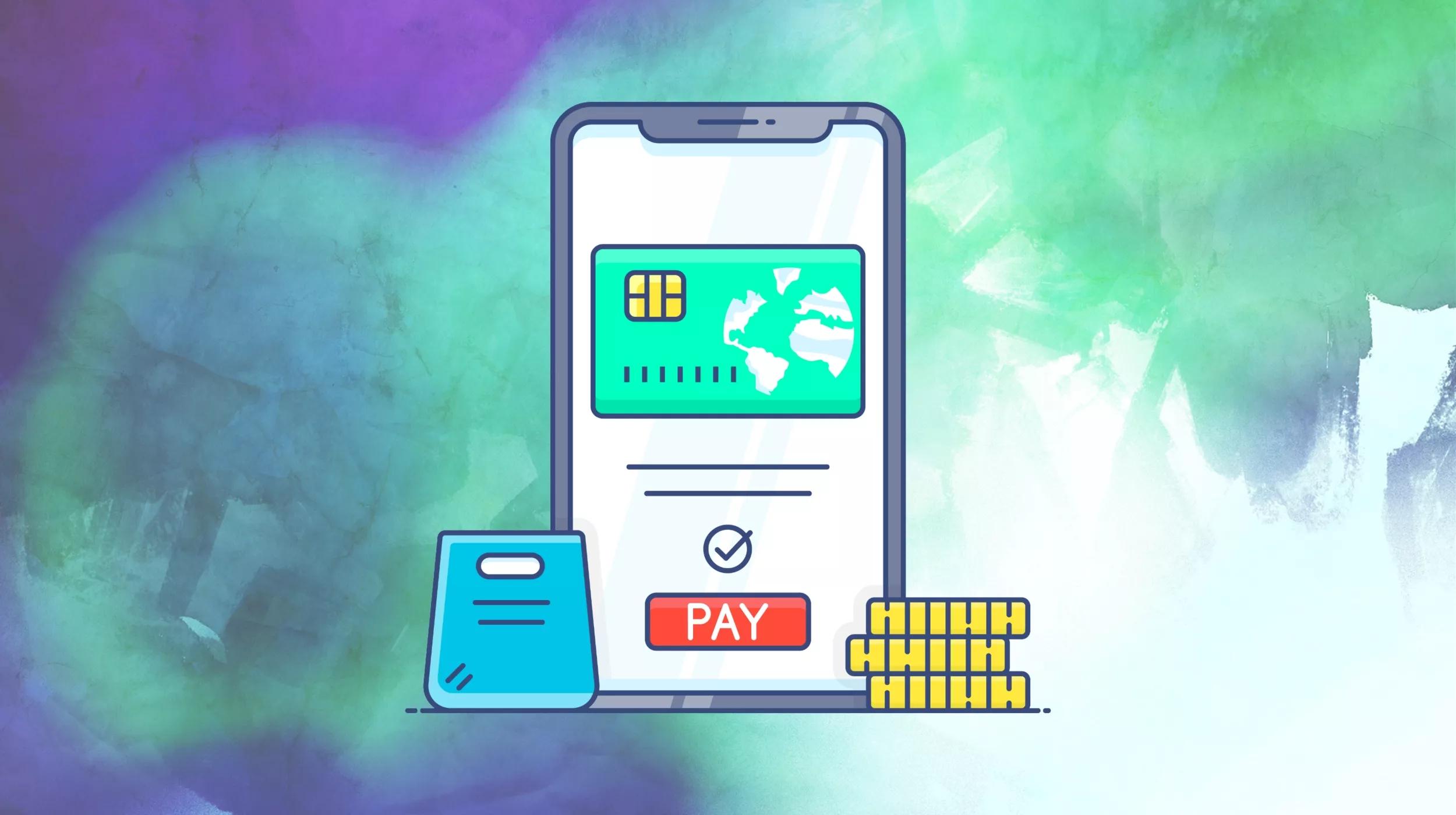Key takeaways
- Bluesky is a decentralized social media network that allows users to communicate across different platforms using the AT Protocol.
- Using a custom domain name as your Bluesky handle provides benefits like a more unique username, better portability if moving between servers, and avoiding potential username conflicts.
- To set up a custom domain on Bluesky, you need to add a TXT record in your domain's DNS settings with the verification code provided by Bluesky, which will allow you to change your handle to your domain name.
Given the explosion of new social media platforms that have hit the scene over the last couple of years, it’s been a bit overwhelming trying to keep up. And this is especially true when trying to nail down your username on every emerging platform.
But, if you’ve got a domain name, Bluesky takes that headache off your plate.
Let’s take a quick look at Bluesky, what it is, and how you can use your domain name to create your ideal Bluesky handle.
Launch your business in minutes with GoDaddy Airo™
What is Bluesky?
Announced in 2019 and currently exploding in popularity, Bluesky is a decentralized social media network. Designed with open source in mind, Bluesky was built on the AT Protocol with the intention of allowing for a wide network of distributed social media applications.
To simplify a bit, Bluesky is a social media network that is meant to operate more like email or phone numbers. This is so that — regardless of the provider — users can seamlessly communicate with other users, without needing to switch between platforms like they're required to currently.
And, in a similar fashion, with each service that connects to the federation via the AT Protocol, that service retains its own autonomy while still being able to interact with other federated users.
Why use a domain name as your Bluesky handle?
When creating a Bluesky account, the username that you choose will be followed by bsky.social. So, for example, if you chose newuser123 as your username, your full username would be @newuser123.bsky.social.
Since that’s the norm for usernames on Bluesky, it isn’t a huge issue at the moment. After all, most people will see your display name before your username anyway. However, as the federated social services continue to grow and connect to the AT Protocol, your handle might become a bit unwieldy.
Another future consideration for your handle would be portability. With federation, users will have the ability in the future to move between federated servers. Moving between servers would impact your username, since the “bsky.social” portion of your username is specific to Bluesky and would change when you move servers. That’s in addition to the possibility of someone already named “newuser123” on the new server.
The solution to these issues? Using your domain as your username instead.
How to use your custom domain on Bluesky
First, you’ll need a registered domain name.
Don’t have one? Check out the domain options here.
Once you’ve registered your domain, or you’ve chosen the domain that you’d like to use for your Bluesky handle, you’ll need to view the Settings page for your account.
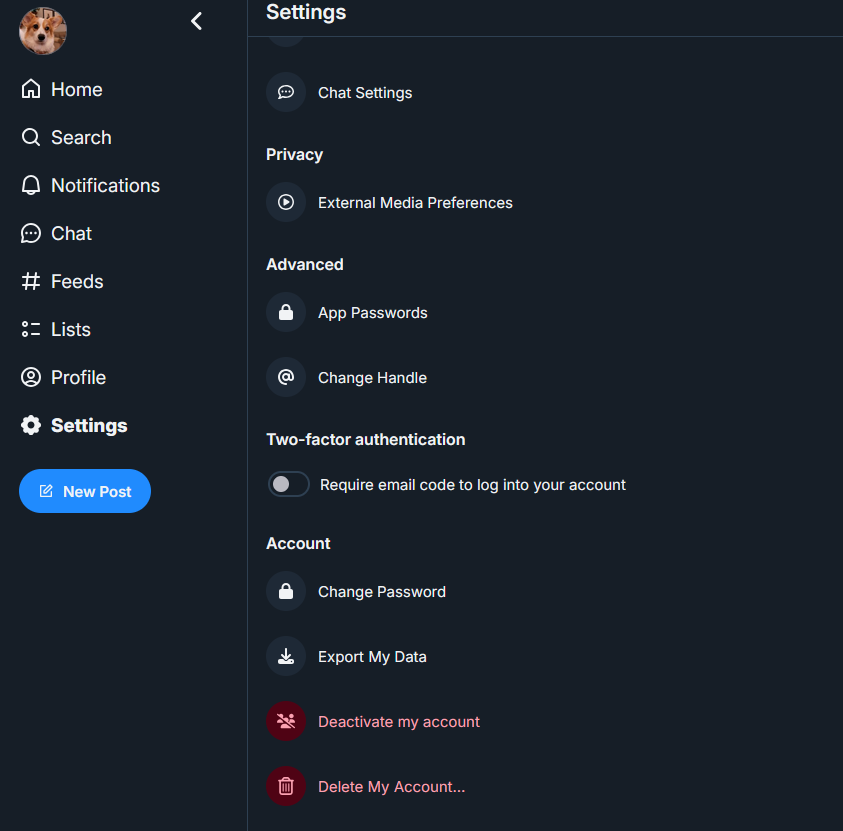
On that page, click on the Change Handle option near the bottom. You’ll be presented with this window when clicking that option:
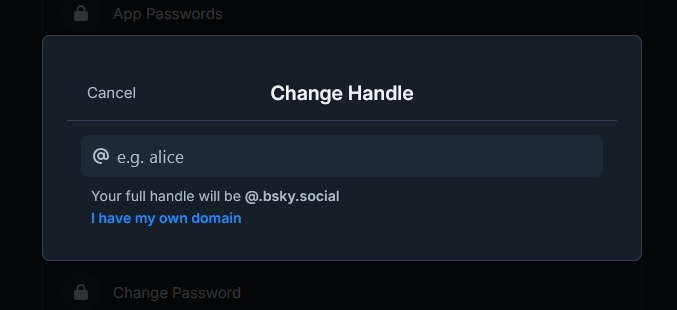
From there, click on the I have my own domain link.
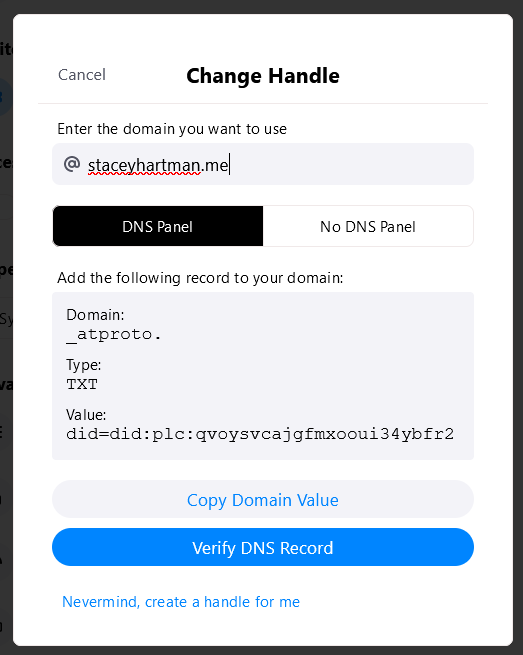
You’ll want to click the Copy Domain Value button there (leave the window open) and then go to your GoDaddy Domain Portfolio to set the TXT record required.
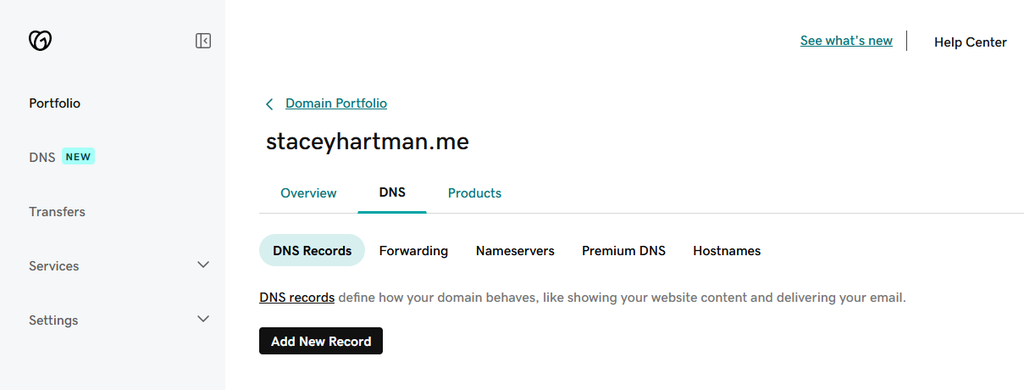
Click on the Add New Record button and choose TXT from the Type menu. Here’s how the Bluesky DNS verification information should be entered:
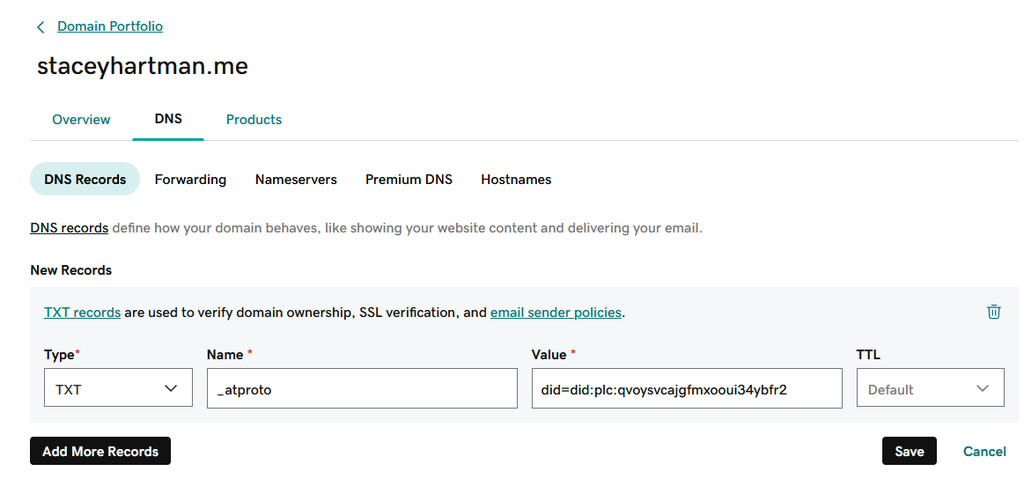
Click the Save button, then go back to this screen your Bluesky account:
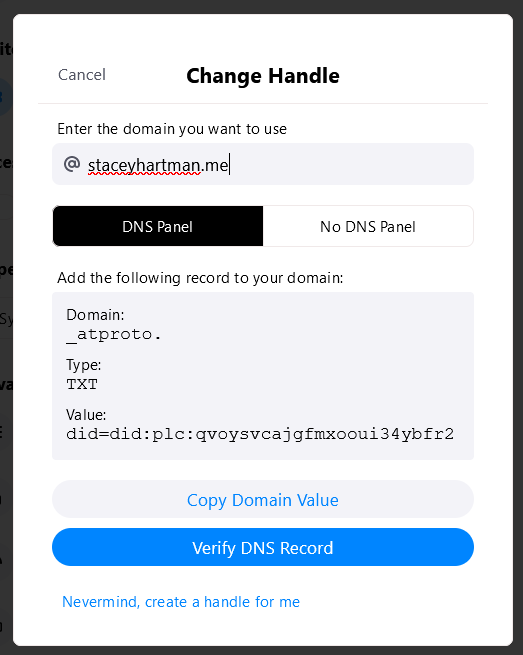
Click on Verify DNS Record. If you’ve entered the DNS correctly, the window should close out and your handle will immediately update.
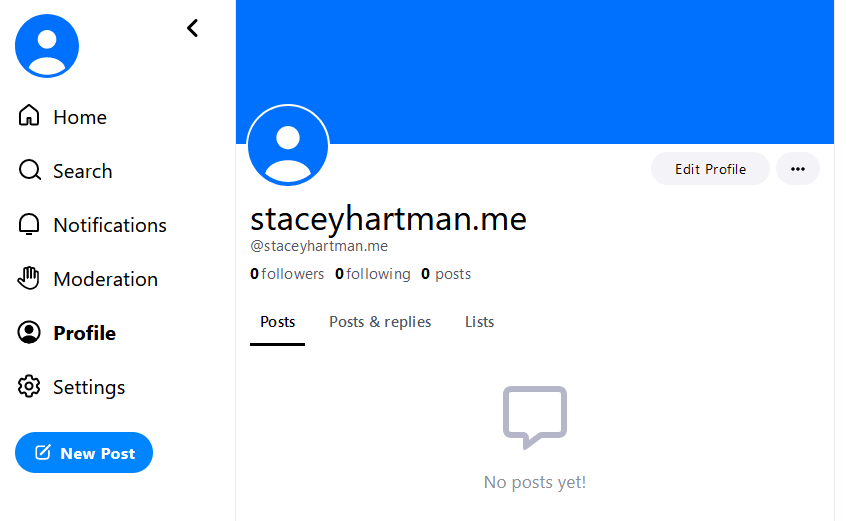
Note: Keep in mind that DNS propagation is typically pretty quick, but it can take up to 48 hours for Bluesky to see your TXT verification record.
Can you use subdomains with Bluesky?
Yes, you can. If you have a business and would like to have multiple business-related accounts, subdomains are the perfect way to accomplish this.
A subdomain is an optional part of a URL that precedes the domain name with a period.
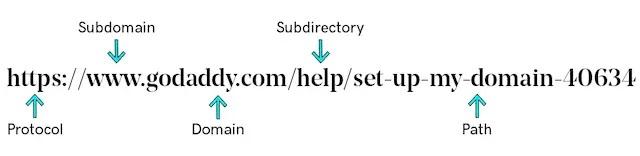
If I wanted a sales team handle for a custom domain name(@sales.godaddy.com, for example), this is how the TXT record would need to look:
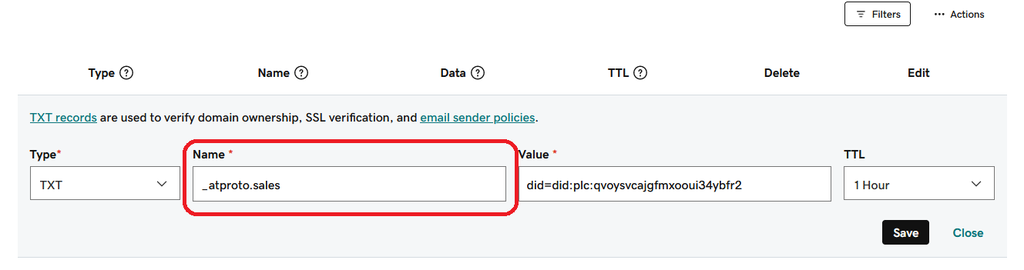
For a deep dive into this process, Bluesky has documentation on the verification process at the bottom of this help guide.
Rise above the clouds on Bluesky
Custom domains are a great way to set yourself apart on Bluesky, so hopefully this guide helps you stand out on the skyline. So go ahead, take charge and add a dash of 'you' to Bluesky. Happy posting!
Disclaimer: All known trademarks contained herein are the property of their respective owners and their inclusion does not represent any affiliation, endorsement, or sponsorship.