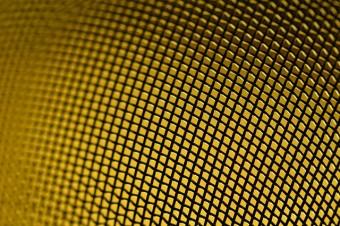When you launch a website, you dream about getting attention. You want traffic, visitors and engagement from your readers.
Then when you get it, in the form of comments on your website, it can be a little confusing and complicated to manage. When the comments start flowing in, here are some tips for managing the influx of opinions, questions, comments, and yes, even spam.
Do use a comment spam filter
First things first: set up a filter for your comments. Spam comments are still a huge problem for blogs and websites. Without a reliable spam filter, you will end up sorting through hundreds or even thousands of illegitimate comments.
One of the most reliable and widely used comment spam filters for WordPress websites is Akismet. The basic, free package should keep out or flag up to 99 percent of spam comments.
Do regularly check your comments
Comments are not a set-it-and-forget-it element of your website.
Even if set your comments to post automatically, you should check in at least once a week to review the messages. During this time, respond to legitimate comments and double check for spam.
Do be skeptical of comments that might be hidden spam
Even with a filter, spam comments will slip through. Before you approve a comment, double check to make sure it’s legitimate. Some spammers are exceptionally good at masking their malicious comments, so go through this checklist to make sure it’s a real comment:
Check the author name. You can quickly identify a spam comment when the author name is a mess of letters and numbers or phrases like “agent for real estate” or “best eye care.”
Check the email address. If the email address is at an unusual domain name, be wary. Also look at the local part of the email address (the name before the @ symbol). If it’s a mix of random numbers and letters, it’s probably spam.
Review the links. When the author name, email address and even the comment look legitimate, don’t approve until you make one final check. Check the links included in the comment. DON’T click the link. Just look at the URL address or hover over to see a snippet of the website (The WordPress comment feature enables you to do this.). Then, decide if the comment passes your spam test.
Do respond and comment back
Think of comments as a conversation. If someone leaves a thoughtful, warm comment on your website, respond back with the same level of sincerity. Don’t leave questions unanswered, and let your readers know you are listening by responding with a simple “thank you” when they leave short messages.
Don’t over-respond in comments
While it’s certainly nice to share and engage through comments, remember that you don’t have to give detailed, full explanations to every question. Responding to comments takes time, so don’t worry about writing lengthy responses to every comment.
Instead, if a reader provides a thought-provoking or challenging question that requires a lot of effort to respond to, politely thank them for such a question. Then, tell them that you’ll be answering the question in an upcoming blog post.
Comments are a great place to find inspiration for new posts.
You can see what your audience likes, dislikes and wants to know more about. Use this information to create ideas for future posts instead of giving it all away in the comments.
Don’t feed the trolls
While you should respond to comments on your blog, you don’t need to fully engage in all conversations.
There are plenty of Internet trolls who use comments as a way to bully, irritate and anger website owners and authors. These people do not engage in civil discourse. They don’t sincerely want to share their ideas. They send messages only to start or encourage negativity and arguments. Learn to identify and avoid trolls at all costs.
Do have a comment policy
One of the best ways to avoid the aforementioned troll problem is setting up a comment policy on your website or blog. Add clear expectations and directions for how your audience can use comments.
Remember, it’s your online property and you get to control how people use it.
By setting up clear guidelines that condemn negative behavior, you can alleviate the stress of dealing with a troll. Instead of wasting time and energy managing negativity, you can just delete or ignore malicious comments that go against your policy.
Don’t assume you need comments on your blog
On most blogs, comments come as a standard feature. They are automatically enabled. But that doesn’t mean you absolutely must use comments.
More and more blogs, even some high-profile websites like CopyBlogger.com have opted not to use comments on their websites. They decided to move the conversation to other venues like LinkedIn, Twitter and Google+. So, if comments aren’t your thing, it’s OK to turn them off.
Do invite comments if you enable comments
If you choose to disable comments, don’t go asking your readers for their opinion at the end of the post. But if you do allow comments, encourage the conversation. Ask questions. Seek feedback, and encourage you readers to share their thoughts in your comments.
Do explore different comment platforms
While most blogs and websites use the comment feature that comes with their CMS (content management system), that is not the only option. Other plugins and programs enable comments through a different platform.
Disqus is one of the most popular comment options for WordPress websites. Commenters are assigned a username and profile so they can easily track and monitor their comments, which is a plus. But needing to register to leave a comment might be a negative for some users. So, explore your options and decide which is the best tool for your audience.
Comments are an excellent way to increase the engagement on your site, form deeper connections with your readers, and learn more about your audience. So, use these tips to get the most out of the questions and thoughts shared on your blog instead of feeling overwhelmed by the unexpected influx of messages popping up on your dashboard.
Have any other questions about comments on your blog? Tweet at me @RaubiMarie to let me know what else you want to know!