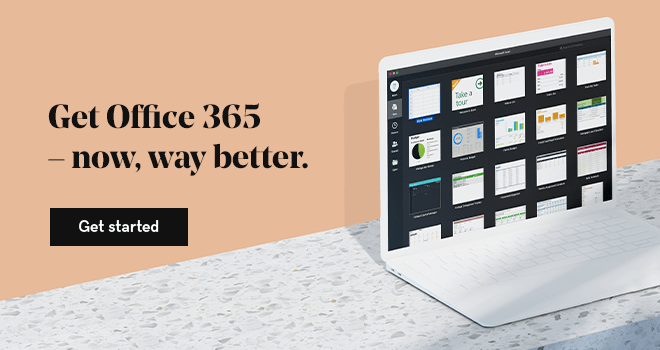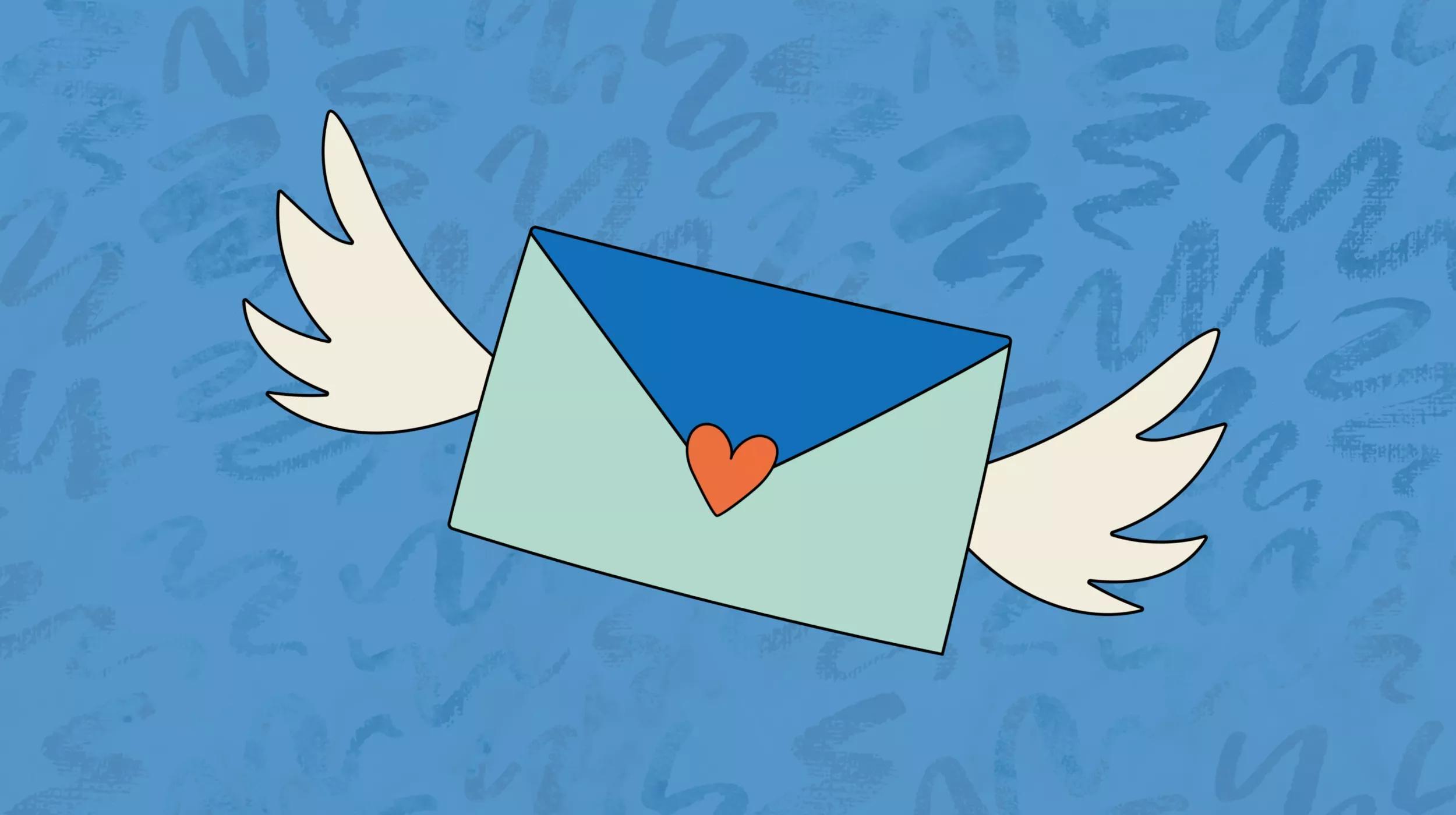Admit it — you’ve had it happen to you. We all have. You received that email from your accountant a couple of months ago, yet mysteriously it has vanished from your Exchange Online inbox. You search feverishly, checking every folder and even the “Deleted Items” file. Where the heck did it go? Did your 4-year-old accidentally erase it when playing with your phone? Did it get caught up in the batch of Groupon emails you deleted weeks ago? All you know is that it’s gone … For good. You wish you had Microsoft 365 email backup.
Data-syncing is awesome. Except when it’s not.
Microsoft 365 email is the workhorse of the business email world — reliable, easy to use and safe. A key advantage of this cloud-based system is the ability to have your emails, contacts and appointments sync across all of your devices. So your laptop, tablet and smartphone are always up-to-date with the same data. Pretty sweet, right?
Unfortunately, the benefit of data-syncing can be a real bummer if you or someone else deletes something you meant to retain. Since Microsoft 365 email data is stored in the cloud, a change in one place is replicated across all devices.
If an email, or even a folder, is deleted on ANY of your devices, it’s deleted EVERYWHERE.
This nifty function is called geo-redundancy, and it is actually meant to protect data from storage site failures with the help of proper cloud management. Yet, when you’ve lost a critical email, geo-redundancy becomes a foe instead of a friend. Imagine losing an email from a huge potential client or the details on a customer’s order. At the least, this situation could be inconvenient or embarrassing. At the worst, it may mean a significant loss of revenue
What? No backup?

Many small business owners are surprised to learn that Microsoft 365 email backup is not something that comes built in as a feature. Microsoft 365 and the cloud do not prevent data loss due to human action, such as “fat finger” mistakes or a toddler borrowing your iPad. According to a report by the IT Compliance Policy Group, 75 percent of data loss is due to people deleting content, either accidentally or intentionally. Unfortunately, it’s usually during these instances that one learns, (while shaking fist in the air!) about the need for email backup.
Do I really need Microsoft 365 email backup?
Ask yourself one question: Can you afford to lose even a single critical email? For most business owners, the answer is “no way!” While sometimes lost data can be retrieved without a standard backup solution, it can often take a team of engineers several hours and be very costly, both in terms of time and in recovery fees that far exceed the yearly cost of paying for backup services. If you never recover that data, you may be putting your business at risk.
Keep on keepin’ on
Remember that those “human actions” leading to data loss might not be caused be you, but perhaps by an employee accidentally deleting (or even maliciously erasing) data in one’s inbox.
A fantastic benefit of data backup is that it can be used for business continuity.
If an employee leaves, you can restore their entire inbox and other important documents instantly so you’ll have access to whatever you need to keep things running smoothly.
Additionally, no one wants to think about the risks of malware or hacking, but this can lead to data loss as well — another reason it’s worth the small investment to get Microsoft 365 email backup for your biz.
A single click to Microsoft 365 email backup
If you have no idea where to start or how to back up your Microsoft 365 email, there is a simple answer.
GoDaddy now offers a solution that provides backup of your Microsoft 365 email, folders, calendar, contacts, notes, tasks and journals by taking frequent snapshots of the Exchange Online mailbox and storing them securely on Microsoft Azure servers.
You can restore your entire inbox with a single click; so, have peace of mind knowing that you will always be able to retrieve your data with speed and ease.
Best of all, it integrates seamlessly with Microsoft 365 so you can log in with your same Microsoft credentials. GoDaddy even sets up your Microsoft 365 email backup for you on whichever mailboxes you select for a minimal monthly fee per user.
We’ve come a long way from the days of asynchronous POP email, but cloud computing also means that if you lose something on one device, you cannot retrieve it on another. We’ve all experienced the pain and angry fist-shaking that comes with losing an important email. Luckily, you can now protect your business email data (from fat fingers, fumbling toddlers or employee turnover) with a solid backup solution!