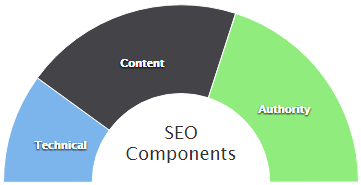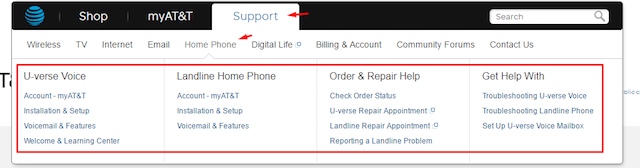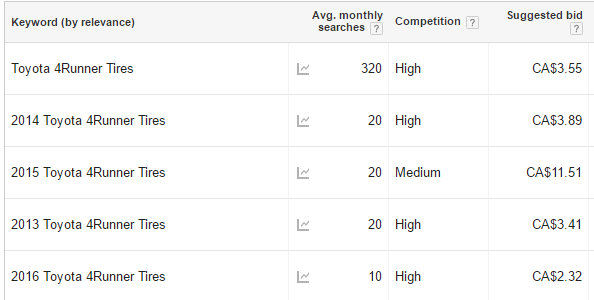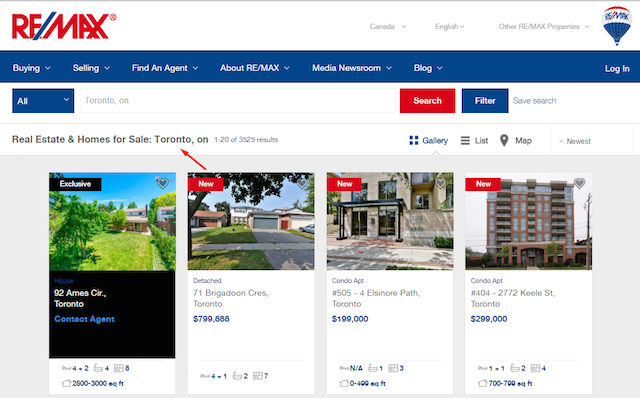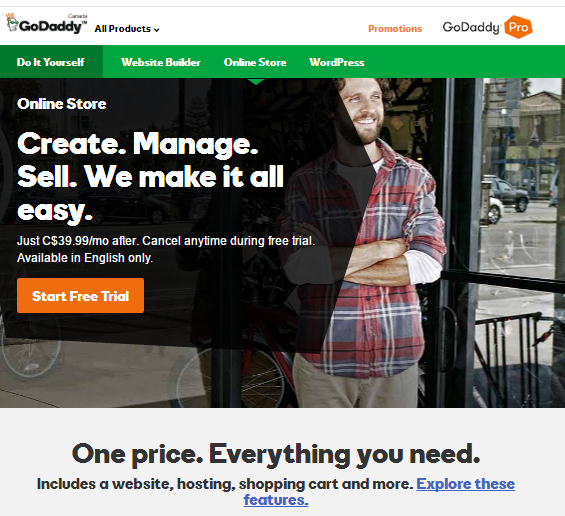I love working with web developers and designers. I've worked with several design and development agencies as a client, as a partner on a project, and project managing their work in-house. I provide them with all the SEO techniques required for a website.
I might love them, but sometimes they hate me. I'm the SEO marketing guy with the weird requirements who seems to hate new technology and worships at Google's throne. I'm the boring one who puts his foot down and says that no, we can't use creative naming conventions for our navigation and we definitely can't have a one-page website.
That being said, this article is partially to make you hate me a little less, and partly to help you understand, leverage and sell SEO as part of your core services.
How does web design and development affect marketing?
A good website isn't one that is pretty, fast, or chic.
A good website brings boatloads of money into your bank account.
Before talking about the aesthetic or user experience of a website, let's at least firmly establish how design elements relate to money. The most succinct way of doing this is looking at the basic Digital Marketing Equation:
Revenue = Traffic * Conversion Rate * Conversion Value
Whoa, math. I just want to build websites!
Here's why this equation is so important. Let's say your website gets 1,000 visitors each month, 1 percent of those convert into sales or leads, and those sales or leads make your business $500 each.
Revenue ($5,000) = Traffic (1,000) * Conversion Rate (1%) * Conversion Value ($500)
That's a cool $5,000 in your bank account every month. Pretty sweet, right?
Well, the nifty thing about this equation is that it's multiplicative. If you improve the conversion rate by, say, 10 percent (1.1 percent instead of 1 percent), your revenue also changes by 10 percent.
Revenue ($5,500) = Traffic (1,000) * Conversion Rate (1.1%) * Conversion Value ($500)
For a website designer, developer or agency, your primary objective should be working that multiplicative magic on the conversion rate. That's the end goal of our focus on aesthetics or user experience. We want to help the user convert into a sale.
This makes web design and development integral to digital marketing.
So why does SEO matter?
The problem is, many businesses aren't already driving fantastic traffic to their website in the first place. Consider your average restaurant's website:
Revenue ($150) = Traffic (600) * Conversion Rate (0.5%) * Conversion Value ($50)
Only 600 people see the website every month, less than one percent convert into a sale (they book a table online or come into the restaurant), and each sale (table), or the Conversion Value, averages $50. Therefore, the monthly revenue generated by this website is $150.
Let's say you create a beautiful website for this restaurant, and you succeed at hitting your money metric — Conversion Rate — really hard, increasing it by 300 percent from 0.5 percent to 1.5 percent.
Revenue ($450) = Traffic (600) * Conversion Rate (1.5%) * Conversion Value ($50)
Great, now the restaurant is making $450 per month! So you take your $10,000 fee and walk away, leaving the poor restaurant owner to take years to recoup their expenses.
Unless you're offering dramatically undercut rates or making sacrifices to the WordPress Theme gods, then that massive divide between cost and reward is a best case scenario.
And let's be honest: there are some cutthroat web design and development agencies out there who wouldn't mind saddling the client with those expenses, but not the majority. Most web developers and designers want to be Good People. So how do we make this restaurant a profit based on our work?
Well, we can change that Traffic metric as well. How? Enter SEO techniques.
What is SEO, really?
In short, the goal of SEO is to make you money. I'm constantly concerned with that Revenue metric, and I'll do anything in my power to super-charge it. The lever I tend to lean on the most is Traffic, and that's what SEOs are mostly known for. While that's not the only piece of the pie, let's pretend for a moment that it's all that matters.
There are three steps to supercharging a website's traffic:
- Don't shoot yourself in the foot with Technical SEO.
- Build idea and search-intent based Content.
- Build Authority online through outreach campaigns and Digital PR.
Fortunately for you, only the first two really apply to web designers and developers. Authority building and Digital PR requires a huge amount of effort outside of the website itself.
3 ways you're doing technical SEO wrong
Web developers and designers can (and do) shoot themselves in the foot from a technical perspective. It's not their fault; the problem is they're thinking about users first, and paying little to no attention to robots. Poor robots.
This gets you into trouble with Technical SEO.
Technical SEO is the practice of ensuring that all potential pitfalls and opportunities involving the technology or structure of your website are being addressed. We care about the relationship between your website and the rest of the internet, particularly search engines and their crawlers.
It's a big field, but for the most part an SEO just wants to make sure you're not shooting yourself in the foot. Below are three common problems you might run into with Technical SEO:
AJAX and Single Page Applications (SPAs)
Despite what they claim, Google can't guarantee that your AJAX based websites or applications will be properly cached. This includes elements on the site that are generated using AJAX, even if the majority of your content is loaded server-side.
Basically, if search engines don't understand your pages, those pages will fall out of the index and drop all of their traffic.
If you are going to use some of the popular AJAX / SPA (single page application) frameworks for your client, make sure you're either using Progressive Enhancement (providing server-side rendering) or, if that's not possible, Pre-Rendering HTML Snapshots as well as implementing Google's deprecated AJAX crawling rules.
Without naming names, a Canadian telco recently switched the way they serve their device pages (Apple Cell Phones, iPhones, and similar). The new content is spectacular, but immediately upon switching they lost all revenue, traffic and rankings for their device terms. The reason for the mass de-indexation was that they trusted Google's statement that AJAX was easily understood now, and so they implemented an AJAX-only solution.
Internal links & site-wide links
There's a trend towards linking to every single page on the website from a super nav. And if pages aren't linked in the header, then they're definitely linked in the footer. Clearly this practice is a Bad Idea or I wouldn't be mentioning it, but why?
Some of the first things you probably think of with regards to SEO are links. Links are good. We need lots of links to our site, and to our pages, to be successful. This is part of Authority, that sneaky third aspect of SEO. To add to your understanding of links, internal links (or links from your own website) are also incredibly important. They're how we pass our website's authority around. And those super nav links? They create links from every single page on the site, to every single other page on the site.
What we're saying with our links, then, is that every page is equally important. Our primary service page is just as important as our terms and conditions page. But that's clearly not true.
Instead of willy-nilly linking to pages from site-wide elements, like the top navigation or the footer, consider the value of the pages that you intend to throw in the navigation. Try to limit your sitewide links to only the 20 percent of your pages that are the most valuable, and pages required for a good user experience.
AT&T is a good example of overdoing it with navigation.
Their navigation drops down three levels, in this case Support > Home Phone > Menu Items. Since this menu is on every page of the site, these pages steal a huge amount of "link juice" or search potential from more valuable pages. The ideal solution here is to create a support centre that's linked a single time sitewide, and the user experience of the support centre could be even better optimized without throwing away huge amounts of search potential.
Non-indexable filter pages
Let's say you're working on an eCommerce site. This site sells all different kinds of shoes, and you've decided to break down the navigation like so:
Shoes (Category) > Running Shoes (Sub-Category) > Nike LunarEpic Low Flyknit (Product)
You've also included some filters, like, "Brand" and "Size," because you know that some people just want to see Nike's shoes, e.g. "Nike Running Shoes," which is clearly a valuable search term.
So far, so good. The problem arises when you fail to let search engines index these filter pages. While indexation can be fairly complex, a good rule of thumb is that if you add "cache:" before your page's URL in your browser, and Google returns an error, then your page is not indexable.
It's a good idea to talk about filter pages internally and with your clients the same way you would talk about category pages; they're extremely important, and need to be checked and validated like every other page on your site.
Since this is such a scary and broad topic, here's some further reading:
- Canonical Tags are intended to prevent duplication of content, but make sure you have a canonical URL for your filter pages rather than accidentally telling search engines they're duplicate pages.
- Noindex is a meta tag implementation that is sometimes used on search pages. Since some implementations of filters use the same technology as search pages, you may inadvertently be hiding some of your most valuable pages from search engines.
- Robots.txt has various instructions, such as Disallow, that may be preventing search engines from seeing your filter pages.
Check out Bridgestone's tire catalog pages. This page is targeted at 2016 Toyota 4Runner Tires, and Bridgestone has pages for all years and the year-agnostic Toyota 4Runner Tires as well.
From a content perspective, this page is great. It targets hyper-specific users, and the content answers their primary need. Have a 2016 Toyota 4Runner that needs new tires? Boy, have we got the right stuff for you. There's a good chunk of search volume for these terms as well:
However, this page is non-indexable. They have their canonical tag set to http://www.bridgestonetire.com/catalog, which means that none of these brand, make, model or year pages are indexable. The page is also poorly built for SEO: the title tag is "Tire Catalog," which is clearly not the intent of a "2016 Toyota 4Runner Tires" page. They have 17 primary heading tags, none of which targets their intended keyword. There's very little at-a-glance content to make the page impactful enough to rank.
Whoever the web developers and digital agency of record were for this project are costing Bridgestone millions of dollars with this setup. Don't be that guy.
If you want to see another case of a lack of indexable categories or filters decimating an enterprise organization, check out my article on How SEO Could Make Canadian Tire $420,000... To Start.
How to approach content from an SEO perspective
Let's assume that you've created a technically sound website. The next, much more important part of SEO is ensuring that you're creating effective content.
While SEOs aren't generally user experience experts, we do have a set of SEO techniques and tools that let us build a fantastic, user-targeted website. Specifically, we structure web content based on user demand.
Let's say I want to buy a product. Tires for my Toyota 4Runner, for example (I don't actually own a 4Runner, but it's a good example). I'll go to Google and type in, "Toyota 4Runner Tires." Google does its thing and spits out the best results, which are pages that are most likely to have content that will give me what I want.
Google also ticks up the number of people who searched for "Toyota 4Runner Tires," recording each and every search and making some of that data available to webmasters through the Keyword Planner tool.
This means that Keyword Planner offers a view into the market that we're targeting.
This data says to me, "there is a market for this idea."
Keywords themselves are fairly finicky, but the idea of a page is concrete. This page solves the problem of someone who is looking for tires for their Toyota 4Runner. In the spirit of not writing a 10,000-word treatise on keyword research, we're going to focus on ideas rather than keywords. This may seem like a cop-out, but taking this approach already makes you miles ahead of your competition.
And, luckily, there are some fairly standard categories for the ideas our websites need to address. Below I'm going to go through three of the most common categories. When you're working on a website, consider whether this category applies to your client, and, if so, what pages would fit into that category.
In broad strokes, these categories address the following user needs:
- I'd like to buy a product or invest in a service.
- I want a product or service in my city.
- I want a product or service for my demographic or industry.
I'd like to buy a product or invest in a service.
This is fairly easy. What products or services do you offer? Create a page for each one. Don't get creative with your naming, and try to be as specific as possible. Instead of a software company having a product page for "Accounting" or "Cloud Internet of Things Financial Solutions," they should have a page for "Accounting Software." Or, even better, "Online Tax Filing Software."
Which, let's be honest, is a better user experience anyway.
I want a product or service in my city.
Many industries lend themselves to local searches. The rule of thumb for this category is that your ideas are going to take your primary product or service — say, "real estate" — and either prepend or append a city name to it. In my case, the city would be Toronto.
I'm sure no one is surprised that people search for "Toronto Real Estate":
If this category applies to a website and you're not taking advantage of it, your opportunity cost is incredibly high.
I want a product or service for my demographic or industry.
Let's take the web design and development industry as an example here. There are a lot of different types of websites that have dramatically different requirements and needs. An eCommerce website is not the same as a financial institution's website, and neither are even remotely similar to an artist's portfolio website. The market for websites is aware of this distinction, and users tend to search for services that apply to their industry.
The rule of thumb for this content category is that you take your primary product or service, in the case of my example, "website building software," and prepend or append an industry or demographic, in this case "eCommerce."
Anyone searching for "eCommerce Website Building Software" might find GoDaddy's page.
SEO techniques: What's next?
While we only had the time to cover a few of the most urgent SEO techniques, I hope what you're walking away from this article with is a better foundational understanding of how SEO can be leveraged by web design and development agencies and freelancers.
I gave you a framework to understand the monetary impact of a new web project, which I've dubbed the simple Digital Marketing Equation:
Revenue = Traffic * Conversion Rate * Conversion Value
And I also provided a framework for your SEO knowledge, fitting it into one of three categories:
- Technical
- Content
- Authority
Even with just these two major pieces I think you'll find selling and engaging in some basic SEO will be a lot easier. For more advice, check out the free SEO guide for web pros:
The Path to Page One SERPs from GoDaddy