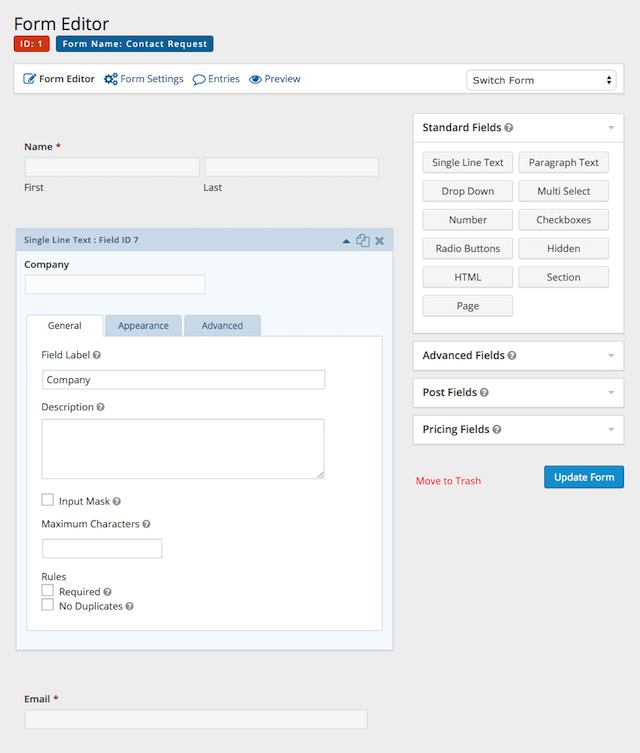A WordPress forms plugin such as Gravity Forms and Contact Form 7, or other forms solutions such as Google Forms and Formstack, can be useful additions to your WordPress site. But why do you need them? Perhaps an illustrative example would be useful.
Imagine building a lobby for your business. You've designed it to impress any visitor who stops by. They can see the history of your company on one wall, the awards you've won on another, and perhaps some of your most impressive clients’ logos on another. It’s stunning.
There's only one problem with your lobby: it's unattended.
Visitors stop by because they want to learn a bit more about how you might be able to help them. They stay for a while because it's a beautiful lobby. They even sit down and peruse your latest brochures. Then they leave.
And you didn't even know they were there.
It’s doubtful you would ignore a lobby in which you’ve invested your time, talent and money, right? At a minimum, you'd ask visitors to sign a visitor log while they were there. Most likely, you'd have a receptionist who could take down their information and pass it along to the right person.
How about your website?
It's not enough to have a beautiful online brochure. That's like a lobby without a receptionist. At the least, your site must have forms to collect information about your visitors and route them to the appropriate person in your business.
Half of all sales go to the online vendor who responds first.
That's right. According to Hubspot, half of all sales go to the online vendor who responds first — but almost one-quarter of businesses don't respond at all! That means if you're not actively capturing visitor info, routing it, and responding to it immediately, you’re losing business.
WordPress forms can help
Capturing information on your WordPress site through forms can happen in one of three ways:
- Passive collection — Visitors consistently use forms in your footer or on a contact page to connect with you.
- Interruptive collection — Pop-up forms are gaining popularity. Believe it or not, as much as visitors hate to be interrupted, it often works to prompt them to engage with you.
- Incentivized collection — The most popular means of gathering data from your visitors is to provide an offer for them. Examples are downloadable whitepapers, a discount offer, or even a free consultation.
Don't ask for too much information
A key mistake that companies often make is to ask for far too much information on forms.
According to Formstack, a platform for building forms and integrating them, the higher the number of forms, the lower the conversion rate. Businesses have far better success when they provide short forms, respond first, and then work to qualify the lead rather than trying to qualify the lead through too many fields.
Form design and experience matter
Aside from too many fields, visitors often abandon forms out of frustration. Here are some of the reasons:
- Forms lack the ability to tab through the fields.
- Forms fields don't validate in real-time, requiring multiple submissions for handling errors.
- Forms aren't responsive for the device they're viewed on.
- Forms aren't aligned well and don't utilize tab indexes for visitors to tab logically from field to field.
- Websites don't remember you from form to form, or don't offer ways to populate fields using social logins.
Form advancements with HTML 5
Modern forms take advantage of several advancements in HTML. An input field from years ago might have required a developer to write hundreds of lines of validation code to verify email addresses, required fields, or patterns like phone numbers. Today's form tools that can be either embedded or integrated into WordPress take advantage of these advancements to offer a superior experience.
Top form plugins for WordPress
So which form tools should you use? It depends on your requirements, but here are a few that are definitely worth exploring.
- Contact Form DB — Create forms and manage submissions easily with a simple drag-and-drop interface. Contact forms, subscription forms, or any other form for WordPress.
- Ninja Forms — Create forms and manage submissions easily with a simple drag-and-drop interface. Contact forms, subscription forms, or any other form for WordPress.
- Visual Form Builder — Build beautiful, fully functional contact forms in only a few minutes without writing PHP, CSS or HTML.
- Google Forms — Embeds a published, public Google Form in a WordPress post, page or widget.
- Gravity Forms — Even though it's a paid plugin not available through the repository, Gravity Forms is loaded on more than one million sites and is, arguably, the most popular form plugin. They've also got an extensive amount of integrations — from payment gateways to customer relationship management systems. Gravity Forms has a drag-and-drop interface for building forms and the forms can be easily inserted in pages, posts or even widgets.
Maybe you're in need of a form tool that extends beyond WordPress. For example, you require forms on pages outside your WordPress site. Formstack is a well-known option for that. They also offer a WordPress Form Plugin to insert the forms directly within your content.
If you're looking to insert forms in pop-ups that are initiated through visitor behavior, you can also take a look at tools like OptinMonster.
The opportunities are endless for inserting, optimizing and integrating forms in WordPress. Just be sure to do it! Don't leave your lobby empty.