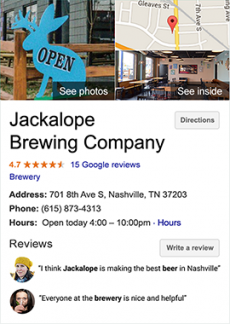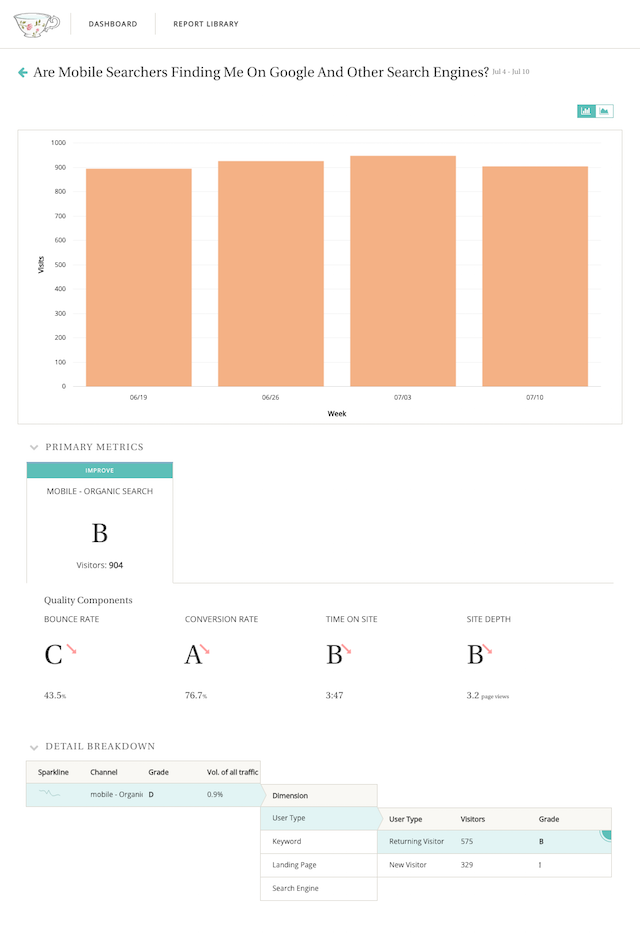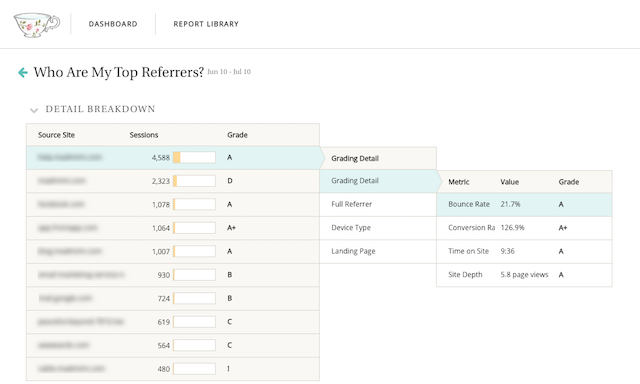“My website does a great job of bringing my brick-and-mortar store experience and products to our vast mainland, international and social media fan/customer base. A lot of people discover the Roberta Oaks brand and store outside of Hawaii and are stoked to still be able to enjoy the experience through our website.” ~ Roberta Oaks
Web freelancers, designers and developers play a large role in client business growth, both online and in real life. You're artful in both visual and technical design. You're an advisor, analyst, online strategist and all-around internet guru. This combination of craft helps grow your client's online shop alongside the brick-and-mortar retail location.
You can’t accomplish this growth without some tools in your arsenal; one of the best is Google Analytics. Because many potential customers learn about your client's store via two significant online channels — referrals and search engines — the right Google Analytics reports are awesome at uncovering opportunities.
Two channels that rock your online shop
In working with tens of thousands of small businesses, I've yet to see more effective channels than referral and search engine traffic.
I'm sure you know this, but let's get some definitions out of the way, just in case:
Search engine traffic consists of people who used Google to search for something. Google then felt your page was relevant to the search queries. The searchers clicked on those results and landed on your site.
Referral traffic is made up of visitors who clicked on a link to your site somewhere else on the web. This includes review sites, a local newspaper's article online, or a web directory.
Local SEO is the foundation of online shop to retail location success
Local search engine optimization is all about providing the best results to a searcher based on their location. A recent study found that 50 percent of consumers who searched locally on their mobile device visited the store within a day. A third of the desktop searchers did the same.
If your online shop doesn’t appear to be locally relevant, your customers are missing out.
First, let’s take stock. This Google Analytics Local SEO report shows your website’s local search performance. In it, you'll see which metro areas are driving search traffic. You can see the cities and towns your organic search traffic is coming from, or drill down even further to see which pages those users land on.
If you notice something odd, like your your search traffic is mostly in Papua New Guinea, but your client is an aloha shirt store in Honolulu, you'll know that some tweaking to the site structure and SEO strategy is likely needed.
There's a big difference between Boston, Massachusetts, and Boston, Lincolnshire.
Solving local SEO issues for your online shop
GoDaddy's Get Found tool handles all the local listings a business needs to be on. This dramatically boosts local SEO for your clients.
Note: Get Found is only available in the U.S. for now. If you're not in the USA, you'll need to do some manual legwork to add your store info into local review and directory sites.
Another important tool is Google My Business. This gives Google all the important information about the retail location and online shop and helps your client stand out in searches.
One more suggestion is to include Schema's LocalBusiness vocabularies on your client’s website. This helps search engines understand your online shop better and highlights the retail location's information too.
None of this, however, is a one-off endeavor.
Monitor your local organic traffic at least once a month, just to be sure that you are indeed reaching the people in your neighborhood.
Considering that 78 percent of local mobile searches resulted in an offline purchase, it's worth it. And speaking of mobile…
Are your customers searching on the go?
If I am walking around a new neighborhood and I need a caffeinated pick-me-up, how would I find your client's coffee shop? Assuming you followed the previous section's tips, I'd probably find your client when I searched for "coffee" on my phone. But is that enough?
Upon arriving on the website, will I quickly find the information I need? What street are you on? What times are you open? Do you offer a full menu?
We’re assuming that people searching for a cafe on their phone are "on the go." Sure, it’s an assumption but keep in mind the following:
For local businesses, 68 percent of searchers used “get directions” or “click to call” in mobile ads. This implies, strongly, that many people are already on their way over. Are these searchers bouncing right away? Are they clicking through to the “menu” page or perhaps the “contact” page?
Here’s how you find out:
I recommend a Teacup Analytics report called Are Mobile Searchers Finding Me On Google And Other Search Engines? This report shows your mobile search traffic as well as which pages they're landing on, the keywords searched, whether they're new visitors and even whether these visitors actually engaged with your site.
If mobile searchers are engaging with your site below your average expectations (i.e. any grade below a B), you know there are likely some improvements possible. The solution to any obvious issues often lies in clearer navigation to the key elements like contact pages, links to directions and even a mobile optimized redesign, if warranted.
Is your online shop the talk of the town?
The other key ingredient in connecting your online shop to the brick-and-mortar store is referral traffic.
Referrals online, just like in real life, come pre-baked with trust. Whether referral traffic is from review sites like TripAdvisor, the local newspaper's “best of” list, or simply a neighborhood blogger, their audience trusts the recommendations and that extends to you, online and off.
Start with understanding how much traffic actually comes from referrals. Next, look at which sites are sending you the “right” visitors. These are people who are interested in what you offer and demonstrate this by spending time exploring your online shop, purchase and share.
Teacup has a fantastic report called Who Are My Top Referrers? In Google Analytics, you can delve into referrals by clicking Acquisition > All Traffic > Referrals and adding secondary dimensions and drilling down to get more detail.
When looking at referral traffic, I recommend a few questions:
- Which referrals drive the most engaged visitors?
- Which landing pages are the visitors starting on?
- Are there opportunities for partnerships with good referrers?
- Are there similar sites my client should reach out to?
Referrals are super informative! Because you can see who is sending the traffic, you can help your client's landing pages “meet the intent.” Done well, the online shop connects expectation to results. If the referring article discusses T-shirts, the landing page should be T-shirts with an option to buy.
Referral traffic is easy to build but requires a time investment in reaching out to local sites.
Try talking to local news sites, community groups, neighborhood directories and local bloggers. Regularly update these sites with new items, news and special events. Be a part of your local community online!
The online shop works both ways
I can't leave you without mentioning that while your online store connects customers to the retail location, it works the other way, too.
Let's revisit Roberta Oaks and see what she has to say:
“There is also the customer who initially connects with us in person through our retail location, as either a resident here or a tourist. Customers that move away, and/or tourists that fall in love with our products in person, end up staying connected through our mailing list and/or social media accounts and will transition into becoming a repeat customer of our onIine store.”
Encourage your clients to sign up their in-person customers to an email newsletter. Think holistically about social media, email, the online shop and brick-and-mortar, and work toward having each aspect complement the others.
And if you'd ever like to know how Google Analytics can help monitor all of this, just ask. Drop your question in the comments below!