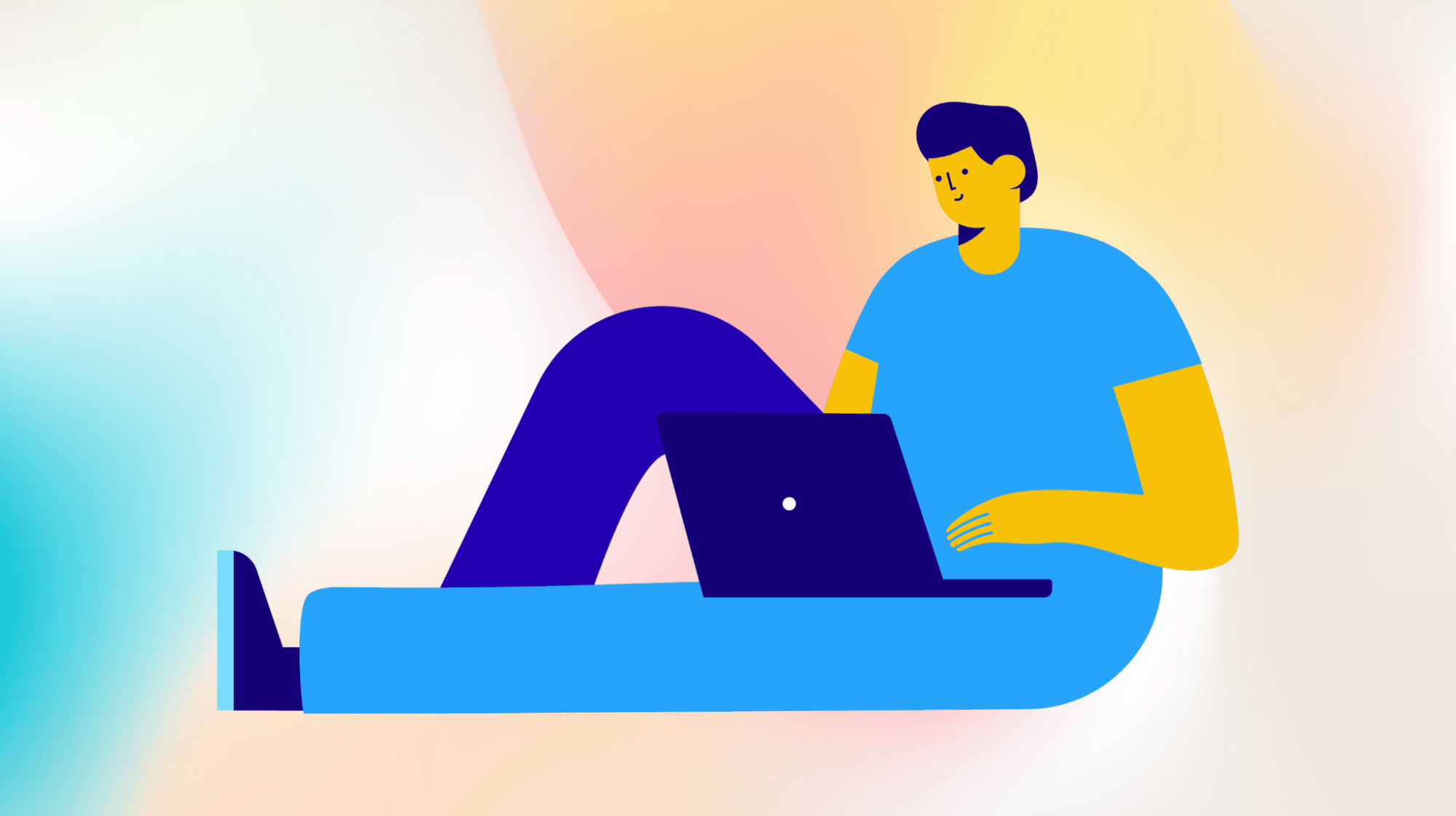Have a small business and thinking about starting to post blog content for more reach? It's more than just figuring out how to add a blog to your website. Instead, it's like having your own digital megaphone that can do wonders for your business and brand!
First, let’s start by dispelling one myth: blogs aren't just about posting articles.
Think of them as a secret tool for small businesses to connect with their audience in a real, personal way. It’s a way for you to share your industry knowledge, updates, and engaging stories directly with your customers.
It's like inviting them behind the scenes, showing off your expertise, and giving yourself and your brand a unique voice.
And it’s not just about showing off your expertise. With more readership, blogging can boost your website's visibility on Google and other search engines.
So by consistently delivering valuable content, you're not just attracting readers, you're attracting potential customers.
In this guide, we'll walk through seven easy steps to add a blog to your WordPress website.
Get ready to explore how blogging can work wonders for your brand, helping you stand out online and build stronger relationships with your audience!

Go from idea to online in minutes with GoDaddy Airo™
Get started now.
How to add a blog to your WordPress website: A step-by-step guide

Here are the steps we’ll cover in this guide:
- Adding a new page on your WordPress website
- Naming the new page
- Publishing the newly created page
- Navigating to the settings section
- Designating a posts page
- Determining the number of posts to display
- Writing and publishing your first blog post
Let’s jump in.
1. Adding a new page on your WordPress website
Login to your WordPress Dashboard and click on Pages > Add New. This step is straightforward but necessary since you need a page to “host” your blogs on.
That way, when new blogs are posted, they will show up on this page. We’ll go over how to set that as well in the next few steps.
2. Naming the new page
You can either name this “Blog” or “Posts” or “News” or anything else you wish. Name it according to what would fit your brand.
For example, if your business focuses on fashion, you could name it “Fashion Feed."
This page title will be the name of the page where the blogs reside, so having a catchy title helps. But “Blog” works too. Don’t type anything else under it in the white space since this page is a page to host your blogs, not just be a static web page.
3. Publishing the newly created page
Click Publish. Yes, that’s it. That’s the step. We’ll add an actual blog post to it soon.
4. Navigating to the settings section
Now we’ll set this page as the main page for the posts. Go back to your WordPress dashboard, and then in the left-hand menu, click on Settings > Reading, and you’ll see a page like below:
5. Designating a Posts page
Now this is where you set what page you’ll want your blog posts to appear on and the homepage settings as well.
You can choose your latest posts to be your home page, or, more preferred since its gives you more options, is to configure a separate Homepage and a separate Posts page.
Choose the blog page you had set up before as the Posts page.
6. Determining the number of posts to display
You can now choose other options, including how many posts to show on the first page and whether to show the full text or a short excerpt of each post in a feed.
The number of posts to show is entirely up to your preference, usually five or 10 is a decent number, since they’re usually shown in order of most recent to least, and five or 10 is usually a good number to have relevant posts up top.
7. Writing and publishing your first blog post
Now that you’re done the setup, onto writing the actual blog! If you haven’t already done so, you should first set up an editorial calendar for your content, building a strategy to produce quality, consistent blogs for your readers.
Once you’ve done that, go back to the Dashboard and go to Posts > Add New Post, and start writing away! WordPress’ new editor allows you to easily add text, images, and a lot more, so feel free to express yourself as you wish!
Tips for writing your first blog post on WordPress
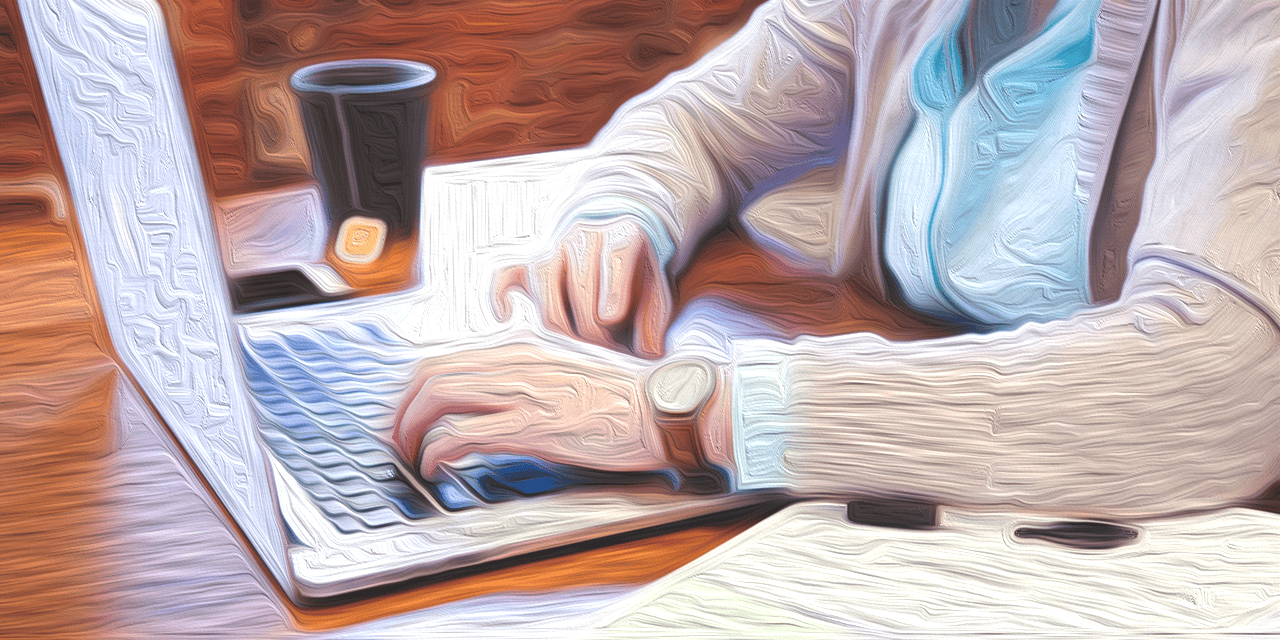
Writing your first blog post can be a bit daunting, but it doesn’t have to be. Overcoming this feeling is the first step to writing your first post.
Remember, your voice is unique, and your unique voice is valuable, and that is what your readers want to see.
They’ll appreciate genuineness more than perfection, and that’s what you should be aiming for when you write your first post.
Overcoming the fear of writing your first blog post
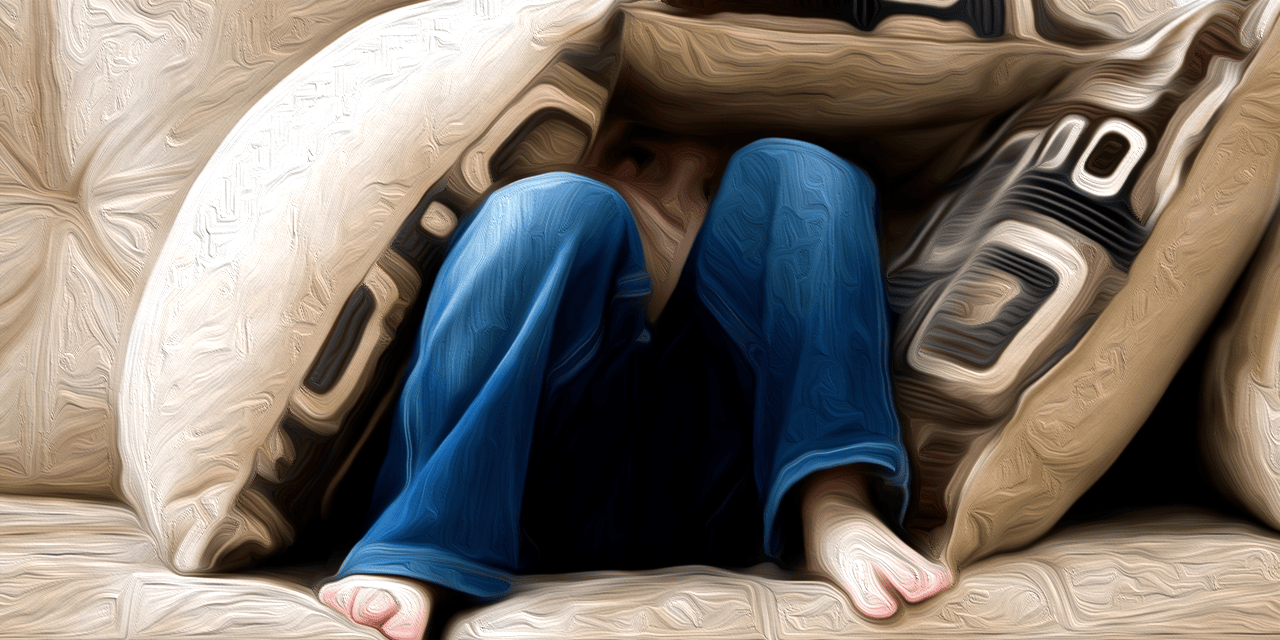
Sure, it is scary. Sure, you might run into writer’s block. Its your first blog post, allow it. But don’t let it hold you back. As mentioned above, this is your opportunity to showcase your expertise and personality.
Break down the “fear” barrier by coming up with a rough outline, where you can write down your thoughts and a “skeleton” for your post.
Break up your post into several small sections, and work on these sections one by one, making the whole task much easier.
Importance of staying focused while writing your blog post
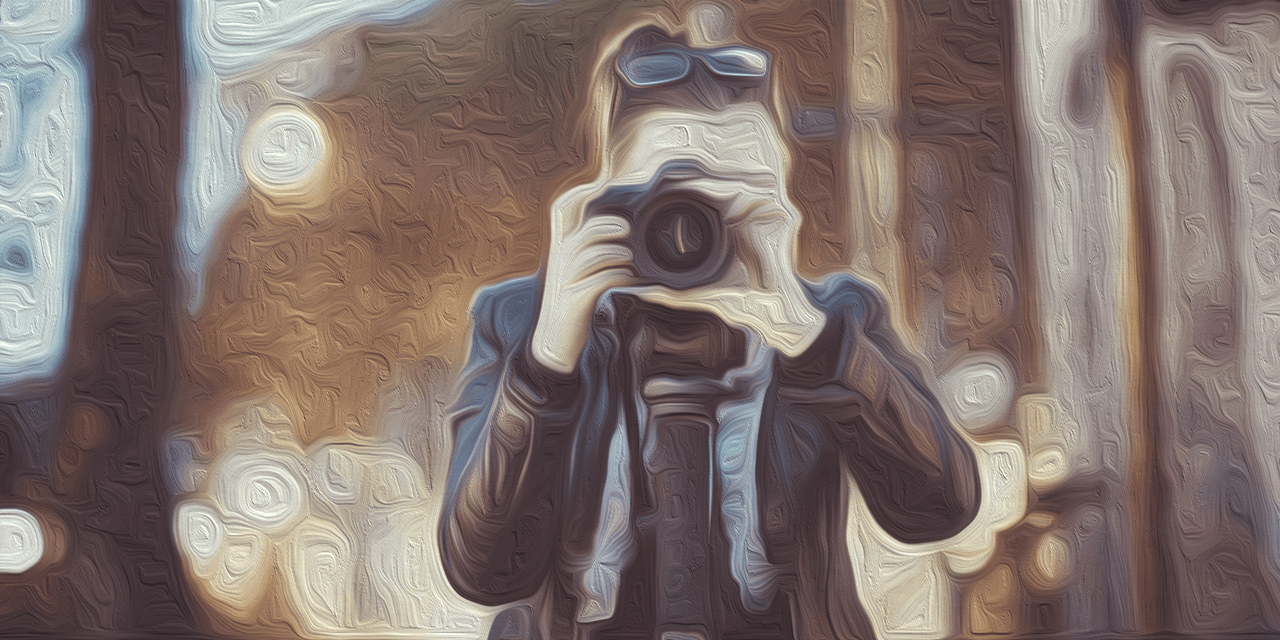
Maintaining focus while writing a blog is extremely important for both yourself while writing, and your readers.
Start by defining your topic and giving your post a clear structure. I call it a “skeleton”, where that structure or “skeleton” gives you a rough idea of what the blog post should look like, and allows you to expand easily.
The “skeleton” also helps with straying off-topic since it outlines the key points and lets you refer back to them while writing. This ensures your content remains cohesive and valuable to your readers.
How to attract customers with your blog posts
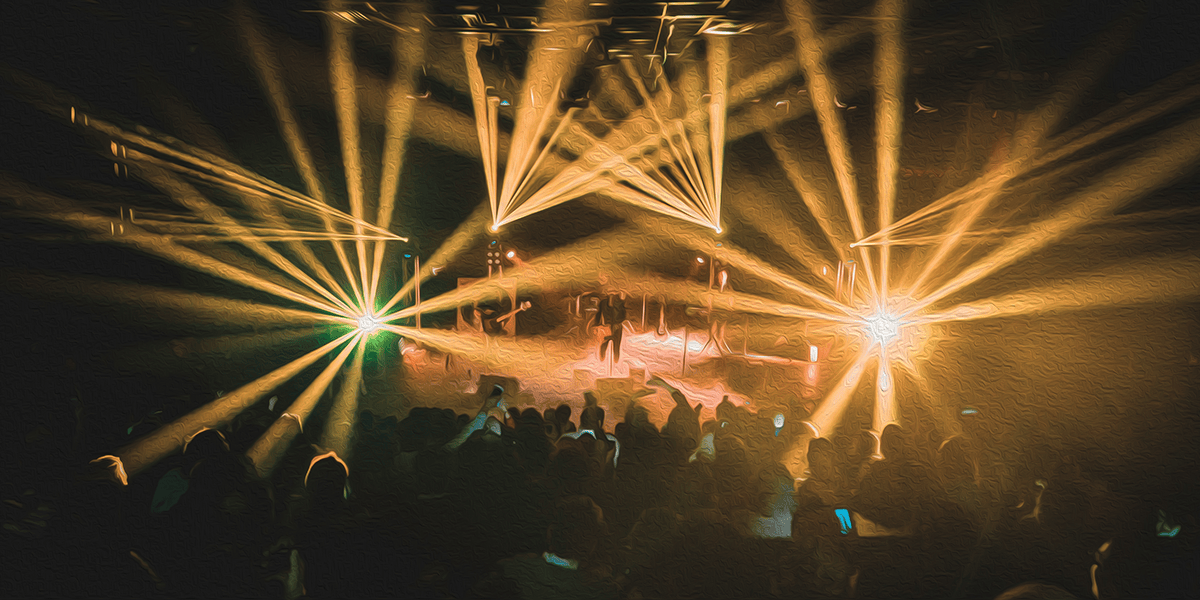
Use your blog as a marketing tool to attract potential customers. Tailor your posts to provide solutions, offer advice, and share relevant industry knowledge, while also tying them to your products/services.
Incorporate keywords in your posts to enhance search engine visibility, so when customers look up questions relevant to what you provide, your site has a better chance of coming up first.
This can help in drawing organic traffic that could convert to customers. Put yourself in their shoes and think about what you would want to read and how that could convert you into a customer.
Promoting and sharing your WordPress blog posts
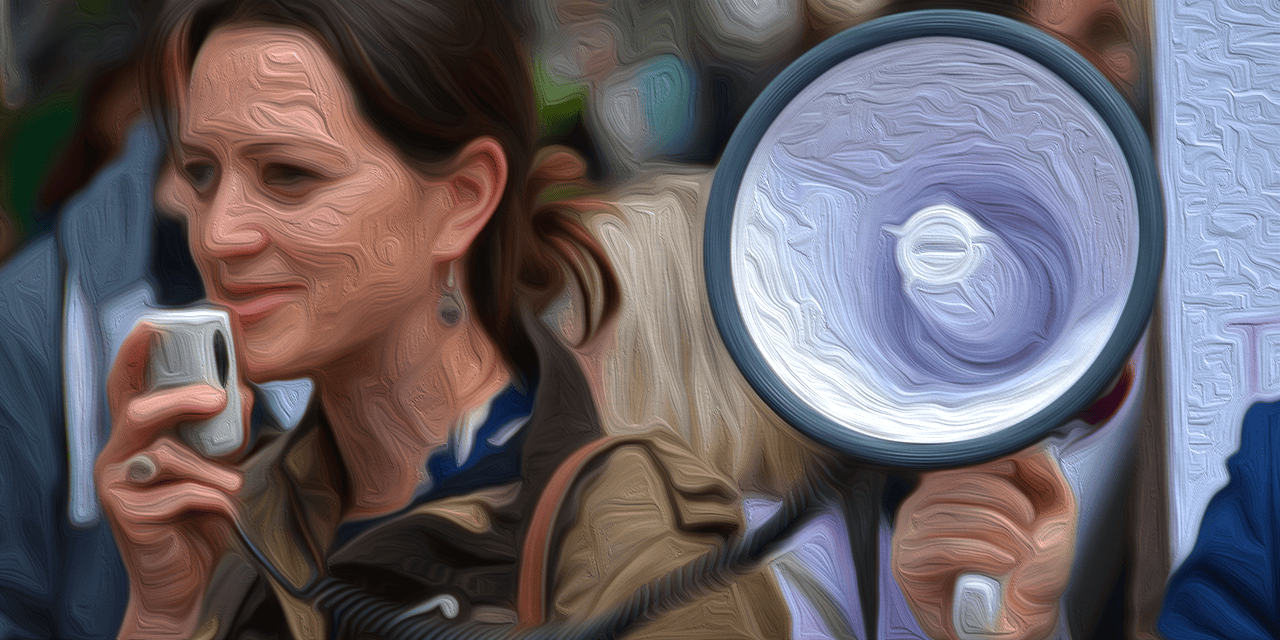
After you publish your first blog post (and subsequent ones), promote them and share them across your social media platforms.
Make use of engaging pictures or even gifs and catchy snippets from within the articles to showcase and capture attention.
Invite your social media followers to interact by asking questions or inviting feedback. Also, put up links to sign up to email newsletters to broaden your reach and stay in constant touch with your customers and readers.
The power of WordPress plugins in enhancing your blog's SEO

Now that you’ve got a post, how do we optimize it for search engines? What is SEO? And how can WordPress plugins help us with SEO management?
SEO is a bit like learning how to ride a bike. Scary and mysterious at first, you might trip and stumble and feel unsure.
But as you grasp the basics and start pedaling, a whole new world opens up.
This is where WordPress plugins come in, to help fast-track your SEO journey and elevate your blog’s performance.
These plugins offer invaluable tools and functionalities to optimize your blog’s visibility, improve your site’s rankings on search engines, and ultimately drive more traffic to your blog and website.
Importance of social plugins for your WordPress blog

Help amplify the reach of your blog posts by integrating and using social plugins on the blog pages.
By adding the ability for your users to share posts by incorporating social sharing and social follow buttons, you’ll give them another way to interact with your posts and expand their reach.
Additionally, you can also use plugins to monitor and analyze your social media networks and campaigns.
Plugins like MonsterInsights, which comes with both a paid and free version, analyzes them and helps identify which campaigns and networks are working the best, so you can focus on what works more.
For more information on everything social media, here’s an amazing guide for small businesses and entrepreneurs.
Enhancing your blog with SEO plugins

Learning how to properly optimize your site for search engines is an involved process, and SEO plugins are a game-changer when it comes to that.
They help in improving your blog and site’s visibility on search engines and leveraging them allows you to easily manage tasks that, by themselves, are hard to do.
They can also help in managing meta titles, descriptions, keywords, generating XML sitemaps, improving internal linking structures, and more.
Tools like Yoast SEO and All in One SEO make it easy to incorporate several SEO best practices and help in enhancing your content’s chances of ranking hire on search engine pages. You can learn more in this guide on How to do SEO.
Ready to add a blog to your WordPress website?
Congratulations on taking this important step in enhancing your and your brand’s online presence!
Starting a WordPress blog and maintaining it is more than just having an extra page on your site, it’s your key to deeper connections with your readers and customers.
Armed with not just the steps on how to create your own blog, but also tips on SEO and social media management, you’re all set to begin on this exciting journey of engaging your audience and taking your brand to new heights!