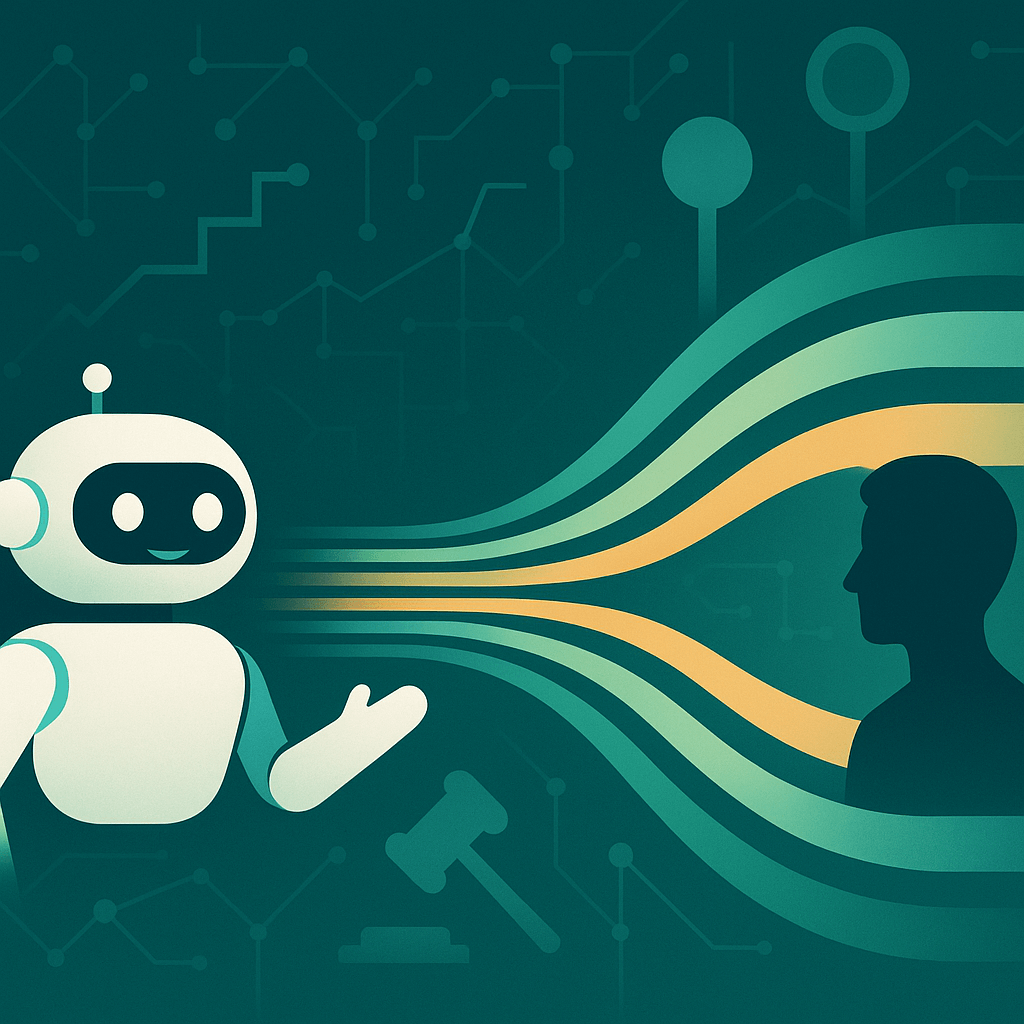At a time where we're thrust into isolation and forced to distance ourselves from one another, people want to feel connected. Creating video updates for your customers can help.
Niche or industry aside, as a small to medium-sized business owner, you’re no doubt trying to find increasingly inventive ways to stay connected with your customers while maintaining momentum during the COVID-19 outbreak.
If you’re looking to inspire and engage your customers while offering valuable updates on your efforts and initiatives during the pandemic, video is your friend. And, yes — you can create an effective video update in isolation (on a budget, too).
5 steps to create a video update for your customers
Here we look at how to create a valuable video update for your customers in isolation, starting with your messaging.
- Align your brand messaging.
- Plot your video update.
- Choose your tools.
- Edit, caption and refine.
- Get social.
Related: 9 types of video content to help you move customers through the sales funnel
1. Align your brand messaging
Before you even think about picking up a device or pressing the record button, think about your brand messaging.
When it comes to addressing your customers during a crisis, it’s important to tread carefully.
Avoid jargon or complex language. Instead, use phrasing that makes your customers feel at ease, and above all else, provides valuable information.
Stay true to your brand tone of voice (aim to amuse, if that’s your thing), but make sure that your messaging is right for the situation.
Related: Key messages to share with your customers during a crisis
2. Plot your video update
To give your COVID-19 video update shape — and conviction — it’s important to create a rough script to guide you through the narrative.
With your brand messaging in mind, to plot your video update for success, you should:
● Decide on a clearcut beginning, middle and end.
● Focus on a specific theme. For instance, if you’re an artist or musician, you might talk about your COVID-19 response strategy while going on to talk about the state of the industry during the pandemic, finishing strong by directing viewers to your latest project.
● Once you’ve written your script (using your brand messaging guidelines to steer your efforts), add annotations to mark any sections of the video where you might add captions, images or footage.
● Revise, refine and repeat — until you’re ready to make your video update.
Related: Q&A with video marketing expert Adam LoDolce
3. Choose your tools
In the digital age, it’s possible to create and edit a high-quality brand video with a smartphone.
There are a host of excellent free or low-cost video creation apps available for Android and IOS — tools that will allow you to capture footage, add visual assets, and edit all in one place.
When it comes to video creation software, no one size fits all.
Do your research and consider which tools and features will be valuable to you, to end up with the right tool for the job.
Tip: If you are looking to create a video update that is largely based around you speaking directly to the camera, consider buying a tripod that fits your smartphone.
4. Edit, caption and refine
Once you’ve recorded your COVID-19 video update and you’re happy with the results, it’s time to start the editing and refinement process.
Before the final edit, consult your original annotations and upload the additional visual assets (images, existing branded video clips, etc.) to your video creation platform and add them where necessary.
Next, add your captions — website or link information, subtitles, logos or anything else you feel is relevant.
Finally, go through everything with a fine-tooth comb, twice or even thrice, to ensure everything is perfect before signing off.
Congratulations, you’ve made yourself a video.
Related: 10 best practices for picture editing
If you have a GoDaddy Websites + Marketing site, here’s how to display a YouTube or Vimeo video on your website by linking to it from your website.
5. Get social
There’s no use having an informative, inspirational video update if no one knows it exists. So, once you’ve created your update, it’s time to get social.
To ensure your customers connect with your video and share it with their peers, promote your COVID-19 update across all of your most subscribed social media channels.
Here are two hand-picked resources that will help you with your efforts:
● 5 ways to send updates on social media during COVID-19
● Using social media to engage with customers in a crisis
Video update inspiration
To further help your creative efforts, here is a little industry-specific video creation inspiration for your reading pleasure.
Hotels and lodging: Provide an update on your behind-the-scenes efforts and offer a virtual video tour of your hotel.
Restaurants and bars: Add an isolation or cocktail recipe to your video update and ask for your viewers’ feedback for added engagement.
Spa and beauty: Provide an overview of the industry response to COVID-19 and offer your audience advice on how they can emulate the pampering experience at home.
Health services: Provide valuable advice and information specific to your healthcare or service niche. Give your viewers a captioned list of useful website links and phone lines that will help them during the crisis.
Auto services: In addition to your business update, you could offer practical car maintenance tips tailored to keeping your car in shape while in isolation. This approach will also work well in the home services niche.
Education and sports: Following an informational update, offer a mini video lesson or home workout session and gauge the interest. If people want more, deliver.
Pet services: Be informational but offer hope by including some happy, positive stats or information in your update. Also, offer tips on how to help your pet cope during the crisis.
We hope these video update tips prove helpful to your business during COVID-19 (and long after this crisis passes). If you’re looking to adapt your business model during the outbreak, read, Take your small business online: A step-by-step guide.