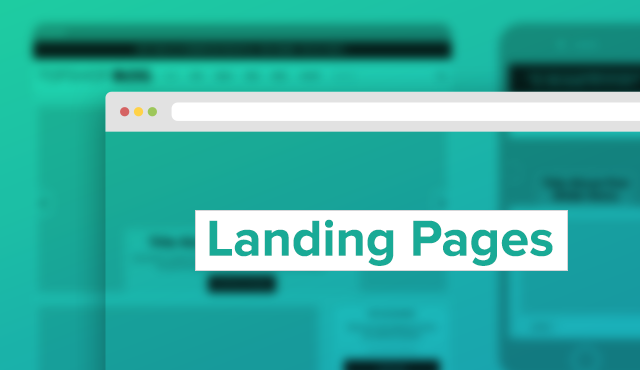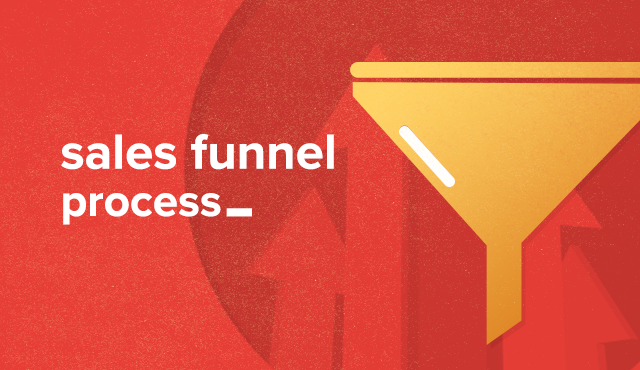When I meet with a new website customer for the first time, I seek to get more information about their business. I learn what they do and why they do it. Oddly, more times than not, the customer doesn’t think about the dollar value that their website is supposed to generate.
What good is a website if it doesn’t generate income for your business?
Let’s take a short dive into just a few of the things that you should be sure to implement to drive leads to your website.
1. Track your visitors and optimize
Surprisingly enough, there are sites that aren’t using one of the best — and cheapest (it’s free!) — analytic tools available. Google Analytics allows you to track the different aspects of your site. Where visitors came from, how long they were on your site, what pages they exit on.
Use Google Analytics to figure out what’s working and what’s not on your website.
If you’re noticing a high bounce rate on certain pages, you may want to take a look into that. Is it a thank you page that visitors are seeing after submitting a contact form? If so, why not use that page to keep potential customers on your site longer? Use this opportunity to show that you are a web ninja as well as a guru in your industry. This is a great opportunity to link in blog posts or other offers you have going on.
You can also use Google Analytics to track which blog posts or pages are doing well — and what content is working to drive leads to your website.
What are people searching for to find these pages? Are they entering competitive keywords? Are they generating sales for you or just traffic? Remember, we aren’t going for a high score in visitors here.
I’d rather have 10 visitors who are leads than 10,000 random visitors.
If you aren’t already using Google Analytics to track your website, then head on over and sign in using your Gmail account.
For marketing tips using analytics, check out the first in our blog series on Google Analytics.
2. Create content that delights your visitors
When you search almighty Google for an answer to your question, what are you looking to find? I’m going to guess you were hoping to find an expert opinion, tutorial from someone who has done what you seek, or a video of cats (hey, who doesn’t love a good cat video?). Given the topic, we’re going to leave the cats out of this one and stick with the former two options.
Most people are like you when it comes to searching online — they want an expert opinion. They want the knowledge to help them make a decision. As a result, you should be creating content that helps people by informing them about what you do. Don’t worry, you’re not working your way out of a job.
Let’s say you own a lawn maintenance company, and you typically make money on landscaping, mowing, plowing and hardscaping. Your customers generally aren’t trying to do all of the above; rather they are looking to know when they should plant flowers, what type of soil to use, or how to take care of a patio. These are things that you already know as a landscaping professional. Why not give this information to your customers to help them become more informed?
When you leverage your knowledge to help your customers, they will see you as a professional in that field. Guess who they are going to call when they need a new patio? That’s right — the patio ninja who gave them a blog article on how to take care of a patio! This is also going to help retain customers if you continue to delight them with information for years to come.
Want to learn more about content offers? Check out part three in our series of web marketing tips.
3. Landing and squeeze pages
A website can occasionally give us too many options, and this can be a problem. What should users do when there are navigation items at the top, calls-to-action in the body, or sidebar and icons that pull them to like your Facebook page? The answer is the landing page — or squeeze page as some like to call it.
We could write blog articles on landing pages themselves — in fact we have. They are crucial to your site and converting visitors into customers.
You use landing pages to squeeze the visitor into their original intent. For example, they want to request a quote from you — so why give them options to leave at that point? You want to ensure that they go through with the request.
Here are some of the best practices to follow when creating a landing page:
Remove navigation (in the footer as well). Giving the user too many choices might detract from the reason they are there. Focus on what they came there to do and take all distractions away.
Keep the page above the fold. There are exceptions to this rule, and I’ve seen some great landing pages that go beyond, but for the most part, keep it simple. Give them a form to fill out, tell them what they have to do to complete it, why they should, and let them take it from there.
Be purposeful. This should go without saying —make sure your point is clear. Why are they there and what should they do.
Measure and optimize your landing page over time. Even using Gravity Forms on your site will tell you the conversion rate of your form. If it appears to be too low, change something out to see if it improves. Make sure to only do one change at a time so you know if it helped or hurt. (Don’t forget what we discussed earlier: you should be using Google Analytics to measure if people are leaving on this page or finding their way to another page.)
4. Make your call-to-action clear
Remember: the main reason to have a site is to sell. Whether you are selling yourself, a product or a service, you are always trying to sell something.
You have a website to sell something.
So how do we get people to do what we want on the site? Calls-to-action, or CTAs. You see them in stores, on TV, in radio commercials and I’m sure you’ve seen a bunch online as well. So let’s talk about the do’s and don’ts when it comes to CTAs.
Don’t use multiple CTAs. Don’t try getting a customer to sign up for your newsletter, like you on Facebook, download a whitepaper and share your post. Focus on what is most important to the visitor — and what would encourage them to become your customer.
This is the reason we have moved away from a sidebar on our blog. As you’ll see on our site, we focus on first giving the customer what they came for. Once they get to the bottom, they can click on the CTA to download our whitepaper. If you go to leave the page, you’ll see a popup that asks you if you’d like to download that same whitepaper. We never want to overload our visitors with too many different CTAs.
Make them clear and concise. Again, keep it simple. You want the user to do something and you don’t want to confuse them. If you are offering a free download, say “Free Download.” If you are getting them to sign up for an offer, use language such as “Join Today” or “Sign Up Now.”
Use colors to your advantage. I’m not suggesting going out of your color scheme, but keep in mind that certain colors will trigger certain feelings and emotions. Use colors that spark the right emotion for your intended purpose. Want to read more about colors and case studies to back them up? Here’s just one great resource.
5. Understand the sales funnel process
So how do we go about turning these visitors into customers? You first generate a lead because the person came through on a helpful article that you wrote on your blog. They clicked on your clear call-to-action, which led them to a landing page. You gave them some more information once they hit the thank you page, and now you follow up with them in a timely manner.
Remember, 35 percent to 50 percent of all sales go to the first company to respond to the contact request.
So what do you do now? Nurture those visitors to turn them into customers! Continue to give them information based on that initial request. If you’re a landscape company, send them information to make sure they take care of their garden and lawn. Maybe they are researching prices for general lawn care; providing quality content is going to set you apart and might even give you an edge over the competition even if you charge a bit more for your services.
They want to think of you as the landscaping guru — the ninja of lawn care. Don’t be overbearing; you’re not looking to spam them. You simply want to nurture them along the way while they make their decision.
Overall, remember that your visitor might be your next customer — so focus on them first. Give them content that they want to read, lead them with compelling calls-to-action, use great landing pages to convert them, and then follow up. All while using Google Analytics to track your changes and optimize your website accordingly.