Learning how to sell on Walmart Marketplace is a game-changer for many small businesses. While many people are familiar with Walmart’s brick-and-mortar stores, not everyone knows that Walmart operates an online marketplace.
Prospective sellers should be aware that Walmart has specific requirements and a rigorous application process, which may prevent some sellers from joining the Marketplace.
However, successfully navigating this process can give you a competitive edge and allow you to enjoy the benefits of selling on a less-crowded platform.
In this guide, you’ll learn more about Walmart Marketplace and its benefits, get all the details on how to start selling there, and pick up some tips to ensure your success on this platform.
Launch your business in minutes with GoDaddy Airo™
What is Walmart Marketplace?
Walmart Marketplace is an online platform, like Amazon and eBay, where small businesses can list their products for sale online, alongside Walmart’s own products.
Walmart has long distinguished itself for its low prices, so this marketplace is a good fit for sellers that offer great products at affordable rates.
Benefits of selling on Walmart
Selling on Walmart Marketplace comes with several noteworthy benefits for small businesses, such as:
Expanding your customer reach
As previously mentioned, Walmart attracts millions of users each day, which gives your products incredible reach with a widespread audience.
Working with a reputable, well-known platform
Walmart is a very well-known, established brand. By listing your products on Walmart Marketplace, you get to borrow some of this credibility, meaning that customers will feel more secure buying your products on this platform.
No fees until you make sales
Unlike platforms that charge a listing fee, Walmart Marketplace only charges a referral fee on products sold, so it’s cost-effective to get up and running.
Less competition than other platforms
Because Walmart Marketplace has a more complex application process than other platforms, there are fewer sellers to compete with. This means that customers are more likely to find your products on Walmart than on other, more saturated platforms.
Integrates with your online store
Walmart integrates with online store builders, so it’s relatively easy to add this marketplace to your existing sales channels.
Related: How to start an online business.
Seller privacy and security
Walmart Marketplace strongly supports sellers’ privacy and security by not sharing their financial information. They do so by regularly monitoring seller performance to better foster a secure environment for both sellers and customers.
How to sell on Walmart Marketplace
With all these benefits in mind, it’s time to discuss how to go about selling on Walmart Marketplace by following the steps below.
Step 1: Confirm you meet the minimum qualifications
Before getting started, it’s a good idea to review the minimum qualifications to sell on Walmart Marketplace to ensure you are eligible to sell on this platform. To sell on Walmart Marketplace, you need:
- A Business Tax ID or License Number (not an SSN)
- Supporting documents to verify your business name and address
- Evidence that you’ve sold products online before, such as on another marketplace or ecommerce platform
- Products with GTIN/UPC GS1 Company Prefix Numbers
- Products that do not conflict with Walmart’s prohibited products policy
- Fulfillment system with returns capabilities (such as through Walmart Fulfillment Services)
Pro tip: Compile this information before navigating to the application page. Being prepared makes the application process smoother, allowing you to start selling faster.
Step 2: Create a seller account or login to your existing account
Once you’ve confirmed that you meet Walmart’s qualifications, you can begin setup! First, you need a Walmart seller account. Note that this is different from an account that you may have used as a consumer to purchase items from Walmart.com. To create a seller account:
- Go to Walmart’s seller signup form.
- Enter your name, business name, business email address, phone number, and preferred password.
- Read and agree to the terms and conditions.
- Click Create my account.
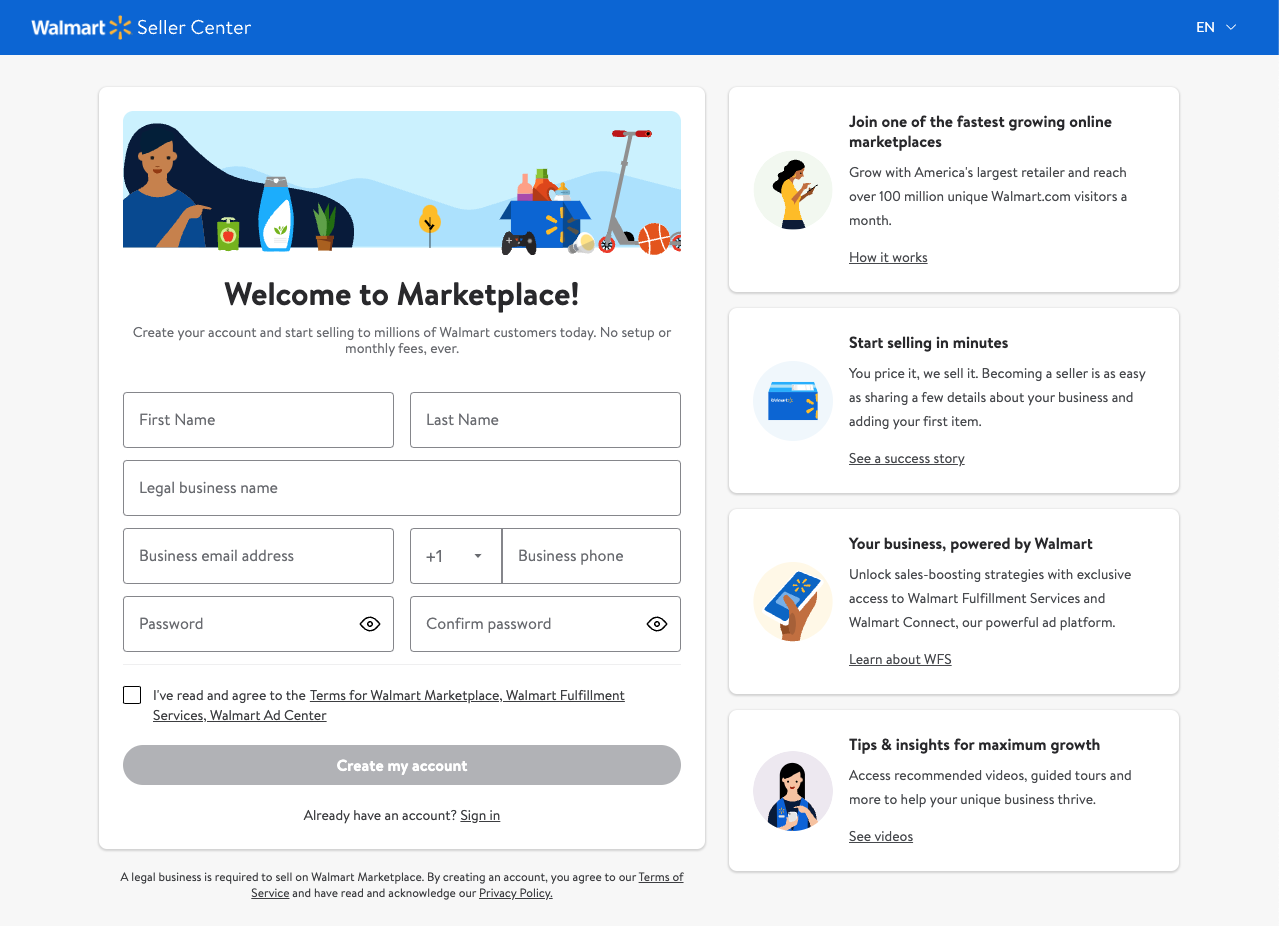
You will receive an email from Walmart to verify your business email address. After you verify your email, you are ready to continue with setup!
Step 3: Submit business verification details
Once you are logged in to your seller account, you can begin the onboarding process by verifying your business details. Before you start, make sure you have the following information handy:
- US Tax ID number (TIN)
- Yearly gross merchandise value (GMV) range
- Highest performing category (i.e. the most common category of your products)
You can verify your business by following these steps:
- From the seller homepage, click the Get verified button at the top of the screen.
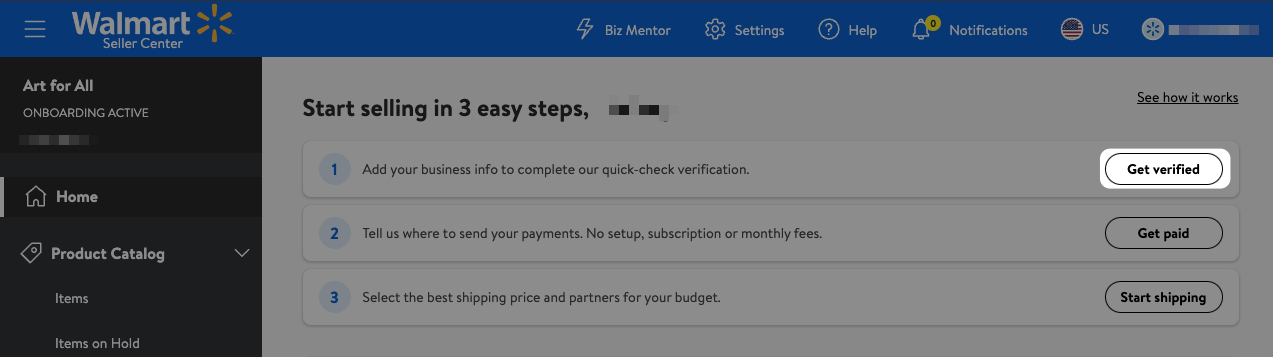
- Fill out the verification form with the tax information, business details, and seller profile details requested. You can save this form and finish it later if needed.
- Click Submit for review.
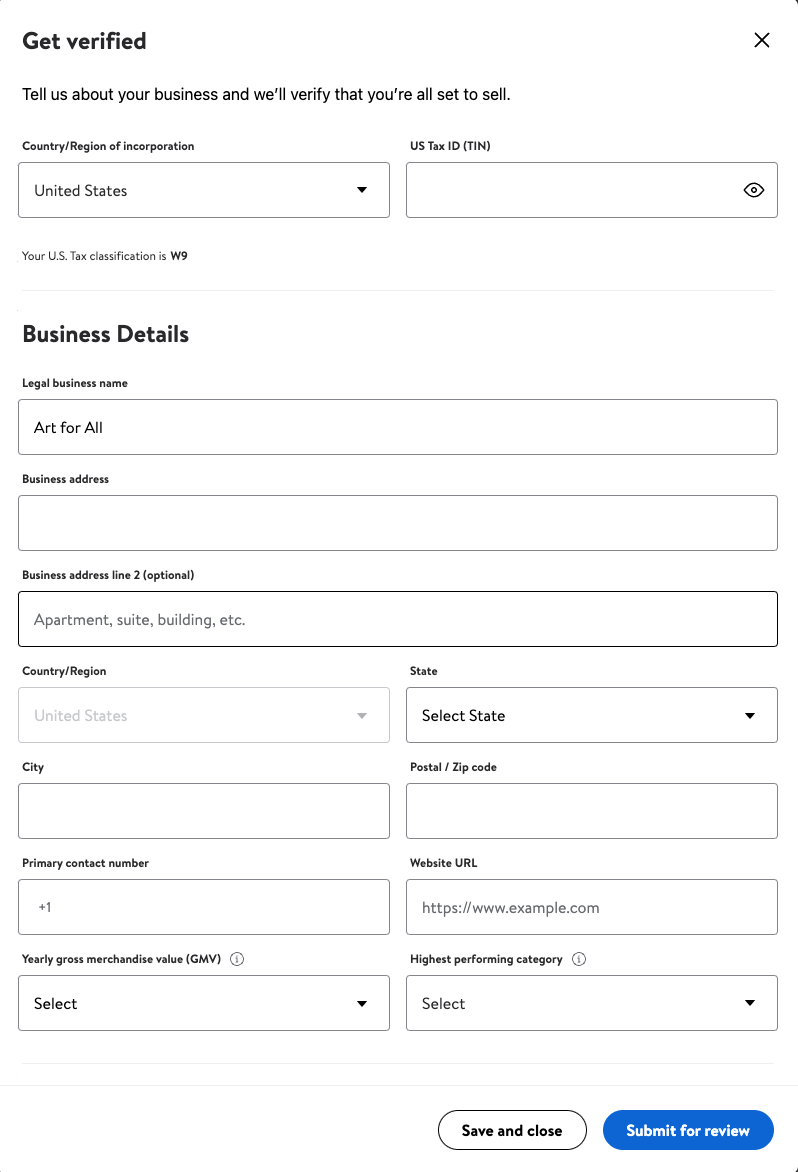
Business verification can take up to two business days.
Step 4: Configure payments
When your business has been verified, you can continue onboarding by configuring your payment settings. You can choose between three third-party payment processors, based on your location:
You can configure payments by following the steps below:
- From the seller homepage, click the Get paid button at the top of the screen.
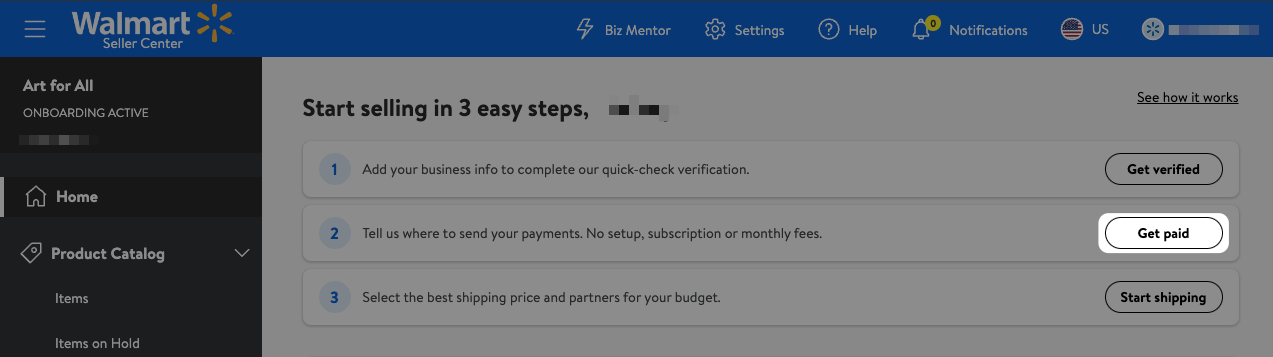
- Select the payment processor you want to work with and select the corresponding button to create an account or sign in to your existing account.
- Follow the rest of the guided process to finalize your payouts.
Note: New sellers will experience a payment hold after beginning to sell on Walmart Marketplace, ranging from up to 14 days for US sellers and up to 21 days for international sellers.
Step 5: Set up shipping
Next, you will set up the shipping and returns experience you want to offer to customers who purchase your products. Configure shipping by following the steps below:
- From the seller homepage, click the Simplified Shipping Settings option on the left side of the screen and then click the Get Started button.
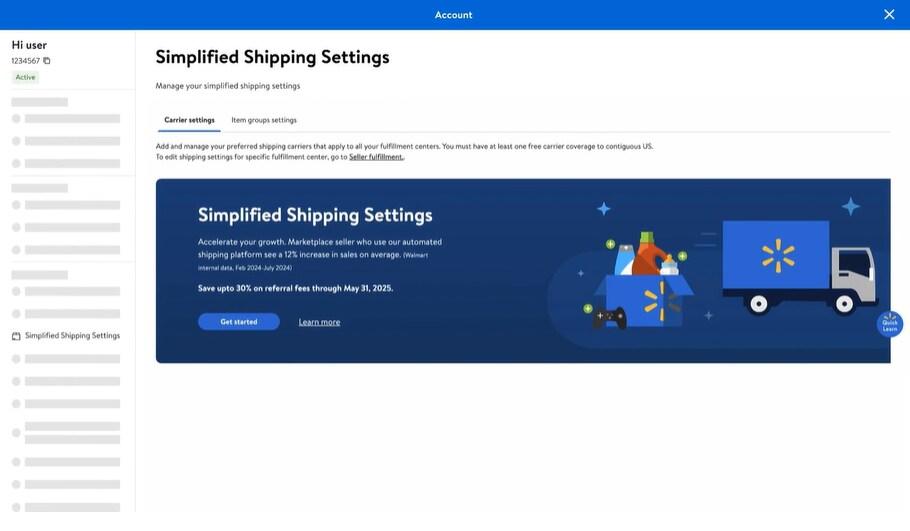
- Select your desired shipping carriers from the setup screen, as well as your shipping region.
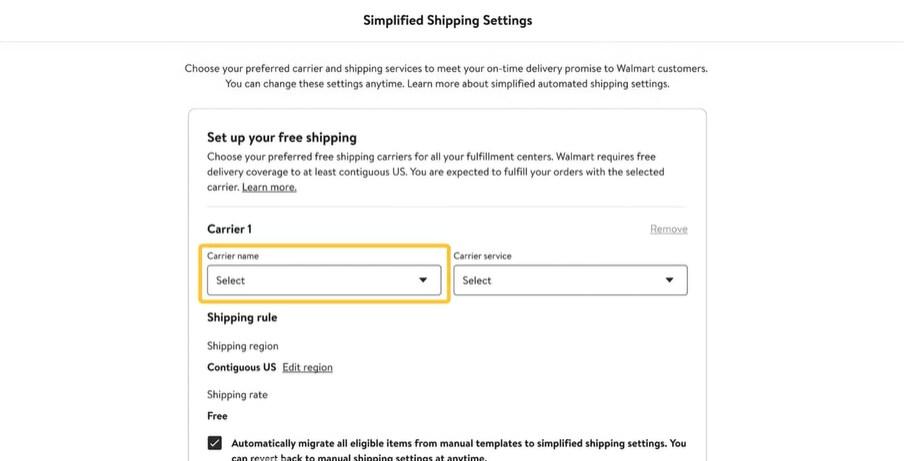
- Select the appropriate fulfillment center(s) you’d like to use.
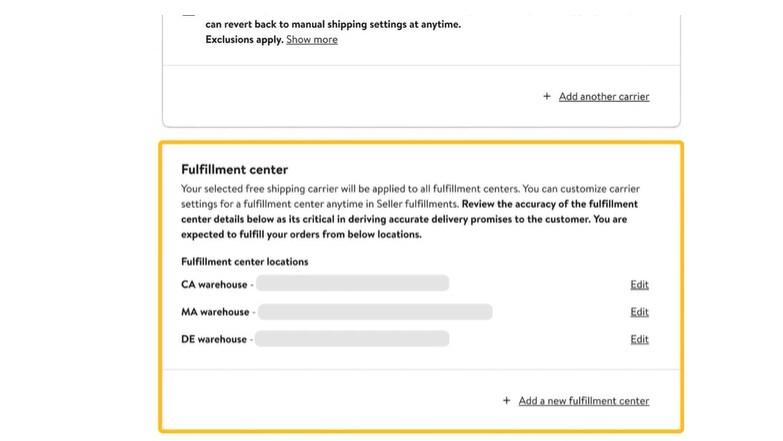
4. Complete the setup and click Create.
Step 6: List your products
With your business verified and all your payment and shipping information set up, you’re ready to build your product catalog! Depending on your catalog size, there are a few different ways you can handle catalog creation:
- Bulk upload, where you can create many products at once using a spreadsheet upload. This is useful for sellers with large product catalogs.
- Single item method, where you will add products one by one. This is the best method for sellers with very small catalogs.
- API integration method, where you programmatically connect your catalog so that changes to your catalog are automatically reflected on Walmart Marketplace. This is helpful for sellers with large and growing catalogs that have developer resources.
To add items to your Walmart Marketplace catalog in bulk:
- From the seller homepage, go to the Catalog and select the Add items button
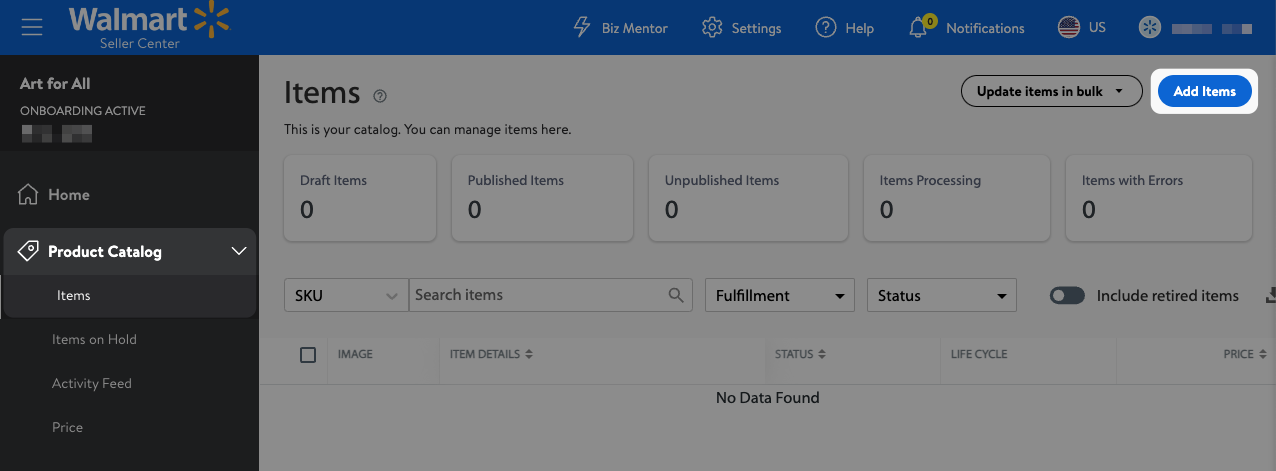
- Click the Upload in bulk link located under Add thousands of items using a spreadsheet.
- On the next page, select the Create new items button.
- Click Next and follow the rest of the upload process to add these items to your catalog.
To add catalog items individually:
1. From the Catalog section in the Seller Center, click the Add items button.
2. Click Create items and choose Single item.
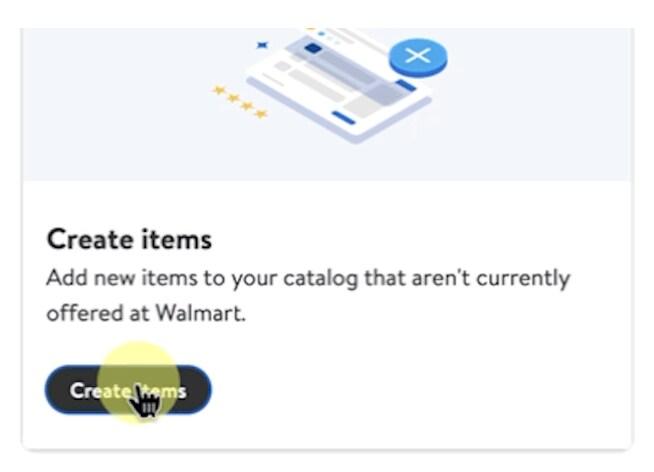
3. Enter the item name or product identifier in the Search the Walmart catalog field. If your item doesn’t appear in this field, click Create a new item and fill out the required info to submit a new item for approval.
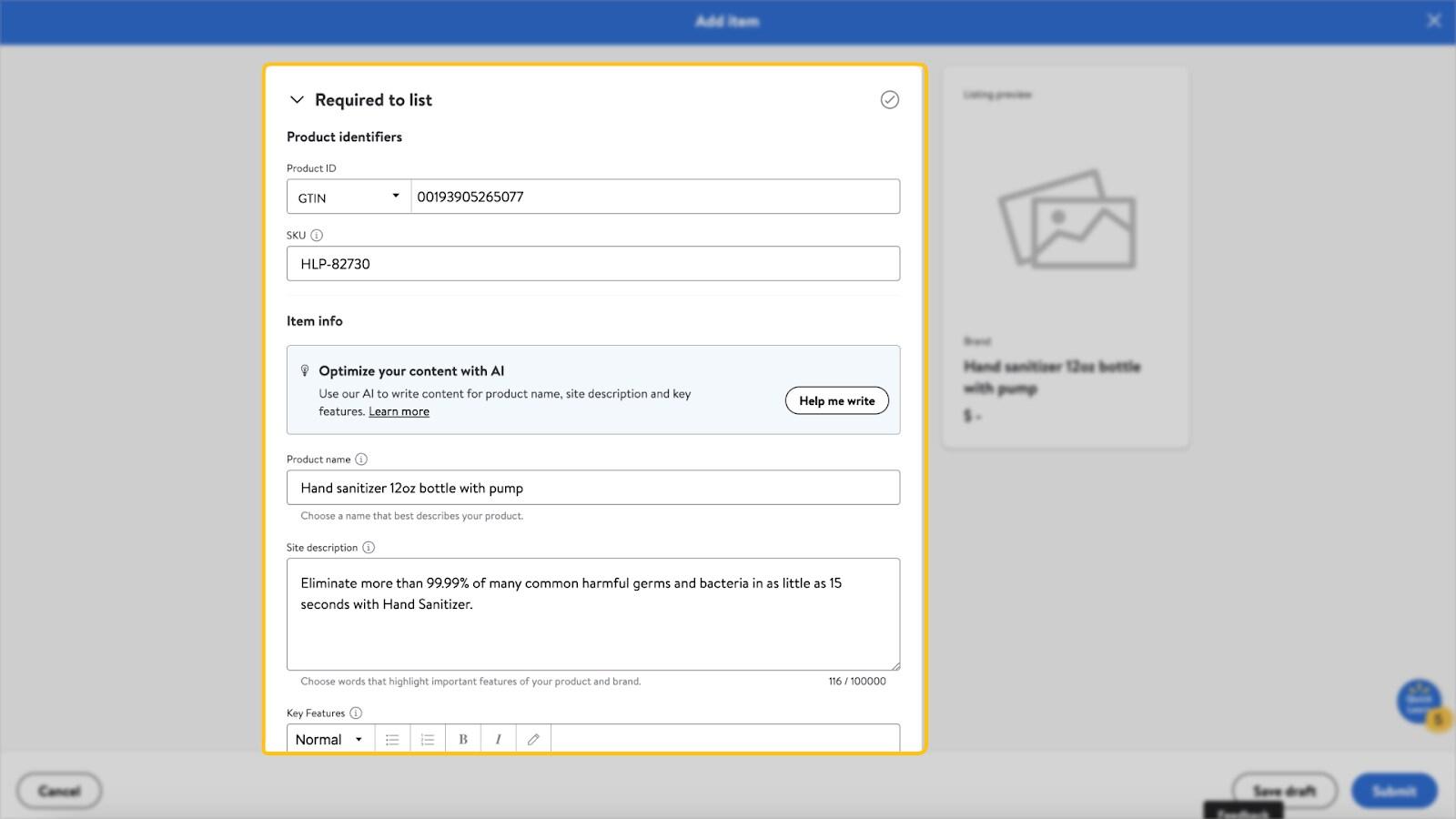
4. Once completed, click Submit to add this item to your catalog.
Expansion to international markets
With Walmart Marketplace, you have the ability to sell your products outside of the United States. Other locations available via Walmart Marketplace include Walmart Canada, Walmart Mexico, and Walmart Chile.
If you’re interested in selling internationally, it’s crucial that you ensure all of your business and product information is accurate, as inaccurate information can cause delays for your business.
What kinds of products can I sell on Walmart Marketplace?
You can sell many types of products on Walmart Marketplace! However, there are some restrictions that you should be aware of. Restrictions are defined by product category (e.g., cosmetic products), so take a look at your product categories to understand how your products might be impacted.
Note in addition to product-specific limitations, that Walmart Marketplace does not permit any products with components from restricted regions, which include Iran, Cuba, North Korea, Syria, and the annexed regions of Ukraine.
Finally, there are some product categories that require pre-approval before you can begin to sell them on Walmart Marketplace, including (but not limited to):
- Fragrances
- Goods from luxury brands
- Software
- Cell phones and accessories
- Seasonal products
- Jewelry
Contact Partner Support if you want to sell a product in any of these categories.
Best practices and tips on how to succeed selling on Walmart
You know how to set up to sell on Walmart Marketplace, so now it’s time to learn how to do your best selling on this platform. Here are a few best practices that will set your business up for success on Walmart Marketplace.
Optimize new product listings for sale on Walmart Marketplace
Like any marketplace platform, it’s important to make a great impression on customers through your product listings. If you are creating a new item in Walmart’s catalog, take special care to ensure your product will be approved by Walmart’s team. Below are some tips on how to optimize your product listings for success.
Follow Walmart’s guidelines for product names and descriptions
- Write clear, concise copy that is relevant and useful to potential customers.
- Optimize for search engines (SEO) and encourage purchases by answering common questions and highlighting product benefits.
- Use available formatting tools, especially bullet points, to make descriptions easier to scan.
Review Walmart’s guidelines and requirements for more information on what is expected, encouraged, and prohibited in this copy.
Use multiple, high-quality images on a white background
Unlike other marketplaces, Walmart has specific guidelines that you must follow for your product images.
- Include multiple images from different angles, show any included accessories, and display the product in use if applicable.
- High-quality images help customers assess your product’s quality, design, and fit into their lives.
- Consider hiring a professional photographer to give your listings a premium appearance.
Use an inventory tracking system
If you sell through multiple channels (e.g., an online store, various marketplaces, in-person retail), tracking your product inventory across these platforms is essential.
- An inventory tracking system helps manage changes to your product inventory efficiently, reducing time and effort compared to manual tracking.
- It also minimizes issues related to selling out-of-stock products, enhancing the customer experience.
- Ideally, your online store offers built-in integrations with all your marketplaces and other sales channels.
- Native integrations are cost-effective, well-maintained, and easy to set up. If unavailable, research other options that support your business needs.
Offer great fulfillment service
Completing the order process efficiently is key to impressing customers and encouraging repeat business.
- Fast shipping turnaround ensures products reach customers promptly.
- Support customer refunds and returns seamlessly when necessary.
- Walmart Fulfillment Services (WFS) can handle fulfillment responsibilities, leveraging Walmart’s extensive warehouse and shipping infrastructure.
- Choose WFS during onboarding or ensure your fulfillment service can provide a great customer experience through fulfillment and post-purchase processes.
Qualify for the Buy Box by pricing products competitively
When there are multiple listings for the same product, Walmart chooses one to list by default when a customer searches for this product. This coveted position is known as the Buy Box.
- The lowest-priced listing typically wins the Buy Box.
- Listings in the Buy Box receive higher visibility, making customers more likely to purchase.
- To consistently qualify for the Buy Box, ensure your products are priced competitively.
- Regularly research pricing, especially for popular products with many sellers.
- Aim to price your products slightly below competitors to win the Buy Box without significantly sacrificing revenue.
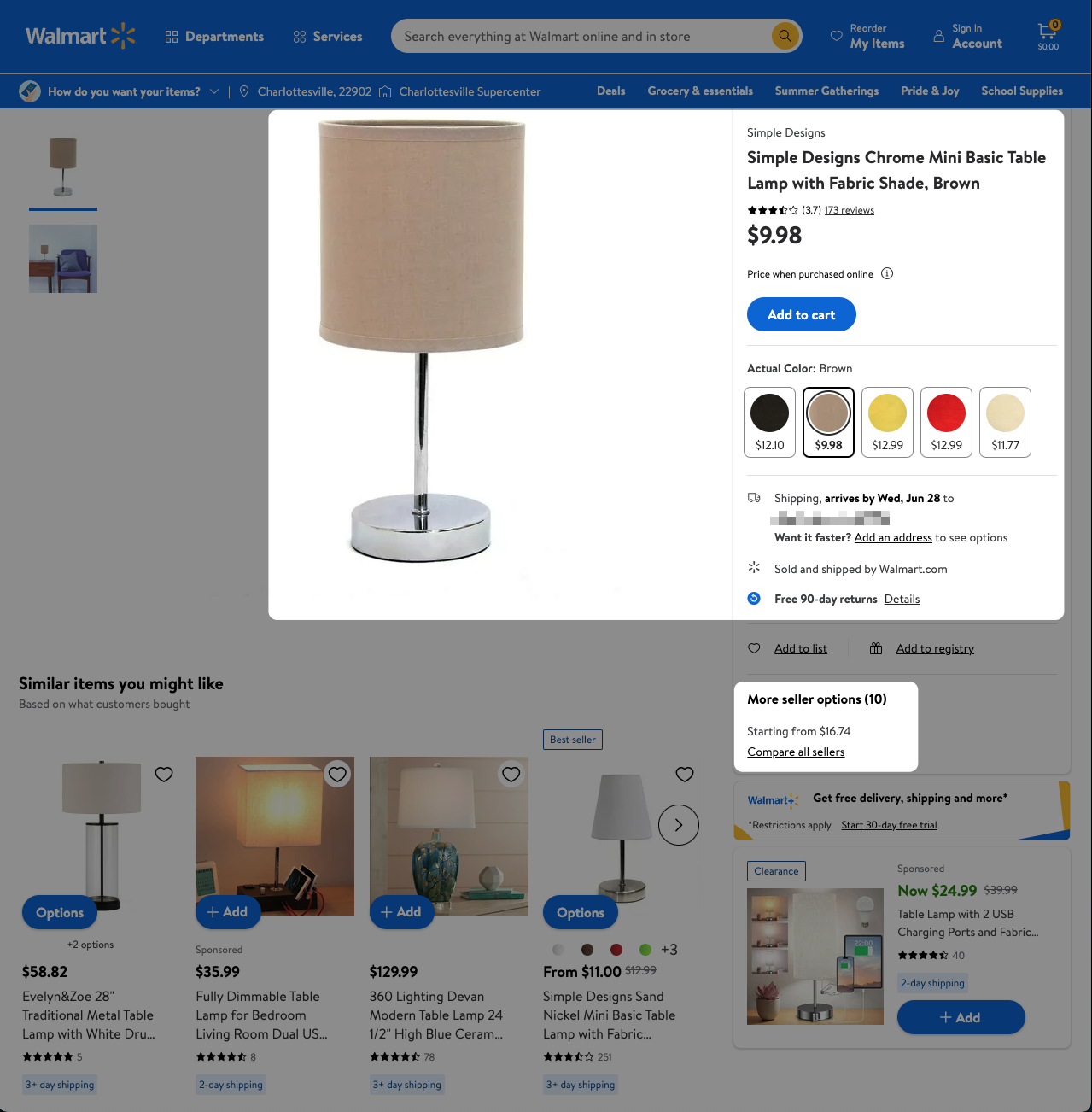
Encourage customers to leave positive reviews
Product reviews are critical to your listing’s success because they help customers form their first impressions of your product and you as a seller. After customers purchase a product and that product is delivered, they’ll have the opportunity to leave reviews for both the product and the seller. These are publicly visible to other customers on the product pages and on your profile page.
You can encourage your customers to leave positive reviews by providing a great experience for them before, during, and after purchase, such as by providing clear and accurate descriptions and photos of your products, responding quickly to customer inquiries, and ensuring timely shipping of purchased products.
Run Walmart Marketplace ads
You can purchase ads for Walmart Marketplace to help reach customers that are searching for products like yours. These Sponsored Search ads are free to create and launch — you only pay when customers click on them.
There are two types of Sponsored Search ads, each with specific requirements and benefits:
Sponsored products
- Sponsored Products ads are served to customers searching for products like yours on Walmart's site or app.
- These ads are displayed on prominent, high-traffic spots such as the homepage, browse, search, item and stock up pages.
Sponsored brands
- Sponsored Brands displays your logo and products to the top of relevant search results.
- This sponsored placement is available only to Marketplace brand owners registered with the Walmart Brand Portal.
Conclusion
While Walmart is well-known for its popular and prolific in-person retail stores, its online presence provides a smart opportunity for small businesses looking to expand their online sales. Sellers who offer great products at low prices and can persevere through Walmart’s onboarding process can benefit from partnering with an established brand with a large customer base.
After reading this guide, you’re ready to take on the onboarding process, set up your product catalog, and grow your business by expertly navigating the ins and outs of working with Walmart Marketplace.
Selling on Walmart Marketplace FAQ
Is there a fee to sell on Walmart? How much does it cost?
Walmart charges a referral fee when you sell a product on Walmart Marketplace, which varies based on the product category. These fees range from 6% - 20% of the purchase price, with most product types incurring a fee around 15%. There are no fees to create an account or list products on Walmart Marketplace.
How long does it take for the approval process on Walmart Marketplace?
All businesses must be verified before listing products for sale on Walmart Marketplace. The verification process can take a few minutes or up to two business days. To expedite this process, double-check all information provided during business verification to make sure there are no errors or other inconsistencies that might delay your approval process.
You can check the status of your business verification through the seller application tracking site.
Why did Walmart Marketplace deny my application?
If you see that your business verification status comes back as “Failed”, this means that Walmart has rejected your application to become a Marketplace seller. There are two main reasons why this may have happened:
- You provided incorrect or incomplete information during the business verification process. In this case, you can choose to resubmit your application with corrected information.
- Your business doesn’t meet Walmart Marketplace’s requirements. For example, you may not have sufficient proof of your ecommerce / marketplace success on other platforms or the correct supporting documentation to verify your business name and address.
If you believe your application was denied unfairly, you can appeal this decision with Partner Support. There are also other ways to sell online, in case Walmart is not the way for your business, try some other options from our guide on how to sell products online.
How much can you make as a Walmart seller?
The amount of money you can make as a seller on Walmart Marketplace varies based on the demand for your products/product type, how competitively you price your products, and your utilization of advertisements. The majority of sellers earn at least 20%, and over half of small businesses on Walmart Marketplace earn over $100,000 in annual revenue.
How do Walmart Marketplace reviews work?
After purchasing and receiving a product from Walmart Marketplace, customers are asked to leave a review for both the product and the seller. These reviews are publicly available on your product listing page and your seller profile page, so they can certainly influence other customers and their decision to purchase a product from you.
To encourage positive reviews, take care to provide a great experience for your customers, such as by accurately representing your product through your images and description.
Can I sell on Amazon and Walmart at the same time?
Yes, you can sell on Amazon and Walmart at the same time. In fact, diversifying your sales channels can be a great way to increase your sales, so working with multiple marketplaces can be very beneficial to your business.
Disclaimer: All known trademarks contained herein are the property of their respective owners and their inclusion does not represent any affiliation, endorsement, or sponsorship.







