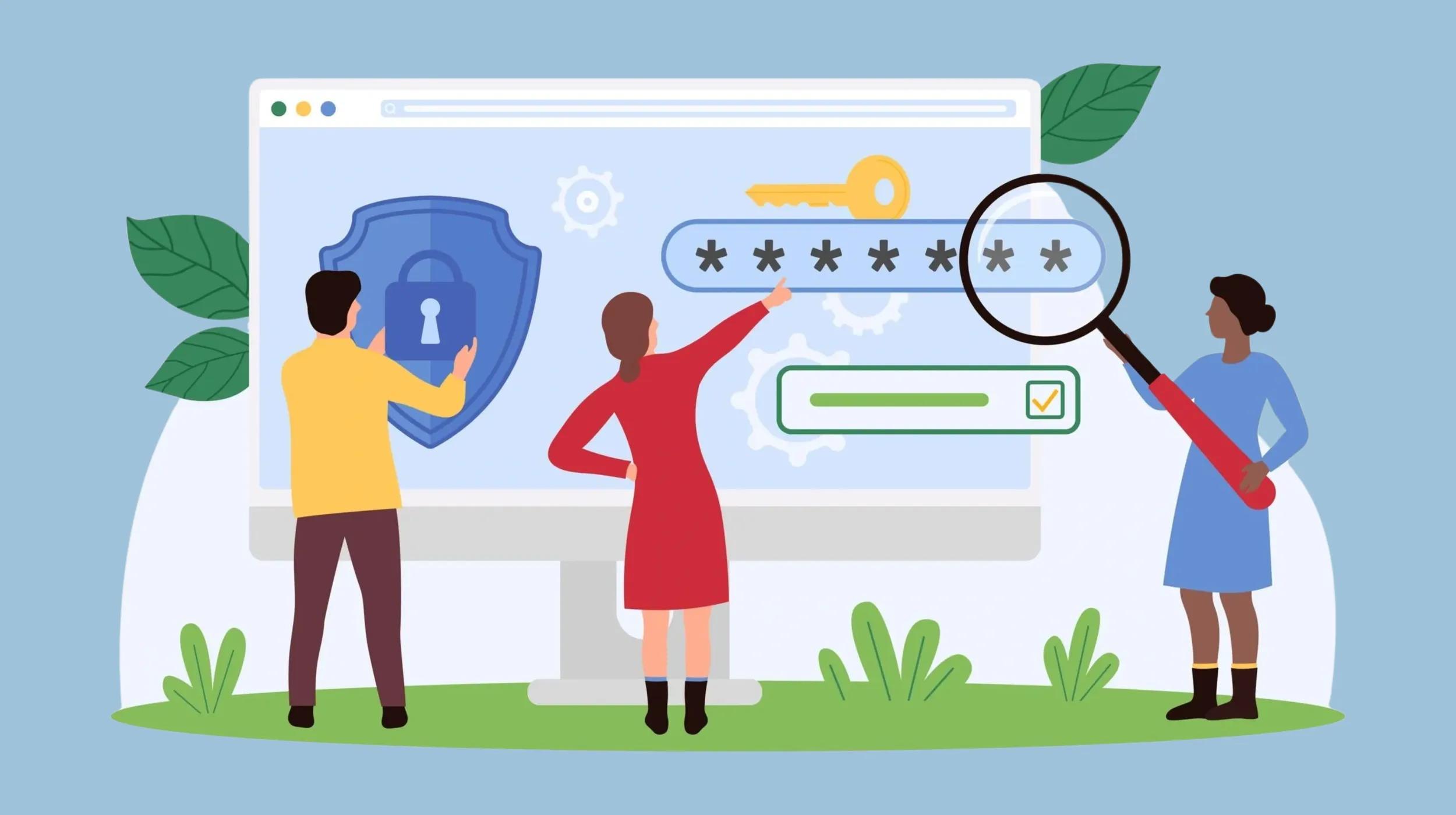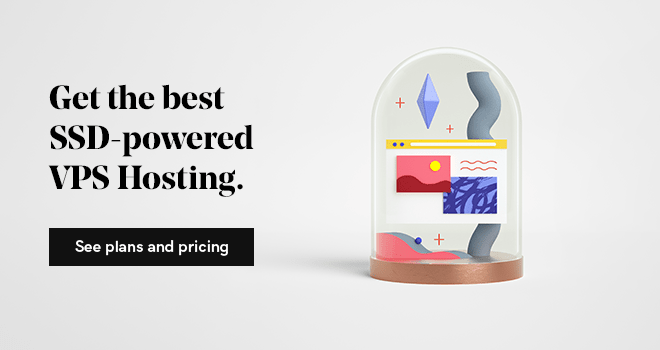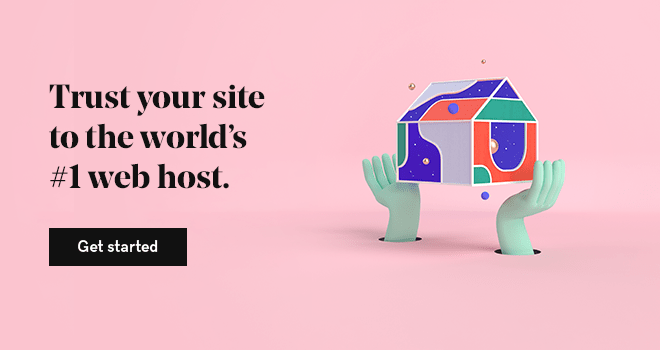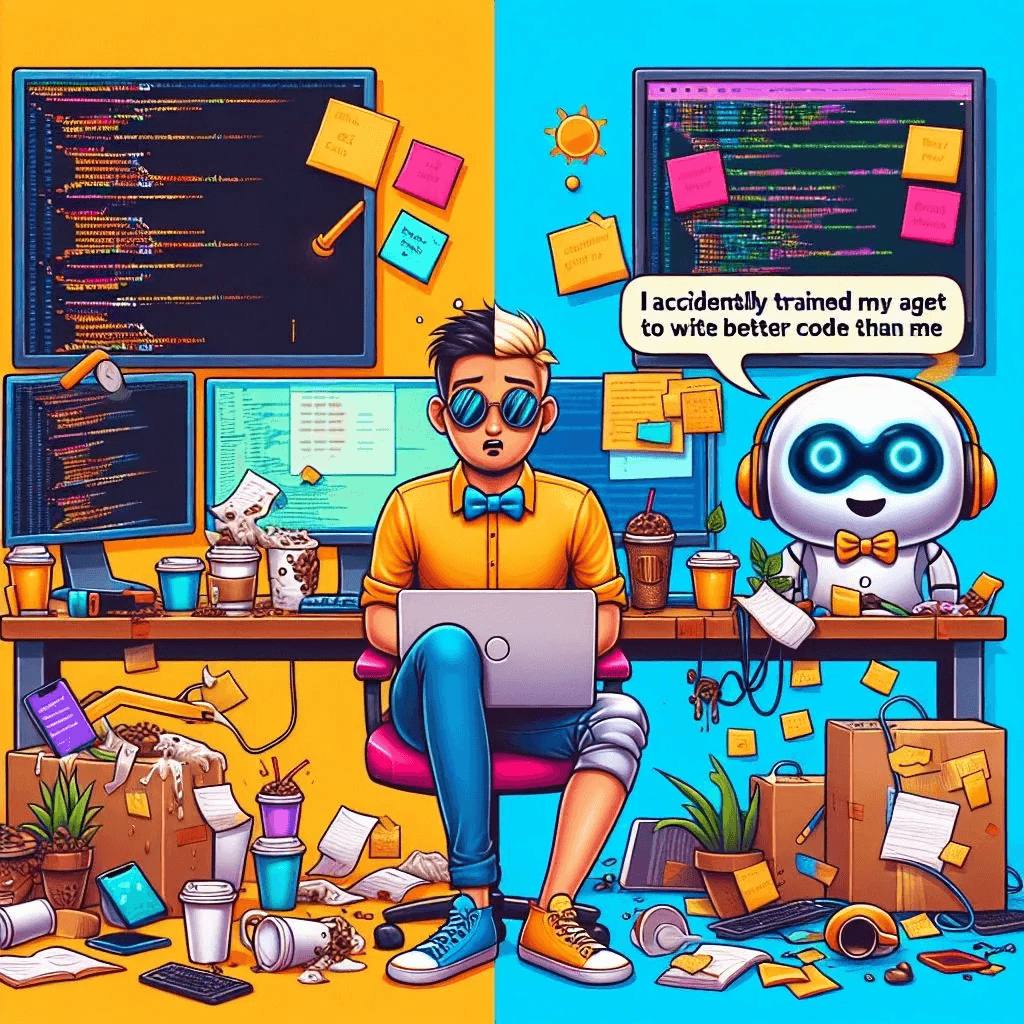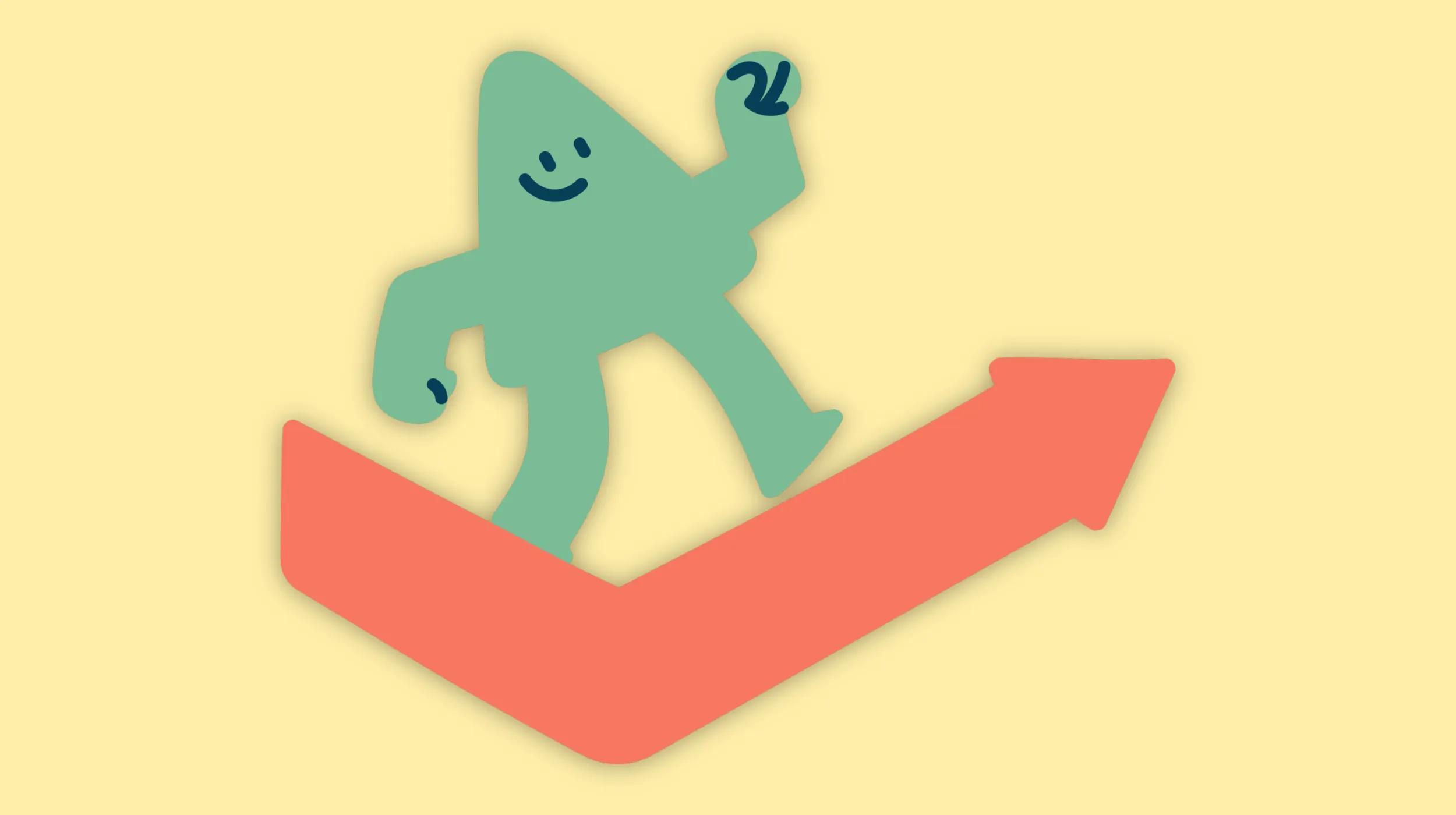Privacy is a perennial hot topic online. Many internet users have no idea how to safeguard their information, but savvy web professionals can implement an HTTPS proxy server to do the job.
An HTTPS proxy server enables you to maintain your privacy while still being able to browse the internet unrestricted. This alone is a major selling point.
Plus, connecting to HTTPS through a proxy can bring even more benefits and can easily become a vital part of your development workflow.
In this piece, we’ll first answer the question: What is a proxy server? We’ll then discuss what you’ll need to get one up and running before showing you how to set up a proxy server of your own.
Let’s get started!

Go from idea to online in minutes with GoDaddy Airo®.
Get started now.
What is a proxy server (and why you need one)
In layman’s terms, a proxy server acts as a “middleman” between your browser and the website you’re visiting. It can get complex under the hood, but you don’t need to know too much about how it works to carry out day-to-day tasks.
You should know that, much like with any other website, the data a proxy server passes along can also be encrypted by HTTPS.
There are definite benefits to using HTTPS through a proxy, starting with the privacy and anonymous browsing it offers.
However, an HTTPS proxy server can help you with many more things, including security and ad blocking functions, geolocation testing, and even caching.
Rather than seeing it simply as a way to obfuscate your online identity, you can view your HTTPS proxy server as a valuable development tool.
When choosing a proxy server, it is crucial to opt for a private proxy rather than a public one.
Private proxy servers offer enhanced security and reliability by ensuring that your data is not exposed to potential threats associated with public proxy services.
Public proxies are often overcrowded, leading to slower speeds and increased risk of data breaches.
In contrast, private proxies provide dedicated resources, better performance, and stronger protection against malicious activities.
Pros and cons of HTTPS proxy servers

While there are clear benefits to setting up an HTTPS proxy server, there’s a downside, too. Let’s look at the pros and cons side by side.
Costs of SSL certificates
Implementing an HTTPS proxy server requires setting up SSL certificates to encrypt data. While there are many affordable options available, the cost can vary depending on the level of security and validation you choose.
Investing in a reputable SSL certificate provider ensures that data transmitted through your proxy remains secure.
Performance delays due to encryption/decryption
The encryption and decryption processes built into HTTPS proxies can cause performance delays.
This is because data must be securely encoded before transmission and decoded upon receipt, which requires additional processing time.
However, the impact on performance is often fairly minimal with today’s modern hardware and optimized proxy configurations.
Caching challenges
Caching is a technique used to store frequently accessed data to improve load times and reduce bandwidth usage.
HTTPS proxies can present caching challenges because encrypted data is not easily cached without proper configuration.
Implementing effective caching strategies for HTTPS traffic may require additional setup and management to ensure optimal performance.
Accessibility issues caused by firewalls or proxy systems
Accessing an HTTPS proxy server can sometimes be hindered by firewalls or existing proxy systems within a network.
These security measures may restrict or block proxy connections, requiring configuration adjustments or permissions from network administrators to allow seamless access to the proxy server.
The essential elements you’ll need to set up an HTTPS proxy server

While setting up an HTTPS proxy server might seem costly, implementing one can be pretty affordable.
The first element you’ll need is a suitable web host with the following specs:
- An Apache server with PHP 7 or PHP 8 installed, along with cURL support
- Write access to public_html
- The ability to set up a proxy
(Fortunately, GoDaddy's VPS hosting plans meet these requirements.)
Next, you’ll need a way to encrypt the data that passes through your proxy. Much like with a standard website, you’ll need to employ a suitable SSL certificate.
There are many options and vendors available, and you can find a plethora of different certificates at competitive prices.
Finally, you’ll need a suitable proxy script. They’re usually coded with PHP, and a quick search will uncover plenty of choices.
However, beware: free scripts are sometimes released by developers with ulterior motives, so you should carefully consider your options.
That said, both Glype and Squid are suitable free proxy scripts, and the latter is also a stellar proxy caching solution. Squid is one of the top free caching proxies available.

Squid is one of the top free caching proxies available.
Five steps to set up an HTTPS proxy server
Once you’ve gathered what you’ll need to create your HTTPS proxy server (and made sure your server is suitably prepared), the final step is performing the actual setup. Fortunately, this process should be simple for most web professionals.
1. Set up a subdomain with SSL
Set up a subdomain, and make sure your SSL certificate is up and running for that particular URL.
2. Download your proxy script
Download your chosen proxy script and unpack the compressed archive file if necessary.
3. Upload files to subdomain’s folder
Upload the files via File Transfer Protocol (FTP) to the subdomain’s folder. If you have no preferred FTP manager, we recommend FileZilla.
4. Tweak subdomain admin settings
Browse to the proxy subdomain’s administration screen (usually by appending your URL with admin.php), and tweak the settings as appropriate based on your requirements and chosen proxy script.
5. Check for security signals
Finally, check that you can see the indicators of a secure website: the green padlock and the https:// designation in the browser bar.
That’s all it takes. All being well, you should have a working, secure HTTPS proxy server up and running in around 15 minutes!
Best practices for using HTTPS proxy servers
To reap all the benefits of an HTTPS proxy servers, there are a few best practices to keep in mind. Let’s take a look at those.
Choose reputable providers
When selecting an HTTPS proxy server, it is essential to choose a reputable provider. Reputable providers offer reliable service, robust security features, and responsive customer support, ensuring that your data remains protected and your browsing experience remains seamless.
Use authentication & encryption
Implementing strong authentication methods and encryption protocols is crucial for securing your proxy server.
Authentication ensures that only authorized users can access the proxy, while encryption protects the data transmitted between your device and the proxy server, safeguarding it from potential eavesdroppers.
Rotate IP addresses
Regularly rotating IP addresses can enhance your privacy and reduce the risk of being blocked or throttled by websites.
By using a pool of IP addresses and cycling through them periodically, you minimize the chances of your online activities being traced back to a single source.
Monitor bandwidth usage
Keeping an eye on bandwidth usage is important for maintaining optimal proxy server performance and preventing excessive data consumption.
Monitoring tools can help you track bandwidth usage, identify potential issues, and ensure that your proxy server operates efficiently within your specified limits.
Steps to disable ad & data tracking features to protect your privacy
1. Install a reputable ad blocker
Ad blockers help prevent unwanted advertisements and tracking scripts from loading while you browse.
Choose a trusted ad blocker from reputable sources to ensure effectiveness and security.
2. Adjust your browser’s privacy settings
Most modern browsers offer privacy settings that allow you to limit data tracking.
Access your browser’s settings and disable third-party cookies, enable "Do Not Track" requests, and restrict cross-site tracking to enhance your privacy.
3. Utilize privacy-focused extensions
Enhance your browsing privacy by adding extensions designed to block tracking scripts and secure your online activity.
These tools can help prevent data collection by various trackers and improve your overall online security.
Recent advancements and best practices in SSL/TLS encryption
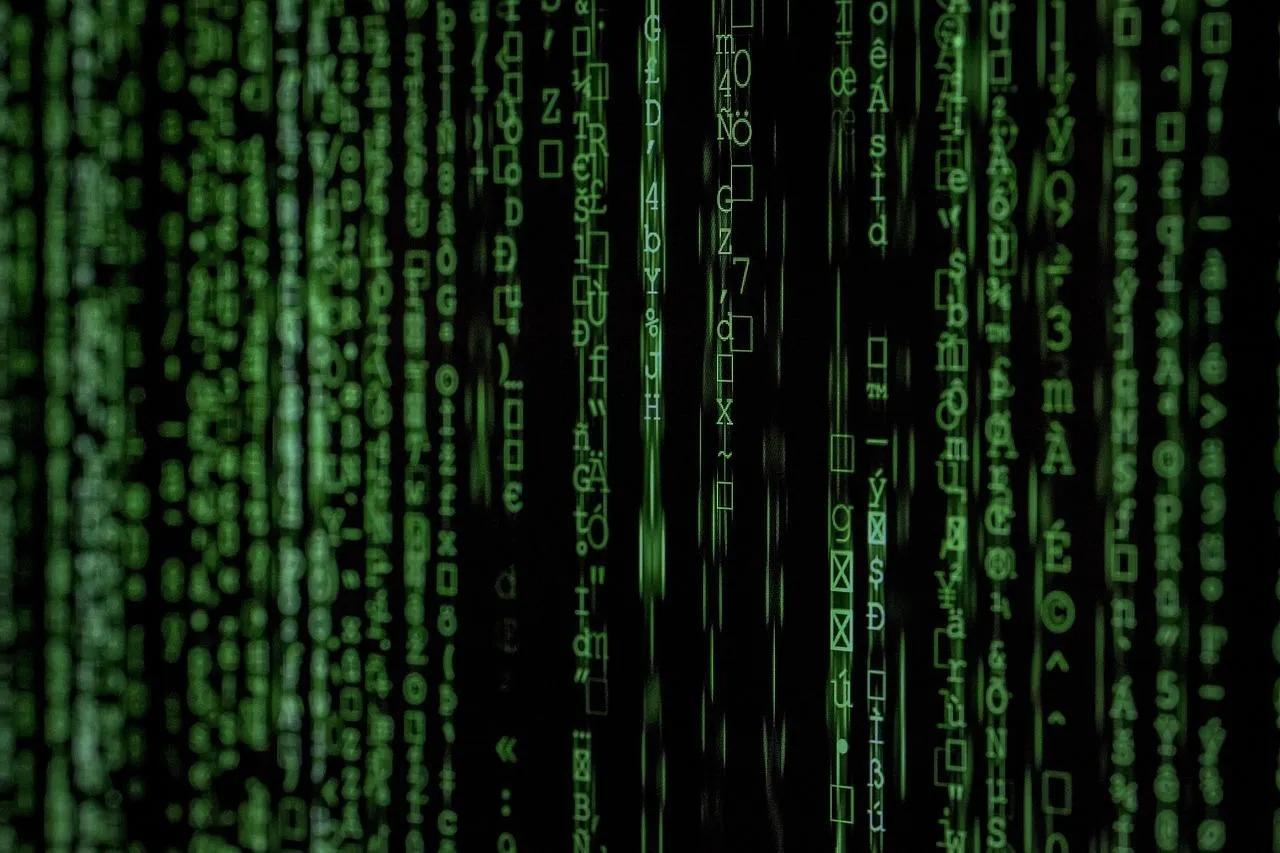
SRC: https://pixabay.com/photos/hacker-cyber-code-angrfiff-3655668/]
Heading into 2025, staying updated with the latest SSL/TLS encryption standards is crucial for maintaining robust security.
Ensure that your SSL certificates support TLS 1.3, the most recent and secure version, which offers improved performance and enhanced security features compared to its predecessors.
Additionally, regularly update your encryption protocols and cipher suites to align with industry best practices, minimizing vulnerabilities and protecting against emerging threats.
Utilizing automated certificate management and renewal processes can also help maintain continuous encryption without manual intervention, ensuring your proxy server remains secure and compliant with the latest standards.
Conclusion
While online privacy continues to be a pressing issue, there’s no quick and easy way to protect your online movements without restricting your options.
However, for a skilled web professional, connecting to HTTPS through a proxy is one of the best methods available.
In this article, we’ve discussed what an HTTPS proxy server is and explained why you’d want one.
We then walked you through the elements you’ll need – including proper hosting and a suitable PHP script – before finally showing you how to set up a proxy server.
Following our advice, you should be up and running in no time.