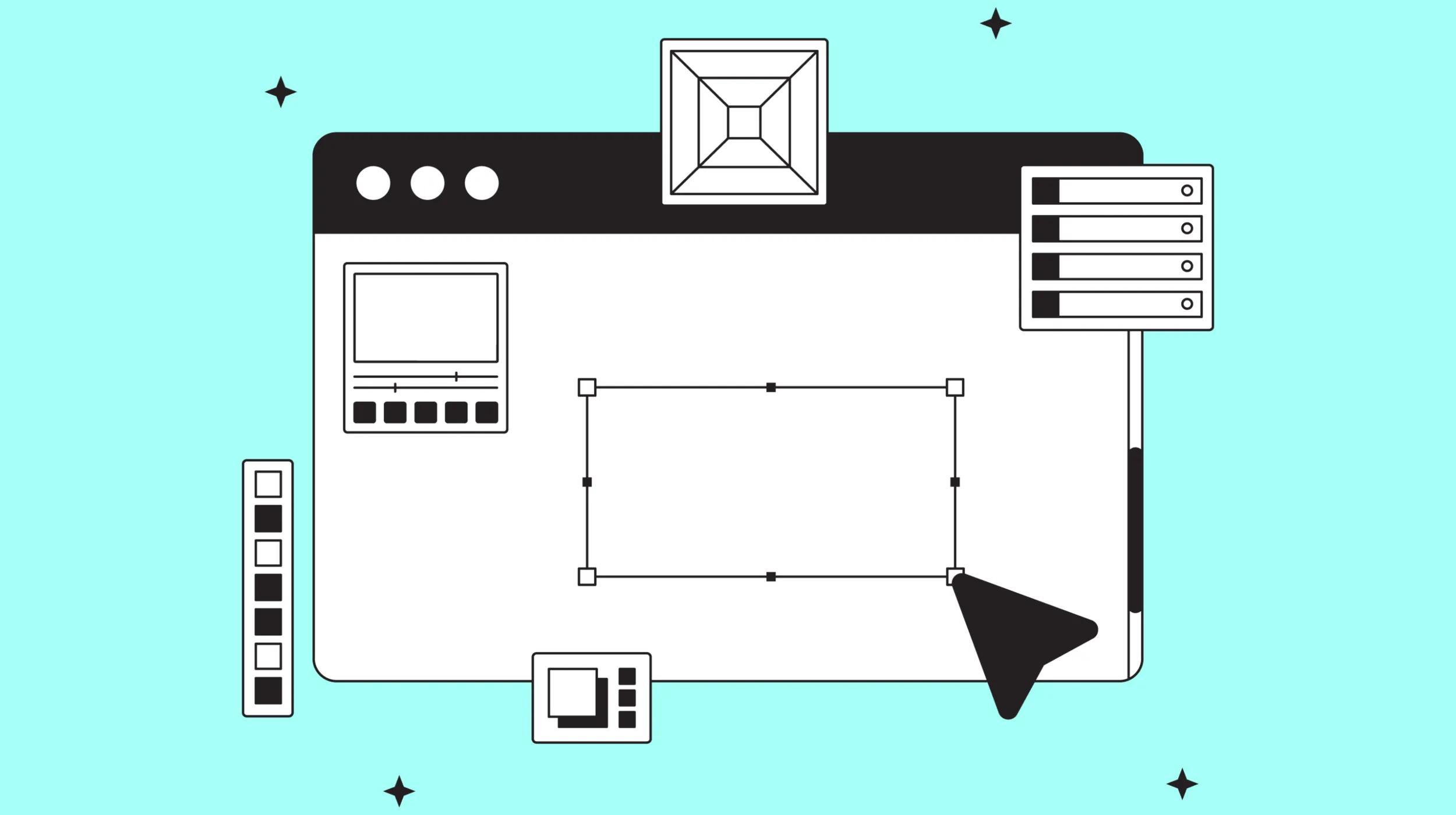You’re all set to elevate your business to the next level by creating subscription products for your clients. Your sales page, emails and software are ready to go. But have you thought through the most ideal way to actually charge your customers?
There’s a big point many website professionals overlook when setting up their subscriptions: scalability. They don’t think 10 steps ahead.
Thankfully for you, I’ve gone 10 steps ahead and learned the ideal setup for subscription charges. We’ll cover the pitfalls that can happen, from failed credit card payments to requests for cancellations.
Your business needs a website.
What goes into setting up subscription products?
There are three main ingredients to setting up subscription products for your services:
- The subscription terms
- The subscription management portal where the client is charged
- The process in which the subscription product is purchased
When planned correctly, all of these ingredients will increase your retention rate, improve your process for unexpected events, and increase potential for future growth.
Tip No. 1: Determine your subscription details
I’d bet money on the fact that five years from now, your business will be a shadow of what it is today. That is, as long as you keep growing as a business owner and seek to learn from those around you.
Your services, subscription plans and deliverables will certainly change within those five years. What you can control today are the details in how clients engage with your subscription plans. That will allow flexibility for changes down the line.
The two most important subscription details are the length of a subscription term and the cancellation policy.
There are many reasons for subscriptions to be yearly. However, in our industry, monthly charges favor web services best. You might think that yearly will keep the client longer with a bigger payday, but the opposite is true. A larger invoice once a year forces a repurchase decision. A smaller payment once a month becomes less of a stumbling block for clients to stay on.
A larger invoice once a year forces a repurchase decision.
To further support monthly payments, a “cancel anytime” policy has become such an industry standard that not offering one looks suspicious.
Put yourself in your client’s shoes: a “cancel anytime” policy encourages the initial sign up and acknowledges that you need to build their trust. Subscription services are about delivering value, and if you aren’t supplying value in the eyes of your client, why force them to stay on?
With the length of term as “monthly” and cancellation policy as “anytime," you may want to add some footnotes in your agreement about what it looks like to re-subscribe after cancelling. You can include provisions to explain that even though cancelling is easy, it shuts a door that’s not easy to open back up.
Onboarding fees, re-evaluation fees (after a period of time), or annual increases to your monthly fees for new customers are all ways to discourage clients cancelling and returning only when they feel they need you.
Related: How to write proposals that win clients
Tip No. 2: Create a ‘My Account’ portal on your WordPress site

I always think of scale, even for my clients. It’s served my business well. I never like to paint myself into a corner, and always set myself up to do what I may want to do in the future. This is why I always advocate for letting clients purchase subscriptions directly through your WordPress website, including a front-end portal for your clients to view their purchases and account information.
Many web professionals initially choose the cheapest route to avoid the cost of a subscription plugin. I’ve seen web pros set up subscriptions in multiple third-party SaaS systems, or directly inside the credit card processor like Stripe or PayPal.
There are many drawbacks to that approach when factoring in scalability.
Instead, by allowing WordPress to initiate the charge, you allow an automated registration of a user, thus also giving your clients a login into your website. From there, you can scale your website over time. Add more products, set up training, create dashboards, post documentation, remove access with the cancellation of a subscription charge, update their credit card information … the possibilities are endless! Nevermind that the client only needs to remember one login to access their account for all your value-adds.
You may still be tempted to set up a “quick” way to charge your client through a SaaS or directly in something like Stripe, but it’s hard to walk back. If you decide to change your setup to be on your website to control the subscription, it means kindly asking your client to re-order their subscription. That forces a repurchase decision, which you want to avoid as much as possible.
Related: How to scale your freelance work
Tip No. 3: Choose the right plugins for your subscription products
WooCommerce Subscriptions is my go-to plugin to allow recurring subscriptions and a perfect “My Account” portal for my clients. But whichever plugin you use, the following features are critical to scalability and can be found in other WordPress eCommerce subscription plugins:
Clients can manage their subscriptions from their My Account page
Some web professionals don’t want clients to have the ability to cancel or put their subscription on hold, which is fair. However, I like giving my clients the option, as well as the ability to upgrade or downgrade between plans. It keeps everything transparent and increases trust.
Client can view past orders and pending invoices
As tax season rolls around, it’s nice to point to the My Account page for clients to view past invoices for our website support plans as they go to generate their 1099s. It’s also a great way to have clients find pending invoices for those pesky failed payments and complete the order manually.
Failed payment notifications are automatically sent to the client, with the ability for the client to update their credit card details without bothering you
We have a great canned email response for failed payments. It includes screenshots that walk our clients through updating their credit card information in their My Account page. They can also pay the pending invoice generated by the plugin from the failed payment. This allows our clients to not have to call — or worse, email! — their credit card information, because they can do the update themselves.
You can update their credit card, change their subscription, and adjust amounts on invoices
By using a subscription plugin like WooCommerce Subscriptions, I’m able to update and check the recurring order details to confirm it’s using the correct card that’s saved in Stripe. I’m also able to add a new card in Stripe and update the recurring subscription order with the card token. Considering how many times cards get cancelled for fraud, this has come in handy. I can also manually upgrade or downgrade subscriptions without my client creating a new order, thus avoiding a repurchase decision.
Handling subscription cancellation requests is easy with WooCommerce Subscriptions.
You have the ability to put a subscription “On Hold”, schedule a call to walk through the benefits the client will lose, and then reactivate if they reverse their decision.
You can pause and not fully cancel a subscription by putting it “On Hold”

My favorite feature of WooCommerce Subscriptions is the ability to put a subscription “On Hold” when a client requests to cancel. I do this immediately (per my promise of cancel anytime), and then schedule a call to walk through what they lose by cancelling. Many times I’ve had clients walk back their decision after a call. If I had “cancelled” the subscription they would have needed to re-order, but with an “On Hold” I can just reactivate. Easy peasy lemon squeezy!
Small but important notes:
Processing credit cards: The credit card processor you connect to the plugin must be able to support recurring subscription payments, and work well to achieve the points above. I use Stripe with WooCommerce Subscriptions and love the marriage between the two.
SSL for encryption: To capture the credit card you’ll need to encrypt your website with an SSL certificate (a best practice for any WordPress website regardless of capturing sensitive data).
Membership: You’ll need a separate plugin, or find one with both subscription and membership features, to hide or reveal pages to your subscription clients in WordPress. I use WooCommerce Memberships, which will remove their membership permission should their subscription become “On Hold” or “Cancelled.”
Related: WordPress + SSL — Easier than ever with GoDaddy’s WordPress Hosting
Avoid inconvenience and invest for the future
Following these guidelines is the best way to avoid inconveniencing your client and keeping them on your subscription plans for years to come. Subscription terms, an account portal, and the right WordPress subscription plugin should all work together to convey a professional environment worthy of your clients’ trust.
Provide a convenient experience for signing up and modifying account information. Create a seamless process for failed payments that makes it quick and easy for the client to get back on track. They’ll thank you and you’ll thank yourself.
Subscriptions in your web business are the best way scale, grow and achieve more revenue. Don’t hold yourself back by not thinking ahead. Invest in the right tools and process you need now to succeed for years to come.