In the last year or so I’ve really been trying to up my social media game. Just one of the ways I’ve been doing this has involved buying Facebook ads to boost the reach of my Facebook page. Before, I would just boost a post here or there and pray for success without ever looking at my Facebook Page Insights.
I’m told they call this “spraying and praying” in the public relations and advertising businesses. You push your stuff out everywhere in hopes that someone will see it and become a fan/customer.
These days, I’m doing my best to get a little more clear on how to maximize the ad dollars that I’m spending. I want to see returns. Don’t we all? But, I digress …
Related: Google AdWords vs. Facebook ads — Which is right for your business?
One thing I have noticed is that when I run an ad after it ends, I get an email and a message in Facebook Messenger asking me if I’d like to see my results. Old Ashley would skip this step, and just pray things worked out in my favor. But like I said, I’m trying to get better. Therefore, I started clicking the bot’s options to get more info, and I’m learning new things about the ads I’m running. Now, I want to share what I’ve learned in hopes it helps you how to understand your Facebook Page Insights when you run ads to your page.
Understand that I’m not a Facebook ads or even a Facebook Page expert, and I don’t play one on the internet. This is just what I’ve learned running my own solo business. Take everything you read here as an invitation to do your own research, and if necessary hire someone way smarter than me to run your ads for you.
Related: A beginner’s guide to social media for small business
Using your Facebook Page Insights
When you buy an ad, you can choose who you want to target. Odds are you already know that. But, how can you tell who the ad actually reached when the ad dollars are all spent up? Enter Facebook Page Insights. Just for today’s purposes, let’s take a look at the eggplant parmesan video ad that I ran, and what I received in my email and my Messenger inbox after it ended.
At the end of the video ad duration I received a notice from Facebook in Messenger like this:
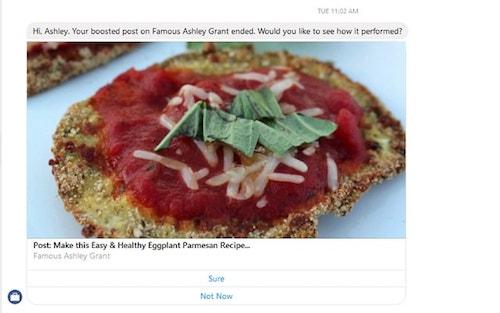
I got this in my email as well, but it just seems easier to read Facebook notices via Messenger, so that’s what I did. My options in messenger from that point were simple — I could click “Sure” or “Not Now.”
Here’s what happened when I clicked “Sure:"
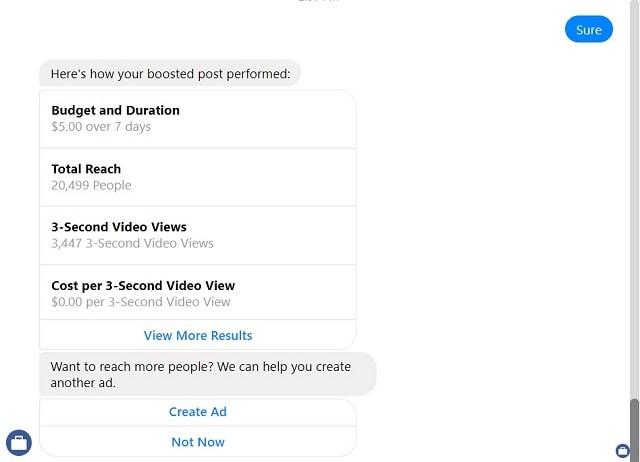
The Facebook Page Insights for the ad showed me the following:
- What my budget and duration were. In this case, it was $5 over seven days.
- My ad’s total reach during those seven days. I was pleasantly surprised that my reach for this ad was 20,499 people.
- How many three-second video views my post got. This tells me not only that people saw my video, but that several of them actually clicked play, and saw what the content was.
Now, I must say I wasn’t exactly thrilled that only 3,447 of those 20,000-plus people watched the video, but it was nice to know the number of watchers nonetheless. This could clue me into the fact I needed a different thumbnail to entice people to click, or that a different video altogether might have made the difference.
From there the Messenger bot options were to “View More Results,” or to make another ad to reach more people by clicking “Create Ad.”
Here’s what happened when I clicked “View More Results:"
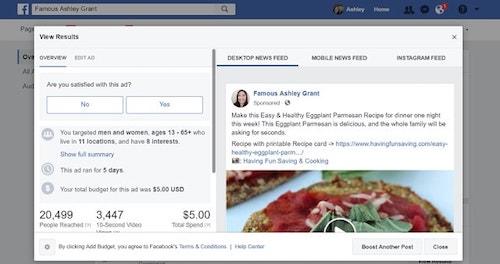
I was brought to another page that offers even more Facebook Page Insights of my ad results. The expanded Insights reminded me of who I targeted in my ad, what my ad copy was, and repeated my reach and video views.
Here I can also click the various tabs to see what my ad looked like on desktop, mobile and Instagram (if I opted for my video ad to go to Instagram, which in my case, I did).
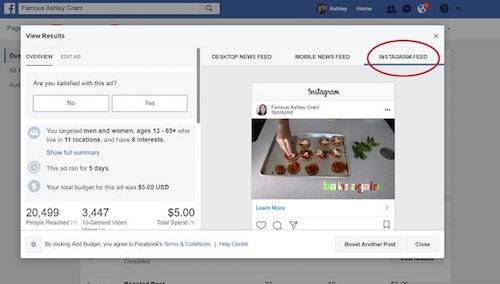
When I scrolled down on the left side of the page, I saw that even though my Facebook Messenger notice said I only had 3,447 views for the ad, during the seven days the video received 5,644 views overall.
The number of views was noted in the “Actions” tab on the page:
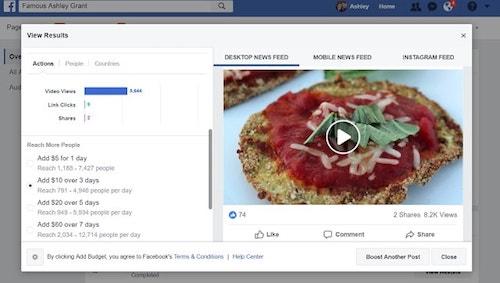
On this page, I could also click the tab “People” to find out how many males saw my ad vs. how many females. This is what the “People” tab revealed for me:
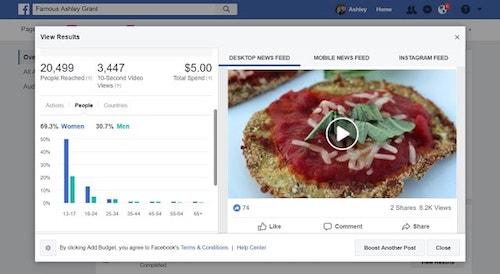
This tells me that more women than men were interested in this particular video. If I had been running an ad that should have been focused more on men, I would have known to change my settings when I boosted the ad in the first place.
In this case, however, I was curious as to who would resonate with the ad more, so I didn’t exclude men when I boosted the post. If I want to change the ad, and lead it to a sales offer geared towards women, I will feel more comfortable knowing that women resonated with this ad more than men did.
To keep learning even more about my Facebook Page Insights, I can also click the “Countries” tab or the “Help Center” button.
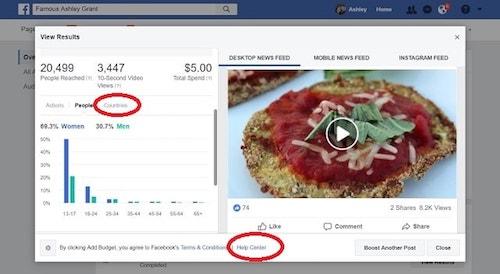
Just like it sounds, the “Countries” tab will reveal the breakdown of the countries that people who viewed your ad are from. And, it will tell you the percentage of people from each country.
The “Help Center” button sent me to the Business Page promotions site. This is where I found articles that could help me maximize my ad dollars and organic reach even more in the future. Things you can learn via this page include but aren’t limited to:
- How to create boosted posts.
- How to manage business Page promotions.
- Measuring and improving boosted posts, Page promotions, website promotions and call-to-action promotions.
- Post ideas for your Page.
- Tips to generate Page engagement and more.
Related: How to rock Facebook advertising — even on a tight budget
Why you should understand your Facebook Page Insights
By now you might be wondering why should all of these images and the information I’ve presented matter to you. Here’s the thing: when it comes to optimizing ad dollars, you want as much knowledge as possible. The more you can know about Facebook ads, the less gambling you are doing when you are running them, and spending money on them.
What can I do with what I’ve learned from my Facebook Page Insights?
Hello split testing!
I can run different ads of the same content to see if they get more engagement.
Why fix what isn’t broken if I’m happy with my results?
I can boost the same post to get more eyeballs on my page.
Reach the world
I can change the countries I want to boost the ad to in order to expand my global reach. In fact, I can exclude the countries I boosted to in the first run of the ad to ensure the same people don’t see it and skew my results.
Related: How to find international customers using social media
Where do they go?
I can change the boosted ad’s copy to try to redirect people to the website I was promoting. Furthermore, I could install my Facebook pixel onto my website to track people who come to my site as a result of seeing my ad.
This only scratches the surface of what I can do with knowledge gleaned from running Facebook ads.
The truth is, if you can afford it, you can keep running ads and tweaking things until you find that magic formula we are all looking for to up our page numbers, and convert those visits to paying customers.
Facebook Page Insights can be overwhelming, but when you start taking the time to break them down and learn more about them, you open up new ideas for running ads to boost engagement and page views.
Of course, this in and of itself could become a second full-time job for a small business owner. That’s why there’s GoDaddy Social. If you felt your eyes glaze over as you read this post, feel free to turn over your Facebook management to the experts. They are certainly a lot smarter than I am!
Related: What’s the difference between Amazon advertising and paid ads on Google and Facebook?







