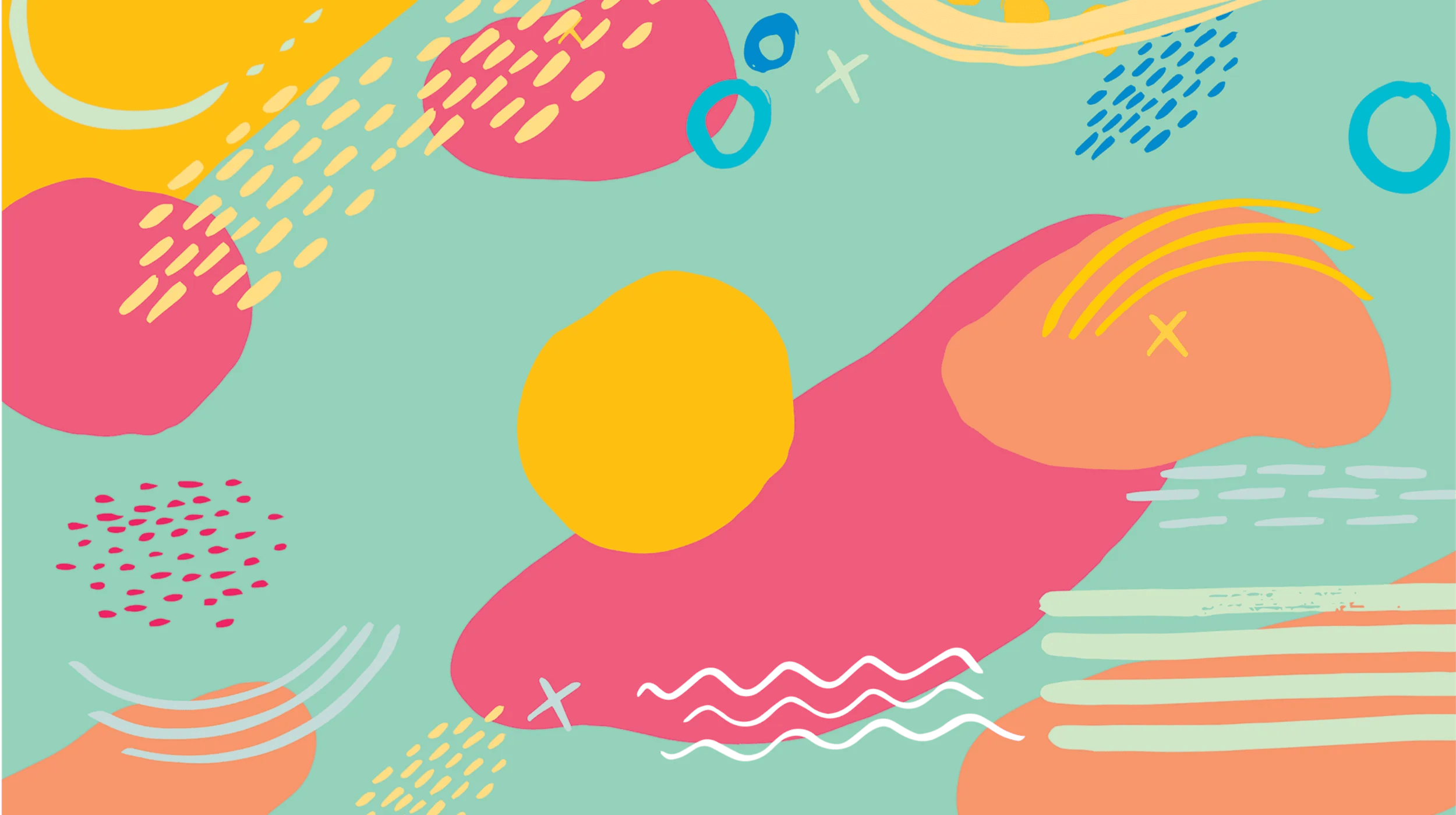It’s not enough to have an engaged Instagram following who likes your photos and comments on your posts. You also need to use Instagram to drive traffic from the social platform to your website if you want to move your audience from interested followers to paying customers.
The rest of this post will look at the value of having an Instagram account for your business and share:
- 5 ways to use Instagram to drive traffic to your website
- 6 tips for driving more traffic from Instagram
- How to grow your Instagram visibility to drive even more website traffic
Let’s dive in!
Launch your business in minutes with GoDaddy Airo™
5 ways to use Instagram to drive website traffic
Nowadays, if you’re a small business, you must have a website and also a presence on relevant social media platforms. Instagram, in particular, has become the social platform of choice for millennials. In addition to using Instagram to upload pics of their daily activities, people also use Instagram as a new form of search engine.
People use Instagram to find new products, services and brands.
Because so many people are on Instagram, having an account just for your business is a solid way to acquire customers and attract attention.
But gaining followers isn’t the end goal if you’re a business. Driving audiences from your Instagram account to your website so you can convert followers into leads and customers is the real goal.
Related: How to drive email signups from Instagram
Here are a few ways to use Instagram to drive traffic to your website and turn followers into leads and buyers.
1. Link your site in your bio
One thing that makes it difficult to use Instagram to drive traffic to your website is that there isn’t an option to include links within your post captions. However, you can add one primary, clickable link in your bio.
And you can optimize that link to drive more traffic through the following tactics.
- Include a call-to-action in your bio that tells users to click on the link and what they will get out of it. For example, if you have a freebie ebook, include something like, “Click below to grab the free 30-page guide.”
- If you have a lengthy URL, avoid long, ugly links, by shortening your URL with Bit.ly. Plus, if you sign up for an account, you’ll be able to track how many clicks that link has received.
- If you have multiple links to promote, use a tool like GoDaddy's Link in Bio creator.
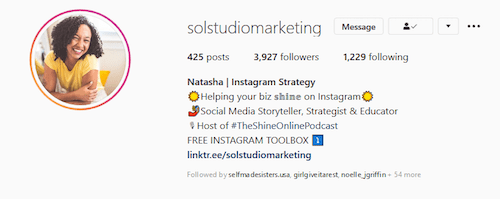
2. Direct users to your bio link in post comments
Don’t expect audiences to visit your bio links all on their own. Once you have a link system set up in your bio, start driving audiences to that link in your post comments.
When you post a graphic, include a caption that mentions how readers can learn more or get something special by going to your profile and clicking on your bio link.
Sell them on taking action by sharing what value or benefit they will get by going over to click your link.
3. Add links to your Instagram Stories
While you can’t link in post content, you can link in story content. But, there is a caveat: you must have a business account with over 10,000 followers.
If you have a large following, this is a great way to seed links in your content and use Instagram to drive traffic to your website.
You can:
- Create a story
- Add a link to the story
- Include a call-to-action that tells users why they should visit your link
- Tell users to swipe up to view the link (as that is the process for opening a link in a story)
Pro tip: If you don’t have enough followers to include a link in your story, you can tell users to message you for the link. It’s easy for users to direct message (DM) you from a story. So ask them to DM you and send back the link for an easy sharing system.
Related: 3 ways to use Instagram Stories for digital storytelling
4. Link to your site in IGTV video descriptions.
If you don’t have 10,000 followers, there is another way to drive traffic from Instagram through your videos. You can use IGTV.
IGTV is a place to upload videos and create a library of content on your Instagram page.
Videos can be between one and 15 minutes when uploaded from your phone or between one minute and 60 minutes when uploaded from a desktop.
When you create an IGTV video, you can place a link in your description which you can use to drive traffic to your website.
Pro tip: Once you create an IGTV video, you can link to it in your Instagram story. So if you don’t have 10,000 followers and can’t link in your story, link to your IGTV clip. This will drive audiences to your IGTV video that includes the link you want them to click.
5. Link to products using Instagram Shopping
To use Instagram to drive traffic and create sales, utilize Instagram Shopping. Instagram Shopping turns your posts and page into a storefront where users can click on your posts, see prices, and be directed to your website to make a purchase.
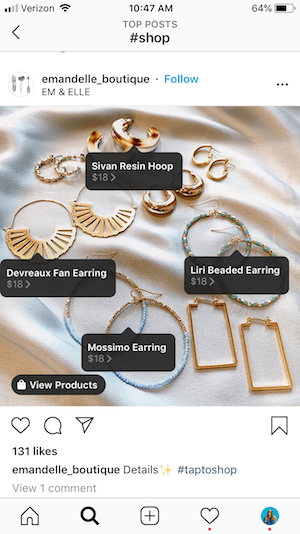
This is a smart way to both drive traffic and initiate sales. To use Instagram shopping:
- Make sure that you have a business account and that you are in one of the supported markets.
- Create a business manager account and Facebook Catalog.
- Link to products in your posts.
- Let audiences know that they can shop on your posts by mentioning it in your caption and including a CTA to click to shop.
- Include product stickers in your Instagram Stories that lead users to your products.
You can also sell directly to users on Instagram. Decide what is best for your business: selling directly on Instagram or driving traffic to your website to sell there.
6 tips for driving more traffic from Instagram
Now that you know how to use Instagram to drive website traffic, let’s look at some strategies that can help you get more people to click-through to your site.
1. Always include a call-to-action that tells users where to click
To use Instagram to drive traffic to your website, keep one important thing in mind: You must tell audiences what to do if you want them to do something. If you want users to click a link or visit your website, be sure to include a call-to-action that tells them to do that.
2. Create anticipation that drives interest (and clicks)
If you want to drive audiences off of Instagram to your website, give them a good reason. One way to do that is by creating anticipation that drives interest, FOMO, or curiosity.
Tease your content and make the opportunity to view it irresistible.
- Use the countdown timer to announce the release of new content or promotions on your site.
- Preview a piece of content or idea and tell readers to get the full story on your site.
- Promote your content as you’re creating it through Instagram Stories to build interest leading up to when you finally release it.
- Offer links to content that is exclusive for Instagram users. Let them know that only Instagram users have the link to this special content.
3. Host contests and giveaways
Announce a new contest or giveaway on your Instagram, but don’t reveal all the details. Tell your followers to click the link in bio in order to get the full set of guidelines.
This is a fairly surefire way to drive traffic to your website.
For even more engagement, tell your followers in advance that the winners will be announced on a certain date on your site and to keep checking back for updates.
Related: How to give away free stuff to boost online store sales
4. Use your Story Highlights to curate messaging
If you include a call-to-action to visit your website in one of your stories, it won’t last very long. Instagram Stories disappear after 24 hours, unless you add it to a Story Highlight.
Instagram Story Highlights save your stories in a grouping and add them to your profile so users can see your stories after they expire.
Use Story Highlights to curate related messages so audiences can easily find information. This can help you use Instagram to drive website traffic as you can create highlights:
- That feature similar products and CTAs to swipe up to buy or learn more
- That tease a topic you discuss in more detail in a guide that is linked in your bio
- To showcase tutorials or how to’s related to products sold on your website
5. Only link to mobile-friendly pages
Instagram is primarily a mobile-first platform. While you can view it on a desktop, most users access Instagram via the mobile app. Keep that in mind when you link out to content.
Don’t link to pages that will provide a poor mobile experience.
Mobile-friendly pages are important in general as more and more audiences use their phone during online experiences, but it’s even more important for pages linked out from Instagram.
Editor’s note: Have a GoDaddy Websites + Marketing site? You’re in luck. This all-in-one website building and marketing tool was designed with mobile in mind. Your website will look great no matter what device your customers are using.
6. Use your analytics to learn and improve
When you have an Instagram business account, you have access to analytics that can help you learn about the reach and effectiveness of your content.
You can view information on a profile-level to see audience demographics, the times when your page is engaged with most, and which content is most popular.
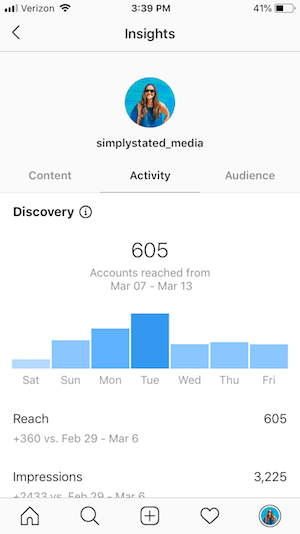
You can also view post-level analytics to see how many people engaged with your content, how many times it was seen, and what led audiences to your posts.
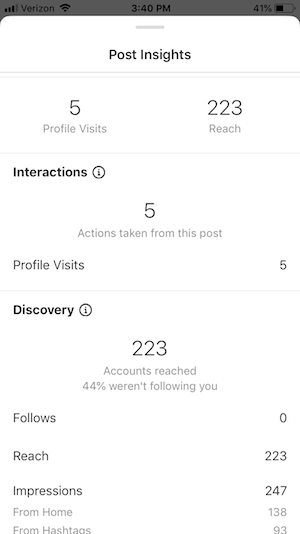
Review your analytics to get insights that help you create content that your audience wants to see and engage with.
Related: Social media metrics and ROI — What your business needs to know
Grow your visibility to increase your Instagram website traffic
It will be difficult to drive traffic to your website from Instagarm if you have very few followers or engagement. Use the following tips to get more followers on Instagram so there are more people seeing your content and clicking to view your website.
Use hashtags and location tags
Hashtags and location tags help people discover relevant content on Instagram.
If you want to drive new audiences to your posts and page, use hashtags and tag locations in your posts and even in your stories.
When choosing hashtags, use a variety of general, niche and location-based tags. Also, use a mix of high-volume hashtags that have a large reach and small-volume tags that have less reach but give you a bigger chance at being seen.
Related: How to hashtag on Instagram and Twitter
Consider running Instagram ads
If you have a small number of followers or not very much engagement, consider running ads that can help drive more of your target audience toward your page.
From boosting posts to setting up campaigns to promote stories or posts, test a few paid ads to grow your following and see what engages your audience.
Related: 5 ways to upgrade your business’s Instagram strategy
Consider working with influencers
Another way to grow your Instagram page is to work with other accounts who already have a lot of followers or an engaged audience.
Consider working with an influencer or another social media account who has a similar audience to you.
You can find ways to work with them from free partnerships where you share each other’s content to paid promotions where the influencer promotes your content or brand.
Related: How to work with brand influencers when you don’t have a budget
Focus on building a community — not an audience
You may think your goal is to use Instagram to build an audience and then drive users to your website. But your real goal should be to build a community.
Thinking about your page as a community instead an audience-building platform helps you think about your content and engagement as a two-way street, not just one-sided megaphone.
Users respond better to this approach, and it will help you reach your goal to grow your followers and drive more traffic.
To treat your Instagram page like a community:
- Ask questions and encourage people to leave comments on your posts.
- Respond to all questions and comments.
- Share comments and ask questions on other pages.
- Like posts on other pages.
- Repost your followers and share their content in your stories.
- Post surveys and ask questions in your stories.
Related: 15 social media tips and best practices
Building a better Instagram strategy
Now, you can see why it’s so important for your brand to be on Instagram. Not only does it help build brand awareness and engage your community, it can also help you drive valuable website traffic.
Leverage these tips to use Instagram to drive traffic to your website.
Then, see how GoDaddy can help you be even more effective. Learn how GoDaddy Social can help you optimize and manage your social profiles from Instagram to Facebook, Yelp, Twitter and more.
This article includes content originally published on the GoDaddy blog by Shanna Fujii.