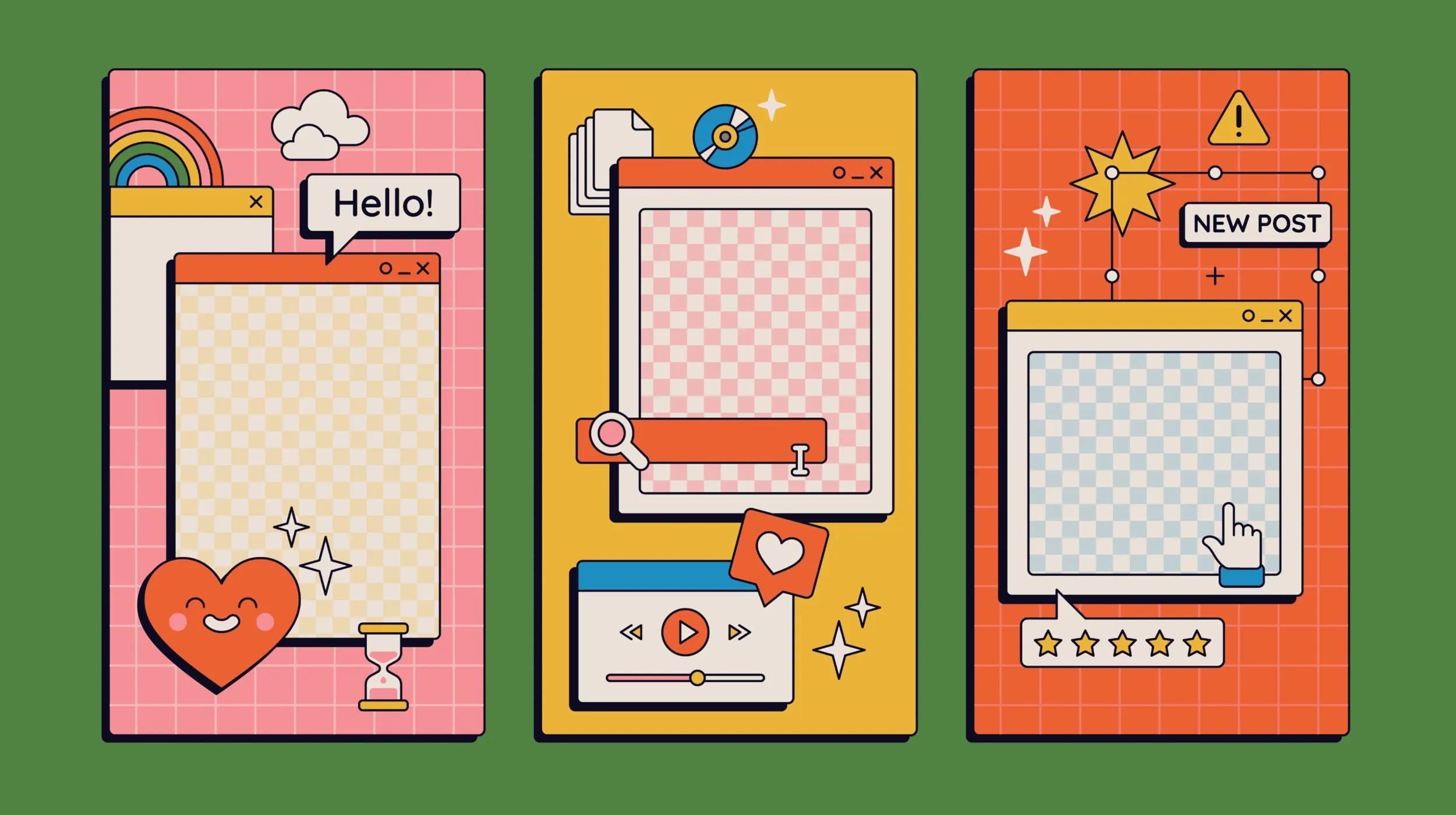LinkedIn isn't a new social media platform; launched in 2003, it's been around since the MySpace era and is older than Facebook, Instagram, and X. Yet the professional nature of LinkedIn makes it less approachable than other social platforms, and many professionals have yet to really invest in learning how to use LinkedIn and enhancing their LinkedIn marketing.
Launch your business in minutes with GoDaddy Airo™
Even if you were once familiar with the platform, LinkedIn has changed radically and you may have to get to know it again:
- The old LinkedIn: A job board used by job seekers and hiring managers.
- The new LinkedIn: Home of your professional network. Your most powerful landing page, lead generation tool, and watering hole for prospective clients and industry friends. One of the most important social media platforms at your disposal.
Like many, I set up a LinkedIn profile years ago to check the box but didn't start investing in growth until years later. In 2022, I started creating content and intentionally building my personal brand on the platform. Within a year, I'd made true friends, gotten new writing contracts, and even been offered a book deal. I feel it's a platform where you get out as much as you put in.
Execute the right LinkedIn marketing strategy and you can turn your account from a dusty virtual resume into a lead generation machine — and the most powerful social network at your disposal. Here's how to do it.
Disclaimer: Third-party logos, names, and marks are registered trademarks of their respective owners. All rights reserved.
How to use LinkedIn for marketing
To use LinkedIn for marketing, you’ll need to create content and grow your network by first connecting with people in your field. This process starts with setting up your LinkedIn profile, creating content, and making connections. This will bring people to your profile page and introduce people to your offers.
You can also seek out potential leads using LinkedIn's search functions. You can use the search bar to start, and explore the advanced tools available with a premium membership.
Should you build a personal profile or your business's LinkedIn page?
The real LinkedIn marketing opportunity doesn't lie in bolstering your company's LinkedIn page but rather in building your own personal profile.
Instead of building brand awareness for a company, you want to invest in building your own personal brand on the platform.
People open LinkedIn to network, not to read company news. They want to engage with other people, and that can only be done as an individual and not as a faceless company. Your LinkedIn marketing efforts will be stunted if you focus only on building a company page.
How do you master LinkedIn marketing in 2024?
You can make the most of your LinkedIn marketing strategy in 2024 by setting up your profile correctly, regularly creating content, commenting on other people's posts, and building real relationships. Open up your profile (or start one here) and use these LinkedIn marketing tips to get started right now.
Setting up your LinkedIn profile
The first step in your LinkedIn marketing strategy is to set up your profile correctly. Use this step-by-step roadmap as a guide if you're new or as an audit checklist if you have an existing account.
Creator Mode
If you're actively trying to grow your professional network on LinkedIn, then you need to turn on Creator Mode.
With Creator Mode, you gain access to LinkedIn analytics and people can now follow you without sending a connection request.
As someone who networks regularly on LinkedIn, when I see that someone's account isn't in Creator Mode, I wonder how active they are. Creator Mode signals to your professional connections and potential leads that you're actively trying to create content and expand your network, and it only takes a few minutes to set up. Learn more from LinkedIn: Creator Mode FAQs.
To turn on Creator Mode, scroll down on your profile to the resources section and select Creator Mode.
LinkedIn URL
A professional LinkedIn account starts with your account's URL. You can and should customize the URL for your profile to help your account look put-together and polished. While you can enter anything here, avoid URLs with long strings of numbers, keywords, nicknames that don't make sense, or references to personal interests.
The best practice is to use your name, which looks like this:
https://www.linkedin.com/in/kayla-ihrig/
You can find your URL settings by going to your profile and looking for the "public profile & URL" button on the right-hand side of the page. Click Edit and enter your desired URL.
Background photo
After your URL, the first thing at the top of your account is your background photo, also known as your banner or cover photo.
Some best practices for account covers are:
- Don't just upload a photo. A photo with text will do infinitely more to help a potential connection, follower, or lead understand you.
- Keep it on brand. Matching the color or aesthetic of your profile picture with your account banner will help people remember you.
- Design for mobile readability. Test your design on both desktop and mobile to make sure that the text is easily viewed on the mobile app.
The background photo size is 1584 pixels x 396 pixels. To edit, go to your LinkedIn profile and then click on the pencil icon in the upper left-hand corner of the background photo.
Profile picture
If you have a professional headshot, upload that to your profile. If you don't have one, take one yourself with your smartphone. Set your phone on a tripod or on a shelf, start the countdown timer and take a step back. Capture from your shoulders up, with a background that's not distracting.
While many people will use company headshots of photos from a professional photo shoot, it’s absolutely not a requirement. Wear whatever you like as long as it's on-brand for you.
My business's branding is warm and tropical, as is my profile picture. Palm tree imagery is used everywhere on my website and on the cover of my book, so the palm trees in the background reinforce this element of my personal brand.
The recommended profile photo size on LinkedIn is 400 pixels x 400 pixels.
To edit, go to your LinkedIn profile and then click on your profile picture. A box will appear, and then click on Edit in the bottom left-hand corner.
Basic info
Provide the following pieces of information for your LinkedIn profile:
- First and last name, plus any additional names you'd like to add.
- Name pronunciation: Add an audio recording of how your name is pronounced to help connections address you properly.
- Personal pronouns: Learn more about this profile feature here.
To edit, click the pencil icon on the right-hand side of your profile and edit your basic information in the pop-up box.
LinkedIn account headline
Your headline is one of the most important parts of your account. It summarizes who you are and what you offer.
As with a newspaper headline, if people aren't compelled by what your headline says, they won't keep reading.
Here are some LinkedIn marketing tips for writing your headline:
- Shy away from including job titles, as these are forgettable.
- Aim for informative, persuasive, and memorable.
- Focus on the first 70 characters.
You can include up to 220 characters in your LinkedIn headline, but the first 70 are the most important because they'll show up on every comment that you leave.
To edit your LinkedIn headline, select the pencil icon on the profile and enter your information into the pop-up.
Featured section
Just as Instagram and TikTok allow you to pin your most important posts at the top of your profile, LinkedIn also allows creators to showcase their most important content at the top of their profile. This is called the “featured” section of your LinkedIn page.
This section can help generate leads, drive website visitors, or showcase your best content. Consider sharing any of these items in your LinkedIn featured section:
- Email opt-ins
- Products
- Services
- Calendar booking links
- Links to your own LinkedIn groups
- LinkedIn company page
- Popular posts
- Media features
It may take a few attempts to get the sizing of your images just right, so take your time on this step. Do it right and it can act as a second landing page.
To edit your LinkedIn featured section, scroll down to the “featured” section of your page and click the pencil icon. A pop-up will appear, and click on the plug icon to add to this section.
About section
Your About section on LinkedIn can be intimidating, but use this space to summarize what you do and what authority you bring to your industry. Done well, this section can reinforce the power of your LinkedIn account as a landing page for your business.
To edit your About section on LinkedIn, scroll down your profile to the About section and select the pencil icon, and then enter your information.
Work experience
While your work experience is the most important part of a resume, it's one of the least important parts of your LinkedIn page. Some entrepreneurs forgo past experience altogether when it's not relevant to their business. Others add every position to show depth of experience. There are no hard rules as long as you’re honest.
When updating this section of your LinkedIn profile, focus on relevant experience. There's no need to add incredibly detailed descriptions of your past roles if they're not related to what you currently offer.
Follow these guidelines as you update this section:
- If you're currently in this role, treat this section like a mini landing page for lead generation.
- For past work, focus on important keywords and keep it brief.
Keywords in your job title are particularly important because they help your account get discovered in LinkedIn search results. In this example, you can see how the search "personal branding" brought up one LinkedIn member based on their past work experience:
To edit your work experience on LinkedIn, scroll down to the experience section of your profile, click the plus (+) icon and then select Add Position.
Additional LinkedIn page information
While LinkedIn pages have more settings than just these, these are the most important. Almost any accolade can be added to LinkedIn pages:
- Education
- Test scores
- Career break
- Honors and awards
- Licenses and certifications
- Skills
- Recommendations
- Publications
- Interests
- Languages
To edit your additional information, go to your LinkedIn profile and select Add Profile Section. Input additional information in the pop-up.
How to make LinkedIn connections
On LinkedIn, the people in your network aren't called your "friends" — they're called connections. Successful LinkedIn marketing requires you to generate new connections, hopefully often and easily.
Should you accept connection requests from people you don't know?
Yes, you should accept connection requests from people you don't know on LinkedIn. You can't grow your network without meeting new people, so introducing yourself to new people and having new people introduce themselves to you is an essential step. However, this interaction needs to follow the right etiquette.
Connection request etiquette
Don't start sending or accepting connection requests from just anyone. There's a way to do this effectively, and that's following the do's and don'ts of LinkedIn connection requests.
LinkedIn connection request do's:
- Do use their name and mention what they do.
- Do mention why you're reaching out.
- Do mention what you do.
LinkedIn connection request don'ts:
- Don't pitch your services or send generic requests.
- Don't fail to state why you're interested in them.
- Don't make connection requests all about you.
Let's simplify this with a template. You can borrow my personal template for reaching out to new people on LinkedIn:
Hi [name] I [saw your post about X/saw your comment on X's post] and your headline jumped out to me. I'm a [what you do] and I'm always trying to learn more about [what they do]. Would love to connect and learn from each other.
You have 200 characters to make an impression. Never send a connection request without using that space. The only exception to this rule is when you're connecting with people that you already know.
Pro tip: Send connection requests on desktop. You can't send a message with connection requests on the mobile app.
Connect with people you know
LinkedIn profiles without any connections can be a bit untrustworthy, so start building your connections right away by connecting with existing contacts. These don't need to be exclusively professional contacts but can really include anyone in your professional or personal networks in real life:
- Current colleagues, clients, etc.
- Past colleagues, clients, etc.
- Friends, family, etc.
Pro tip: You can go to the company page for your university, past employers, etc., and find connections in bulk.
Once you're looking at past colleagues' LinkedIn accounts, look for other people you may have in common. This can help simplify your search for existing contacts.
Connect with new people
Once you've added all of your existing contacts, it's time to expand your professional network with new connections. These new contacts can serve a number of purposes:
- Generate leads (down the road)
- Learning opportunities
- Friendship
This will be the most work in your first month of building your LinkedIn page. It will become less time-consuming over time as you get the hang of LinkedIn networking.
Add connections as you work
As you meet new people in your field or potential clients, engage with them on LinkedIn. Make this a habit and your network will slowly and consistently expand to include new familiar faces.
For example, as a professional writer, I'm often seeking out sources for new articles and trying to connect with editors, other writers, and potential clients. As sources pitch themselves for articles via other platforms, I connect with them on LinkedIn and thank them for their contributions. This habit helps routinely expand my network of contacts.
Once your profile is set up and you have your first connections, it's time to start creating LinkedIn content.
Don't worry, no one is secretly criticizing your content the way you think they are.
Creating engaging content
The success of any LinkedIn content marketing strategy comes down to actually publishing content of your own. These content marketing guidelines are specific to LinkedIn's ecosystem and can help you post content that performs better for you.
The LinkedIn algorithm
Like all algorithms, the LinkedIn algorithm wants to understand users' content so that it knows when to show it to viewers.
The LinkedIn algorithm wants to understand what content is high-value so that it can share it with a wider audience. This is how content goes viral on social platforms.
Here are some easy tips for priming the algorithm to boost your LinkedIn post:
- Engage for 15 minutes before and after you publish a LinkedIn post.
- Use 3–5 hashtags that describe your content or yourself/your business.
- Comment on your own post right away with a question (this makes it really easy for other members to engage).
- Reply to every single comment.
Warning: Some LinkedIn groups have the specific goal of boosting each other's content in the algorithm. You can join LinkedIn groups or make your own group for this purpose, and while it's sometimes shared as a hot tip, it's a bad move.
A LinkedIn group that exists solely for this purpose is called an engagement pod, and it's frowned upon on the platform. New groups like this will stunt your number of organic engagements because people who are familiar with the platform can spot the fake engagement easily and are put off by it.
Put in the work and wait for the real engagement to come. It’s worth it.
Create LinkedIn content
Posting content on LinkedIn helps you reach several goals:
- Build brand awareness
- Get your company name out there
- Connect with your targeted audience
- Find and meet other users who are in your field
- Build relationships
- Do lead generation
- Make genuine friends
Good content will boost brand awareness and further your reputation for being an industry leader.
LinkedIn offers a number of mediums which you can share content in:
- Just text
- Photos
- Videos
- Carousels
- Surveys
- Graphics or illustrations
While the platform has a reputation for being a professional platform, it's still social media and there's a huge appetite for personal content. Spend 30 minutes on the platform and you'll even see LinkedIn posts with selfies (and they actually perform very well in the algorithm).
Why? Your target audience wants to see you; the real you, not a “professional” facade. Creating content and building a LinkedIn presence is actually a very personal affair, despite its professional shell.
Start crafting relevant content today with these ideas:
- An introduction: Introduce yourself, your story or your services.
- Personal content: Share a recent win or loss and what you learned from it.
- Thought leadership content: Break down a piece of industry news or share your best tip for your industry.
- Long-form content: Dig into a longer story, lesson, and tip with long-form content.
- Remember to reply to comments: See your marketing efforts through by engaging with everyone who takes the time to comment.
Regularly review your LinkedIn analytics to see what's working.
Your first 30 posts might flop; I know mine did. In my first two months of posting on LinkedIn, I saw very little traction on my content.
In hindsight, I can see why: I hadn't learned how to write, format, and engage on the platform in a way that was resonating. I did, however, succeed at building relationships privately, which is a very valuable piece of the LinkedIn marketing puzzle.
Further conversations privately
While it might be tempting to put all of your energy into making thought leadership content or crafting a perfectly formatted LinkedIn post, the goal of LinkedIn marketing is to take the conversation into a private space.
Almost no one converts to being a buyer in public. They're going to follow up in a private message asking about your services or products.
Move to direct messaging (DM) with the goal of hopping on a call with important new connections.
This is done casually and commonly on LinkedIn through something called a coffee chat. A coffee chat is a casual 15- or 30-minute Zoom call where two parties get to know each other better.
These calls don't exist to talk business; in fact, it might not even come up if you're busy exploring other common ground. The point of a coffee chat is to turn someone from a name into a real contact, and you should willingly accept and extend invitations.
How to initiate a coffee chat:
- Connect with someone new on LinkedIn.
- Have a genuine chat with them via DMs about what they do or some common ground.
- After chatting for a bit, ask if they'd like to hop on a coffee chat.
- Send a calendar booking link (like Calendly) if they say yes.
- Create a post saying that you're looking to do coffee chats and see what offers come through.
Thanks to the active DMs and coffee chat culture of LinkedIn, I've found it to be the most genuine social social media platform. Professional connections, like personal connections, need real honest nurturing if they're going to turn into friendships.
Comment, comment, comment
Your LinkedIn marketing strategy isn't reaching its potential if you're not commenting on people's posts.
Commenting is even more powerful than posting original content because it's authentic and gets you in front of somebody else's audience.
If you only have enough time to either publish your own LinkedIn post or spend time commenting on other members' posts, comment instead of publishing yourself. Use LinkedIn as a commenting machine, and you'll likely see infinitely better results than if you simply posted your own content and waited for relationships and opportunities to come find you.
Next steps
Take your content marketing and relationship-building seriously on LinkedIn and you'll likely start to see tangible returns.
On LinkedIn, you'll still be able to view job opportunities, but you'll also see a host of features like premium account options, sponsored content, LinkedIn ads, and more. There are many in-depth features that you can explore but start with these fundamentals to get your account going and growing.