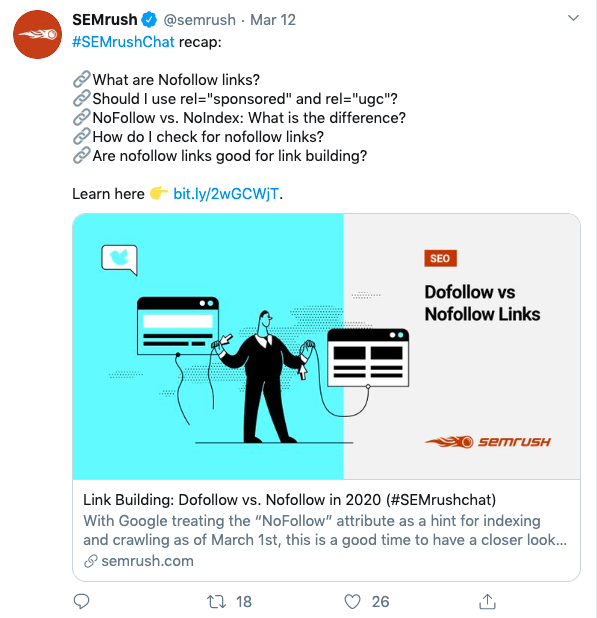fTwitter chats are an underutilized social media tool for businesses to communicate with their followers and audience, share knowledge and strategies — all while promoting their brand. If you’ve seen a Twitter chat on your feed but never ventured into this virtual activity — you are in for a treat.
As a participant, you can gain valuable insights and meet individuals with shared interests. But as a host, you can use Twitter chats to drive meaningful engagement, promote campaigns, and increase your reach. If it seems like a complicated or foreign process, don’t worry!
How to use Twitter chats for your business
In this ultimate guide to using Twitter chats for your business, I spoke with experts who’ve driven results with this social media strategy (as well as learned from their mistakes).
Complete with examples, I’ll help you understand the logistics of a Twitter chat, the benefits for your business or brand, with ten easy steps to start yours today.
What is a Twitter chat?
A Twitter chat is a scheduled virtual meeting, organized and named by a relevant hashtag. Remote participants tune in on the Twitter platform, and the organizer poses topical questions. The dialogue allows those in the same industry or with shared interests to have a digital conversation, knowledge share, and collaborate.
As a business or brand, you can both participate in and create your own Twitter chat to garner engagement on the platform along with several other benefits, (see the next section for advantages).
The specific mechanics of a Twitter chat are fairly simple:
- A branded, unique hashtag for the chat (typically the name of the chat itself).
- A specific meeting time (regularity is best for increased participation, i.e., every Tuesday at noon).
- A topic for the chat.
- A moderator who poses (posts) the questions throughout the chat. Guest panelists who are experts on the topic may also attend.
- Generally, each question is its own tweet, labeled in order, i.e., Q1, Q2, Q3.
- Participants reply or retweet with their responses, and use the hashtag and answer number (A1, A2) to stay organized.
- Some organizations create a follow-up content piece to summarize the highlights of the chat.
Related: How to establish your brand on social media
What are the benefits of a Twitter chat?
On a basic level, Twitter chats are a digital networking tool for your brand.
“Whether you're an existing company, a freelancer, or a small business, you can use Twitter chats advantageously to build brand awareness, reach potential customers and get new sales,” explains William Butler, Corporate Finance Manager at BNC Finance.
Here are four specific benefits you can expect from hosting a Twitter chat.
1. Host low-cost, easy events
Erin Blaskie, Director of Marketing at Fellow.app, spells out this benefit perfectly.
“Twitter chats are a fantastic way to host micro-events for your audience and feature guest experts at a low cost and with greater reach.”
When done correctly, this online event helps you interact and engage with your target audience in a meaningful way. You provide relevant dialogue, a channel for your network to connect, and increased brand visibility — all at the same time. It’s a win-win.
What’s more, no one has to leave the comfort of their office or home to do so; they can even participate with their mobile device.
Blaskie experienced solid results with her Twitter chats.
“We held these events monthly, and once we had a process down, it became really easy to facilitate and see success. We received well over 1M impressions per month and helped bolster our following with the right audience.”
Related: Why a target audience matters (and how to find yours)
2. Build brand awareness
When participants respond to your questions, your chat thread shows up in the feed of their followers as well, exponentially increasing your potential reach compared to a standard tweet. As participants tend to respond to multiple questions and prompts, you can effectively flood new followers feeds with your event.
Instead of promotional social posts, it’s an engaging and lively debate.
If the increased reach wasn’t branding enough, you can also incorporate visual elements. Dr. Terrell Strayhorn elaborates:
“Our social media team at Do Good Work creates branded content and images for our Twitter chats. So while participants are engaging and following the chat thread, they’re also seeing our company name, logo, and being exposed to our website and contact information.”
3. Humanize your brand
Especially for online businesses, a Twitter chat is a way to get out there in front of your audience and put a face to the brand.
“Chats put us in direct contact with users and followers, helps us get instant feedback, and allows our network to see us in action (albeit virtually),” says Dr. Strayhorn.
4. Enjoy unique content sourcing
When you host a Twitter chat, you’ll soon realize that inspiration is flowing in the Twittersphere. Participants will ask questions and provide tips and tricks you’ve never thought about.
An added benefit of this real-time dialogue with your target audience or colleagues is that you can essentially crowdsource ideas for new content.
For example, If multiple people struggle with the same issue, that’s a perfect topic to further investigate via a blog post. Include input and quotes from your chat participants to credit them as well as incorporate unique insights in the article.
Hint: Participate in a Twitter chat before you run one.
You can’t open a restaurant if you’ve never been to one. Just like any strategy, you need to understand how it works from an audience stand-point. Your first step should be to join a relevant Twitter chat to experience it as a participant.
Make notes on what you feel is effective, tactics you would like to change, but most importantly, strive to understand the ins and out of the process so you can replicate for your own business or brand.
To find an appropriate option in your industry, refer to this exhaustive list of current Twitter chats.
As a bonus, participating in Twitter chats can help your business’s bottom line as well. Jessica Thiefels, entrepreneur and founder of an organic content marketing agency, is an avid Twitter chat contributor.
“Twitter chats are the perfect way to build community and connect with both potential customers and clients and others in your industry,” says Thiefels. “I've also seen exponential growth of followers since I started participating. Twitter is all about engagement — and dedicating even just one hour each week to a single chat is hugely beneficial.”
Related: 10 steps to assess your new idea for digital crowdsourcing
10 steps for hosting a Twitter chat
Now it’s time to start your very own Twitter chat. The following steps will take you through the process.
Note that not all steps are necessary to host a Twitter chat, but can make your life easier or complement your efforts. If you simply want to get your chat off the ground, you can use steps one through six, then experiment with the other tactics down the road.
1. Ideate your hashtag
The name of your Twitter chat will also double as the hashtag. The hashtag allows people to respond and tag their answers, which organizes your chat into a cohesive thread. People interested in participating can also find previous sessions by searching the hashtag.
So while it’s a small element to ideate, it’s crucial.
Try to think of something simple that describes your organization and the purpose of the chat. Small Business Majority hosts several chats related to SMB ownership and management, like #SmallBizChat.
Related: How to hashtag on Instagram and Twitter
2. Develop your topic
Your topic should relate to your brand, industry, and your target audience. A good rule of thumb is to answer a question that either your clients, customers, or team members discuss.
A narrow topic means your chat won’t last as long as there aren’t as many points to explore.
Try to think of a broad theme that you can dissect throughout the chat. Remember, tweets are 280 characters. Chat participants tune in for unique, fresh, and succinct takes on questions that relate to their profession or personal lives. Keep that in mind with planning your topics.
Dr. Strayhorn gives topic examples:
“As an educational consulting firm, our Twitter chats typically focus on topics related to our core mission such as student success, study tips, and HBCU (historically black colleges and universities).”
3. Create interesting and open-ended questions
Once you have your topic nailed down, then you need to formulate your questions. Think of questions as an outline that will direct the conversation.
- What are the key points?
- What’s a process that you want others to explain?
- What type of feedback will benefit your audience and the overall dialogue?
- Where can you foster debate?
While you might have guest panelists or moderators (more on that in the next step), Blaskie shared tips on creating points that appeal to both experts and the audience.
“You want your guest panelists to have some juicy questions to build off of, but you also want them to be open enough for your general network to answer.”
Don’t be afraid to seek help from your coworkers and team, send a quick email or message to get their input about a topic; it may lead to intriguing questions to include!
4. Assign moderators and panelists
A moderator is typically the coordinator of the chat (probably you, as you’re reading this article). Once you develop the process, you can ask team members to join in. For instance, your CEO or CFO could host a session.
A panelist is more like a special guest. Invite an expert on the topic to serve as a guest panelist that will answer questions first, guide the convo, and engage in real-time.
Blaskie explained why she loves using guests.
“It's a bit riskier if you just post questions and hope that your audience is there and engaged but less risky if you create a panel of experts who will post a response to every question.”
As an example below, Content Marketing Institute’s #CMWorld chat about common link building mistakes featured Theifels because she’s a link-building expert.
Additionally, Dr. Strayhorn noted their internal research and monitoring suggests Twitter chats with guests have higher participation rates. Guest panelists also bring additional exposure by promoting the chat via their network and followers.
Pro tip: Give your guest panelists the questions ahead of time, so they can prepare thoughtful answers then converse with participants as they respond.
Related: How to use Twitter for business
5. Find the right time
When does it make sense to hold your Twitter chats based on your audience? You want a convenient time where participants can log in and engage. For professional topics, hold a lunchtime chat so that people can hop on during their break.
For chats related to personal interests, you might pick an evening or weekend time slot.
You’ll also want to consider frequency. When starting out, try monthly or quarterly chats. Large organizations with substantial followings have weekly chats.
However, you don’t want to overdue while testing the waters. Or worse, annoy your existing audience and see a drop in followers. Start small, find the right time, and test out topics to gauge interest and engagement.
6. Promote your chat
Promote it and they will come. To get the word out about your Twitter chat, post on your social channels (not just Twitter!) and email your subscribers.
If you have a guest panelist, ask them to share information about the chat as well. For example, marketer and SEO Mordy Oberstein tweeted a playful GIF to promote and invite others to his #SEOChat.
7. Include visual content
Instead of simply asking your questions via a standard tweet, create a graphic to stand out. Not only will this serve as a striking, branded visual but also help participants see new questions among a flurry of other tweets and responses.
SEMrush incorporates this tactic in their #SEMrushChat.
8. Schedule questions
Blaskie offered another helpful hint:
“Schedule all of the setup tweets and the questions—we use SproutSocial, but you can use any social media scheduling tool—this will ensure you're freed up to engage and reply vs. having to post the questions in the moment.”
9. Try an icebreaker
By nature, people run late, especially if they don’t have a physical place to be. While waiting for participants to sign on and get the ball rolling, open up your chat with an icebreaker question.
Ask followers about a favorite movie or to post a pic from their workspace. Make sure you label it an icebreaker, so everyone knows that you’ll get into the real topic next.
Michelle Garrett’s #FreelanceChat asked folks to introduce themselves. The question received fun and interactive answers (think pictures, GIFs, and humor) and also let everyone know who was on the chat that day.
10. Create post-chat content
Depending on your capacity, a post-chat recap is a fantastic resource for your participants. Not to mention, this can serve as relevant, fresh, and keyword-dense content for your website.
Create a blog post that quickly summarizes all the main points in a recap, like SEMrush does for their chats.
Note, while their blog posts are rather in-depth, it can be a shorter article that includes the main/best points.
You can also use your Twitter chats as a lead to your sales funnel.
“A Twitter chat is a fleeting activity, so if you want to capture the information of folks on the chat, create an RSVP list or offer a free ebook or resource behind an opt-in,” suggests Blaskie.
Use Twitter chats for your business
Twitter chats are a useful, fun, engaging activity for your business to participate in and host. First, start as an audience member and try out a few chats to understand the flow. Once you’re ready, use the above ten steps to organize and host a Twitter chat for your business.
Don’t forget to monitor the results from each chat so that you can benchmark progress and success and adapt strategies as necessary.
This article includes content originally published on the GoDaddy blog by Shanna Fujii.