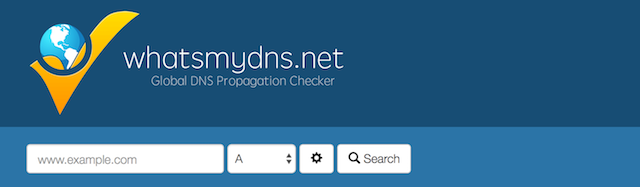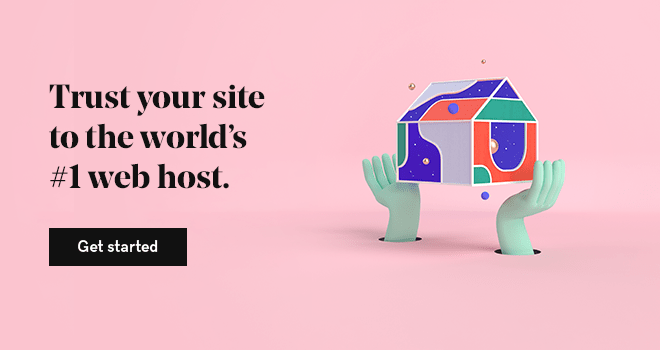Unless you’ve just moved into a new residence, you most likely know your address and where you live. Did you also know that websites have addresses just the same as you do? If you’re a small business owner, it’s important to know your domain's place of residence on the web. Domains and websites live on servers, and servers, as well as all other electronic devices, use an address system known as Internet Protocol (IP) to stay organized. Today, we're going to learn how to look up your domain IP address.
Launch your business in minutes with GoDaddy Airo™
But first, let's take a moment to appreciate how powerful something as unassuming as an address really is. Consider the following:
- 1600 Pennsylvania Avenue, Washington, DC.
- 10 Downing Street, London, England.
- 11 Wall Street New York, NY.
Most people only have a handful of addresses memorized, but I’d bet you recognize at least two of the three addresses listed above.
An address is part of a place’s identity — in many ways, it helps shape a location into what it is.
But addresses aren’t just for the postal service. In fact, they’re not even exclusive to the real, physical world.
Anything that wants to be found has an address, and computers are no different. The internet is a large place; in many ways it’s bigger than the real world. Due to the truly unlimited nature of the world wide web, being able to pinpoint and locate the information you need requires an extremely expansive address system. This is where the IP address comes into play.
What is an IP address?

Chances are, you’ve heard of or seen an IP address before. It is a string of numbers separated by a period, and every electronic device in the world has its own IP. Your home computer, your cell phone, tablet, the server that holds this article — everything that can possibly be found on the web can be found using its unique IP. How does one string of numbers represent the billions of phones, PCs, servers and routers all across the world? Through the power of math!
Each IP address is made up of four “octets,” separated by a period, and each octet can be a number between 1 and 256.
For example, take the IP address 11.222.333.44. 11 is the first octet, 222 is the second, and so on. For those of you quick with your calculator, that’s 4,294,967,296 total combinations! Believe it or not, we’ve almost hit that capacity. But people way smarter than either of us devised a secondary system called IPv6 (Internet Protocol Version 6) to alleviate supply issues, but I’m getting ahead of myself.
So, now you know what an IP address is. With this information, you can ensure your site is live by connecting your domain to your website. Without the correct IP, your site won't resolve, and if your site isn't resolving, you're missing out on all of that online business!
How to look up your domain IP address
Do you know what YOUR domain IP address is? If not, do you know how to find it? Since knowing your IP is critical to running your online business, let's take a moment to review how to look up your domain IP address. Each hosting company’s process will differ slightly, but here are some general methods.
If your website is already live, you can use a global DNS propagation checker, like whatsmydns.net or digwebinterface.com, to gather and view your domain IP address. If your domain and nameservers are controlled by GoDaddy, you can also access your DNS zone file from inside of your GoDaddy account at any time to view your website’s IP address. This will also give you information on every other DNS record your domain is currently using.
If your website is not already live, your hosting dashboard should display your website’s IP address right on your home page. This is the case for most of GoDaddy’s products, such as our shared web hosting plans, Website Builder and GoDaddy's ecommerce store. Of course, if you’re not able to locate this information, you can always contact our 24/7 support teams who will be happy to assist! And if you’re with another hosting company, you’ll have to defer to their help forums or support (though typically the information is easy to find within your account).
Ready to connect your domain name to a website? Start your online venture off right with a website from GoDaddy. Website Builder is easy to use, mobile-friendly and packed with professionally designed themes. Best of all? It’s free to get started.