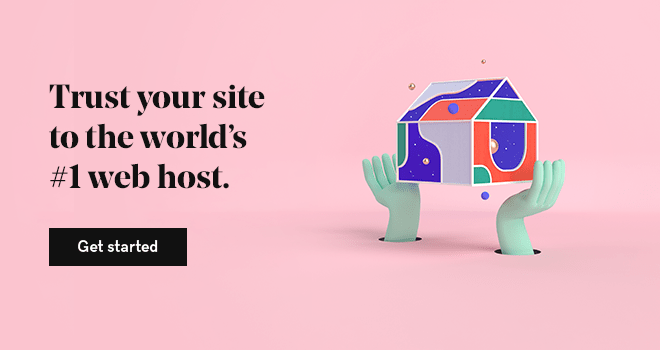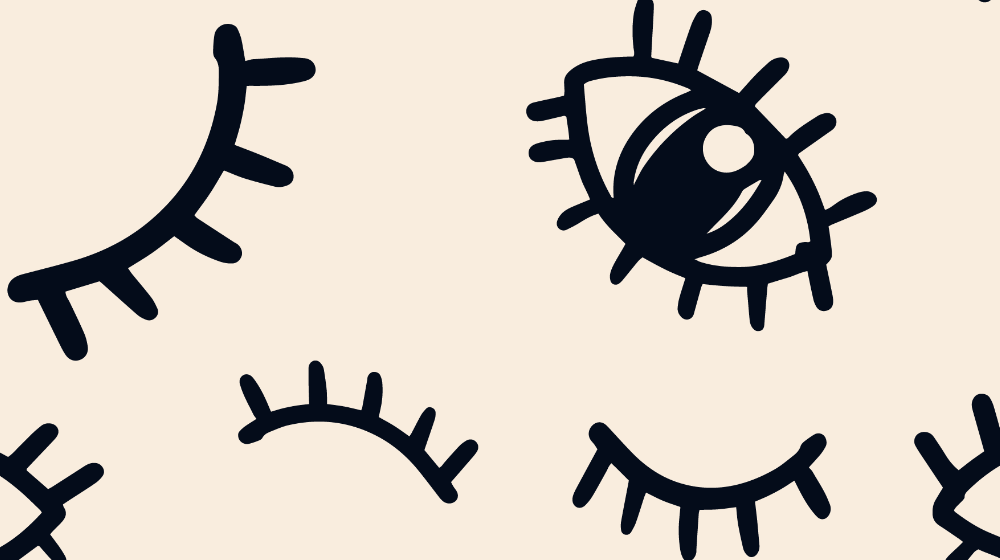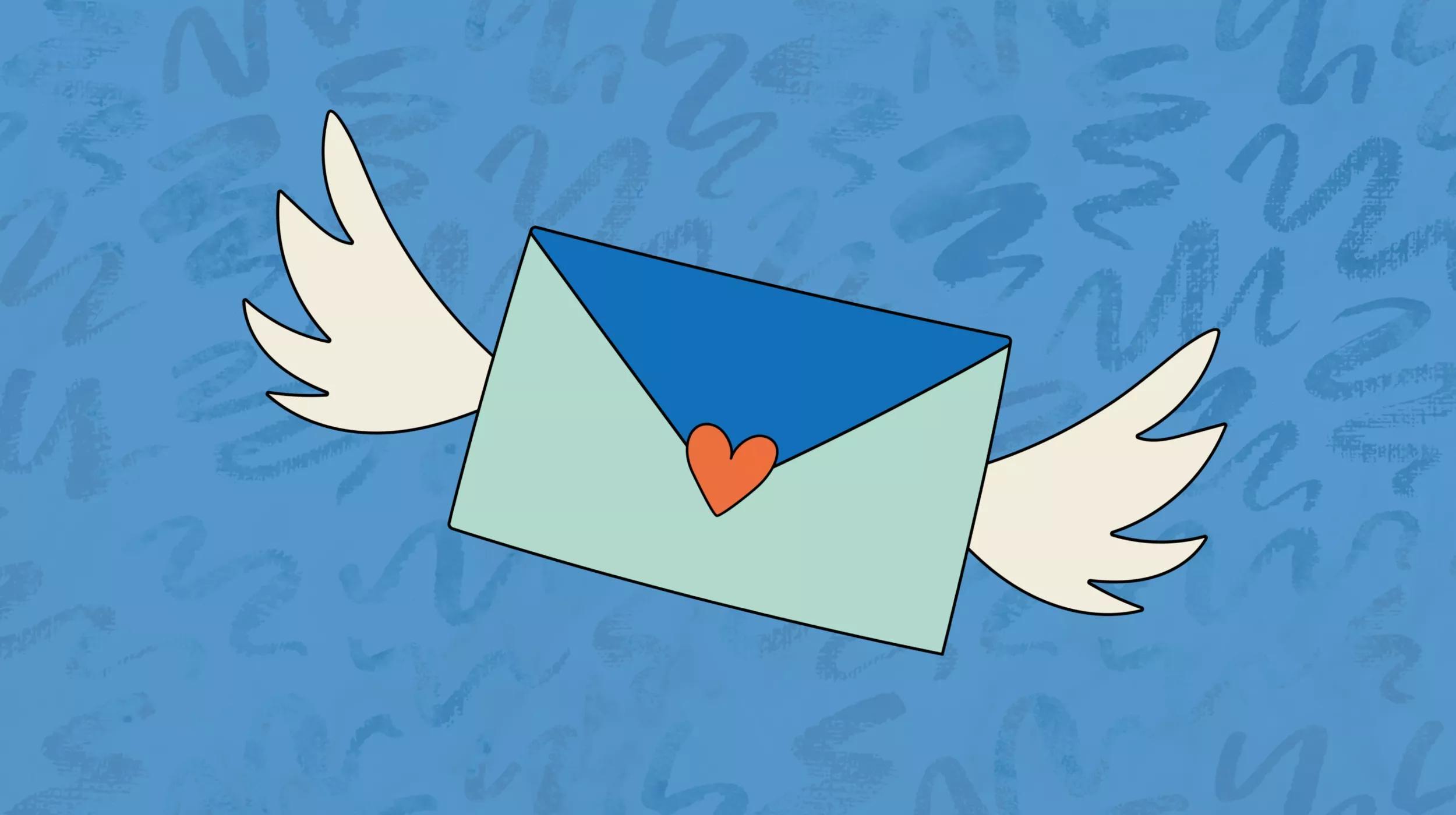Finding the best VPS provider is clutch because a website communicates with clients far more than we ever could. That’s why it demands such a significant share of business resources. Still, cost is always a key concern, especially when we’re just getting started. It’s common to initially go with less-expensive shared hosting, and then continue building on the platform as we grow.
But then success happens. Visitors increase. And along with that may come slower load times, incompatible software and those dreaded 509 errors. The limitations of shared hosting are now painfully apparent. For the prudent, it’s time to begin shopping for the best VPS provider to enable long-term growth.
Managed vs. unmanaged VPS
The first place to start is who’s going to manage the server. Many VPS providers offer managed hosting and take care of limited duties as the server admin. With unmanaged VPS, Providers hand over a command-line interface and leave everything open for configuration.
Unmanaged VPS
On the plus side, cost is generally much lower because the user handles all duties as server admin, rather than paying someone else. Unmanaged VPS also offers far more control over allocating resources, and saves time by leaving out the back-and-forth with a provider.
The downside is that unmanaged VPS is not suitable for users without a fairly high level of technical ability. Lacking the proper expertise, researching and addressing server issues becomes a maddening game of whack-a-mole.
Managed VPS
For users with less server savvy, managed VPS is the safe bet. Providers generally set up the server stack, and then offer a choice of control panels. It’s significantly more expensive — but still much less expensive than paying a server admin — and allows the user to focus on their core business duties.
The downside is that managed VPS is slightly less flexible. If that’s a major concern, it’s a good idea to get granular with hosting plans to make sure resources are sufficient.
Finding the best VPS provider
Not all VPS providers are created equal. Price, obviously, is a key consideration. And there are a few other nuances that can make one company the best VPS provider for your particular needs, while others, meh... not so much. Let’s take a quick stroll through some things that are key to evaluate.
1. Operating systems
Ideally, there will be a choice between Windows Server, or Linux and one or more of its numerous distros. Settling on an OS is a good first place to start, as each one has strengths and weaknesses that users might look at differently.
The advantages of the Windows OS are rooted in its ease of use. Windows features an intuitive user interface, automated system updates, and compatibility with a vast amount of third-party applications. Its greatest downside is generally considered to be security, as it’s more vulnerable to malware and security-related errors.
Linux is an open-source OS, but that cost advantage comes with greater complexity for admin tasks like updates. However, Linux powers numerous distros — such as CentOS and Ubuntu — each one with their own set of advantages for a particular use case. Linux is also widely known for greater security, and as such attracts far less idle meddling from bad actors.
2. Elastic resources
The best VPS provider for growing a business offers flexibility with its storage, bandwidth and memory. A good plan might start with modest resources — say, 1 or 2 GB RAM — but scale up to as many as 32 GB as traffic surges, without outages or excessive overage fees. Ideally, the provider also offers a seamless upgrade path to more robust plans if they’re necessary.
It’s like an insurance plan. Rather than face the cost of a migration if one unexpectedly becomes necessary, elastic resources provide a cushion. (Which gets more cushiony as monthly pricing increases.)
3. Accessory features
At its most basic, VPS hosting is just server space and a command-line interface. But add-on features can help determine the best VPS provider for a particular user, depending on their experience and how they’ve prioritized cost. Some of the key things to look for include:
- Control panel — A pre-installed interface like Plesk or cPanel saves a user the hassle of downloading and installing one.
- Monitoring & alerts — Many security providers offer this as a paid service, so monitoring is a nice perk when it’s included with VPS.
- SSL — While it’s not a huge drain on time or money, it’s easy for SSL to be an afterthought, making it nice to have checked off.
- SSD — With fewer moving parts, solid-state drives are generally faster and more reliable than their mechanical counterparts.
- Server setup — Less technical users will be more confident with an experienced pro setting up the server stack for them.
- Content migration — This is very often a paid service, making it hard to pass up a plan with content migration included.
4. Uptime track record
It should be concerning to find a VPS provider that doesn’t advertise their uptime and offer some kind of guarantee. Check that guarantee against what’s reported by independent third parties (a quick Google search turns up plenty). Given the business cost of website downtime, cheap VPS hosting quickly becomes prohibitively expensive when it comes from a janky provider.
5. Dedicated support
While VPS providers usually offer some kind of support, it’s important to understand how that support gets delivered. When something is broken, sending a support@ email or waiting on a chatbot doesn’t relieve much stress. Nothing beats being able to pick up the phone and call someone, especially when they’re available 24/7/365.
It’s important that support comes from a knowledgeable source rather than someone reading off a script. The best VPS providers have a path for escalating issues all the way up to a team with significant VPS experience — or offer a fully managed service to handle all the tech stuff.
On the flipside, it’s always nice when a VPS provider publishes ample documentation and facilitates discussion about DIY fixes.
Conclusion
Moving into a VPS might seem like a move on shaky ground, but for plenty of users it’s a necessary one. While shared hosting is an awesome solution for growing business, at some point there’s a cap to that growth. Finding the best VPS provider to fit individual needs is a key component to a smooth transition. That means looking at acceptable costs against a list of must-haves, nice-to-haves and deal-breakers, and then confidently taking that first step.
Write for us!
Do you want to be featured on GoDaddy.com, show off your expertise to potential clients, connect with other web professionals, or get exclusive access to special GoDaddy projects and programs?
We'd love to have you as a GoDaddy Pro Community contributor! Get started here.
Love wasted time? (Neither do we.)
Fumbling for login credentials, running endless updates, explaining product purchases... No thanks. We built The Hub from GoDaddy Pro to save you an average three hours per month for every client site you maintain.