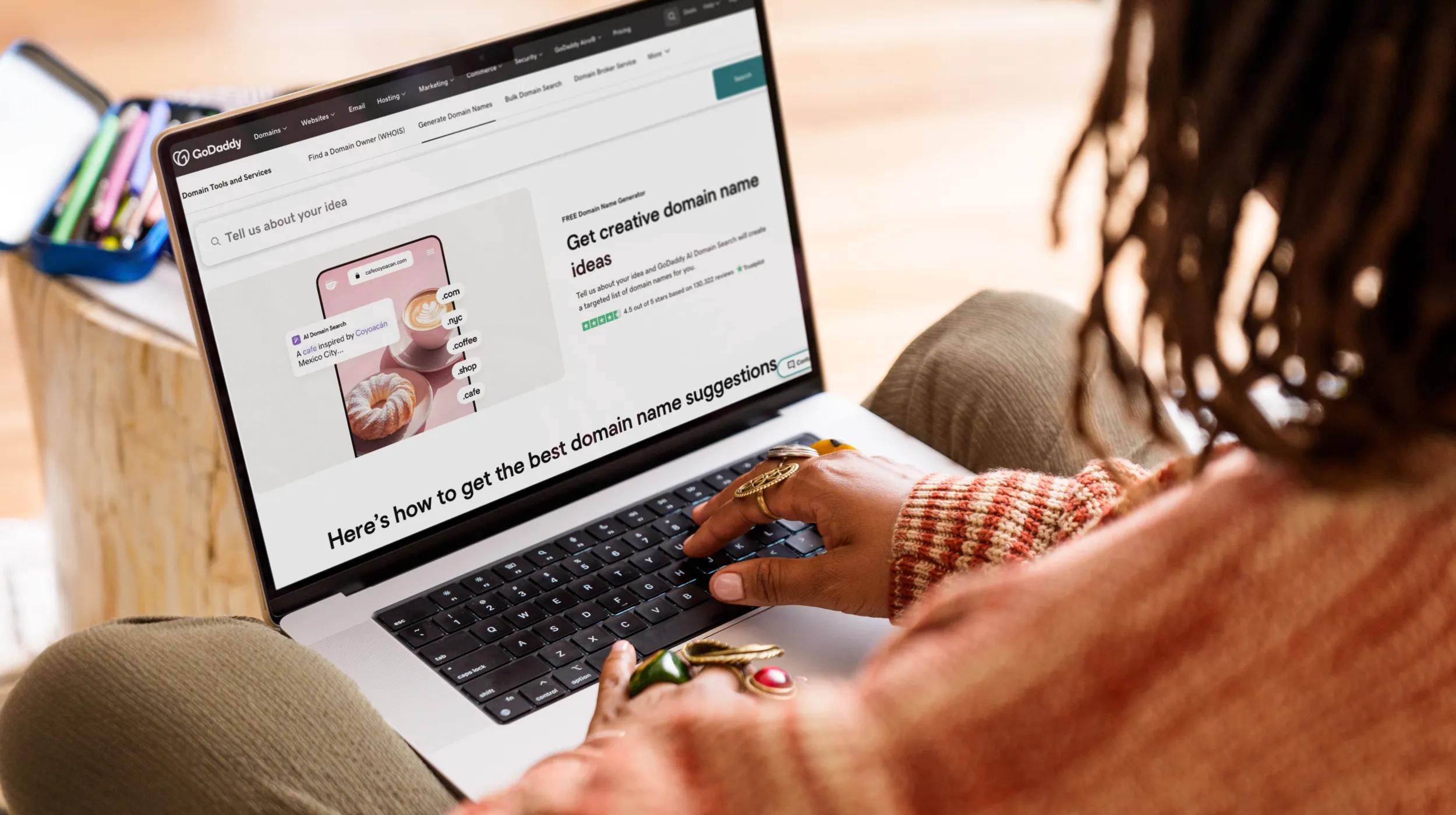With all the social media outlets and ways to manage your online business listings available nowadays, marketing your business online is becoming easier and more accessible. And, to make things even more seamless for business owners, many of these types of sites will automatically gather your business information and list your company — without any effort required from you.
However, with that increased prevalence comes the realization that you now have to actively monitor and update an increasing number of separate websites.
For example, what if you’ve changed your business hours? Normally, you’d need to go to each individual online listing site and update your hours — one by one. That alone can be tedious, but since many of these sites are now automatically creating business pages, you might not be aware of sites with incorrect information.
When you’re running a busy business, who has time for that?
Never fear. With GoDaddy’s Local Business Listings service, you can easily manage your online business listings from a single interface. No more hunting and pecking for those random sites. If that sounds interesting, let’s read on.
How GoDaddy’s Local Business Listings can help
The phrase, “time is money” can feel pretty tired and overused, but when it comes to running your business, the little details can eat up a lot of your time. So, how can GoDaddy’s Local Business Listings help? Let’s expand on the briefly mentioned example above.
In the interest of saving businesses time, and also providing the most information for their own users, many sites (Google, Yelp, etc.) are creating pages for businesses if one doesn’t exist already.
On the upside, this allows users to potentially find your business in their searches — even if you haven’t made a page yourself yet. On the downside, though, the information listed can be inaccurate, since it’s completely dependent on what that particular business can piece together for your business online.
However, if information changes, their pages generally won’t change automatically. That inaccurate information can cause an equally bad customer experience. And, while most users are aware of the big sites like Yelp or Google, there are other business search portals that you might not be aware of, which makes it a daunting task to manage your online business listings.
Local Business Listings will find and allow you to claim those pages, giving you a single platform to manage your business information quickly and seamlessly.
The easier way to manage your online business listings
When you initially purchase and launch your Local Business Listings service, you’ll be presented with two options:
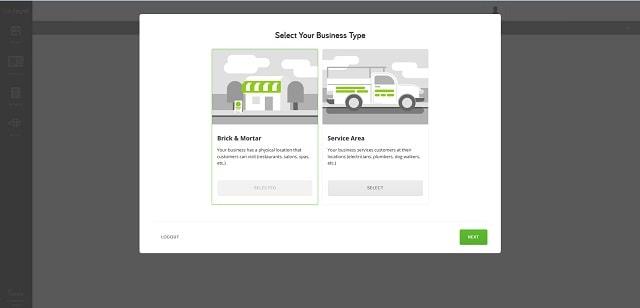
The option that you choose here will dictate your options inside of Local Business Listings, since we have a different set of publishing partners for businesses with a physical location from those businesses that are service/delivery businesses. For this example, we’re going to choose Brick & Mortar. Once we select that and hit Next, we’ll see the following:
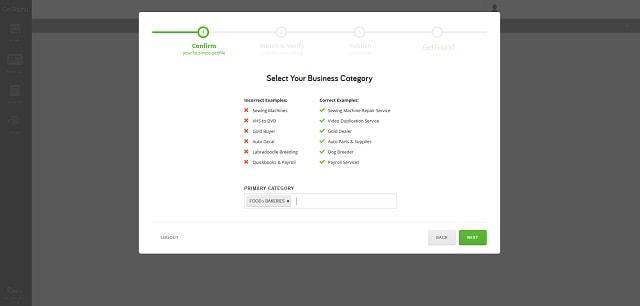
My business is a bakery, so I’ve entered that here. You can only choose one category initially, but you’ll have the option to add more on your Profile page once you’ve completed the setup.
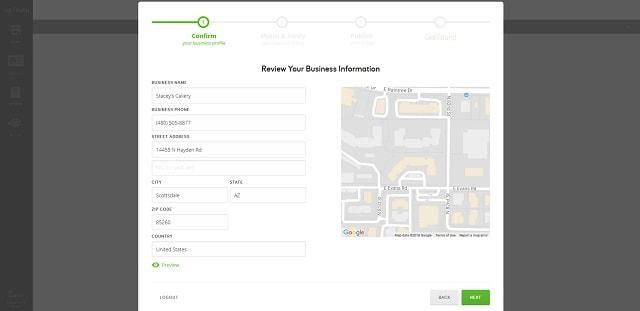
Next, you’ll enter your current business information. When it looks good, click Next to move forward.
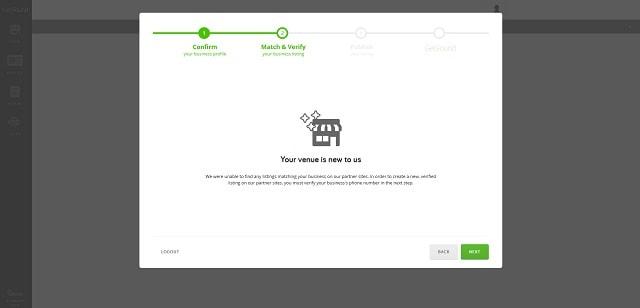
Since my business is new, I don’t have any existing listings out on the internet right now. However, if your business isn’t a new company, you’ll be almost guaranteed to have some business listings showing.
You’ll be given the opportunity to claim your listings on this page, if so, with options for validating that you own the listings that you claimed.
Claiming your listing means that you’ll be able to use Local Business Listings to update your business information. Once that’s done, you’re ready to move on to building a more complete business profile.
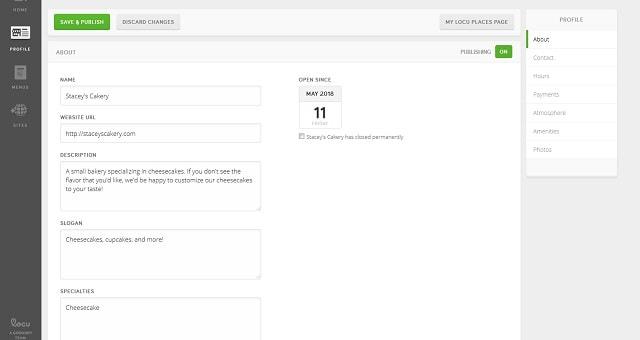
Your Profile page is going to be the meat and potatoes of your Local Business Listings setup.
It’s a good idea to fill out your Profile page with as much information as possible. Not all of our publishing partners will accept all of the information that you enter here, but the more information that you can provide, the better. Once you’re good, you can click Save & Publish.
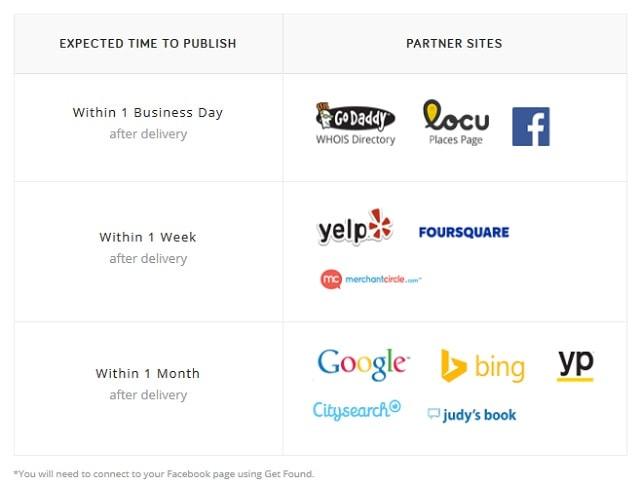
As a rule of thumb, it can take a bit for your initial publish to push out to all of our partners. This chart doesn’t include all of our publishing partners, but these are the main ones and their timeframes. You can click the Sites tab in your account to view your publishing status, as well:
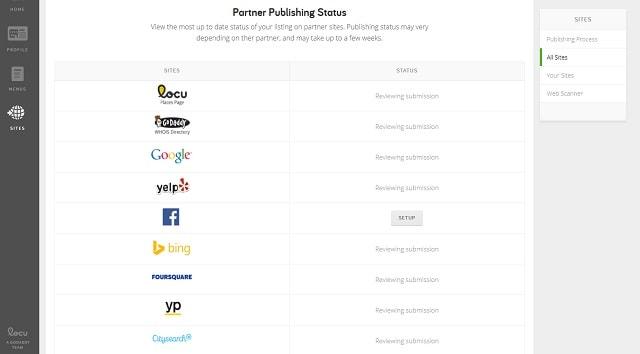
Once your information has been published, you’ll have links in the Status column that will take you directly to the partner page in question.
Menus to help you manage your online business listings
Local Business Listings saves a bunch of time when it comes to centrally managing online business listings, but it has a menu-building feature that can be a great asset, as well. The menu-building service inside of Local Business Listings will publish to our partners — so your customers can see what you offer — as well as create menu formats for both digital and print uses:
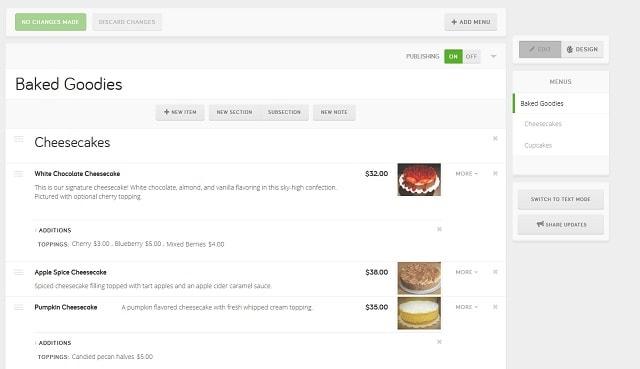
For your menu, you can add images, options, different sub-menus, etc. The menu does have a default template, but you can change that by clicking Design at the top right.
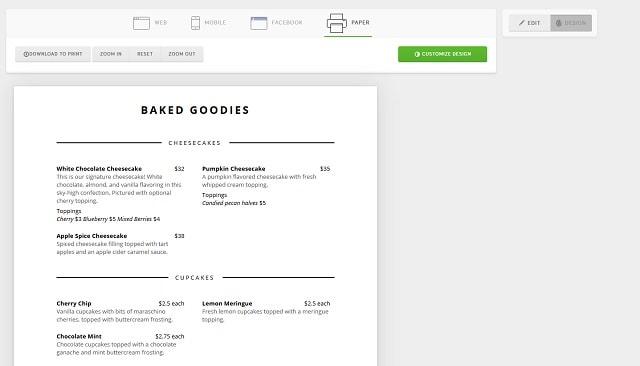
In the Design tab, you can click through how your menu will look on various platforms. If you need to make some changes to how your menu looks, the green Customize Design button will be where you’ll do that.
Local Business Listings is a powerful tool to help get your business listed online, easily manage your online business listings, and ensure that you’re putting out the most accurate information as possible — because time truly is money when you’ve got a business to run.