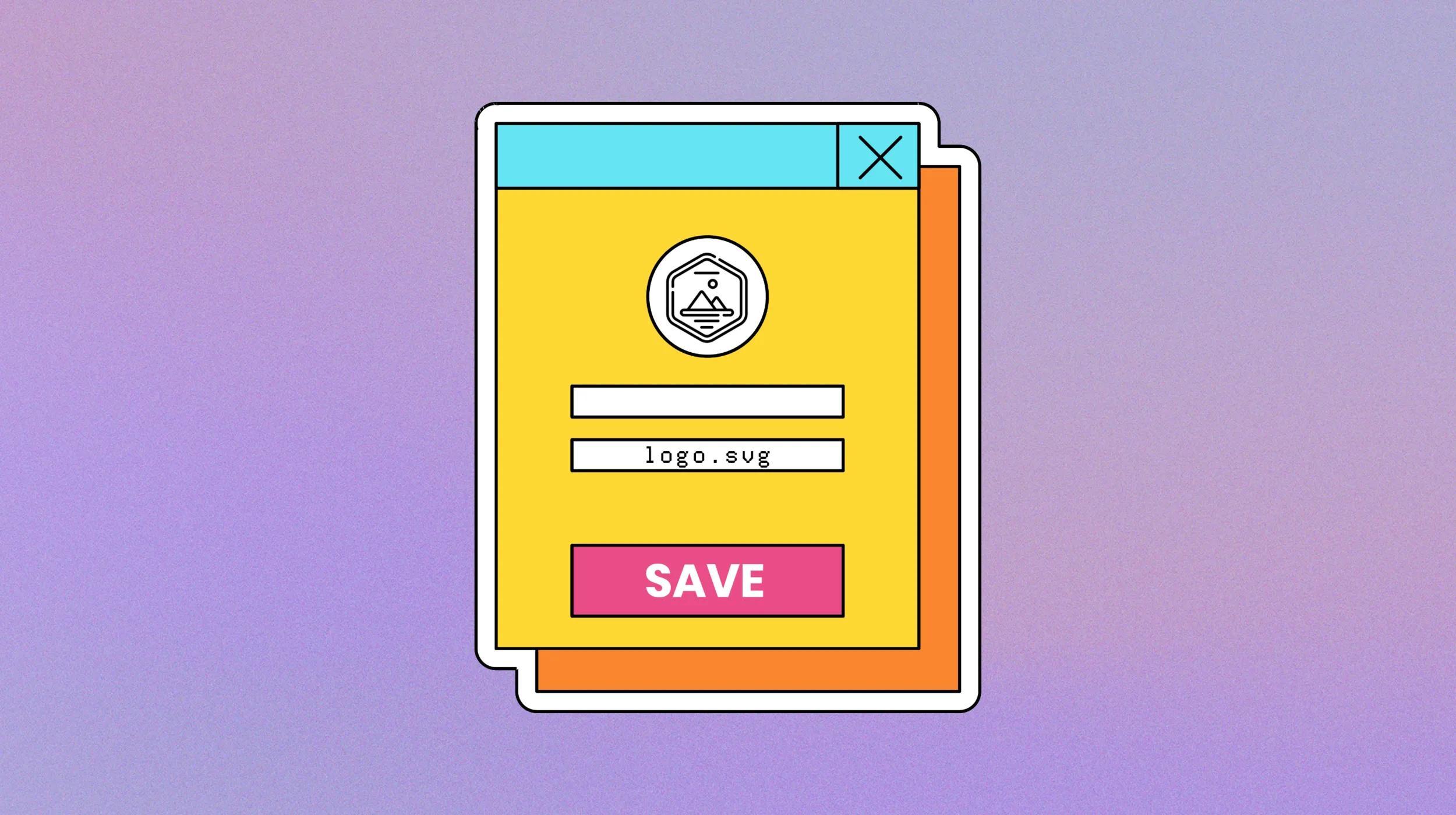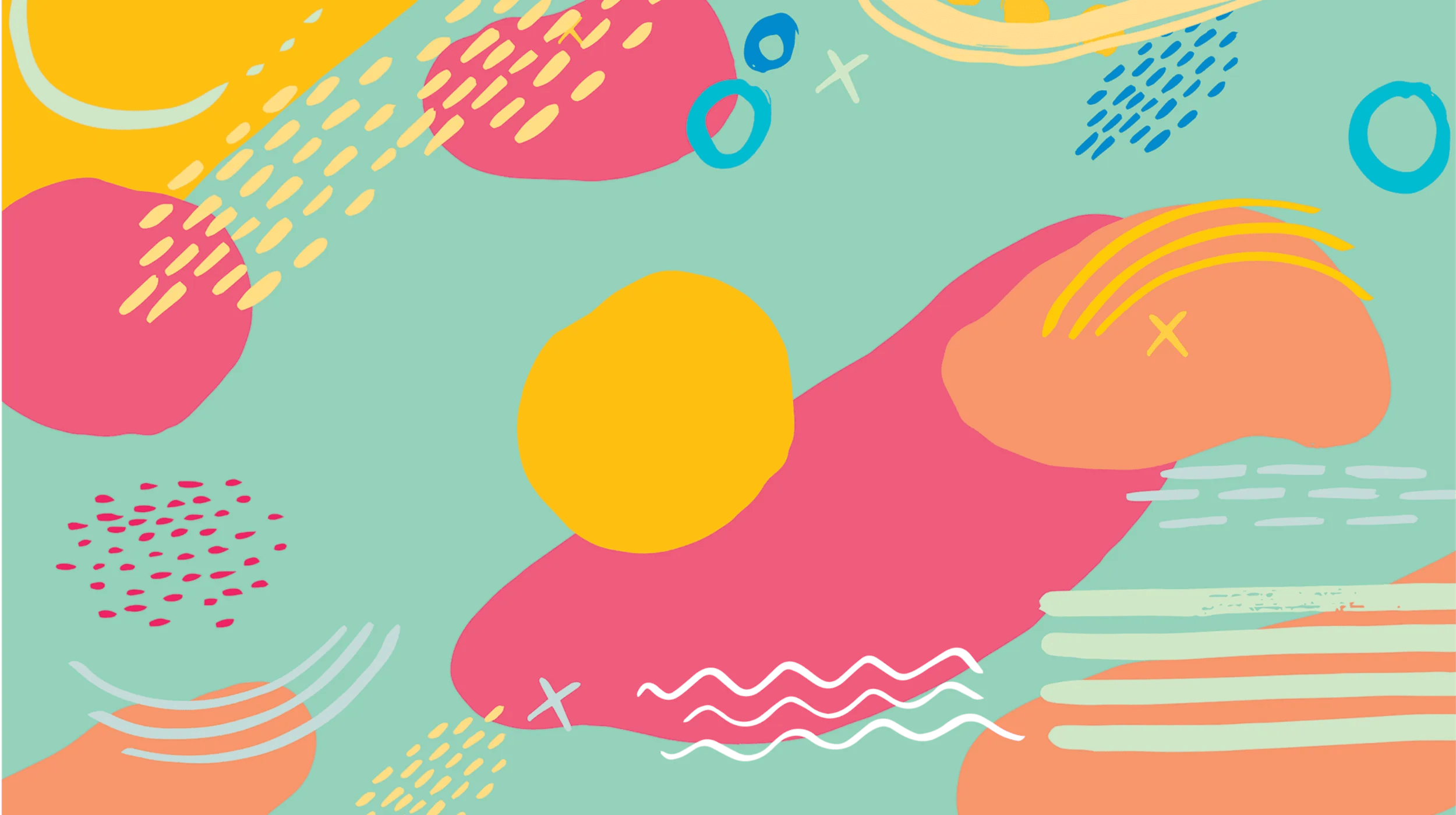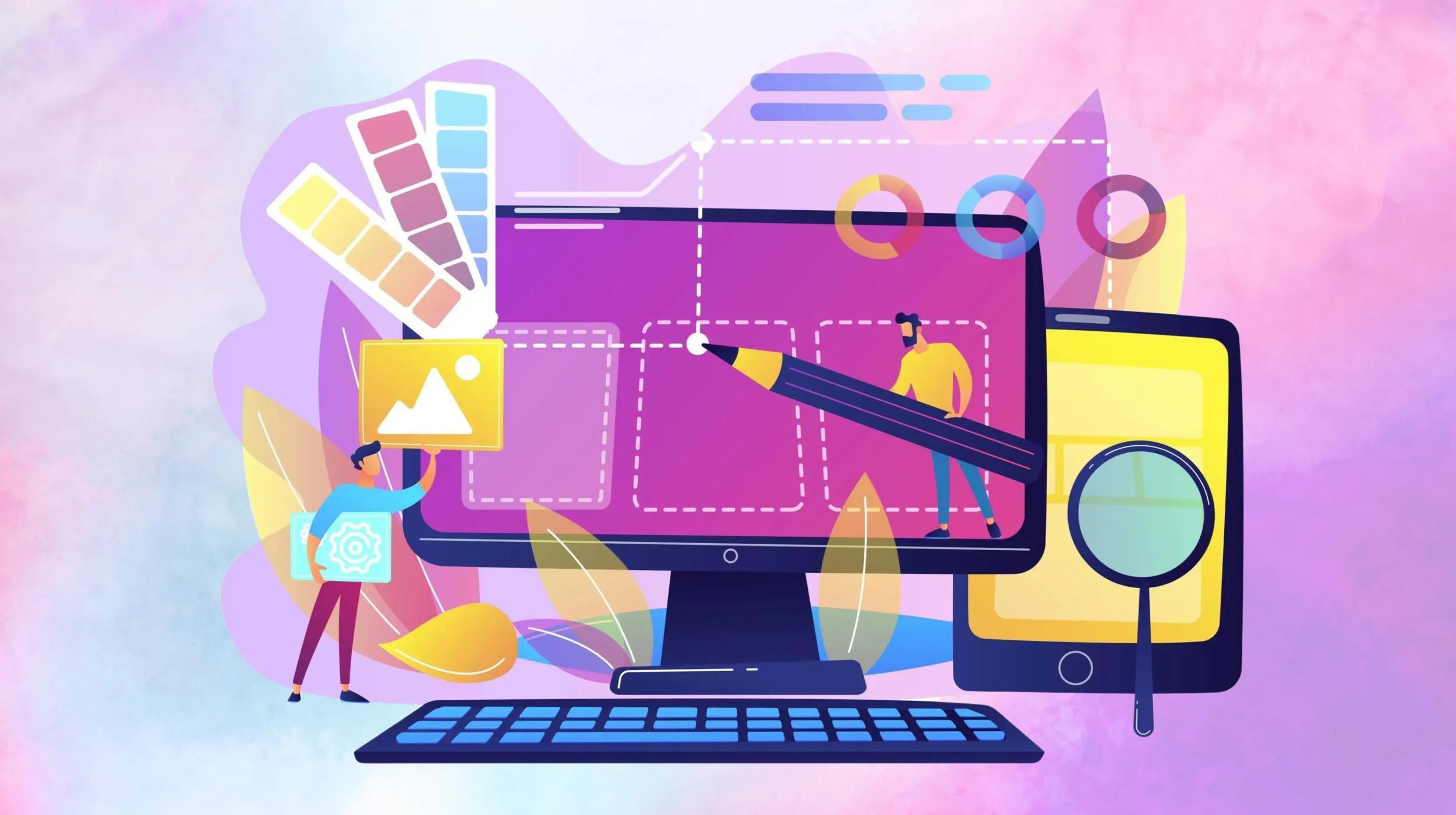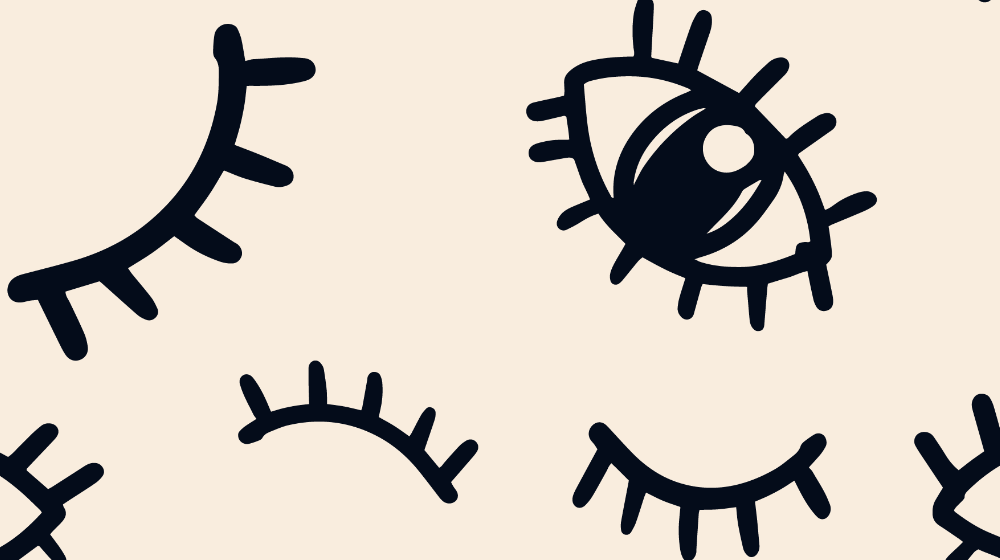Key takeaways
- Vector file logos are built from scalable mathematical equations rather than pixels, allowing them to be resized infinitely without losing quality. Common vector formats include SVG, AI, and EPS.
- The main advantages of vector logos are scalability for use across different mediums, versatility for easy editing and recoloring, a clean professional look, long-term relevance, and smaller file sizes.
- For digital use, SVG and PNG formats are recommended, while AI, EPS, and PDF vector formats are ideal for professional printing purposes. Maintaining a master vector file and saving in multiple formats is considered a best practice.
When starting a business, your logo is one of the most crucial assets. Logos are essential for brand recognition, but the type of file format used to create and store them is just as important. Among the many formats, vector files stand out due to their scalability and versatility. This article will explore what a vector file logo is and guide you through how to create one.
Disclaimer: All known trademarks contained herein are the property of their respective owners and their inclusion does not represent any affiliation, endorsement, or sponsorship.
What is a vector file logo?
A vector logo is an image built from scalable mathematical equations rather than pixels, ensuring crisp, clear reproduction at any size. It can be resized indefinitely without losing quality, making it perfect for use in everything from business cards to billboards.
How do I know if a logo is vector?
You can tell if your logo is a vector by its behavior when you scale it. Vector images retain crisp edges and clear lines no matter how large or small you make them. In contrast, raster logos become pixelated when enlarged. Common vector file formats include SVG, AI, and EPS.
Advantages of using vector file logos
Vector logos can be scaled to any size without losing quality, making them ideal for print and digital use. They also offer easy editing, smaller file sizes, and crisp, clean lines, ensuring a professional look across all platforms.
Vector logos are ideal when:
| Scalability is crucial | Vectors can be resized infinitely without losing quality, making them perfect for everything from business cards to billboards. |
| Versatility is important | Vectors can be easily edited, recolored, and manipulated for various applications and mediums. |
| A clean and professional look is desired | Vector logos offer crisp lines and smooth curves, conveying a polished and professional image. |
| Long-term use is anticipated | The timeless nature of vectors ensures your logo remains relevant and visually appealing for years to come. |
| File size matters | Vector files are generally smaller than raster images, making them easier to store, share, and load on websites. |
Situations where vector logos might not be the best choice:
| Highly detailed or photorealistic designs | While possible, intricate details can be challenging to recreate in vector format and might be better suited for raster images. |
| Logos with complex color gradients and textures | Vector gradients and textures can sometimes be limiting compared to the flexibility offered by raster images. |
| Limited budget | Creating a vector logo from scratch often requires professional design software and expertise, which can be costly. |
Commonly used vector files and formats for logos
When creating a logo, it's crucial to choose the correct file format to ensure versatility and scalability across different platforms. Logos are often saved in vector or raster formats. Let’s briefly explain these:
- Vector files use mathematical equations to create shapes, making them infinitely scalable without any loss of quality.
- Raster files, on the other hand, are composed of pixels, which means they can become blurry or pixelated when resized.
For logos, vector files are typically preferred since they maintain quality at any size, whether for a business card or a billboard.
Here’s a breakdown of commonly used file formats.
AI (Adobe Illustrator)
The most commonly used vector format for logos. AI files are native to Adobe Illustrator and are best for editing and preserving all design elements.
EPS (Encapsulated PostScript)
A versatile file format that works well for both print and digital environments. While older, it is still widely used for professional printing. However, it doesn't support transparency as well as newer formats like AI.
SVG (Scalable Vector Graphics)
This XML-based vector format is excellent for web use. SVG files maintain scalability, making them a top choice for logos on websites. Additionally, they are search engine-friendly, which helps with SEO
PDF (Portable Document Format)
PDFs are a universal format, ideal for sharing and printing logos. Many designers use this format because it preserves vector properties while being easy to distribute.
PNG (Portable Network Graphic)
Although not a true vector file, PNG is often used for web logos due to its support for transparency and high resolution. However, PNGs can lose quality when resized, unlike true vector formats.
JPEG (Joint Photographic Experts Group)
Similar to PNG, JPEG is a raster format often used online. It’s not ideal for logos because it compresses the image, which can result in quality loss when resizing.
When choosing a format, SVG and PDF are ideal for maintaining high quality across different media, while AI and EPS are great for professional editing and printing. If you’re using tools like GoDaddy Studio, you’ll likely export logos in PNG or JPEG, which are suitable for simple web use but less ideal for larger-scale applications.
What format should a logo be saved in?
Choosing the right format for your logo is critical for ensuring that it displays correctly across different platforms, from print to web. Depending on the purpose — whether you're sending the logo to a designer, using it digitally, or printing it — you'll need different formats.
For digital use (websites, social media, presentations):
- SVG (Scalable Vector Graphics): This is the ideal format for logos because it's vector-based. This means it can be scaled to any size without losing quality, making it perfect for responsive websites and high-resolution displays.
- PNG (Portable Network Graphics): A raster alternative to SVG. PNGs support transparency, making them ideal for logos placed on various backgrounds. They offer good quality with a relatively small file size.
For print use (business cards, brochures, merchandise):
- Vector Formats (AI, EPS, PDF): These formats are essential for professional printing:
- AI (Adobe Illustrator): The native format for Adobe Illustrator, widely used in the design industry.
- EPS (Encapsulated PostScript): A versatile format compatible with various vector editing software.
- PDF (Portable Document Format): Can embed vector information and is widely accepted by printers.
Other formats (less common for logos):
- JPEG (Joint Photographic Experts Group): Not ideal for logos due to its lossy compression, which can result in blurry edges, especially around text (make sure to use logo fonts that are easily readable, even on small image sizes). JPEGs also don't support transparency.
- GIF (Graphics Interchange Format): Primarily used for simple animations. While it supports transparency, it's limited to 256 colors, which may not be suitable for complex logos.
Best practices for logo files:
- Save in multiple formats: This ensures you have the right format for any situation.
- Maintain a master vector file: Always keep your original logo design in a vector format (AI, EPS) for for future logo redesigns, any edits and scalability.
- Consider transparency: Save your logo with a transparent background whenever possible for versatility.
Real-world examples of vector logos
Most major brands use vector logos. These brands need logos that look sharp across all marketing channels, from websites to billboards.

The GoDaddy logo is an example of a vector logo:
Coca-Cola and Nike are also vector logos:


FAQs about logo vectors
What is the difference between a logo and a vector?
A logo is the actual design, while a vector refers to the way it's saved. Vector logos are made to be easily resized without losing quality, making them versatile for different uses.
What does it mean to vectorize a logo?
Vectorizing a logo involves converting a pixel-based image (like a JPEG or PNG) into a scalable vector format (such as SVG, AI, or EPS). This process enables resizing without quality loss. Adobe Illustrator's Image Trace feature is commonly used for this purpose, ensuring logos look sharp across different platforms, from business cards to billboards.
How much does it cost to vector a logo?
The cost of vectorizing a logo can vary widely, typically ranging from $50 to $300. Factors influencing the price include the design's complexity, the professional or service you choose, and your location.
Should a logo always be vector?
In almost all situations, yes, having a vector version of your logo is important to ensure it looks sharp in any situation.