There are a million (official count :-) reasons why Etsy is an amazing platform. Etsy brings in handmade-loving audiences with ease. It’s simple to get an Etsy shop up and running fast because they thought through all the payment and cart stuff for you. Plus, there’s an incredibly supportive and friendly community of other Etsy shop owners there, ready to help out newbies in groups, forums and with treasuries.
Launch your business in minutes with GoDaddy Airo™
But there comes a time in every business when you start looking for ways to branch out and find new traffic sources.
Most Etsy shop owners I’ve met have, at one point or another, thought about creating a second website.
In Selling On Etsy vs. Your Own Website’s Shopping Cart: An Answer to the Question Everyone’s Asking, Suzi over at Splendidly Curious explored that question: “If you’re an Etsy seller, should you have your own website in addition to your Etsy shop?” She breaks down what she sees as the major pros and cons of having all your products exclusively in one place (Etsy or your own website) versus having two sites to showcase your work.
Even Etsy sees good reasons for expanding your brand outside of the Etsy Marketplace. In Building Brands for Etsy Sellers Both on and off the Etsy Marketplace, the Etsy team writes:
“One of our product priorities for 2016 is giving our sellers more control over their creative brands. Today we’re announcing two new ways for sellers to promote their brands, both on and off the Etsy marketplace.”
Etsy created a new application, Pattern by Etsy, to fulfill this very need.
GoDaddy Online Store: Easy DIY eCommerce site
Having your own website allows you to spread your eCommerce wings. You can add more photos, start a blog, create special coupons and thank you pages, use a custom domain name, and more. Figuring out how to set all of this up is another story, though!
GoDaddy Online Store makes it easy.
Moving your Etsy shop to GoDaddy Online Store
In this tutorial video series I'm going to demonstrate how to recreate the Sunshine Sticker Co. Etsy shop using GoDaddy Online Store.
My friend, Ashley, owns this planner sticker shop and has graciously allowed me to use her store as my example site. You don’t have to be a sticker shop to do this, though! Check out the videos and see if you think Online Store is the right platform for you.
If you're ready to start rebuilding your Etsy shop as a GoDaddy Online Store, head over to the GoDaddy website and sign up for the free trial. Click Websites in the navigation bar, then Online Store under “Do It Yourself.” This will launch the page.
Once you arrive on the landing page you'll notice that there is a one-month free trial. That's plenty of time, I think, for you to set up a site and test it out.
Apart from uploading all of your products — which, if you have an Etsy shop with hundreds of products, is going to take some time — it’s possible to set up an entire functioning site in just an afternoon. It only takes a few hours to enter your business information, port over your text content, and insert a few images. You could really be up and running quickly.
Let's get started.
Video 1: Getting started with GoDaddy Online Store
Featuring Sunshine Sticker Co. on Etsy, this video walks you through choosing a theme to complement your Etsy shop.
Video 2: Gathering assets
This video walks you through how to use a plain text document to prep your copy; gathering images, photos and logos; and how to follow the “Getting Started Guide” to begin filling out your online store.
Video 3: Customizing your theme
This video teaches you how to change colors and fonts; create pages; design your navigation; and create categories to match your Etsy shop.
Video 4: Adding products to your Online Store
This video shows you where to add product description, pricing, SEO and SKUs; how to add images; how to edit products after you add them; and where to designate “featured” products.
If you enjoyed this tutorial and want to see more like it, visit my website over at www.sarahdesign.com and be sure to check out my free E-Course: 7 Days to Better Etsy Images while you’re there! Happy creating and selling!


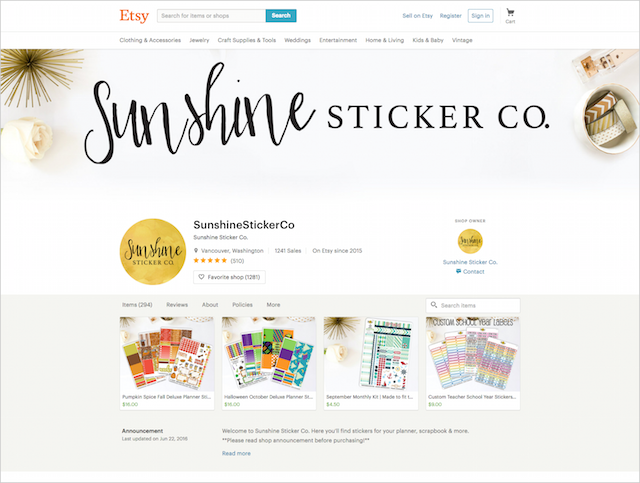
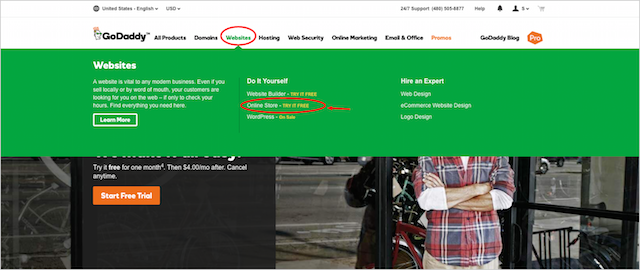
![GoDaddy Online Store Free Trial]](https://www.godaddy.com/resources/wp-content/uploads/2016/08/godaddy-online-store-free-trial.png?size=3840x0)







