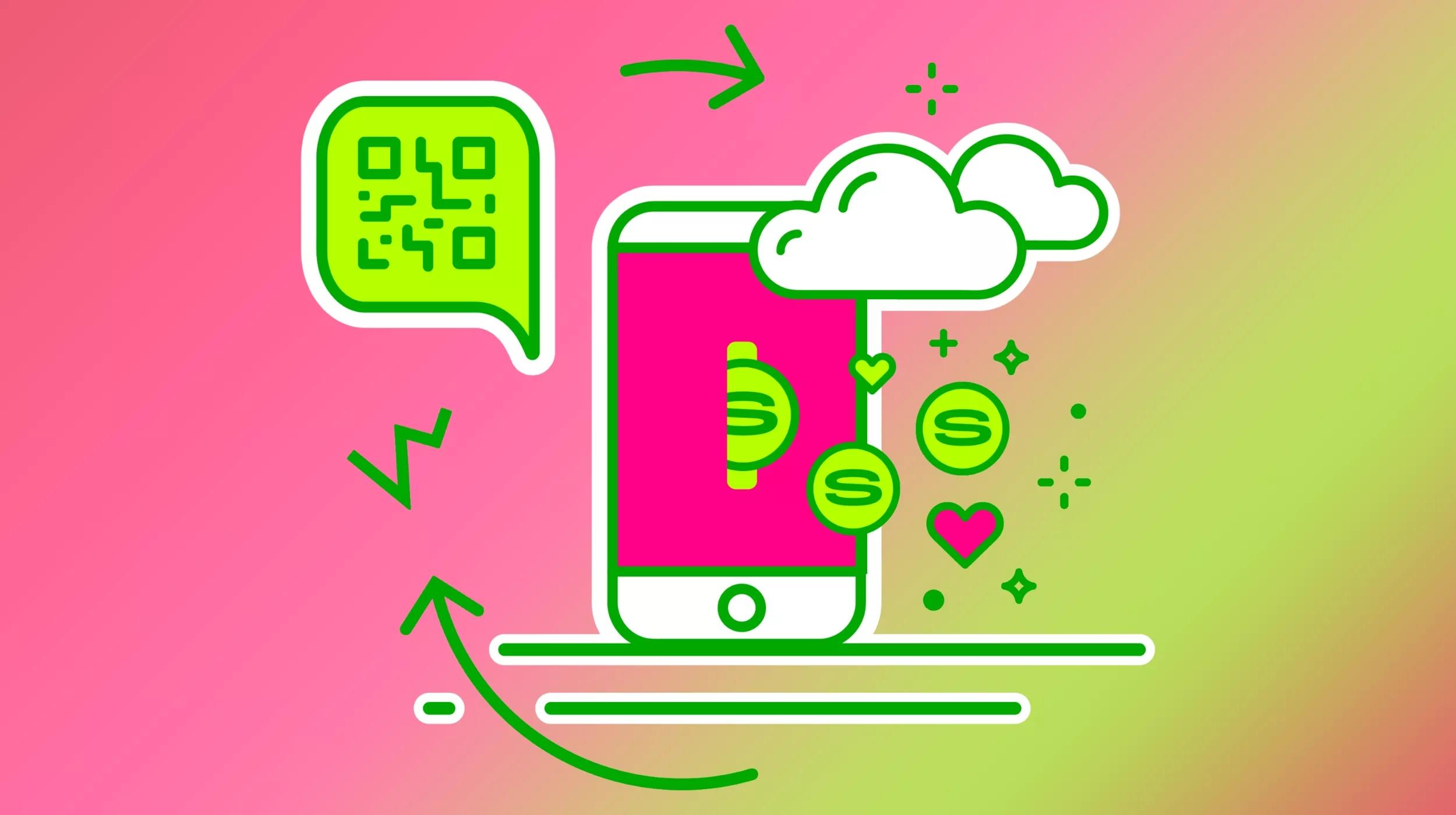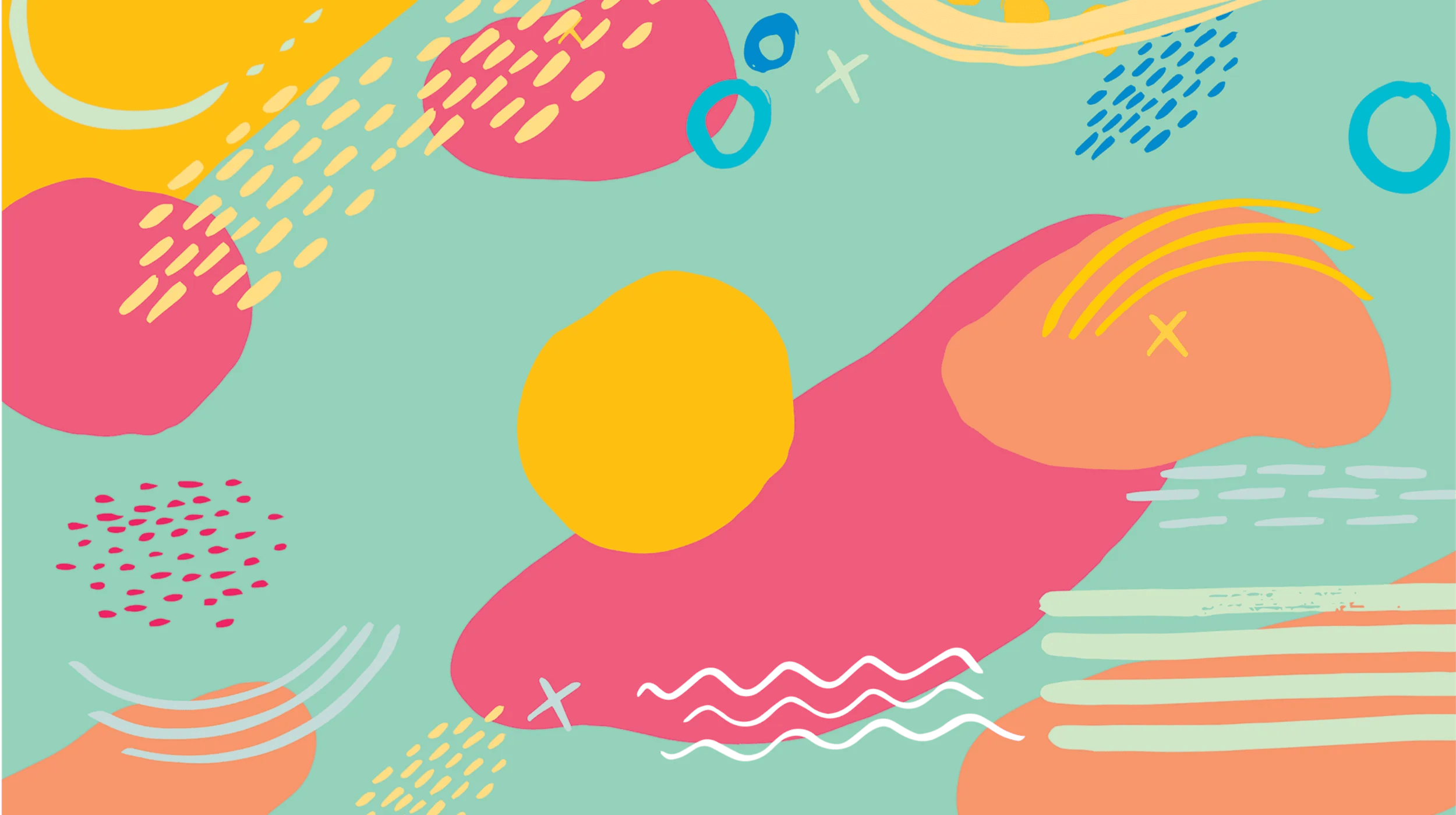A couple of weeks ago I was talking to my buddy, The Plumber. No, that’s not his actual name, but I thought it would look cool to capitalize it and make it a proper noun. It makes him sound like someone out of a Tarantino movie.
“You know who you should be afraid of?”
“No. Why don’t you tell me?”
“The Plumber.”
“I should be afraid of the plumber?”
“That’s right. Uppercase. Proper noun. The Plumber.”
“I ain’t afraid of no plumber.”
“You will be, dude. You will be.”
Anyway, I was talking to my buddy, The Plumber, and he had a legitimate question for me about his website. He was wondering if he should have a website that automatically resizes and reformats for smartphones and tablets, or should he have someone make a mobile app for his business.
That’s a legit question.
Should you have a responsive website or a mobile app?
Well, we’re in luck. There are a lot of really great discussions about this already happening online. Here, here, and here, for example. Each of these articles weighs the pros and cons, and reaches some similar conclusions:
- You have to have a mobile-friendly presence to reach customers.
- If you can afford both, go for it.
- Make sure you measure what’s working before you decide.
- It depends (doesn’t it always?) on your business goals.
With my buddy, The Plumber, I took a more direct, a more evolutionary, approach. For most small businesses, especially very small business, this is the way to go. Trust me. It allows for growth and keeps your options open.
1. Start with a responsive website design
No exceptions. If you’re just getting started or you’re in the process of redesigning your website. Build one that will automatically resize and rearrange based on the size of your browser window.
Don’t know what I’m talking about? Check out 50 Examples of Responsive Web Design. Open up one of the websites and then resize your browser window. Better yet, look at one of the websites on your computer and then on your phone. Even this website works that way. Try it. If you're reading this on your phone, try it on your computer. If you're reading this on your computer, try it on your phone. Not bad, eh? Custom website, either way.
If you have a website that’s not responsive, think about a redesign. And if you don’t have the design chops to do it yourself, don’t worry. A lot of the do-it-yourself tools out there now make it easy to make a responsive website. GoDaddy’s Website Builder does it for you, and there are hundreds of responsive WordPress® themes out there.
Take a look, I bet you’ll find something you like.
2. Think about a custom mobile landing page
Once you have a responsive website up and running, you might want to create a custom mobile home page for your website. Why? Well, let’s say you want a different, more direct call to action when someone pulls up your website on their phone. Instead of “check out our menu,” you might want them to “call and place your order.” Instead of “learn more about us,” you might want them to “stop by today.” It’s your call.
Not sure how to pull all of this off? It’s not hard. Many content management systems have plugins that make it a snap. You basically create a new home page, name it something like “mobile.htm” and add some code to the top of your site that redirects visitors if their window size is smaller than 699 pixels. Check out this quick tutorial at CSS-Tricks for more information.
Now, I say you might want a custom mobile home page because maybe things are really working well for you without it. Maybe the call to action on your website stays the same no matter what device someone is using. Call me. Stop by today. Contact me. Order now and save.
There’s no pressure. Maybe all you need is a responsive website.
3. Then debate building a mobile app
I have to admit, I’ve seen some pretty cool business apps on my iPhone. I can order pizza, schedule a haircut, and read my favorite designer’s latest musings. But, I’m not sure it’s worth it.
A well-designed website takes care of all of those things. In almost every case, I can do the same thing on their website. And, in almost every case, I do. Because when I search for the best pancakes in Boise and the results come up in Google® or whatever I’m using, I click through to their website—not their app.
If you decide you have to have a mobile app, these are some things to keep in mind:
- You need one to three versions of your mobile app (iPhone, Droid, Windows).
- You should manage and respond to app reviews and ratings
- You will spend more money to develop and maintain apps
A mobile app might be perfect for your business, just make sure you know what you’re getting into, you’ve got a strong business case, and you’re ready to commit to it.
Wrapping things up
So, if you’re Starbucks and have the money, go for it. Build all three of them. But even then, I’d recommend a staged approach. Crawl, walk, run. Take an approach that lets you measure and then decide what to do next. Start with responsive design, create a custom mobile page, and then make that killer unicorn and lasers app.
I get it. You’re excited. The Plumber—he’s willing to pay for everything. He wants the latest, greatest, coolest whatever. Me? I like The Plumber. I just want what’s gonna work for him. And I want what’s gonna work for you, too.